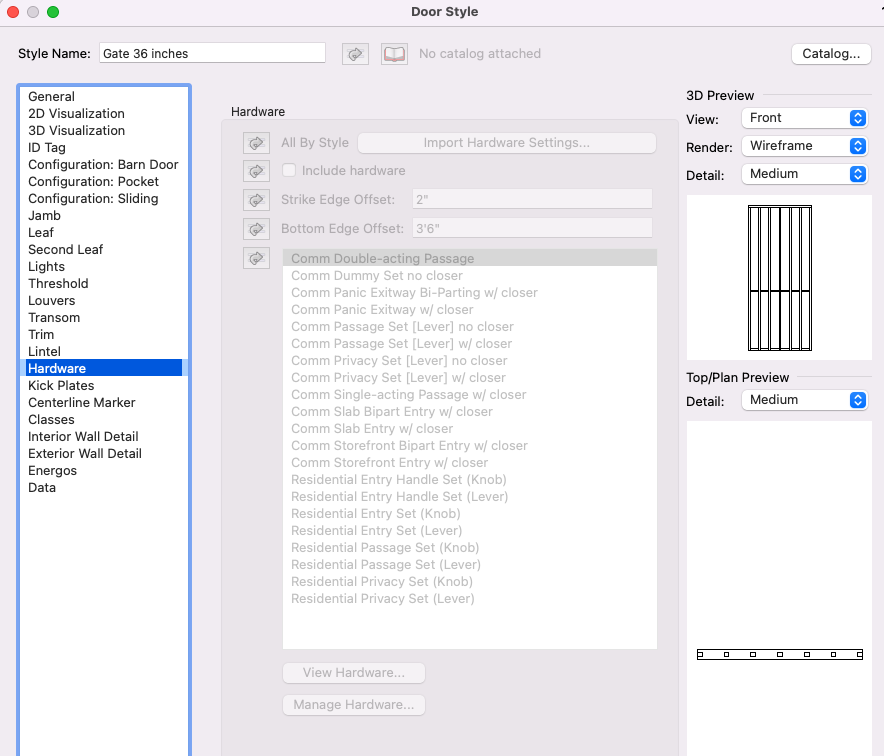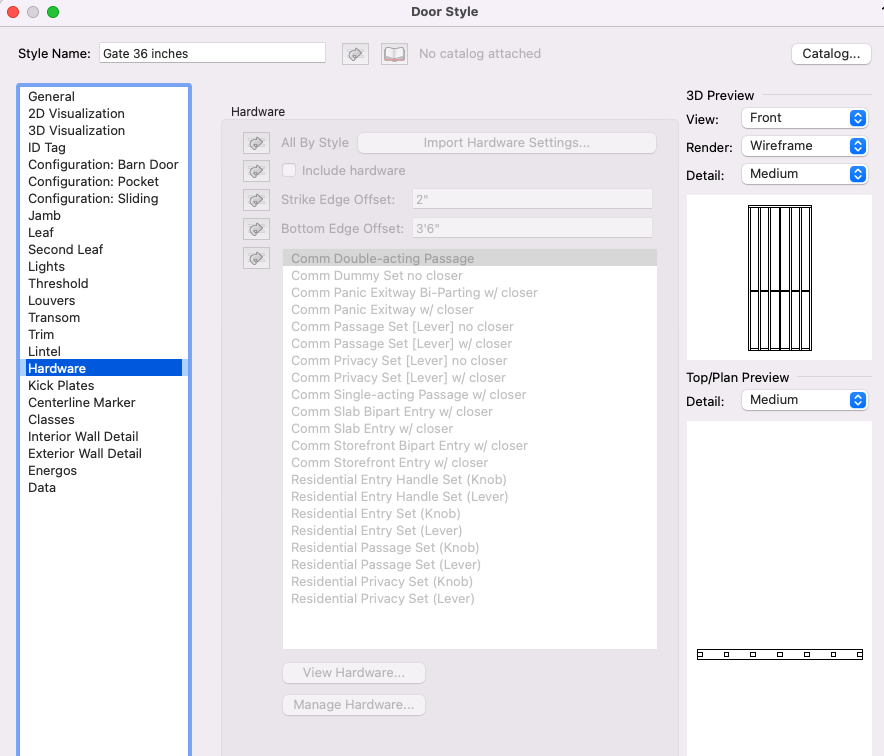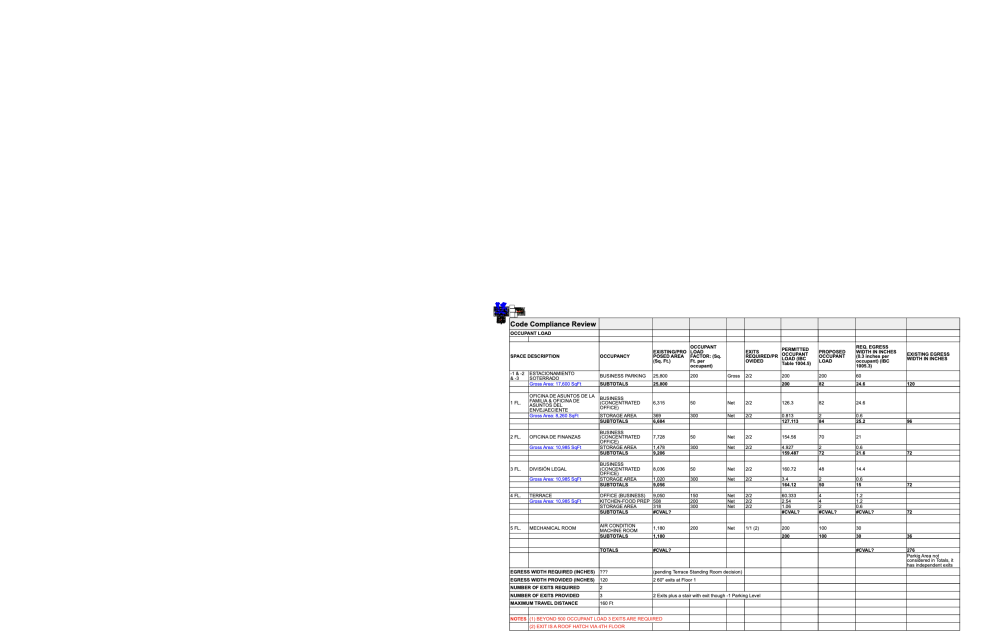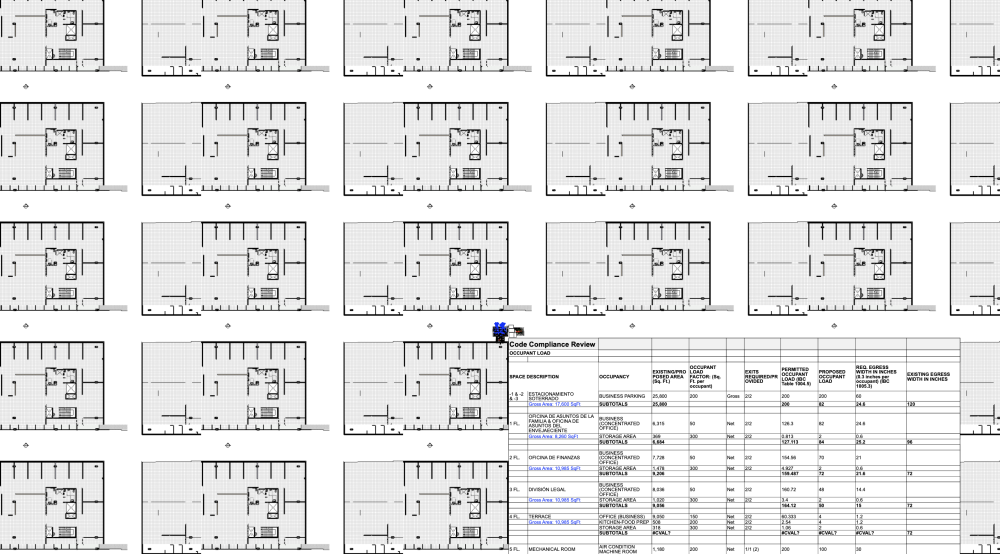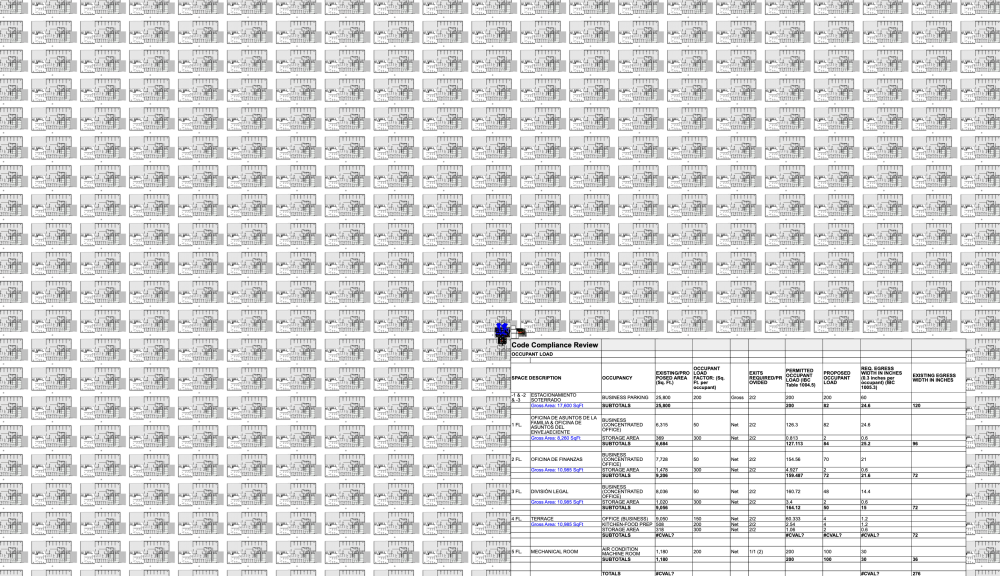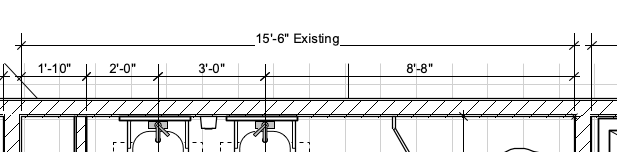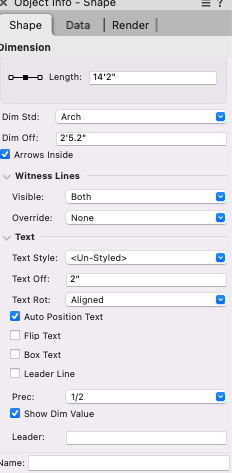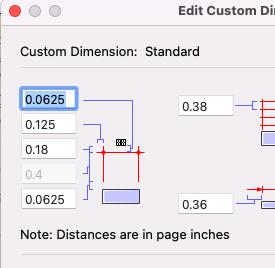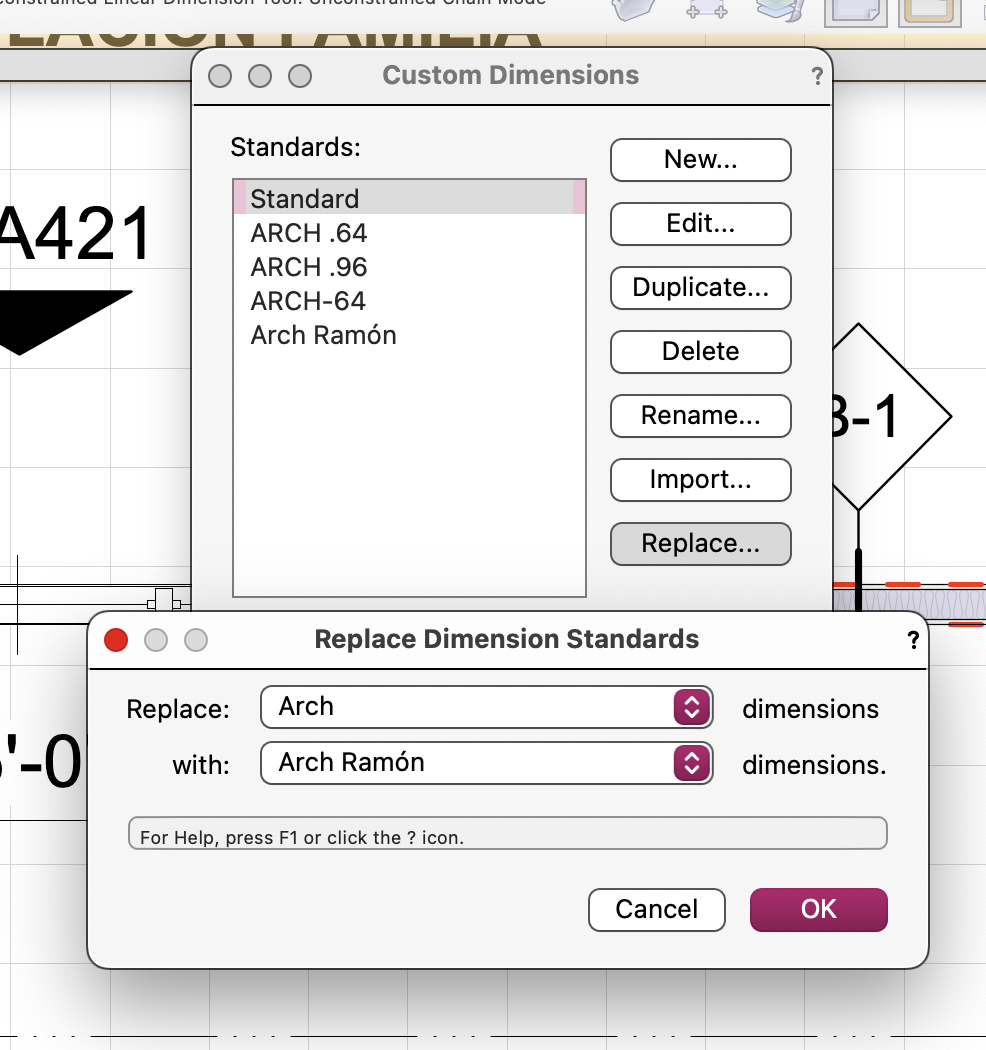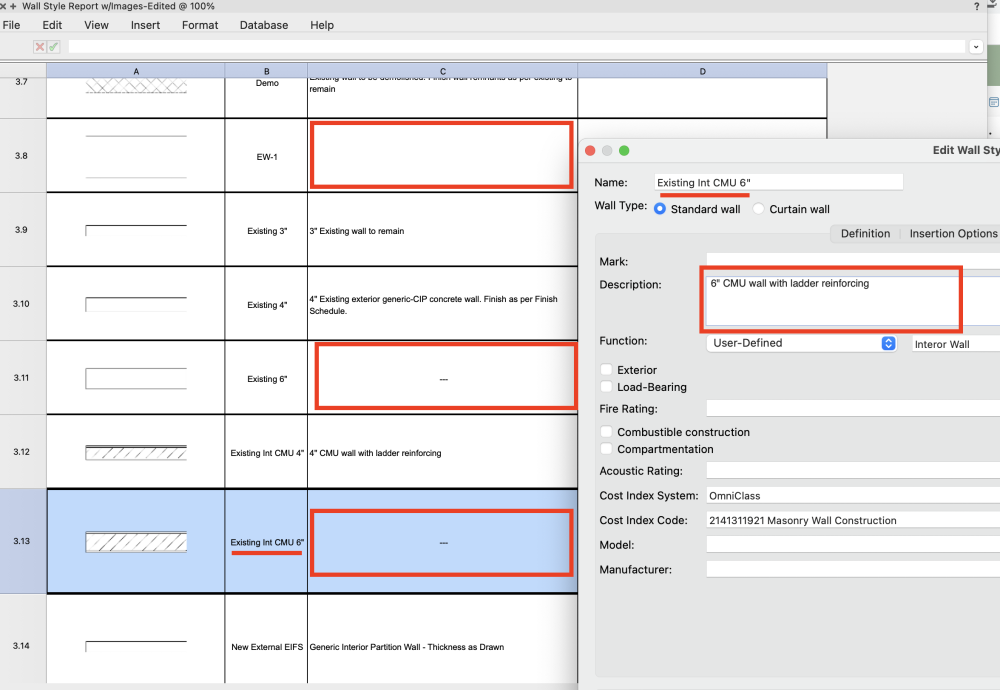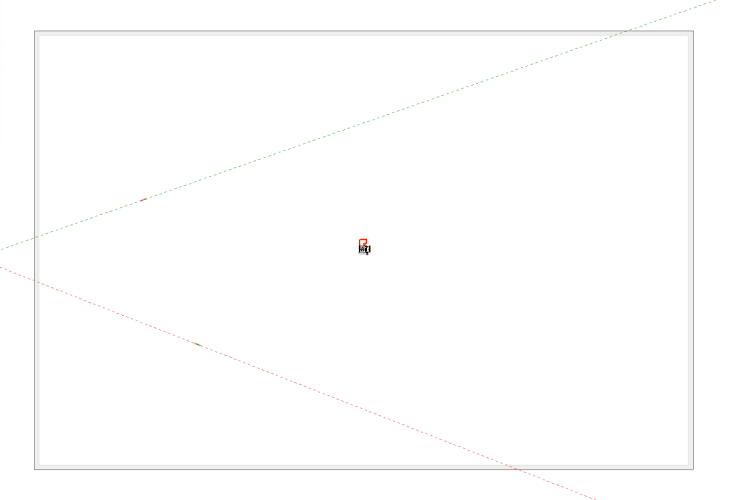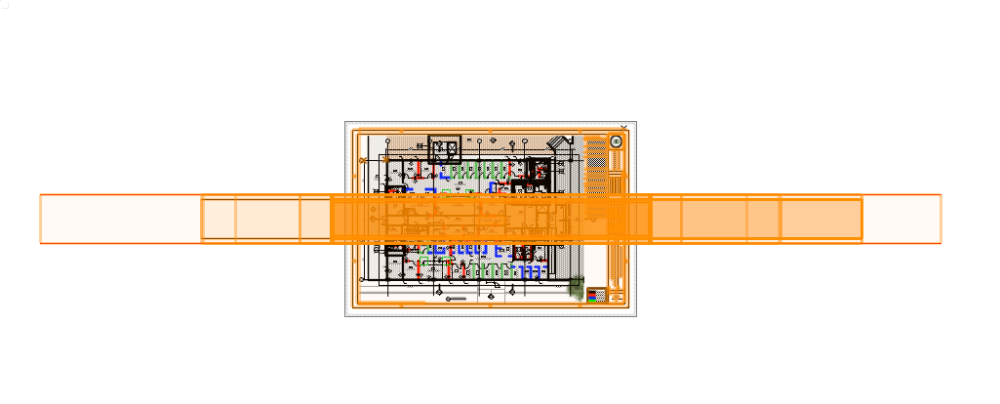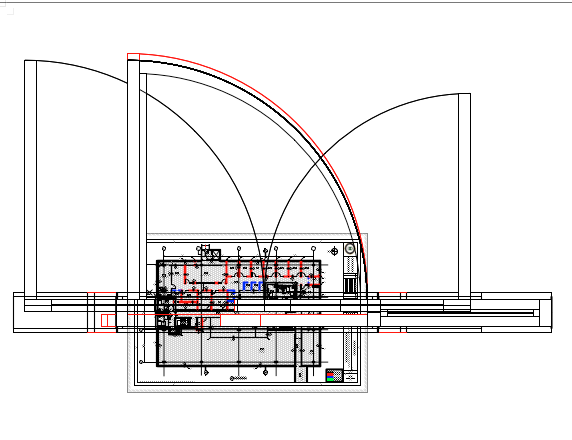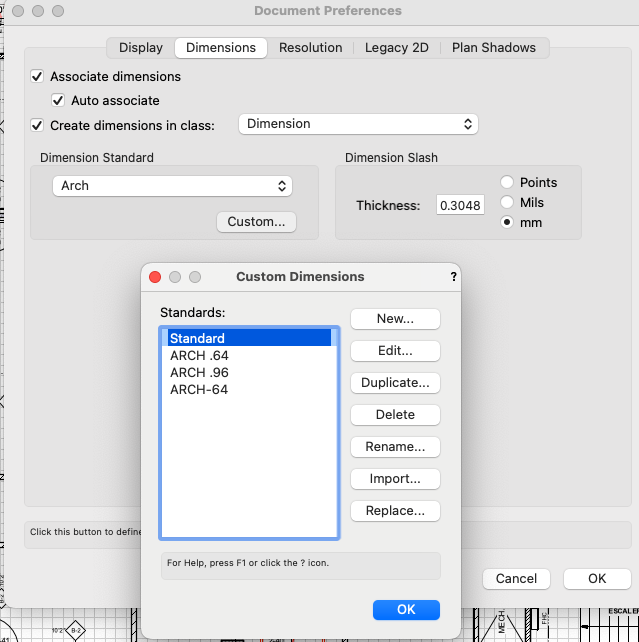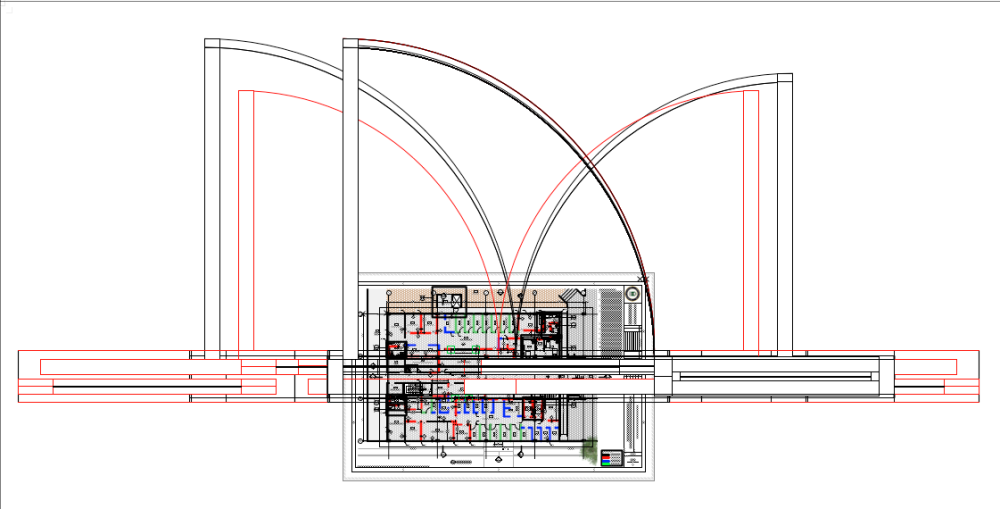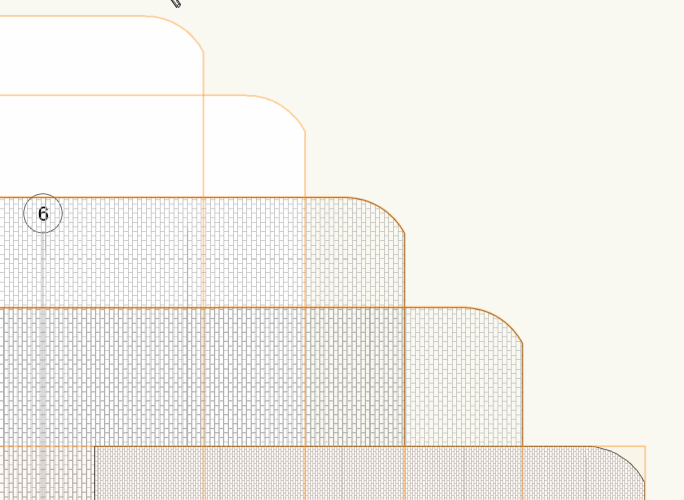-
Posts
900 -
Joined
-
Last visited
Content Type
Profiles
Forums
Events
Articles
Marionette
Store
Everything posted by Ramon PG
-
Okey... The gate I had converted into a styled door and then assigned it to a regular door as Symbol Geometry but I can't see how to give it a HWS. The custom leaf method... how can I add my gate elevation to the leaf set?
-
I used the "Use symbol geometry" here to make this door look as a steel gate. Worked great, except it doesn't let me assign any hardware. Any suggestions? Thanks
-
-
Editing the Arch standard dimension pref?
Ramon PG replied to Ramon PG's question in Troubleshooting
I created the new standard but it is not consistent. Looks perfect in a 3/16" drawing, not so good in a 3/8" drawing. Now it seems I can't go back, I have to re-set all dims again. Replacing Dim Standards as I did above was not good. Different standards in OIP and the Custom Dimension. Confusing to me. -
Editing the Arch standard dimension pref?
Ramon PG replied to Ramon PG's question in Troubleshooting
-
You're correct. Something similar happens to door with slightly different settings, I noticed. So... can I exclude these from the Wall Schedule? They are existing and N.I.C.
-
Thanks for the reply and great instructions. Seems this is for 2023? I am on 2022. I can't find that "Edit Plug-In Style"...
-
-
How can I exclude existing N.I.C. walls from the Wall Schedule like one can do with doors and windows? I don't want the contractor to keep asking, "Where's this wall shown in the Schedule?" Thanks
-
File sent. The file was behaving lately, but today I get this when I try to print using Open in Preview ...
-
I backup every 5 minutes. The strange items are not doors, just polygons that appear outside of the Sheet layer, but in the shape of doors. The issue seems to be subsiding, it now appears randomly. Strange, but good. I'll see what I can do about the file sharing, we don't have Dropbox here. I'm in the middle of another Publishing. The glitch did not appear at all. No clue, I have not edited anything. I will report if it returns.
-
-
You lost me...
-
-
Thanks Jeff and Shorter for the input. I used to do it like that but, I had to jump between Design layer and the Sheet layer too often . Do you have the Door Schedule and misc. door notes also in the Design Layer?
-
Ironically I do have 2023 but my employer doesn't, so I am partially stuck with 2022. I am working with the schedule with images, instaed of the Design Layer collection of doors, as I've been doing for ages... but decided this time to do a Sumarized one with the images as the whole schedule is like almost 200 doors big. It's giving me acceptable results and I might go with that. Thanks for the reply.
-
Update: Door glitch does not occur when printing the Design Layer to PDF. May be (AGAIN???) related to the Title Block Border???
-
Here we go again... Seems VWs 2022 is allergic to itself. It happens when I use the Publish command, AND also when printing to PDF, AND also when saving as PDF. I will be calling Tech tomorrow. I am very near a very important delivery and this will be unacceptable to my client.
-
Appreciated. One hour and a half into Damage Control... so far repairable.
-
Restarting seems to have fixed it. But now I see these non-door "groups" of 340 objects!!! It's time consuming to have to go into all the doors to see if they are OK. I'm too old for these surprises. Is VWs 2022 allergic to the M1 chip?
-
After I published several PDF sheets for my door hardware consultant I get this in my resulting PDFs and when I go back to the Sheet Layers it is precisely what I got.
-
I started my door elevations on a Design Sheet, as I have always done, but I suspect the Worksheet with the door images might be less work. Care to share how do you do it?
-
-
I added the columns for door material and frame material in the Door Schedule, but I can't see where can I set this in the OIP or Settings for the doors.
-
Hello, When I import the DWG into VWs to check it, I see that hatched objects (a floor object shown) duplicates itself. Can't figure the DWG setting that's doing this.