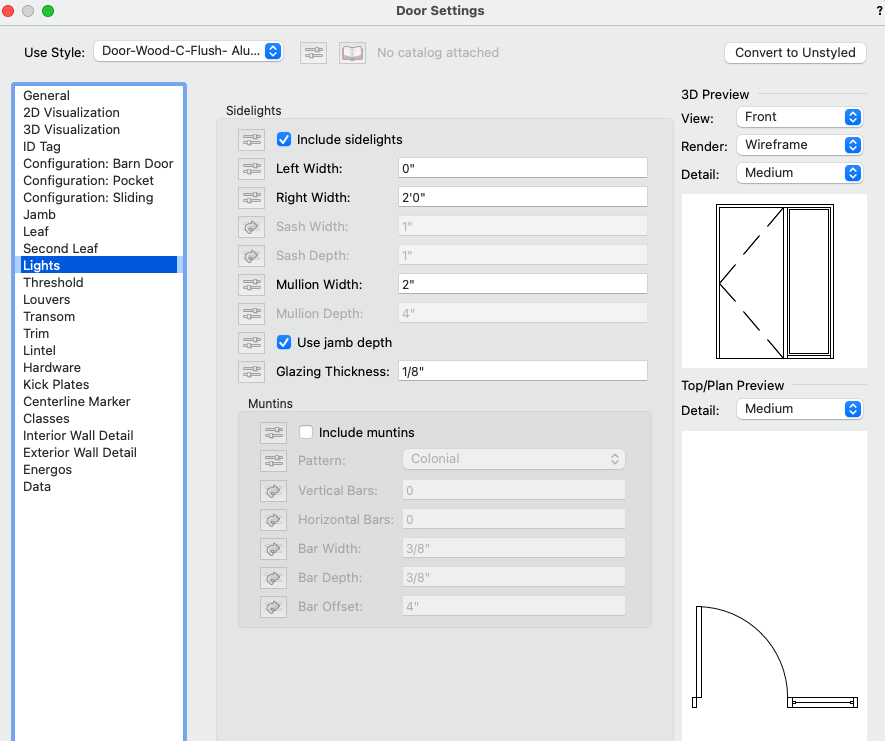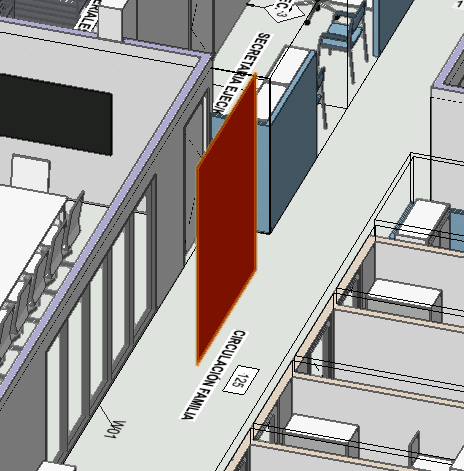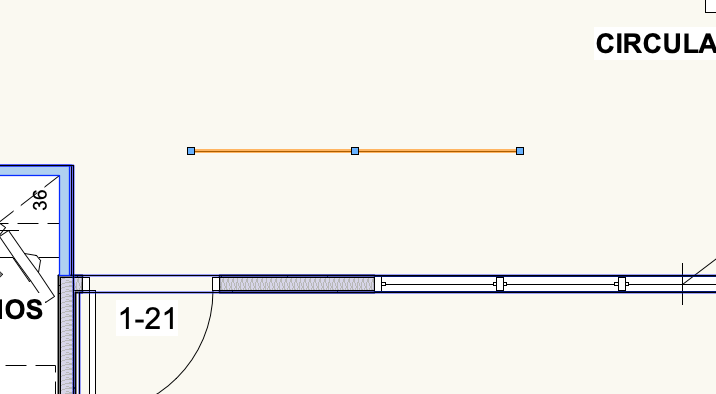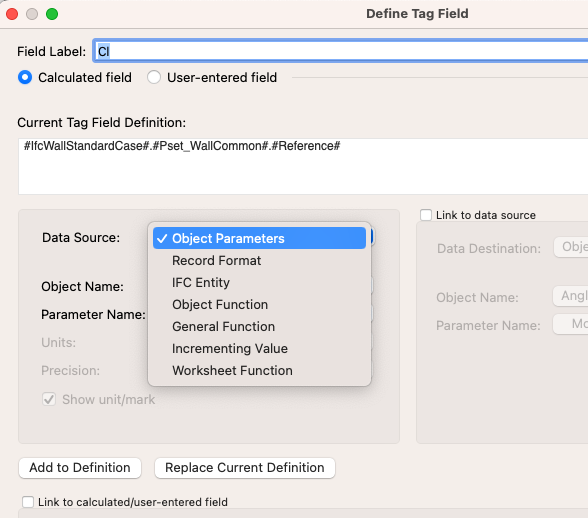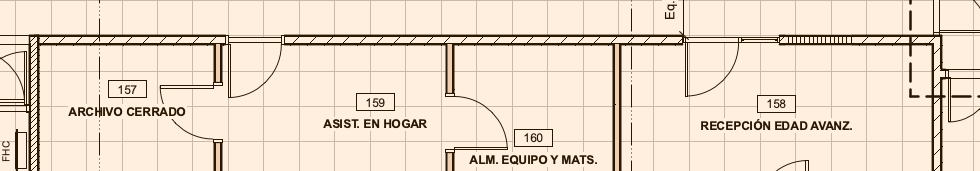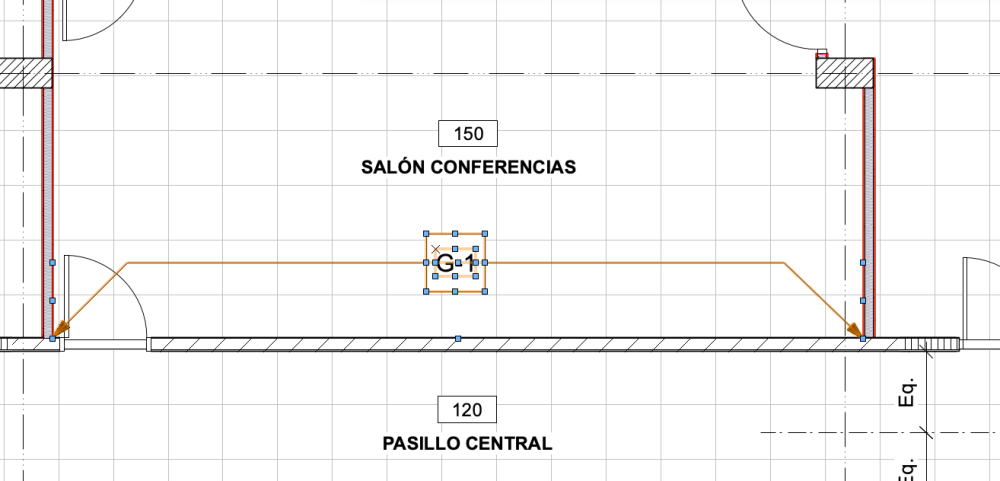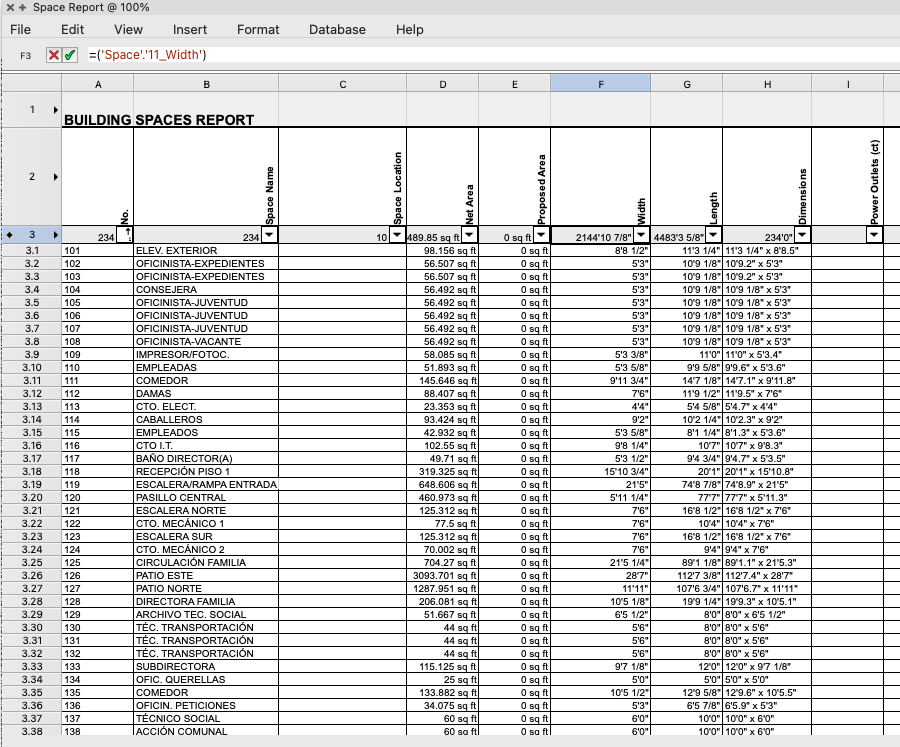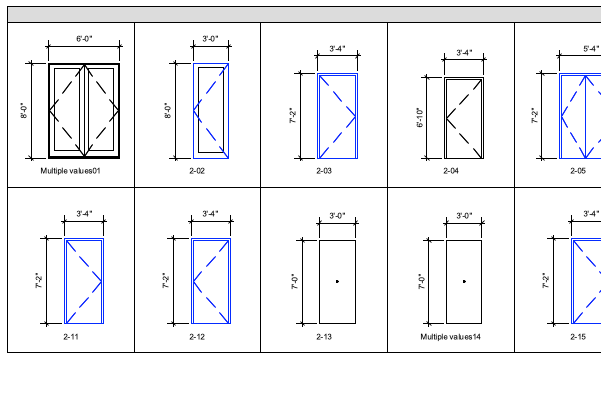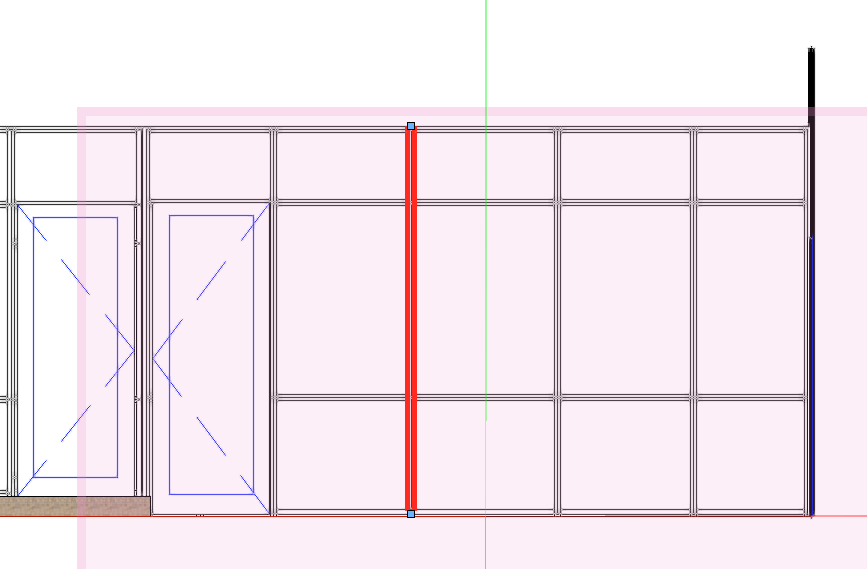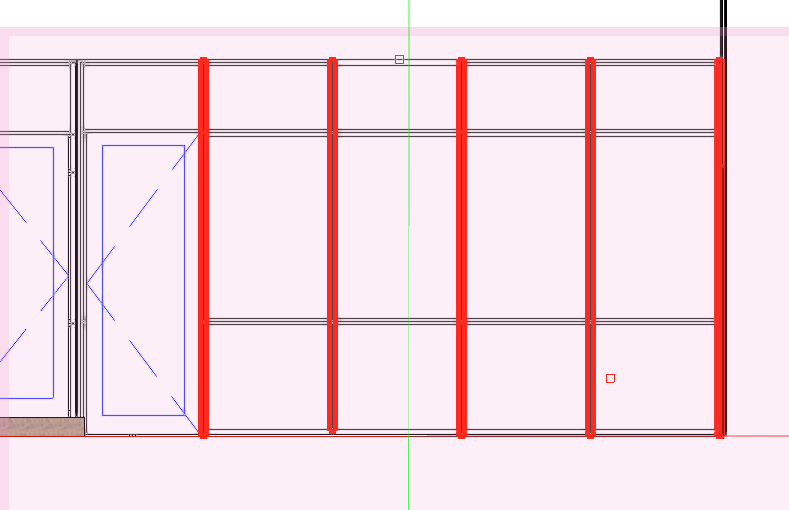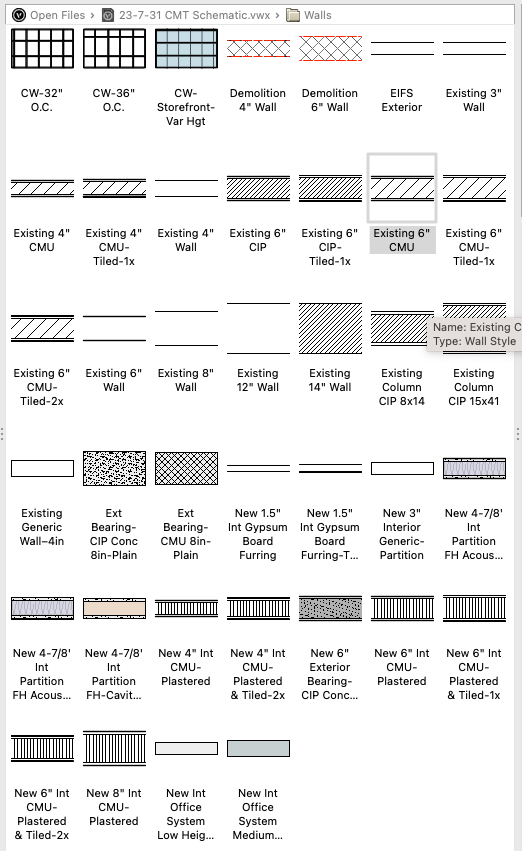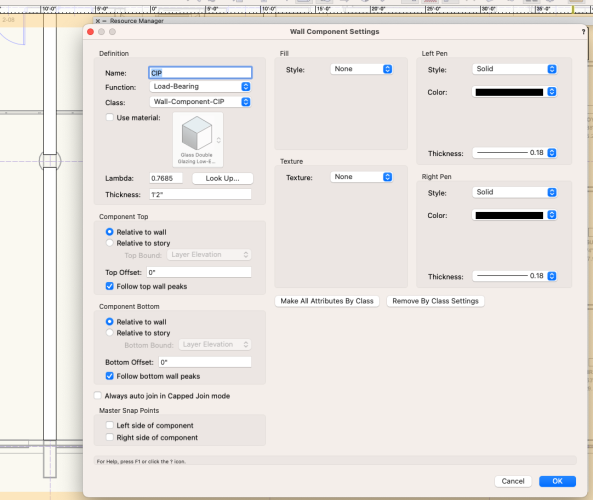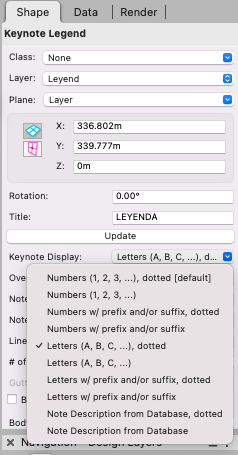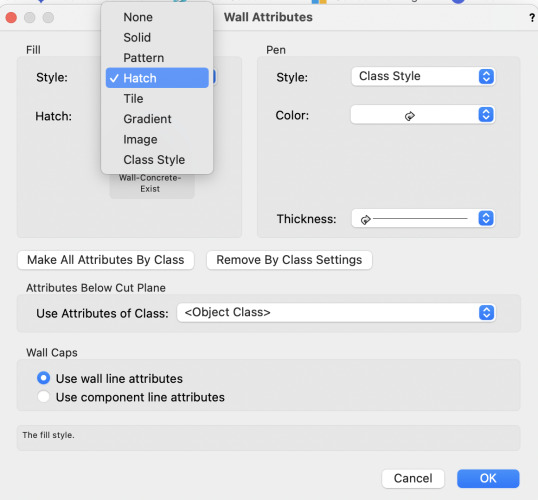-
Posts
900 -
Joined
-
Last visited
Content Type
Profiles
Forums
Events
Articles
Marionette
Store
Everything posted by Ramon PG
-
-
My largest project will not migrate. It has a bug (I think having to do with plug-ins) that the VWs Tech Dept could not identify. A smaller one I was able to migrate but I'm still on the fence bc objects duplicated, classes became invisible. Nothing major, but took me about half a day to notice them and still finding small discrepancies.
-
I'll recheck on that. Thank you.
-
After VWs 2022 came out in 2021 I bought a 2022 MacBook Pro w/M1 Pro chip and 32 tbs of RAM. The M1 & M1 Pro were supposed to be super fast chips, but its power turned out to be just OK, not impressive. Now comes VWs 2024, and I wonder if it would be wise to upgrade, even having paid the Service Select fee. Is the hardware less powerful than advertised, or is the software less efficient than advertised? Is this a Mac thing or do other platforms have similar complaints? Any thought would be appreciated.
-
Working on it. I can't find a field that will read the geometry (extruded) area. Too bad the extrude will not show color in plan view... 🤔maybe I can use Data Viz??? I'll have to test that.
-
Thinking it out loud... 1. Your option is very attractive: you establish a 3D polygon that you can move around and stretch and tag for easy identification. One could even get SqFt data from them. 2. Another method... how about selecting the color in the Room Finishes? The drawback I see there is that areas with office system cubicles would complicate things. 3. An easier method... may be to establish a base color and just tag the accent colored walls in a way similar with no. 1 above. BUT, defining the Tag Field (below) is where I get stuck. @Jonathan Pickup Can we do a 1 hour session to solve this? Contact me. .
-
The problem with a component is that the same wall may have different colors depending on the room... I do like the tagable option as it will serve to ID the color easily in a plan.
-
Not sure I get it. Would it show in plan view?
-
Hello, thanks for the replies. Sorry I was not clear... I meant in a construction document. I'd nice to double click on a wall and have some sort of tag to make the operation easier. Data visualization would nicely, but for all sides of a wall. How do you do it?
-
Is there a way to tag wall colors? thanks
-
-
Class overrides were not working. Data Visualization did the trick easily. The new paradigm confuses a bit, when to use which? And, thanks for the super fast response.
-
I want to show the floor object image/texture in Finishes plan but not in Architectural plan. How would you do it?
-
How can I... show door dimensions, not frame? sort the images as to show each different door only once? edit/understand "Multiple values01"? Thanks
-
You want to move a single frame member.... sorry, the whole thing moves. Distribute Frame... works but deletes a horizontal member.
-
Unstyled walls will not accept VP class edit?
Ramon PG replied to Ramon PG's question in Troubleshooting
I'm getting there. I do have a template file, but doing mostly remodels the editing of hatches and stuff to create styled new and styled existing walls (CMU, CIP, Demo, low, tiled 1 side or 2 sides) and the added complication of the same type of wall being interior or exterior... 🤯. -
Unstyled walls will not accept VP class edit?
Ramon PG replied to Ramon PG's question in Troubleshooting
Much appreciated. I keep forgetting you have to edit the component, AND the actual wall class. -
-
I used the curtain wall to make interior storefront type walls. How can I tag them to place them into a worksheet? A styled curtain wall will appear in a wall schedule but will not let me tag it. An unstyled curtain wall will let me tag it but won't appear in a wall schedule. ??????????
-
Can you make a callout using letters instead of numbers?
Ramon PG replied to Ramon PG's question in Troubleshooting
-
Can you make a callout using letters instead of numbers?
Ramon PG posted a question in Troubleshooting
Can't find the option. Thanks. -
making wall styles obey class graphic overrides in plan viewport
Ramon PG replied to Ramon PG's question in Troubleshooting
What complicates things is that I have existing and new walls, so I still need to create and control the component classes for when showing a non-sectioned wall at roof level. I think I finally get it but VWs is freezing on me when editing some walls. Thanks. PD: Do you control New and Existing walls with Classes or with Styles? -
making wall styles obey class graphic overrides in plan viewport
Ramon PG replied to Ramon PG's question in Troubleshooting
-
making wall styles obey class graphic overrides in plan viewport
Ramon PG replied to Ramon PG's question in Troubleshooting
Here's a sample with the walls. What controls the visibility of component hatch in a viewport, the Wall Attributes or the Component Attribute? wall styles vs class graphic overrides in plan viewport.vwx -
making wall styles obey class graphic overrides in plan viewport
Ramon PG replied to Ramon PG's question in Troubleshooting
Seems like the Wall Attributes are controlling the hatch, it's not controlled by the Component. It's all so very confusing, I'll post a file tomorrow.