-
Posts
151 -
Joined
-
Last visited
Content Type
Profiles
Forums
Events
Articles
Marionette
Store
Posts posted by jbtroost
-
-
On 10/18/2023 at 12:29 AM, inikolova said:
As always it does 👍
If I can be of any help in beta testing the Meta-version of the Nomad app, please let me know!
-
Hello, we are in the process of selecting the ‘best’ VR headset. We’d like our students to dive into the interior designs they make. Are there designers among you that have walked the same path? What are pros/cons of the model you selected? We were advised to look at the Quest 3 since this has the best performance for the money we want to spend.
Are there any options to use Nomad on a HMD? I know that would have my preference, but couldn’t find it in ‘their’ appstore, so I know we’ll have to stick to the browser format (for now…🤓)
Hope to hear from you experts!
-
...Nomad would come to Apple Vision Pro? Just saw the WWDC keynote, where wearing a Vision Pro while looking at a Mac's screen had the desktop (or any app screen) move to the spatial computing environment. Well, that would bring up a bunch of wish list items!
-
 3
3
-
-
13 minutes ago, Pat Stanford said:
Are you really sending the actual VW file to the laser cutter? Not DWG/DXF or some other file format?
Yes, the laser cutter is actually a 'printer', so we print the file to the UCP driver in order to select material settings, etc. from within the software.
-
On 4/13/2022 at 4:41 PM, Gunther said:
Unfortunately, this is a current system limitation and the line thickness requires a range between 0.03 and 6.48mm. I can definitely submit an enhancement request for future consideration. Making changes in this area may have larger ramifications and not as simple as adjusting the values. Careful considerations will have to be made.
Curious, for what type of lasers are you creating output? The laser/software specifically requires .025mm line thickness? What kind of file are you exporting?Hi Gunther, Thanks for getting back to me, wasn't able to answer any sooner... We use the software UCP provided by our supplier, Universal Laser Systems. As they told us, it is not possible to have a more 'friendly' rounding in the laser thickness, due to machine settings.
Hope you can help!
-
@inikolova wasn’t there at some point in the early Nomad days a ‘how to use this app’ intro when opening the app?
-
3 hours ago, Peter W Flint said:
It’s not clear to me yet whether this is feasible for sharing with clients for use on their own, but definitely looking forward to using this tool to generate discussion during design sync.
PWF
Hi Peter, if you’d like to share designs with clients you can send them the QR code you can generate when exporting as webview (vgx). The client only needs to download the Nomad app on their device to scan your QR code. No need for them to create an account within the app.
This method is exactly how I review my students interior designs. Ahwait, I have an account myself. I mean: exactly how my colleagues would be able to review the designs… 😇
HTH!
Cheers, JB
-
 1
1
-
-
-
5 hours ago, CMMocke said:
I'm all up to date
Hi, where do you save the file? Is it opened on a cloud, desktop, server…?
-
Wouldn’t it be awesome to actually 3d-scan the room/building/object from within Nomad & then upload (import) it into your drawing…
Nomads most recent version has seperate options for uploading photos to generate a 3d polygon out of it, as well as an option for making a lidar pointcloud.
Sooo… why not combine them all & merge them into an option to create a 3d-scan. Using nothing more than your phone with a lidar sensor 🤪*types request on wishlist for Nomad 12*
-
Hi @Kazemester, what is the procedure you follow when using a pointcloud for an interior design? Do you add 3d polys to the walls of the room, or do you leave the area as is?
-
Hello, if I want the line thickness value set to 0,025mm in VW2022 SP3 (actually: in any version...) it jumps back to 0,03mm.
I need that specific line weight in order to be able to send output to our laser cutting machines.
Any thoughts on finding the right setting to have more than 2 decimals in line thickness?
Spoiler, it's not in:
- Attributes Palette > Pen > Set Thickness (only rounding to 2 decimals)
- Document Settings > Document Preferences > Dimensions (i can only change thickness for the slash),
- Document Settings > Units (that for dims, not thickness),
- Tools > Options > Preferred Line Thickness (only rouding to 2 decimals)
- Tools > Organization > Classes > Edit > Graphic Attributes > Pen Thickness
And I do not want to use Illustrator for it (as is our regular workflow for now).
The less applications our students need to master, the better it is for their creative energy... 😉
Hope you can help me out here!
-
Hi Dave, your tagline got me curious (Renderworks starting guides are always needed, hehe) but I think the link has changed? It returned a 404 on my side...
Cheers, JB
-
 1
1
-
-
Hello, is it possible to run a video on a screen WITHIN a AR/VR/pano presentation? And if so, how do I achieve that?
Regards, JB
-
-
As hardware improves dramatically (M1 on both phone, tablet and desktop very soon) I see awesome apps that can do crazy stuff — just take a look at PhotoCatch.
They upload extremely detailed scans to platforms like Sketchfab without all the 50k hardware others need to get the same results, hehe… 😇
I know of course we can ex/import them via obj and all, but why not raise the bar & have SketchFab as a (premium?) library in your Resource Manager?
Cheers, JB
-
 1
1
-
-
18 hours ago, MarcelP102 said:
Haha leuk! 🙂
What study is this? Always nice to see students actual making stuff!
Hi Marcel, thanks voor het compliment. 😎
This tiny house was built as graduation project within the study programme for Wood work enigineering (badly translated, but you can contact me via DM so I can explain more in detail I actually mean ‘Houttechniek’ by that).
Groet, JB
-
- Popular Post
- Popular Post
Going from Augmented Reality to Real Reality.
Built by students as their graduation project. It will be used as a promotion tool on trade shows, etc. Other departments will create the tailor made furniture, upholstery and interior designs.
The roof will have solar panels for small machinery like a 3D printer which will be used for making scale models of furniture and interior designs.
Thought you might like this.
-
 9
9
-
7 minutes ago, line-weight said:
Unfortunately, no such magic happens when viewed in OpenGL or rendered in renderworks, which can cause all sorts of problems with gradual curves.
Segments in OpenGL renders have to do with its prefs and segmentation quality, right? It’s not the source object that converts it to a 64 segments circle. If you select it rendered, that orange line will show the original object.
-
28 minutes ago, bcd said:
I'm interested in what the effect is in the laser cutter. Can't you just map a color/class name to a kerf in the cutter software?
AFAIK
If you enter 0.025mm for the Line Thickness that's what you'll get and you can dismiss the rounding in the dialogue window.
You can enter 0.02 for example. The minimum seems to be somewhere in the neighbourhood of 0.0127mm
Changing the Drawing Units won't affect the range of Line Weights that are available.
Thanks, that’s what we do already: red 255/0/0 is cutting through, green 0/255/0 is rasterizing and blue 0/0/255 is engraving. But all lines need to be 0,025mm exactly. I tried what you suggested & entered 0,025 which was rounded to 0,03. Still the laser won’t accept it…
-
Hi all, the discussion here is mostly dimensions being (too) accurate, but what if I want to have a @line-weight (pun intended) with more than 2 decimals? We have laser cutters here that DEMAND us to provide line thicknesses of EXACTLY 0,025mm. If I try this in VW it always ends up in 0,03mm - which is no good for the machine. Of course I can go back to using autocad or illustrator, but hey...
Hope there is some hidden feature to automagically add that third digit to lines!
Regards, JB
-
 2
2
-
-
Can we please have the option to use the USDZ format to import 3D object scans?
iOS is able to use lidar for the scanning of objects. Using apps like Photocatch gives my students in the very near future (as of iOS 15 & macOS 12) a lot of flexibility in importing objects they can’t find online.
As an addition to importing USDZ, directly exporting files to the AR-standard USDZ will save time as well, since we now have to use Simlab et al for it…
-
 2
2
-
-
Not sure about your standards for ‘robust’ and ‘consistent’ yet, but you could take a look at their Cloud Services, web view export and the Nomad app for AR and VR projection here: https://cloud.vectorworks.net/products/
-
2 hours ago, Scott Campbell said:
Mixing pro and edu files is a no-no, afaik.
Edu can open pro, not vice versa
-
 1
1
-



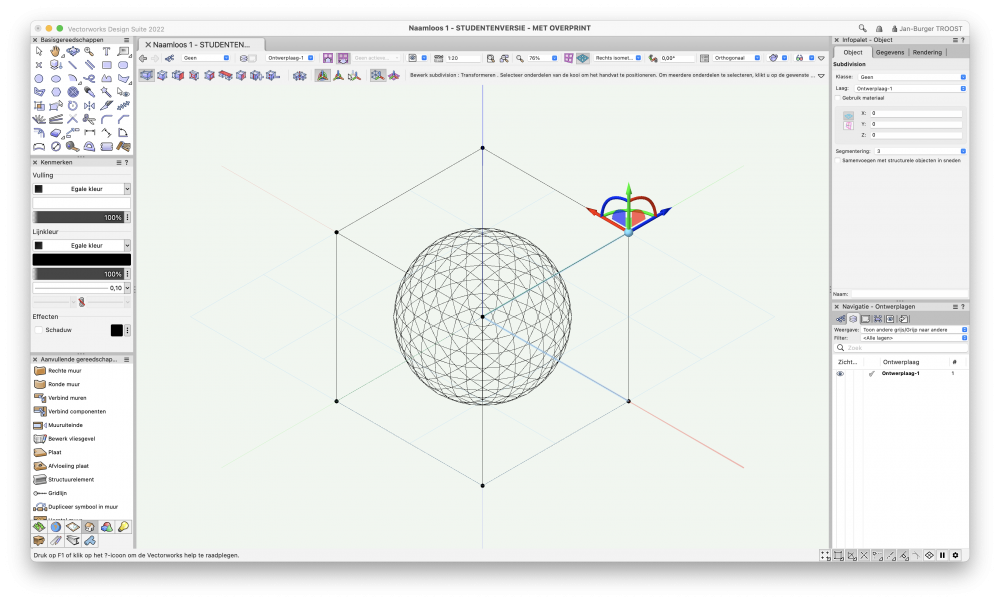
Dreaming Futuristic Metropolis
in AI Visualizer
Posted
@Luis M Ruiz I hope I don't have to take a close look at your timing and date of posting this... 😎