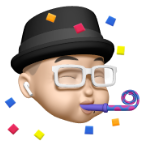-
Posts
151 -
Joined
-
Last visited
Reputation
75 ExcellentPersonal Information
-
Occupation
Educating Digital Design in a Makerspace
-
Homepage
hmcollege.nl
-
Hobbies
XR, AI, 3D scanning
-
Location
Netherlands
Recent Profile Visitors
3,094 profile views
-

macOS 14.4 Compatibility Issues with Vectorworks
jbtroost commented on JuanP's article in Tech Bulletins
same here, even with macOS 14.5 beta no issues... -
@Luis M Ruiz I hope I don't have to take a close look at your timing and date of posting this... 😎
-
jbtroost changed their profile photo
-
As always it does 👍 If I can be of any help in beta testing the Meta-version of the Nomad app, please let me know!
-
Hello, we are in the process of selecting the ‘best’ VR headset. We’d like our students to dive into the interior designs they make. Are there designers among you that have walked the same path? What are pros/cons of the model you selected? We were advised to look at the Quest 3 since this has the best performance for the money we want to spend. Are there any options to use Nomad on a HMD? I know that would have my preference, but couldn’t find it in ‘their’ appstore, so I know we’ll have to stick to the browser format (for now…🤓) Hope to hear from you experts!
-
...Nomad would come to Apple Vision Pro? Just saw the WWDC keynote, where wearing a Vision Pro while looking at a Mac's screen had the desktop (or any app screen) move to the spatial computing environment. Well, that would bring up a bunch of wish list items!
-
Tobias Kern started following jbtroost
-
Yes, the laser cutter is actually a 'printer', so we print the file to the UCP driver in order to select material settings, etc. from within the software.
-
Hi Gunther, Thanks for getting back to me, wasn't able to answer any sooner... We use the software UCP provided by our supplier, Universal Laser Systems. As they told us, it is not possible to have a more 'friendly' rounding in the laser thickness, due to machine settings. Hope you can help!
-

Is the 'Nomad' app still alive and does anyone use it?
jbtroost replied to line-weight's topic in General Discussion
@inikolova wasn’t there at some point in the early Nomad days a ‘how to use this app’ intro when opening the app? -

Is the 'Nomad' app still alive and does anyone use it?
jbtroost replied to line-weight's topic in General Discussion
Hi Peter, if you’d like to share designs with clients you can send them the QR code you can generate when exporting as webview (vgx). The client only needs to download the Nomad app on their device to scan your QR code. No need for them to create an account within the app. This method is exactly how I review my students interior designs. Ahwait, I have an account myself. I mean: exactly how my colleagues would be able to review the designs… 😇 HTH! Cheers, JB -
Was mainly the browser being used by their clients. Changing to Chrome had the models navigate smoother compared to other browsers. The QR link with exporting to webview also helped in presenting with Nomad. Question: where did the shadow option go when using 2022 for exporting webiews? I couldn’t find it. Maybe somewhere in the Settings, Legacy Options?
-
@Johan de Groot • LYVR is it okay if I give you a ring tomorrow (dus op donderdag 21/7) to discuss this? Same timezone & language might help (not affiliated to VW, just a happy customer & Nomad user 🤓🤙) #nerdalert Cheers, JB
-
Bump...
-
Hi, where do you save the file? Is it opened on a cloud, desktop, server…?
-
Wouldn’t it be awesome to actually 3d-scan the room/building/object from within Nomad & then upload (import) it into your drawing… Nomads most recent version has seperate options for uploading photos to generate a 3d polygon out of it, as well as an option for making a lidar pointcloud. Sooo… why not combine them all & merge them into an option to create a 3d-scan. Using nothing more than your phone with a lidar sensor 🤪 *types request on wishlist for Nomad 12*
-
Hi @Kazemester, what is the procedure you follow when using a pointcloud for an interior design? Do you add 3d polys to the walls of the room, or do you leave the area as is?



.thumb.jpeg.48a6fdc44e48c98b8e1b507e86e57e95.jpeg)