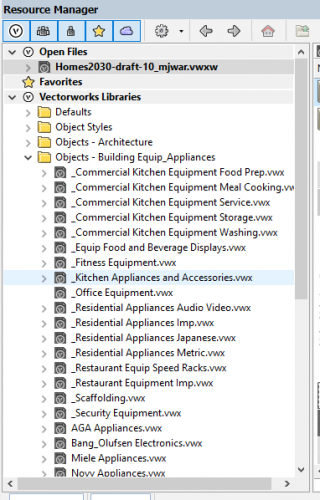-
Posts
862 -
Joined
-
Last visited
Content Type
Profiles
Forums
Events
Articles
Marionette
Store
Everything posted by michael john williams
-

import dwg fault
michael john williams replied to michael john williams's question in Troubleshooting
Thank you Nina for your help. The surveyors say they do not use Civil 3D: 'We are all a little stumped at the moment, we don’t own a copy of Civils and we only work in the latest versions of AutoCAD so we are not sure why you are getting the errors. We will look into this further but we only work in 2D AutoCAD so im currently not sure where the errors are coming from when you import. We create the drawing from the pointcloud but any 3D elements are “flattened” so there won’t be any 3D elements within.' So I don't know what the solution is. -
Recently when importing DWG files from a surveyor a message on Vectorworks 2020 this message comes up: 'this is a Civil 3D file and Vectorworks might not be able to fully import its specific tasks. For better compatibility export this file as a DWG from inside the Civil 3D application' What does this mean? Are we not importing all of the dwg drawings? Are some items missing? Is there a problem with Vectorworks? Or is the Auto CAD drawings not being sent correctly?
-

Reinstall Vectorworks
michael john williams replied to michael john williams's question in Troubleshooting
We use BullGurad for our virus protection. Quite frequently it crashes Vectorworks and sends Vectorworks and plug ins to quarantine or at worse says to reinstall the software. To avoid this we add Vectorworks to the safe 'white' list but still it can crash Vectorworks and a file you are working on and work is lost. -

Reinstall Vectorworks
michael john williams replied to michael john williams's question in Troubleshooting
Thanks Tamsin for your swift response - much appreciated! Up and running again now. -

Reinstall Vectorworks
michael john williams replied to michael john williams's question in Troubleshooting
Thanks Tamsin! -
Due to my virus software detecting a corrupt file in Vectorworks I have to reinstall Vectorworks Architect 2020. Please direct me to the link to download the software and content library? I did not renew my Service Select in May but I believe I am still entitled to use 2020 as I have paid for the software and have the serial number for 2020.
-
Thanks Hans
-
Not used it as I don't have Sketch Up. In the spirit of equality and sustainability the basic resources should include all forms of access including wheelchairs and bicycles I didn't realise that certain resources were only for Service Select users. Which seems odd. Been on SS for several years. I guess when I now open files all these resources will be omitted from the drawings.
-
That's a pity. Just come off service select to save money due to no work because of COVID 19
-
-
Thank you for your replies. I have the latest downloads and I cant find Entourage mobility vehicles.
-

Vectorworks Online Seminars
michael john williams replied to Mitchell (the other one)'s topic in General Discussion
Unfortunately I find there is no coordinated and combined release of information on these valuable webinars, seminars and training. I find out about them ad hoc through emails from VW, or on Facebook or You tube or the pop up message center on VW. Whilst its nice to have regional focused training it would be a great improvement if there was a single central place where all this training was shown. -

2020 - Worth upgrading yet?
michael john williams replied to Asemblance's topic in General Discussion
Trying to see and find the tool box icons has reduced my productively down considerably. -
Import the image rather than copy and paste
-
I am surprised that the new icons where not released for user feedback before the update. I see no reason why the original icons had to be replaced. It was not on any wish list I have seen. I am disappointed that VW have not replied to this thread of upset loyal users and given any justification for the change. Maybe they work better with a black background and on apple macs.
-
Thank you all for your help
-
Thank you for your replies and feedback. As suggested I am going to start a fresh new file. Do I need to write in all the classes again or can I simply import the classes from the original template without importing any glitches or problems?
-
We have a drawing / document which we use as a 'master project' template. When starting a new project rather than start with a new file we open this document and use it as the template to set up the new project. This year 2019 to 2020. The file contains our classes and sets out our standard layers and contains our drawing title templates. I belive it was started as a template on version 2018. At each vectorworks update we update / convert our 'master project' file rather than set up a fresh file. Is this the correct procedure? I am concerned that I may be setting up bugs or faults inherited from the original file.
-
You are all most probably aware....You Tube has a good set of videos of 2020
-

See through visibility
michael john williams replied to michael john williams's topic in General Discussion
Thank you for your swift response. Tried Andy's suggestion first and it sorted it out. Thanks to you all. -
Viewport renderings appear 'see through' , as the attached pdf. This happens when exporting to pdf or publishing to pdf. Background renders are set to OpenGL Renderworks. The walls are set to solid in the class settings. Foreground render is set to sketch. I thought it could be file size all be it the pdf file size is only 10MB, so I have tried to reduce the file size by reducing DPI of sheets to 72 or turning off 3 D people and trees and cars but this has not worked. Any suggestions appreciated. 0458-WesthillPavillion-FeasibilityStudies-OPTION-7-test 2.pdf
-

Virtual Reality
michael john williams replied to michael john williams's topic in General Discussion
Thanks barkest -
I have recently been searching for videos on Augmentative Reality and Virtual Reality. So far without much success. I am pretty sure some time ago there was a very good one with an architect designing a building and then taking you around the inside of the building. I have looked here on this site, on VSS and You Tube and have only found one video and this is on You Tube entitled Web View and Virtual Reality in Vectorworks 2017, but I am sure there was a better one. Any thoughts?
-
Hi Justin. Thanks for the update. I will check it out.