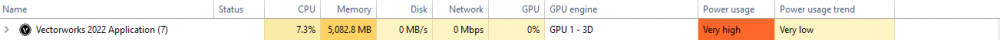inilegnam
Member-
Posts
16 -
Joined
-
Last visited
Reputation
9 NeutralPersonal Information
-
Homepage
www.mountainrunpermaculture.com
-
Location
United States
Recent Profile Visitors
The recent visitors block is disabled and is not being shown to other users.
-
I work on a lot of larger properties--100+ acres--for my design work. I've always had the worst of luck with site models at this scale, especially where road or earthwork modeling involved. If the site has significant elevation change, it will take ages to make any changes to the site model. Does 2024 make any improvements here or does it still stink at modeling large site models? I'm trying to avoid becoming a subscription slave to VW as long as I can, but it's now affecting my productivity and I'm looking for alternatives (Rhino/Lands for example) that are less clumsy. Anyone working on larger properties in 2024 that can comment?
-
I use Open Drone Map for my drone/RTK orthos so I don't know Drone Deploys workflow, but I would go through and double check your CRS at each step. For the best accuracy you want to shoot your GCP in the same CRS as Drone Deploy's native CRS. For example, my GCP are shot in CRS: 4326, Open Drone Map defaults to 4326 when inputting GCP coordinates and aligning all of the imagery. Next, I always use QGIS to make sure the ortho is lining up correctly, and if necessary, I will transform it from 4326 to whatever CRS my DEM or other GIS data is set to--usually a regional CRS. Then export to Geotiff from QGIS. If I get any distortion I will reprocess the ortho using a CRS transform function within Open Drone Map to the regional CRS. Back into QGIS to double check, then into VW. Lastly, when importing your ortho to VW, make sure you tell it to "Use the document's coordinate system". CRS is very complicated, so I've learned to remove as little room for error as possible. QGIS is indispensable in my workflow as it is, but I don't do any RTK and/or drone work without it. Then I pass whatever relevant pieces to VW for the actual design. Hope that helps!
- 1 reply
-
- 3
-

-
Dealing with font selection in VW is a real pain and always has been as long as I've used it. If you have a lot of fonts to choose from, it's almost impossible to search through the collection to select the correct one. Adobe has gotten this down pat over the years. Please implement a similar Font/Text handling approach. A simple menu item/palette window with a dropdown for font selection, search box to search available fonts, and a preview of the font as you search. Then all of the standard radio buttons for font styling, alignment etc. Should be easy to do and will make life MUCH easier, especially for those of us with a graphic design training.
-
Ever since upgrading to 2022, I haven't been able to get section viewports to work how they used to. First, the viewport shows a cross-section of the entire site model, when I only want to display the distance defined by the viewport. Second, I am unable to get the appearance how I need it--it keeps rendering into a wireframe, I can't see the limits of the site nor any of my plant objects. Please help!
-
VW 2022 SP3 Site Model Issues Persist
inilegnam replied to inilegnam's question in Wishlist - Feature and Content Requests
That's depressing to read. I should clarify, I am on Windows 11. It seems entirely unacceptable to me... -
VW 2022 SP3 Site Model Issues Persist
inilegnam replied to inilegnam's question in Wishlist - Feature and Content Requests
Even something like changing the class or layer a simple object is on lags the system. It's not only infuriating, but also so puzzling. This is supposed to be industry leading software, right? How can an open-source software outperform it? -
VW 2022 SP3 Site Model Issues Persist
inilegnam posted a question in Wishlist - Feature and Content Requests
I just upgraded to SP3 this morning, praying my issues with work halting site model adjustments would be a thing of the past. They seem to be ever so slightly improved, but they are still crippling my work flow. For example, I tried to lay out a grade limiter and as I placed each point, the program froze, consuming in the process over 20gb of my 32gb of ram. What gives? It feels like VW used to be far more lean and powerful (I never had major issues in VW2015 on an older MB Pro), and now is clogged, inefficient, and sadly too slow to be very useful for 3d landscapes. There is no reason my robust machine should struggle this much to do relatively simplistic tasks. Will there be any effort to make these processes more efficient? Look to something like QGIS that can run highly intricate calculations and processes across vast areas using much less system resources and much faster. -
Please fix Vectorworks so it does not hang up.
inilegnam replied to Bruce Kieffer's question in Wishlist - Feature and Content Requests
@yasin2ray My issues are during normal use between autosaving prompts. It's most certainly a backend issue. -
Please fix Vectorworks so it does not hang up.
inilegnam replied to Bruce Kieffer's question in Wishlist - Feature and Content Requests
Any updates on when these critical issues will be addressed? I have tried every form of contacting tech support to no avail. It's mind boggling that open source software developers are more responsive than those of software you pay thousands to use... -
Please fix Vectorworks so it does not hang up.
inilegnam replied to Bruce Kieffer's question in Wishlist - Feature and Content Requests
I tried the above user folder trick outlined here: It had no effect... As an experiment, I opened a large file that I made originally on a 2012 Macbook Pro--2.6ghz intel with 8gb ram if I remember--which had no problem creating or editing the file, let alone doing complex cut & fill calculations. It got to 11% load and then crashed VW 2022 SP2.1... This is unacceptable to me. To pay so much and be entirely stymied from performing critical tasks. When will a fix be delivered? My work on one of my projects is mostly halted. And here I was thinking this big upgrade would change my life for the better. Aye, aye, aye... -
Please fix Vectorworks so it does not hang up.
inilegnam replied to Bruce Kieffer's question in Wishlist - Feature and Content Requests
@JuanP Sure, I'll send it over. I am running Windows 11. -
Please fix Vectorworks so it does not hang up.
inilegnam replied to Bruce Kieffer's question in Wishlist - Feature and Content Requests
Currently waiting for VW to figure out how to move the corner of a grade limit--it literally freezes the entire program and clogs my RAM. See screenshot. Keep in mind, this is from moving on 3d point a few feet (in document scale). The same project--200 acre property--runs seamlessly in QGIS where I do geospatial analysis. I can run any command in there and it is lightning fast, and we're talking very complex calculations like water flow rendering or aspect modeling. So, I'm wondering what is it about this new VW and the way it's written that causes it to bottleneck under the slightest process such as moving the location of a 3d point a few feet? It's very frustrating and costing me and my client. -
Please fix Vectorworks so it does not hang up.
inilegnam replied to Bruce Kieffer's question in Wishlist - Feature and Content Requests
Thanks--the signature menu item wasn't showing until just now for some reason. That's a relief. VW hasn't run slower for me on these operations since I upgraded both my machine and VW version. I am running latest Service Pack. It's dreadfully, work-haltingly slow. -
Please fix Vectorworks so it does not hang up.
inilegnam replied to Bruce Kieffer's question in Wishlist - Feature and Content Requests
I couldn't agree more. I just upgraded to 2022 along with a new computer (can't seem to find signature editing option, so details added below). Any action dealing with site model editing or tree placement eats up ram and causes the program function to freeze as it devours memory in the background. It doesn't bottleneck my ram either, but the entire program grinds to a halt. Processor and GPU rarely exceed 8% load in task manager while memory will be at 30-40%. What gives? Intel i5-12600K 32GB DDR-3200 RAM 1 TB M2 Nvme drive Nvidia Quadro K5200 8GB