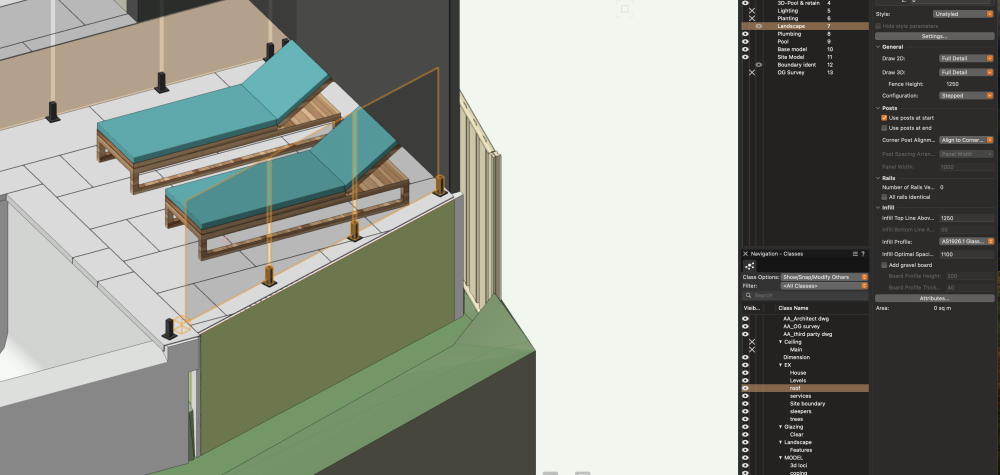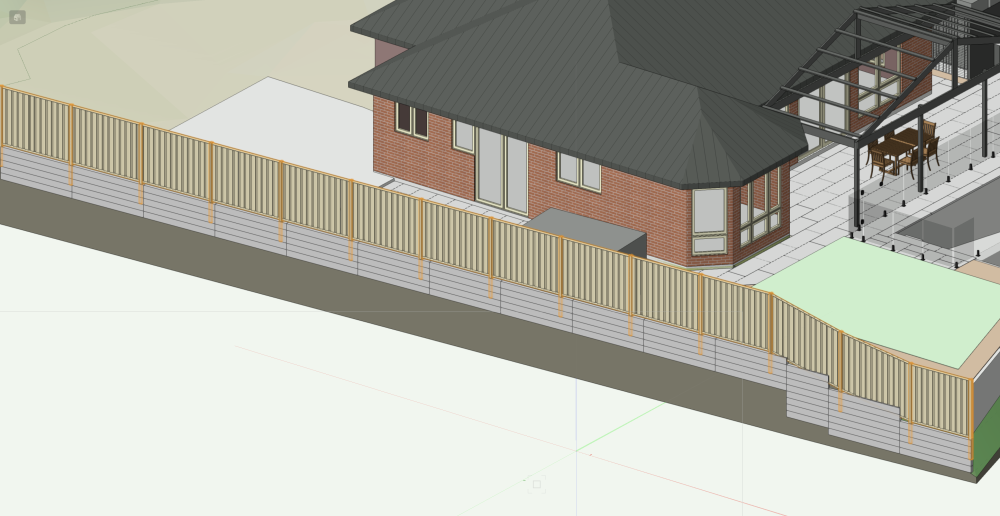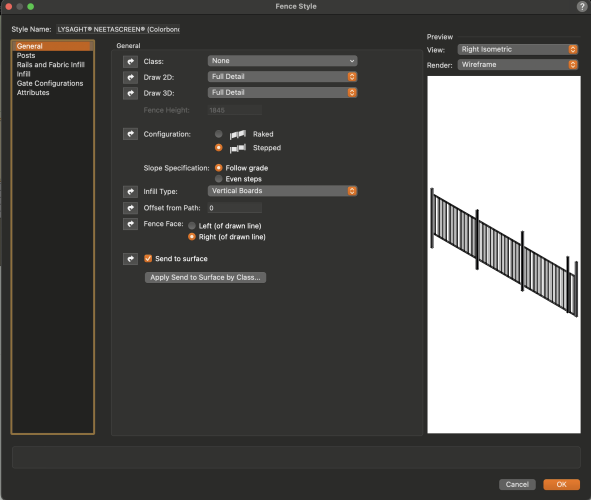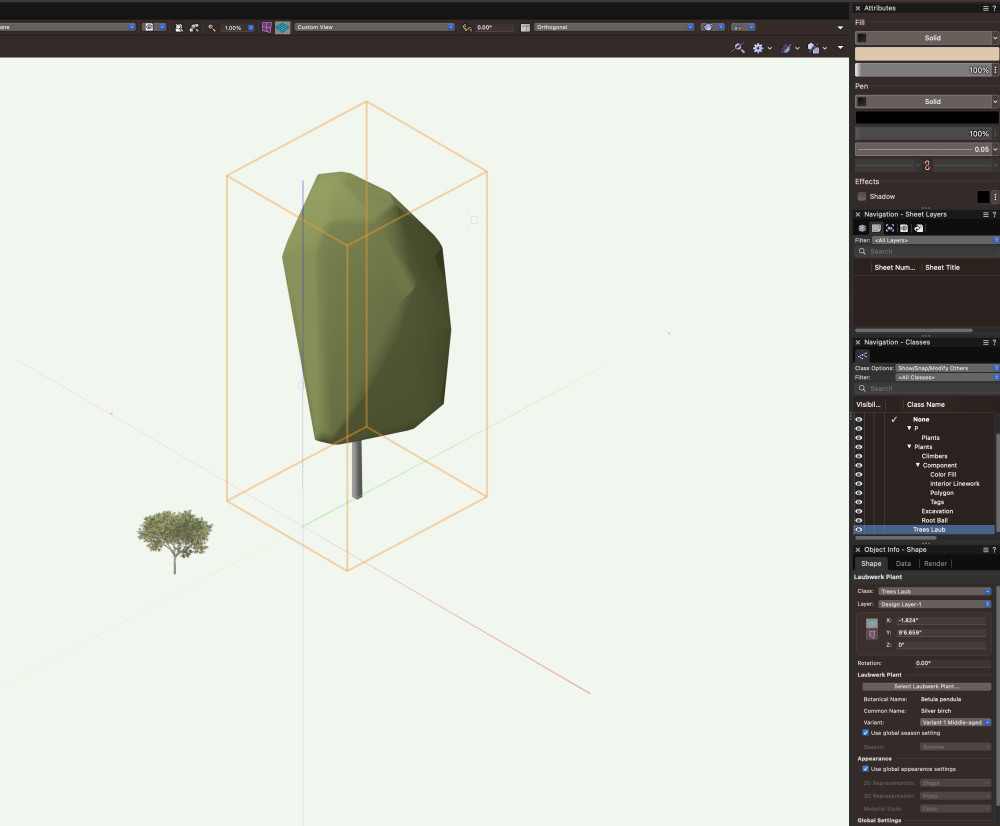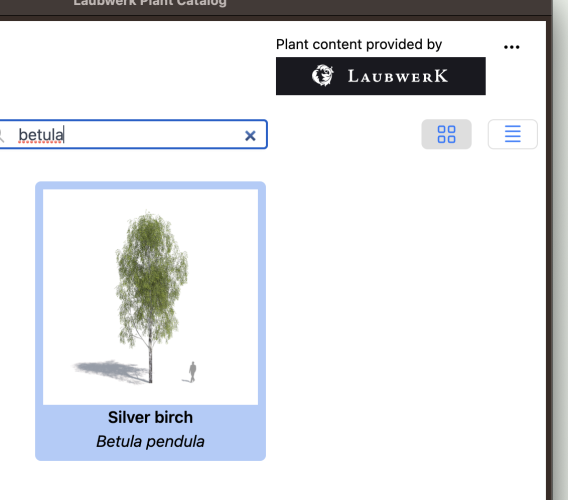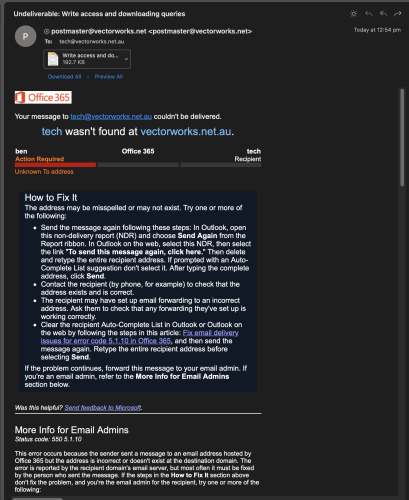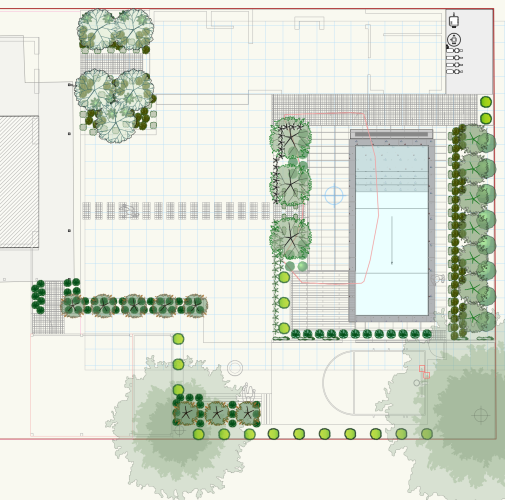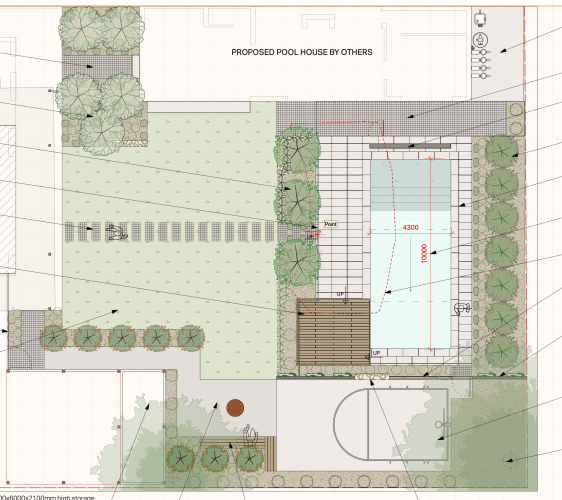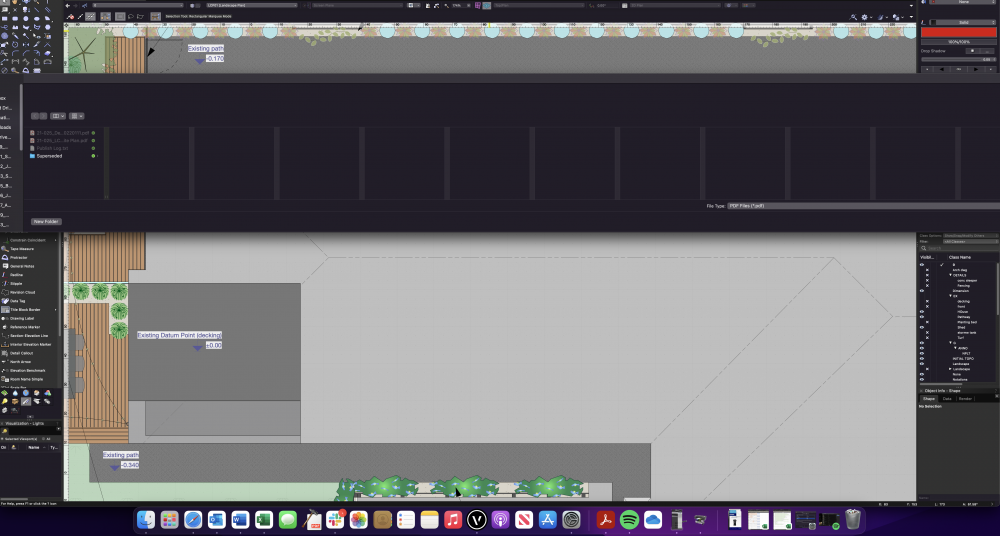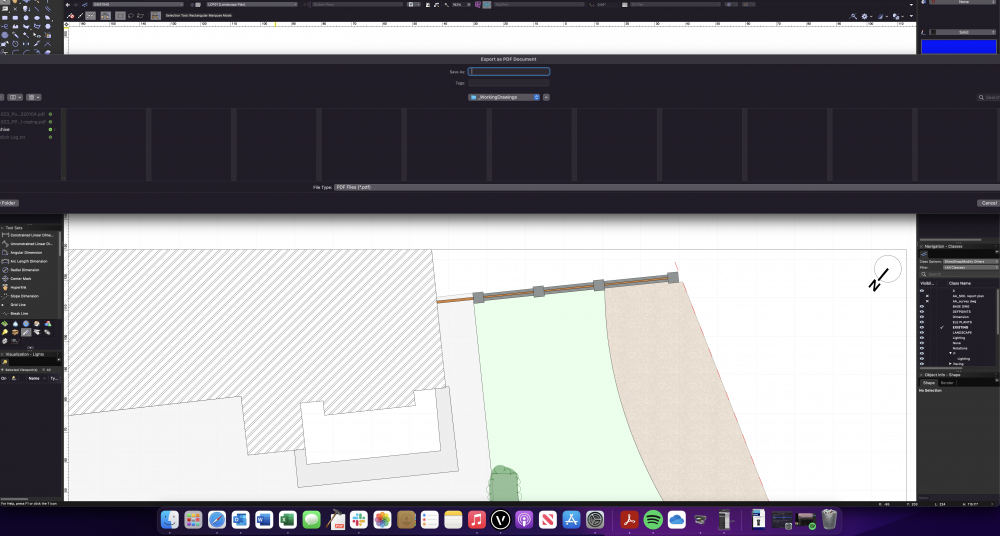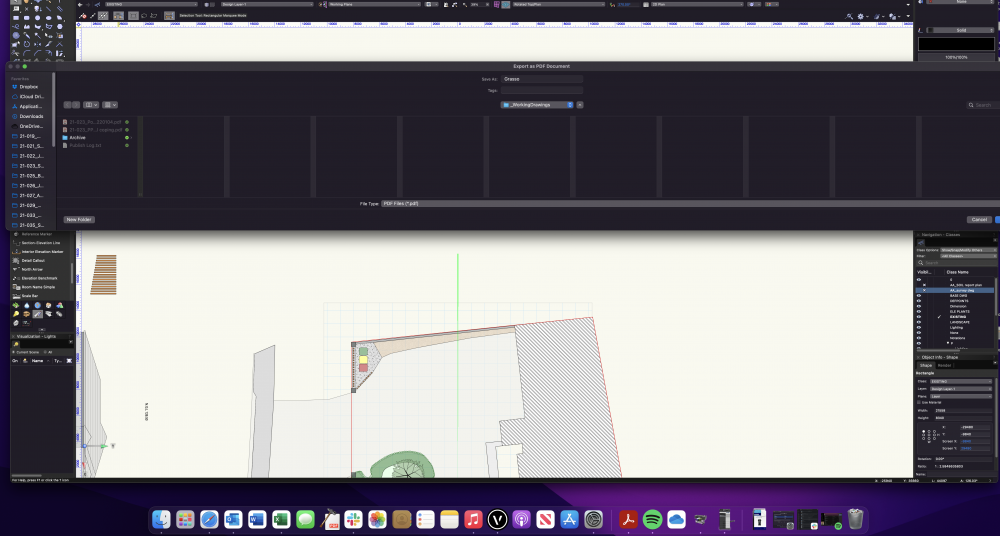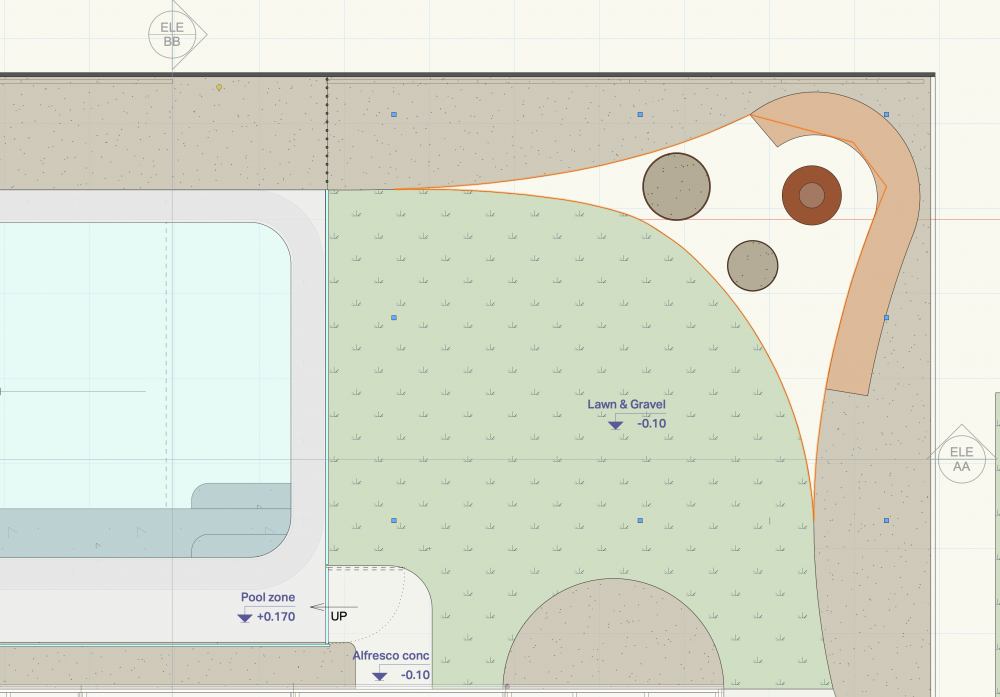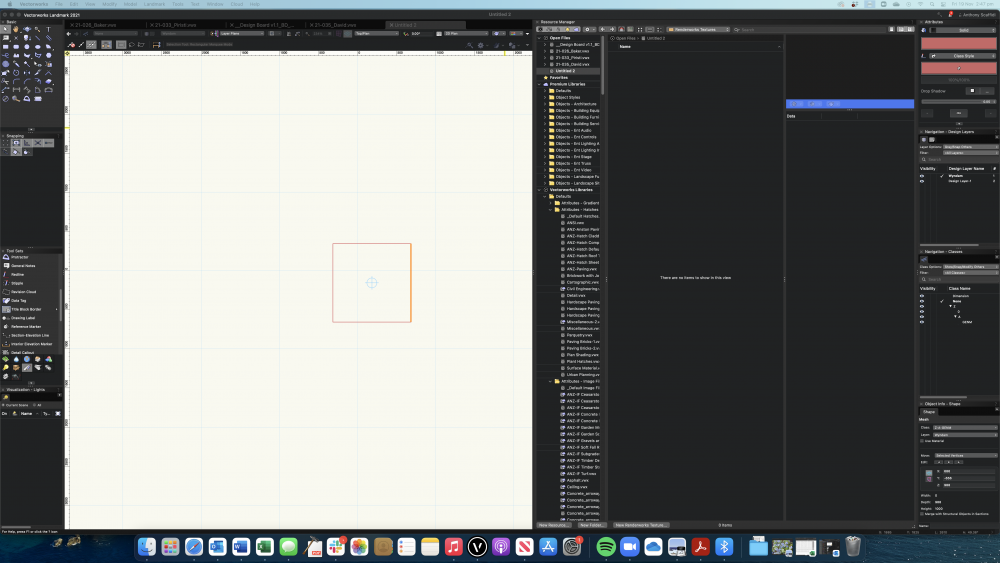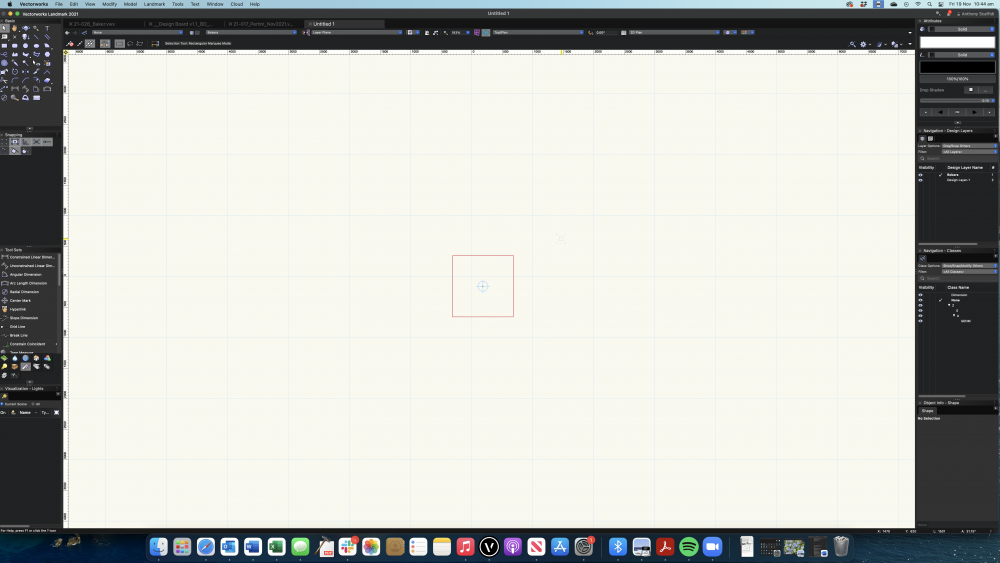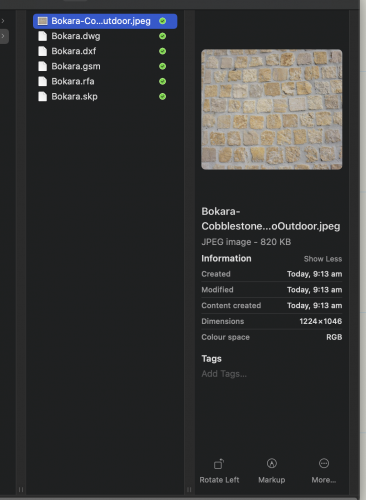BSD
Member-
Posts
23 -
Joined
-
Last visited
Content Type
Profiles
Forums
Events
Articles
Marionette
Store
Everything posted by BSD
-
Attached 24-005_Highbury copy.vwx
-
Hi there, VW24 update 3.1 - Having a couple of issues with the fencing tool settings: When I plot a spigot mounted glass pool fence the start post never lines up with the first panel. I can't seem to edit it into place either. See attached screenshot. When I change the standard fencing settings from raked to stepped (to follow the step down of a retaining wall), the posts and panels separate and I can't seem to edit them back together. See attached screenshot. Would appreciate any tips on what I'm doing wrong here. fence and post separation.pdf
-
Hi there, We're having issues with the trees from the standard library showing fine in 3D shaded render but the Laubwerk one is not. Could anyone advise how to fix? Cheers, VW2023 and Mac spy attached
-
@JuanP just tried to send email and received an undeliverable response (attached). Have I missed something?
-
Hi there, We've had a new employee start this week and it seems she is unable to download hatches etc from the applications libraries folder. For example, when she double clicks the hatch a notification appears (see attached). As suggested by another thread I've seen, I've changed the permissions via application folder "> right click on folder e.g. "Vectorworks 2022" > Get Info > amend "sharing & permissions" so that your user account or admin (assuming you have admin rights) can both read and write." but she still gets the same notification. Could someone please advise? IMG_0756.pdf
-
Some 2D plant graphics showing and others just as line work in sheet layer viewport
BSD replied to BSD's question in Troubleshooting
Hi Jeff, Thanks for your reply. I managed to solve it by checking the 'show coloured axis in top/plan view' box in Vectorworks preferences. -
Hi there, I've plotted a planting plan in its own design layer and all plants are in the same class. Then I've created a viewport on a sheet layer and turned the planting layer and class on but for some reason only some of the 2D plant graphics are showing. the reminder are lines only. I'm sure its an easy fix but I can't work it out! Would be grateful for some help. Have attached screenshots from both design layer and the result I get in the sheet layer.
-
No worries at all @Jeremy Best. Grateful for your help!
-
Hi Zoomer, Thanks for your comment although my VW2021 is up to date and first export this morning the finder window continues to g row! Would be grateful for any other suggestions
-
-
Hi Jeremy, Another quick one - After exporting a handful of drawings today I've noticed the finder window that opens for me to then select the save location has stared to get wider and for some reason I can increase its width and height but am unable to reduce size in any way. Is this linked to the issue you helped me solve?
-
Hi Jeremy, Thanks so much for replying. I've just returned to work this morning, gone through your steps and can successfully export again! Many thanks.
-
Hi there, I'm not sure how I've done this but on my Mac I go to export a PDF from V-works and once I click 'Export' in 'Export PDF' window the finder window does not appear for me to then select save location and name/save file.... The finder window was previously spreading across two screens and I was unable to resize. Now it just doesn't appear at all. Help!
-
Thanks Michael!
-
Thanks Michael! Much appreciated. I don't suppose you could assist with another query? I'm using the polyline tool to create a few curved areas/elements however when I close the polyline the arc curve all of a sudden switches to angled lines (see attached). Is there a setting I can adjust to stop this happening?
-
Success! Have managed to apply the texture to a 3D polygon. Thanks Michael. Is there a way to apply it to 2D surfaces? Or is this best done using JPG of the texture and just selecting 'image' from attributes drop down menu?
-
I did raise this query with the supplier regarding another texture I downloaded and they did send back a folder with the files I mention in above message along with a JPEG. Would this make any difference?
-
Yes, the folder included: .dwg .dxf .gsm .rfa .skpWyndam.skpWyndam.rfaWyndam.dxfWyndam.dwg
-
.dwg fille attached here. I get the same result from all .dwg files I've downloaded from the supplier so presumably I'm not doing something right with the import process.Wyndam.dwg
-
Thanks for your reply Michaelk although still no luck. I've done the standard import of dwg file into blank file and nothing showing in renderworks texture for that file. I'm really only after ability to apply supplier texture to 2D shapes. No matter what little tweaks I do to advanced import settings I just get the red square.
-
Hi there, I'm looking to import a paving texture as a .dwg file provided by the supplier. I've created a new blank v-works file, followed the steps for importing DXF/DWG but every time all I get is a red square. Could someone please advise me what I'm doing wrong?