-
Posts
70 -
Joined
Content Type
Profiles
Forums
Events
Articles
Marionette
Store
Posts posted by ajpen
-
-
i am having the same problem... is anyone reading this??
-
Problem:
Spotlight Instrument with attached Label Legend displays correctly, with numbers on top of the fixture.
When the fixture is rotated using "Set 3D Orientation" in the OIP, the text label gets sent "behind" the 2D symbol. The grab handle is visible when the fixture is selected, and the label can be moved outside of the 2D symbol where it then becomes visible. However moving it back to the 2D symbol slips it "under" that symbol.
If the symbol is edited to make the fill "none" then it does not cover up the truss where it is placed. i would like to keep the fixture plan symbol "on top" of the truss.
If the "Set 3D Orientation" box is unchecked, the label reappears on top of the fixture.
HELP!?!?!
-
Made a discovery...
i use ESP Vision as well. i went back through archived versions of this document, and found that fixtures were getting random values entered in to certain Spotlight fields after an ESP Vision export.
For instance, a Mac2k Wash was assigned the color value M203. A Mac700 Profile mysteriously got the color value R385.
There is no R385 in the document at all, and i don't even know what M203 could be. i did not enter these values. There was also gobo information in these moving lights: MT Spiral.dds. The .dds file extension tipped me off because i know ESP uses .dds files for the gobo patterns that are used in visualization.
i went back to a version of the document that was pre-ESP export, and lo and behold, fixtures can be moved around at will and they don't jump their Z coordinates!
My workaround right now will be to save under a different filename before exporting... but this adds another step to the workflow.
Anyone else seeing these behaviors (described above in many posts) after using ESP functions in the document???
-
David,
i tried this: select ONE instrument, and then Modify > Assign Legend To Insts.
Several instruments close to the fixture (same lighting position) THAT WERE NOT SELECTED then took the legend that i chose. The fixture that i selected was unaffected.
Driving me NUTS! This whole plot, that looked fine a few days ago, is completely messed up and i can't seem to get the legends to behave properly again. None of the labels have been individually moved.
Anyone from Nemetschek care to comment???
-
David,
Having the same problem here. This problem has continued to show up again and again. Re-drafting the entire plot helps for a while, and refresh instruments sometimes fixes it. Refresh instruments tends to make your fixture's Z coordinate jump down by a random distance.
This drives me nuts too. So far there are no answers that i can find in this forum. Now that i check the link in your post, i see that you're referencing the problem that i keep having.
ANYBODY out there see this as well? ANY answers???
-
Thanks, but that's not what's happening. The font and formatting of the text stays the same, but the text moves.
And again with Spotlight Instruments, every time i move the 2D plan symbol, the fixture jumps to a new height in 3D space. In this new, re-drafted model, the symbol seems to consistently jump back to Z=0, unless i try to move several fixtures at once, in which case only some of them jump to Z=0 and some stay where i had them.
-
More things i learned during the re-draft...
The aforementioned "altering" of the symbol definitions is not consistent. Some symbols have their text moved in the 2D plan when converting to instruments, and some don't. i really wonder if there was an inconsistency in the original drafting of the symbols, but they were all created at about the same time in as consistent a fashion as i could muster.
Fixtures jump around a bit in the new drawing, but they are more predictable and are easy to fix. Does anyone else have these things happen?
-
And here's another one:
In my symbol definitions for fixtures (in the 2D plan half of the hybrid) i have small words ("Performance", "Wash", etc. to indicate with 100% certainty what type of fixture it is. These words appear just at the top of the symbol in the 2D definition. When i convert the symbol to a Spotlight Instrument, the word "jumps" several points to a new relative location in that instance of the symbol. The instance of the symbol that i have in my drawing legend is unaffected.
Why does the appearance of the symbol change in this way when it is converted to a Spotlight Instrument? (this is before assigning a label legend)
-
Interesting...
i stopped using Spotlight in 10.5 and 12.5 because the label legends kept getting screwed up. That problem was fixed in v2008, so i recommenced using Spotlight, as i then export to ESP Vision, and using Spotlight records makes that process easier.
Sometimes these fixtures move themselves way off the page, say 400' away from the model (away from the Light Position Object).
Right now my workaround is exceptionally tedious: i go to my plan view and refresh the fixtures so that i can print a plot, then i have to reposition all of the fixtures in 3D to render the model or export to ESP. i try to play tricks, i.e. change the information in the records first, then refresh instruments to print plots, then Undo back to the point just before the Refresh command so the lights return to their proper 3D coordinates, then render the model or export. Like i said, tedious.
i am going to re-draft the entire model. This particular document has gone through several revisions, where i retain the original elements (i.e. fixture count) and move them around to suit the new idea (i.e. remove arena stage, substitute amphitheatre). Perhaps there is a point at which this "corruption" was introduced, so i'll post here again if it happens in the new model, started from scratch.
Here's hoping someone from Nemetschek reads this thread...
aj
-
i am having these problems, all with Spotlight Instruments:
In Plan view, label legends migrate from their proper place on the symbol when the hybrid fixture is moved in 3D space (on Z axis)
In Plan view, select "Refresh Instruments" and all legends jump back in to correct position... but now certain random fixtures have moved up or down on the Z axis in 3D space.
In Front view, move the fixtures back in to proper 3D space... and the legends move. We're back where we started.
In addition to this odd behavior, certain fixtures will not move to certain new coordinates, almost as if they are locked. This does not apply to all of the fixtures, however. For instance, if all fixtures of a particular lighting position are selected (in Front view) and "Align" is performed, let's say to "Top", the fixtures line up. Grab them all again, drag them up or down and they all jump to different heights. Now some of them just can't be moved in certain directions!!!!
And here's one more: Grab the Light Position Object, then drag it in any direction (Front View). Fixtures jump "off" the object, appearing in a new location entirely. Now use Undo to fix it, and they all jump to the same Z height, even though they were not lined up to begin with. Undo is taking the drawing to a different state than it was before the action was performed...
Some things to note:
All fixtures in question are assigned to a Light Position Object.
All fixtures and the Light Position Object are together in a group. Weird things like this still happen whether they are in or out of a group.
Vectorworks has been relaunched, and the computer has been rebooted as well... a few times.
Anyone else see this kind of thing happen?????
Help!?
-
Help! This one will send me to the padded room!!!
ALL of my fixtures decide to up and relocate themselves in the model at random. They move together, based on their Position, i.e. all lights from "TRUSS LX2" will move very far away (like 20-50 meters in one or two directions) from their original location.
None of these fixtures are grouped. Each is individual, but they move together as i described.
The distance and direction that they move is not constant. They end up anywhere in the drawing, but maintain their positions relative to each other.
It's not always the same fixtures... sometimes its everything on one single Light Position, sometimes its almost every light in the drawing.
This happens when i do "something" which i think is related to Viewports... the thing is, it's not the same thing each time. i can go in and out of a viewport a couple of times, then it just HAPPENS! i can't properly re-create it, but it keeps happening!
Please Please Please help... every time this happens i lose another ten to twenty minutes trying to figure out how much damage has been done and fixing it.
MacBook Pro 2.33GHz
Leopard 10.5.1
2G RAM
Vectorworks 2008 SP1
-
Okay, now that i fixed that, i tried again with just one Lighting Device (Spotlight Instrument). Same result. If you delete it and then Undo, you get back a Light Object, not your Lighting Device.
Kind of like the teleporter in "the Fly"... Be afraid...
ajpen
-
Here's an interesting one:
Selected several Spotlight instruments. As is my habit, i hit Delete to make sure i got 'em all, but when i use CMD-Z to bring them back, they have all become Light Objects!
Trying to convert back to instrument gives: "Only symbols can be converted to instruments. Non-symbols have been deselected..."
Now i have to figure out the most efficient way to fix this, so i'm not going to try to repeat it this moment, but... weird!!!
ajpen
-
When i include an Artistic Renderworks view in a batch render, the application hangs completely, for hours. i have not waited to see if it would ever finish.
i included a Final Quality Renderworks view in the batch, which rendered fine. VW hangs when it gets to the Artistic batch job.
Tried reducing the dpi of the Artistic batch job - still hangs.
Rest of the computer works fine - i'm typing this while VW is hanging.
Can't Force Quit VW - shows up normally in dock (i.e. does not say "application not responding").
Okay... that was weird. OS just switched to VW by itself - i did not trigger application switcher - my hands were off keys. VW still wasn't finished the batch job - shows "wristwatch" wait icon for mouse pointer.
Force Quit menu will not show up when pressing crl-opt-esc
Same result twice after clean restart of computer.
Computer: MacBook Pro 10.5.1 Leopard
VW: 2008 - Spotlight, Renderworks
Also tried exporting same model to 12.5 - opened on Windows XP Pro machine. On batch render, error message "out of memory" and then VW quits.
So it's weird... different, albeit equally disastrous results on two different computers, two different OS, two different versions of VW.
Model has been built from some past drawings... library evolved from VW9 on... but document was started fresh and all other symbols and textures have been passed through separate VW2008 documents and edited before insertion in to drawing.
Anyone else have this problem?
ajpen@mac.com


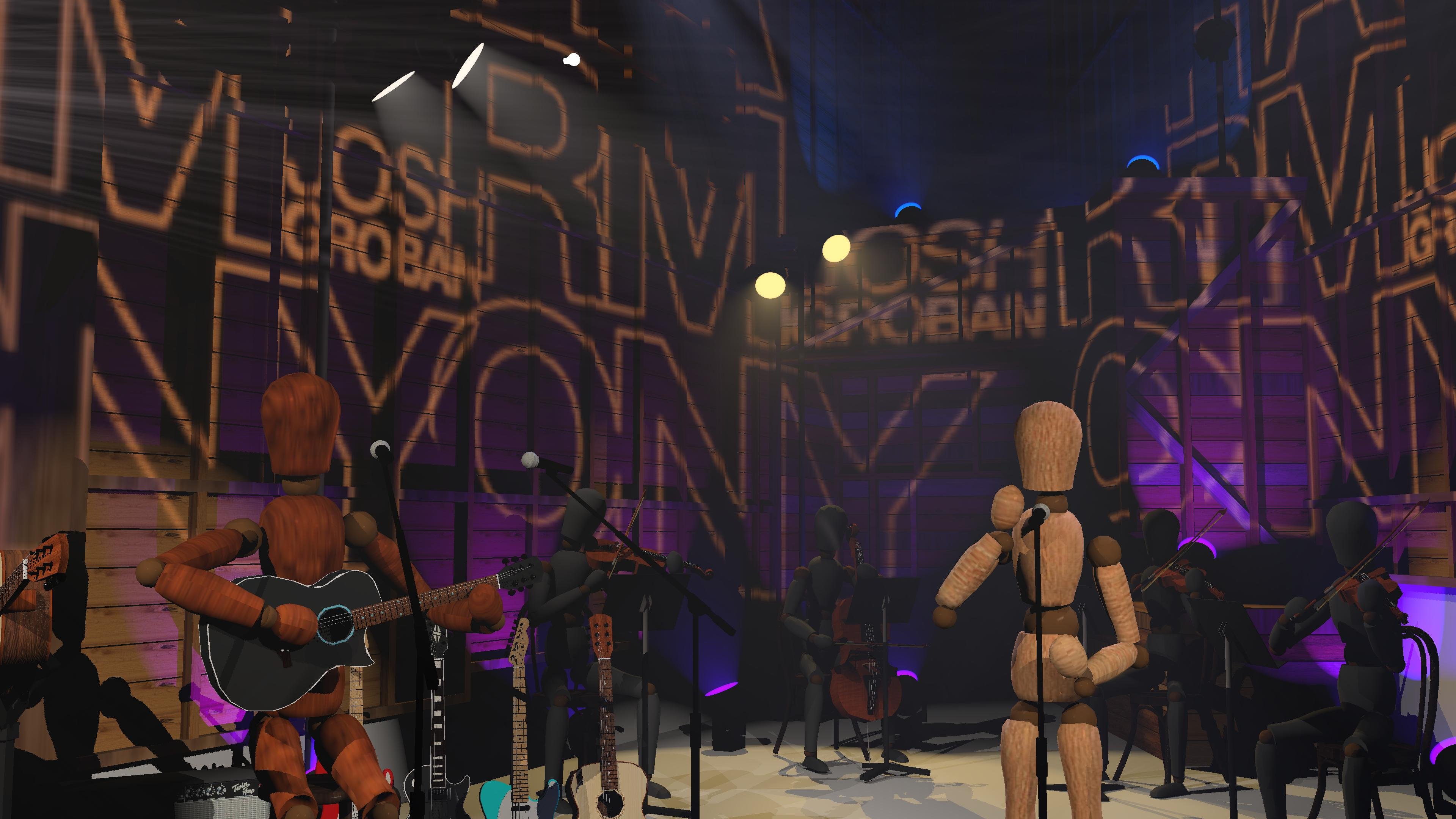

Custom Connector /Cable Types
in Entertainment
Posted
I can confirm that you need to open up all permissions on the Plug-Ins folder in the current Vectorworks folder for this to work.