-
Posts
2,250 -
Joined
-
Last visited
Content Type
Profiles
Forums
Events
Articles
Marionette
Store
Posts posted by Gunther
-
-
29 minutes ago, Wesley Burrows said:
Ok, so I'm used to Vectorworks crashing at this point, but wow with SP2 it seems to be much worse, It used to be force quit (or the application would just disappear) re-launch and get as much work done as you can before the next crash. Now Vectorworks seems to be bringing my entire machine to its knees, have to physically power off. Completely unresponsive. This only happens using Vectorworks.
VW 2022 SP2 on Monterey 12.1 using 2 - 2K Thunderbolt Displays and 1 - 4k Vizio TV.
This happens during basic 3D modeling, push-pull, navigating, and shaded view walkthroughs.
Wesley, I'll contact you off the list to gather some additional information.
-
 1
1
-
-
There are indications that macOS 12.1 resolves the multiple monitor issue, where the SaveAs and Export dialogs failed to display in Vectorworks 2021/2022. Some Adobe products were having the same issue. Waiting for further confirmation from the Vectorworks community, as we were unable to duplicate in-house.
-
 1
1
-
-
We're hearing rumbles that the public release of Monterey macOS 12.1, may resolve the SaveAs and Export dialogs, failing to display issue in Vectorworks 2021/2022. If you update to mac OS 12.1, please keep us updated.
Pulled from another article on the subject:Adobe listed this same problem with Photoshop, Illustrator, and InDesign: “Sometimes the Save, Save As, and Export dialogs may not appear when an external display (via a USB-C Thunderbolt cable) or an iPad (via Sidecar) is plugged in. To display the dialogs, temporarily unplug the external display or sidecar. "
-
43 minutes ago, zeno said:
Hello Gunther,
on 2019-07-07 I did the VB-162563 "Zeno36_Videogame Mode on walkthrough tool don't works with 2 monitors" where I reported issues with the second monitor. The issue get the system uncontrollable, and the problem persist through years, moderate priority, unresolved, fix version "future".
Maybe is it connected to the same issue? Actually I have the same problem on my M1 but I did not reported it.
My English is bad now, 2 Yeats ago was a disaster, but I think you can understand the issue
No, I don't believe the two are related, even it multiple displays are being used.
-
41 minutes ago, SergeB said:
Since the newer Mac are using their proprietary chips, could it be an issue if I am not.
I choose not to because their ram options were limited.
Anyway, please be free to contact me if you need any info on my setup.
thanks,
regards,
Difficult to say at this point and something to consider.
-
27 minutes ago, SergeB said:
Yes,
I am using two displays.
And by disconnecting one it suddenly works. (?!?)
Thank you for the tip.
Will there be a service pack dealing with this issue?
many thanks,
We have been unable to duplicate in-house, making this issue difficult to resolve at the moment. We may contact you off the list for more information.
-
19 minutes ago, SergeB said:
Hi Everyone,
I also have an issue with VW 2022 SP2.
I am using macOS Monterey version 12.0.1
My computer is a Mac mini 2018 with 3GHZ 6-core Intel i5 with 64GB memory.
My issue is that I can't save, I can't save as..., and I can't export anything.
See attached video.
I was using VW 2021 and could not export. but I was able to save. I upgraded and it turned out to be worst.
Any suggestions please.
thanks,
Vectorworks Screen Recording 2021-11-25.mov
Do you use a second display or eGPU? If so, does disconnecting the second display or eliminating the eGPU resolve the issue?
-
 1
1
-
-
@strYes, I have worked with a couple users from the forum independently and turning off, "automatic graphics switching" has help them also.
Thanks for the additional confirmation!-
 1
1
-
-
On 11/20/2021 at 11:09 PM, Cody Worthman said:
Since updating to Monterey with vw 2022, I’m having issues with using the “Z” key to zoom. When I use the “z” key, the box that shows the magnified area is completely blank/void of line work and essentially useless.
This is the first I've heard of this issue. I gave this some quick testing and was unable to duplicate. I checked on design layers, rotated plan, sheet layers, viewport annotations, inside multiple views, and whiled editing a group/symbol.
Can you tell us more about your setup? What Mac are you running and video card if it applies. If you run multiple monitors, do you see the same issue when using a single monitor? -
Excellent @maxwellmeek! Thank you for trying and this gives us a great starting point for our investigation.
-
 1
1
-
-
@maxwellmeekOut of curiosity, could you temporally set the Language and Region operating system option to, "English (United States) restart the computer if necessary and see if it resolves the issue?
Thanks! -
@maxwellmeekCould you tell us what Language & Region setting you're using on Windows?
-
17 hours ago, antoineN said:
Hi @Gunther
The crash is back! resizing the window force Vectorworks to close by himself.
I already turn off all start apps. nothing change.
I suspect the Nivia driver_
RTX / Quadro desktop and notebook driver 495
version 496.49 release date 10/26/2021
Let me know..
The driver update could be suspect, though odd you would be crashing in the same manner of resizing the windows. You should be able to roll back the driver, to see if it makes a difference?
We now have a Knowledge Base article on the subject. It may be necessary to uninstall the applications causing the conflict vs. disabling the application.
-
@Wildcard77If this is specifically with Vectorworks 2021, yes, and should be resolved in a later update.
-
 1
1
-
-
12 minutes ago, JRR said:
I just updated to latest 2022 build SP1.1 619242. The issue of a freezing menu is still not fixed on my MBP 16" Intel i9.
As with the previous build, if you close the clamshell and reopen it, the problem seems to go away.
Everyone who is having other issues should try to do the same.
What if you switch focus from Vectorworks, to another application or click the desktop then make Vectorworks active again? Does this restore functionality, like closing and opening the laptop?
-
 1
1
-
-
25 minutes ago, Don Seidel said:
there remains an odd, white background when no document is open. As if a new blank document is on screen, but it's not. Minor bug, but FYI.
Right, I see the same on both M1/Intel.
-
- Popular Post
- Popular Post
I asked Don Seidel to test removing his user folder, allowing Vectorworks to create a new folder on launch, which appears to have resolved his issue.
-
 7
7
-
Any chance unchecking the, "Subset Font" option in the Export PDF dialog helps?
-
-
On 10/4/2021 at 8:22 AM, Gunther said:
I have not seen this myself, nor received similar reports, at this point. Let me ask around...
I have found a couple bug reports related to crashing on close on Win 10. However, they were not associated with the issue we're researching in this thread and more related to web palettes in Vectorworks, like Sign-In, BIM Object, Import Mosa Pattern, Import mtextur.
-
-
11 hours ago, antoineN said:
Hi,
Same troubleshoot here. Vectorworks close when resizing the windows.
My Spec:
OS Name Microsoft Windows 10 Pro
Version 10.0.19043 Build 19043
System Type x64-based PC
Processor AMD Ryzen 9 3950X 16-Core Processor, 3493 Mhz, 16 Core(s), 32 Logical Processor(s)
Installed Physical Memory (RAM) 32.0 GBName NVIDIA Quadro RTX 4000
My drivers are up to date.
Please advice.
It's possible, a Windows StartUp application is causing the issue? Type, "Startup Apps" in the search field of your Windows Taskbar to gain access. I would try disabling a few items at a time, restart the computer, try Vectorworks again. If Vectorworks still crashes, re-enable items you turned off earlier, then disable more StartUp items, until you’ve exhausted the list. We have found for example, the application, “NZXT CAM” running, causes Vectorworks to crash when switching workspaces, tearing off palettes and resizing the application window. "NZXT CAM" adds an overlay to your screen, so possibly, other applications that add an overlay might be at play here?
Let us know if you discover an application that might be conflicting with Vectorworks.
We are continuing to investigate the issue and may be able to work around the problem as we learn more. -
6 minutes ago, Ryan Gann said:
I was not able to find "Dell Command Center" at all. I did find "Dell Support Assist" and did disable it but it didn't change anything really, Vectorworks still crashed. I will try and find this "NZXT CAM" and try disabling that and see if that does anything at all.
Yeaaa, Not a computer savvy guy, I know some stuff but not when getting into the Bios and stuff of that nature, not comfortable with that. I do appreciate the idea though.
The, "NZXT CAM" application was just an example, I don't expect you'll have it installed.
-
One of our distributors has reported the same issue on Dell Alienware laptops. They found that uninstalling the, "Dell Command Center" App and "Dell Support Assist" App resolved the issue. I was hesitant in asking you to uninstall, as I don't know what's required to restore these applications for future use? @Ryan GannWere you able to disable these applications or did you uninstall these applications?
It's also possible, a Windows StartUp application is causing the issue. Type, "Startup Apps" in the search field of your Windows Taskbar to gain access. I would try disabling a few items at a time, restart the computer, try Vectorworks again. If Vectorworks still crashes, re-enable items you turned off earlier, then disable more StartUp items, until you’ve exhausted the list. We have found for example the application, “NZXT CAM” running, causes Vectorworks to crash when switching workspaces, tearing off palettes and resizing the application window. "NZXT CAM" adds an overlay to your screen, so possibly, other applications that add an overlay might be at play here?




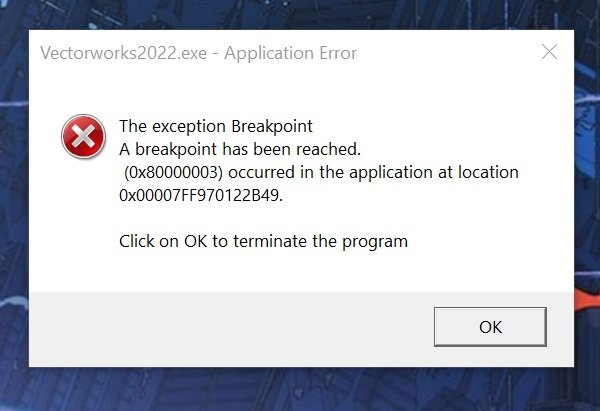
BIG ISSUE - VW with Monterey has major problems
in Troubleshooting
Posted
If you're having issues with the main Vectorworks menu not functioning, closing and reopening the laptop lid, can temporarily resolve the issue. You can also try going to your computer's System Preferences > Battery and turn off, "automatic graphics switching", then restart the computer. This is something we're continuing to investigate and test possible resolutions.