
ElenaPampana
-
Posts
7 -
Joined
-
Last visited
Content Type
Profiles
Forums
Events
Articles
Marionette
Store
Posts posted by ElenaPampana
-
-
Thank you very much @TomKen!
I have another question. Can I still create and attic ceiling if I ungroup the roof into roof faces?
Elena
-
Hello everyone,
Can anyone help me find the best way to create this roof shown in plan here, please? It has a continuous ridge but non continuous eaves.
When I try to simply create a roof starting from a surface, I get to a point where I click to make the last gable and the geometry disappears.
Thank you -
Hello everyone!
I am trying to get the floor plan of a house from a model I created.
On the Ground Floor Plan autogenerated by Vectorworks document template Architect (UK Metric) (please see attachment n 1) I would like the walls to show as a solid fill, with no intermediate lines (see attachment n 2 to see the wall components). In model space I have tried to change all component settings to “Make all attributes by class) and the class as a solid fill, however I lose all the materiality I have applied to the model on the external wall component.
Is there a way to hide the wall components just in viewport?
I have tried a second way to get the walls as a solid fill. I have taken an horizontal section of the GFP. I get the walls as a solid black fill but the arch of the doors disappears (see attached n 3).
Is there a command that will let me see the doors’ arches?
I have also attached a screenshot of the doors attributes (n 4).
Thank you
-
Hello everyone,
I have been trying to create this pyramidal roof but it's not been easy.
I used the roof face command to create each side of the roof, gave it a thickness of 250mm, however I haven't succeeded in finding the correct angle for each face so that they perfectly match at the top.
Does anyone have any advice that could help me resolve the issue or suggestions on better ways to create this roof?
Thank you
Elena
-
Thank you for your prompt reply Jeff!
Yes, I can see the trees in the design layer but not on viewports.
I checked and all the Classes and Layers for the objects are active/visible the viewports I created.
I also tried to bring the objects into the design layer before creating the viewports, but it didn't make a difference.
Any other idea what the problem might be?
I should add, when I insert a tree using VB Visual Plant, then the tree appears in the viewports with no issues. But on the 2022 Vectorworks, I can't find the VB Visual Plant command anymore.
Finally, the trees I inserted from the resource manager into the design layer are only showing in viewport when the render style is set to shaded. I don't have that problem with the tree I got by using VB Visual Plant tool.
-
Hello everyone!
I have the following problem: any object from the resource manager that I download into my model, eg. trees, won't show on plans, sections, elevations viewports.
I made sure that both the objects and their "sub-components" are all on visible classes, however the problem still persists.
Can anyone help?
Thanks

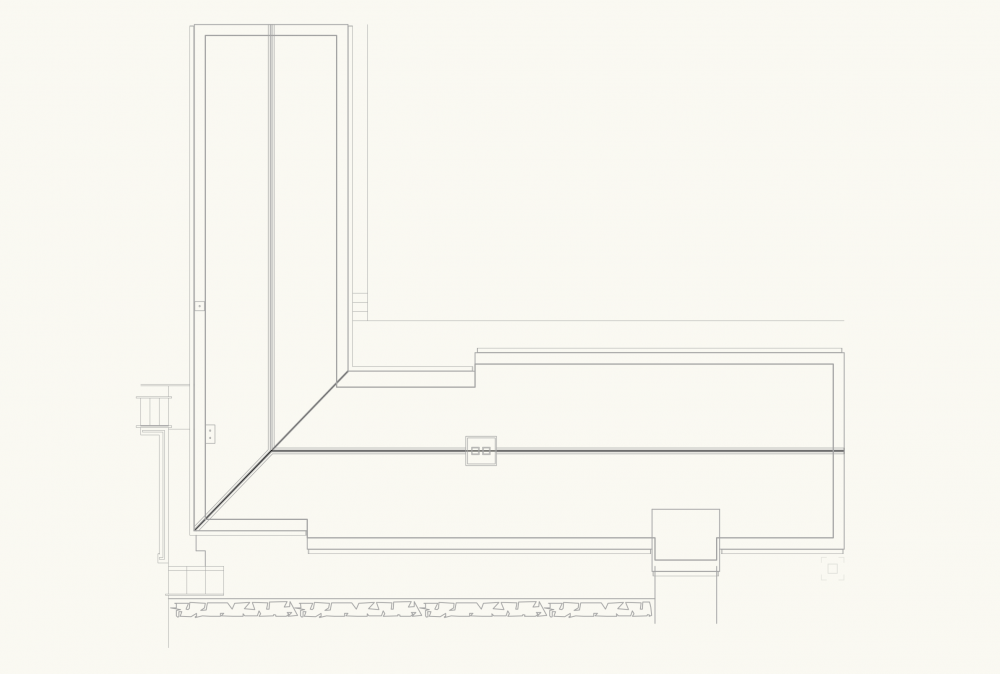

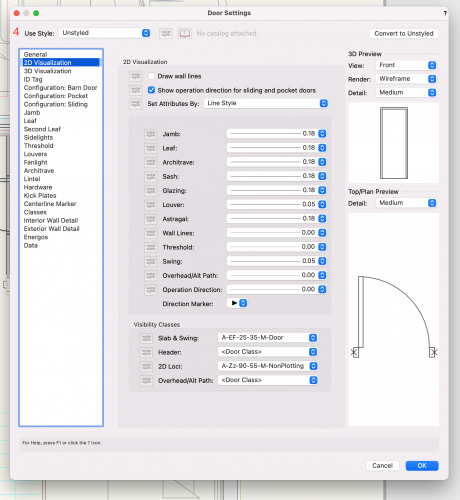
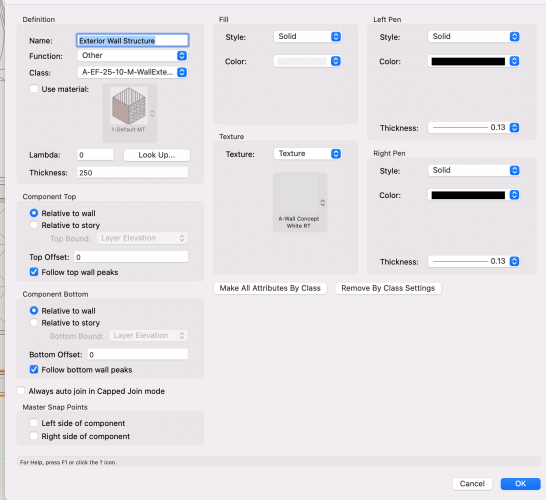
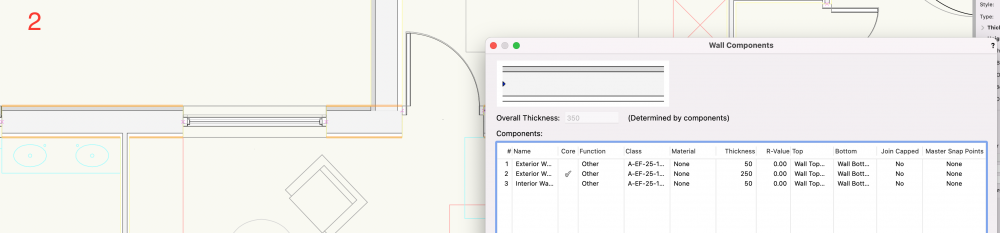
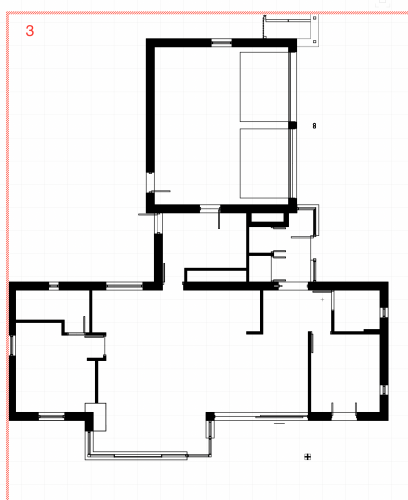
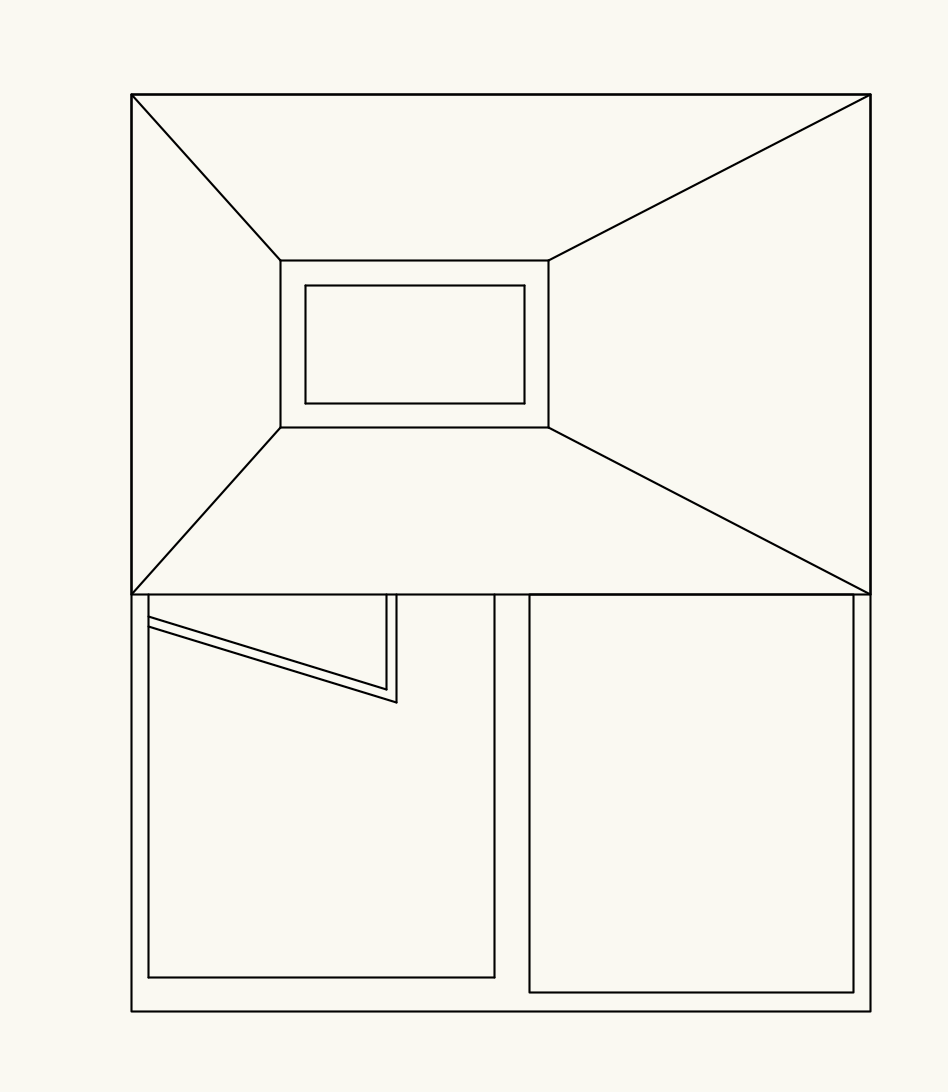
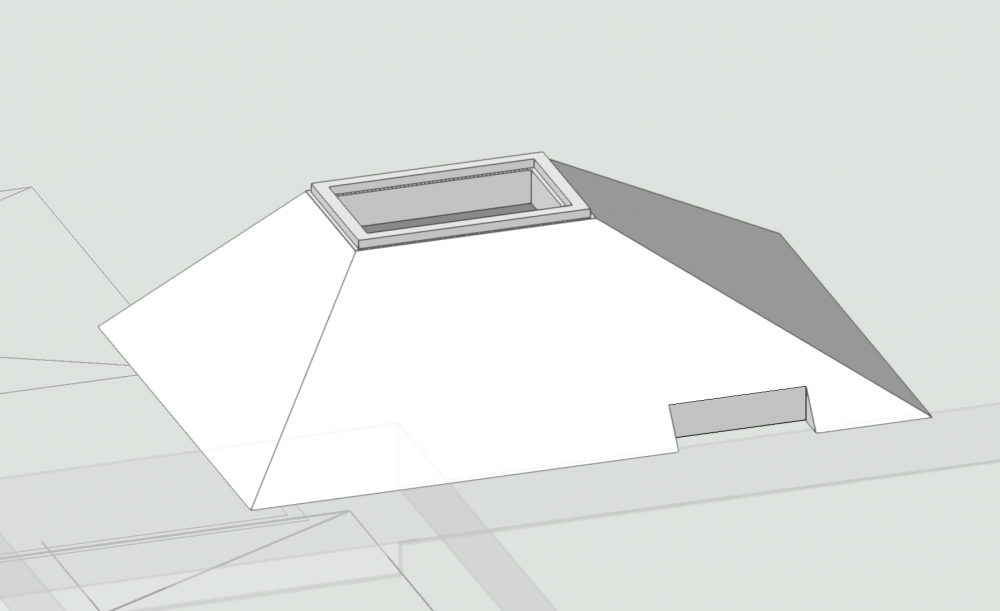
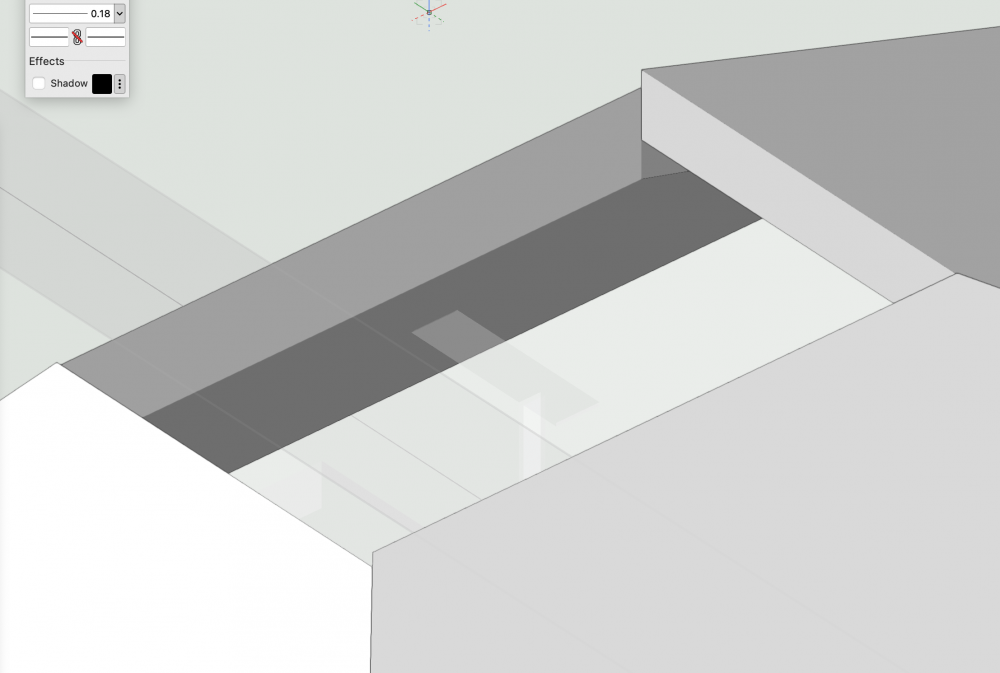
Rotating a file that has been referenced into another file
in Troubleshooting
Posted
Hello everyone,
When I reference a file A (eg a house I modelled in VW) into another file B (eg the site model where the house is supposed to sit, also modelled in VW) and I want to rotate A, I unlock each layer and rotate it individually, which is quite time consuming, but avoids some weird things happening if I rotate the A as a whole. Is there a more efficient way to rotate a referenced file?
Also, every time I open the Reference panel in file B and update file A, I lose the rotation. Is there a way to reference a file, move it around and rotate it as many times as needed and not lose the rotation or repositioning every time the reference file is updated?
Thanks to anyone that will help