
Devonshire
-
Posts
15 -
Joined
-
Last visited
Content Type
Profiles
Forums
Events
Articles
Marionette
Store
Posts posted by Devonshire
-
-
Thanks Jeff.
How do I change the the 3D when all options eg scale are greyed out in the OIP. And why does the scale change but not the actual pattern size?
Seems cumbersome to have to change each separately. I thought materials were designed to make things easier. Surely the joint pattern sizes could be linked?
L
-
Hello All,
I'm having trouble with the following and would really appreciate some help please.
I draw a simple hardscape and apply a pre-made material of 600x600 paver (UK). The 2D and 3D match i.e. the laying pattern and paver size across the hardscape matches.
In the OIP render settings the mapping settings are greyed out but the scale reads 0.6. Logical. All good so far.
But, if I change the joint pattern size to 800x800, then Top/Plan shows the new correct 800x800 paver pattern, but the 3D hasn't changed. It still shows the 600x600 pattern. The scale has changed to 0.8 though. I can change the joint pattern size to anything and whilst the Top/Plan changes and the texture scale changes, the 3D will only show the original 600x600 pattern.
Is the 3D supposed to change? Am I missing a setting somewhere?
Many thanks,
Laurence
-
How about exporting your model to Twinmotion or something similar and using that to model how the amount of shade changes through the seasons? Twinmotion also responds to density of canopy.
For example, I've dropped a Horse Chestnut and an Apple Tree into Twinmotion and toggled between Summer and Winter and have attached the screenshots.
-
 1
1
-
-
Will you be using any other design / visualisation programmes other than VW?
I'm a long time Mac user who is about to migrate to a PC because Twinmotion doesn't play as nicely with Mac and won't do some things at all on a Mac, like ray tracing, or path tracer as TM calls it.
I can't say I'm looking forward to using a Windows machine again, but needs must.
-
 1
1
-
-
Hi All,
In a simple plan in my design layer I have large areas that have no fill, but when I create a viewport these areas become white and are effectively filled. Can this be changed so that when I create a viewport I can place an image behind shapes e.g. the 2D beige paving? Not sure if it involves layers etc. Images below.
Thanks for any help!
-
Thanks very much both and apologies for the delay in responding. I'll have a look through your suggestions.
Thanks again!
-
Hi Neil,
Yes, happy to share.
Good idea about the printer. I'll have a look at that, but I also want to be able to send a PDF to others to render and don't want to be reliant on printer settings. Any VW based fix would be really helpful.
Just to say that I'm working on the latest version of VW with the latest service pack installed, on a M1 MacBook Air running Monterey.
Many thanks!
-
Hi All,
I've made a simple 3D of a garden I'm working on in VW Landmark. I want to PDF a viewport and then print this out to hand render over the top. The image is below.
The issue I have is that the thin black lines around the edge of everything are too dark and heavy. They show up too much. I can't find a way to reduce them. I've tried reducing the pen opacity, colour and weight. I've tried playing around with background render settings and image effects. Nothing changes the lines. I'm wondering if there is a minimum line weight etc that VW needs to display a 3D image.
If anyone has any ideas, I would be really grateful.
Thanks very much.
-
Yeah, I'll probably just continue to use Renderworks for now until M1X or M2 is released. I'm amazed how well my M1 8GB does with VW 2021. It flies through pretty much all I throw at it. Looking forward to seeing how well VW2022 runs natively on M1.
-
M1 16MB minimum huh? Hmm. I'm still backing my M1 8GB 😬
-
Hi Art,
Thanks very much for the detailed reply, much appreciated. I've actually just bought a MacBook Air M1. I too decided that would actually be better than me buying an already outdated machine. I got it on offer and so its cost me a similar amount as a refurbished iMac. No brainer huh?
Thanks again!
-
 2
2
-
-
Thanks Pat. I've seen that page, but I'm trying to work out whether it's worth me spending extra than the basic system requirements. I'm not sure of the real world performance improvements of increased ram, cores, vram etc.
I could spend £600 on a system that meets the minimum requirements or £900 on a better computer, but what difference will this really make to real world performance? That's what I'm unsure about.
Thanks again.
-
Hello all,
I want to buy a refurbished iMac for VW Landmark. I'm just starting out doing some small to medium residential designs, 2D and some 3D, for a friend of mine who owns a landscaping company.
I want to spend as little as possible, but also want the iMac to be able to handle VW reasonably well. It doesn't need to be blisteringly fast, I just don't want the rainbow wheel of death too often.
I'm looking at either a 21.5 inch or 27 inch iMac from 2017 or 2019. I know I need 16gb ram as a minimum, but I'm unsure on what real world difference the different processors and graphics cards will make.
My choices seem to be:
i5 4 or 6 core processor ranging from 3 - 3.4Ghz
Radeon graphics card, the 550, 555, 560 or 570, offering between 2 - 4GB
Thanks for any help.
-
Hello,
I'm looking to buy a VW Landmark licence, 2018 onwards. Please let me know if you have one for sale. I'm in the UK.
Thank you.


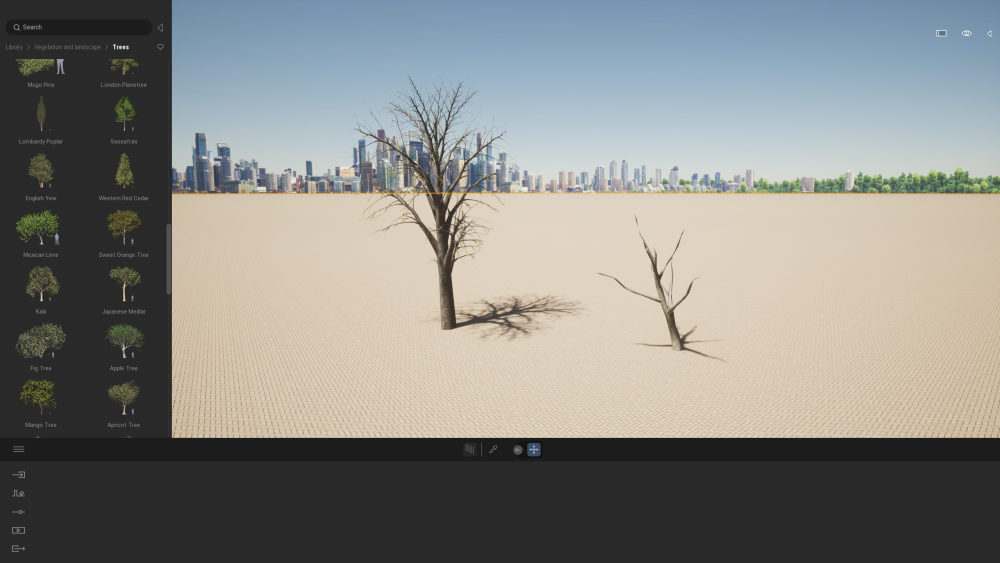
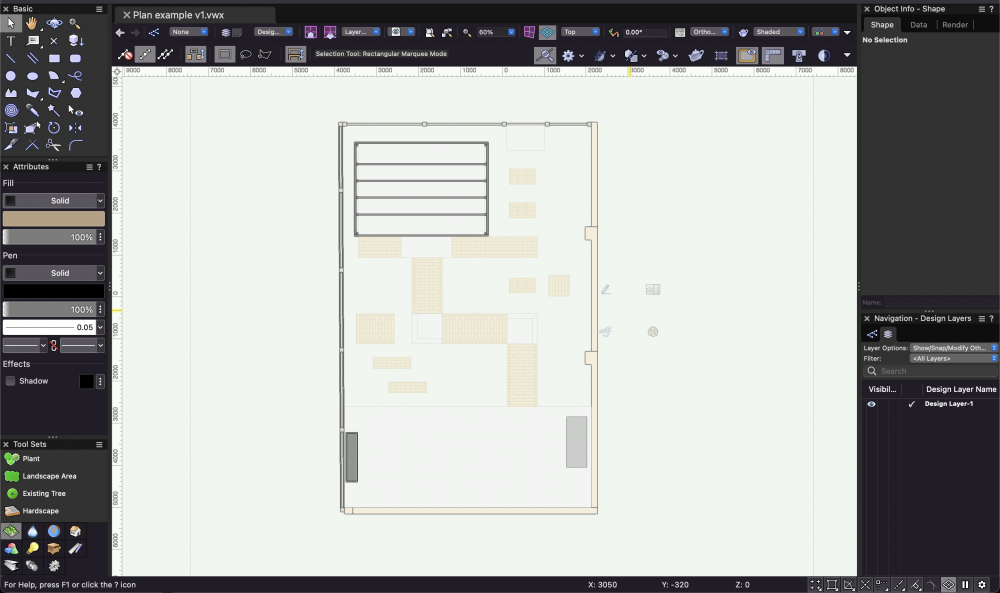
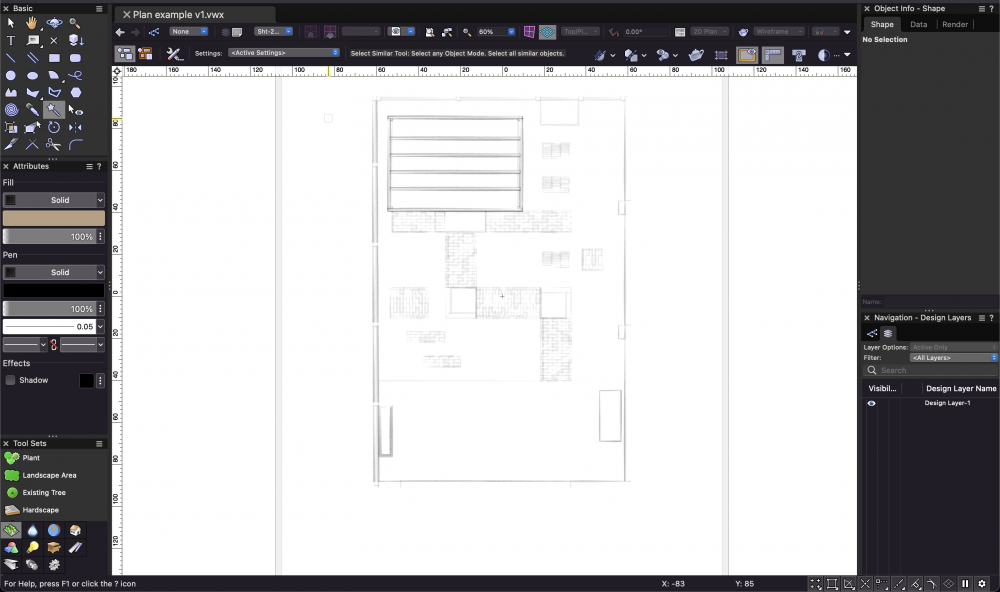
Hardscape material 2D and 3D settings
in General Discussion
Posted
OK thanks. I'll find a VW university video on materials and see if that helps.
Appreciate the help.