-
Posts
186 -
Joined
-
Last visited
Content Type
Profiles
Forums
Events
Articles
Marionette
Store
Posts posted by Gerard Jonker
-
-
It is a plug-in menu command.
- Unzip
- Place into Plug-Ins folder inside User folder *
- Restart Vectorworks
- In Vectorworks go to Menu bar Tools:Workspaces:Edit The current Workspace
- Drag the menu from left to right in a menu of your choice
To find the User folder
- Go to the Vectorworks preferences
- Click the Tab called User Folder
- Click either "Reveal in Finder" or "Explorer"
Are you sure you need this command?
Having to copy Records from Symbol instances to the symbol definition is a very uncommon situation. In the 25 years that I give support for MiniCad/Vectorworks I haven't run into this before.
If you select no objects, the command will run through your document and execute the script for each symbol instance it encounters.
-
 1
1
-
Hi Samuel,
I think you have a library with a lot of symbols.
Those symbol definitions don't have records, but the instances do.
Like so:
Instance has data
Definition hasn't.
I wrote a silly little Vectorscript command for you (after all it is Feb 14, everybody deserves some love).
Move Rec from Inst to Def.vsm.zip
Move Rec(ord information) from (Symbol) Inst(ance) to (Symbol) Def(inition)
After running this command your Symbol Definitions should look like this:
Plug-in will run in VW 2015 and up.
Hope it helps. Have fun,
Gerard
-
9 minutes ago, Samuel Derenboim said:
that process is for a symbol instance. That’s the easy part.
No, I'm editing the definition.
Now try importing the same symbol from the resource manager into another file, you’ll see the record information is empty in the symbol, and even if you apply it, the record fields need to be re entered.
You can't import an instance through the Resource Manager. You can only copy and paste instances. Through the Resource manager you only get the Definition.
-
Although I agree with the wish:
Convert to Group is often used prior to creating a new symbol and that is not the best way.
It is far better to use Duplicate in the Resource Manager and edit the symbol after that.
-
Polylines are slow compared to low res polygons.
The real crus is the symbol.
For a 20.000 soccer stadium we placed the symbols with the seats on a separate invisible layer and used the converted to group on the layer we printed from.
We kept the symbols so we could do changes quickly, delete the groups, paste in the symbols and Convert to Group again.
-
Hi Tom,
I agree!
In case of multiple 2D objects in the extrude (or multiple extrude) the simply use the class of the first object. When the extrude gets ungrouped VW should use the 2D class and reaply to the extrudes.
-
14 hours ago, Samuel Derenboim said:
Is it possible to write existing record information inside of a symbol to the symbol definition please? This would tremendously expedite symbol and library creation.
Yes, it is.
- When you do "Link Text to Record" The text field will show the Records Default. (Or attach a record to a symbol definition).
- Now edit the symbol and make sure to select nothing
- In the object info palette select the record and edit a field This changes the Symbols Default value for that Record.
- Place a new symbol on drawing: voila!
- Existing records are not affected
Link text to record, Showing Records Default:
Select nothing!! Edit the records field value:
New Symbols will show the Symbols Default for that field, existing instances are not affected:
-
 1
1
-
19 minutes ago, John Whyte said:
We have to keep the Mac's running a lower version of OSX (the current version is 10.13.x) as VWX 2014 is not supported on anything higher than 10.11.x. We would really like to be able to run a newer version of OSX as other programmes are begining to stop supporting OSX 10.10 and in the future will stop supporting OSX 10.11
Why upgrading other programs when you are not upgrading Vectorworks??? Don't upgrade the other programs either!
De intel Graphics are not good enough. Ever since VW 2008 (or was it VW 8 ?) Vectorworks has been encouraging us to buy the best graphics cards possible. Apple has, for few years been thinking the intels would be enough. But in the top models you see better graphics cards re-emurge.
Vectorworks 2014 runs on OSX 10.13. but I hear around me that this gives a lot of problems. I'd advise you to stay at 10.11 and not higher.
Of course you can try without first Batch Converting all your files and immediately delete all the older files.
BTW: Running older OS systems is a security risk.
-
 1
1
-
-
The search Criteria are either by Symbol or by record.
When the report is made you can edit the criteria later and add records to the criteria.
Also the content of the record fields can be shown and you can add that later, too.
-
7 hours ago, Art V said:
The "funny" (but not really) thing is that if you create the 2d shape and do the duplicate array first and then extrude the shape it works. If you extrude first and then try the duplicate array then you get what Kevin is showing.
Only with a Screen plane object. If it is "Screen aligned" you still can't check Next Mouse Click.
-
-
-
Yep!
Proof:
Nothing selected, No fill: Stamp tool has no fill
Nothing Selected White fill: Stamp tool has white fill
See images.
I checked your None class (which actually is a class and that is a shame, it shouldn't be a class, but it is and we have to live with it. So never change the colors of you none class and leave Use at creation for the Fills and lines off. And leave Use Texture at creation on) but it is active and fine.
-
Ah.
If you make sure nothing is selected and then choose a solid fill. Then the solid fill will become default for the stamp tool.
-
-
-
I remember MC used to Render like this. It was fixed in some version, it would spend a little time after rendering cleaning up lines.
The problem was it it also cleaned up details so it took a second update to get it right. So now it is broken again?
-
Hi Christiaan,
You assumed right.
Provided the Preference is switched on it tells you what files you opened, saved and printed.
It doesn't show you opened the file and then went for coffee.
Regards,
Gerard
-
-
Hi Micky,
You may like attached tool.
It allows you to click on the dims you wish to dis.
VW 2015 and up.
Regards,
Gerard
-
Editing an Extrude or Sweep, shows me the object in "Extrude Plane". Especially for extrusions and sweeps, it might be far better to look at it face on. The same goes for Editing symbols. Symbols are created in their easiest orientation and then placed in drawing under strange angles. When I edit the symbol I would like to be in straight orthogonal mode.
I do see it might come in handy some times and I do admire the fact that you are able to rotate it in this way. I noticed I can do a few things with the "Plane Mode" buttons next to the views, but once hitting the "Active Layer/Symbol Plane Mode" button should return me to old fashioned Front and Rights (etc) views inside the symbol.
-
This topic exist since 2010. It looks like not much has been done with the comments described.
Even the most obvious one: "Always edit the profile of an extrude or sweep Face on" hasn't been addressed during the last 7 years.
-
-
Hi Orso,
Probably a php thing. Could you have a look for me, when you're back? You should still have access.
I have a few new examples I'd like to upload and I need to change the origin dictation, many improvements in that area.
So, as far as I'm concerned, it is not dead yet.
Thanks,
Gerard



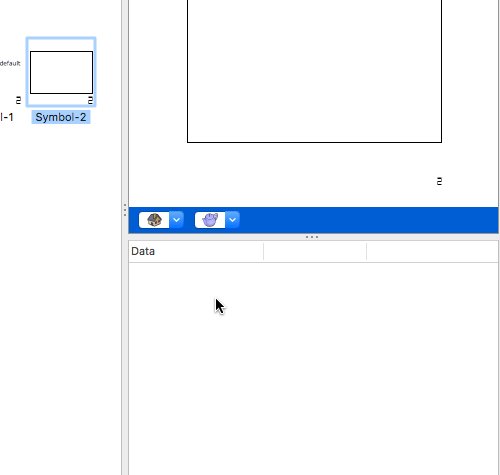
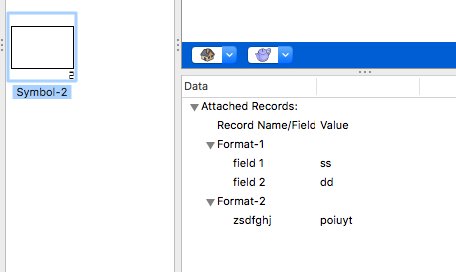
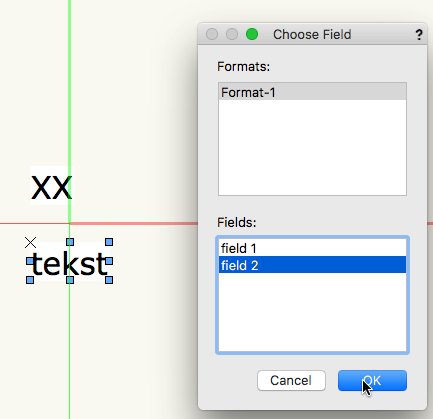
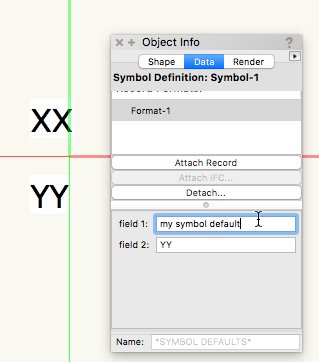
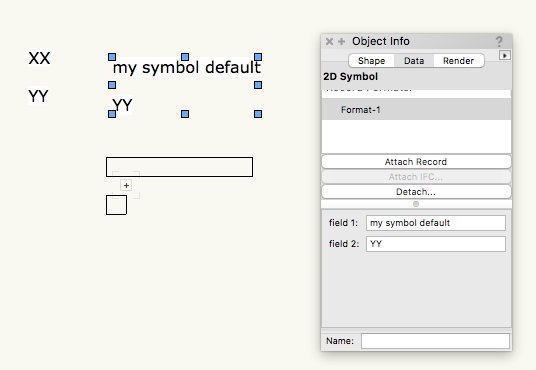

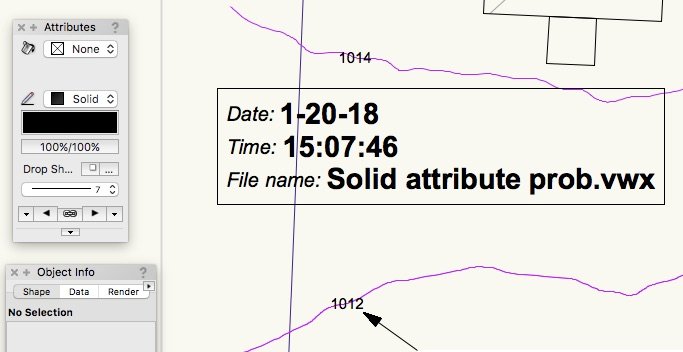
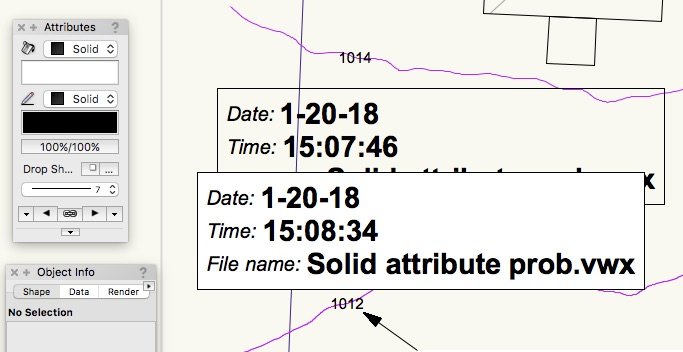
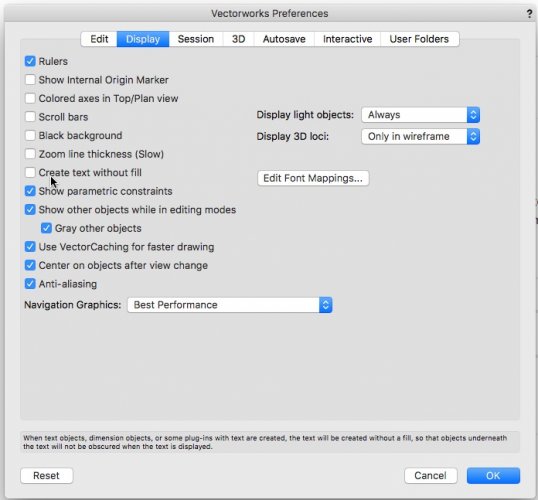
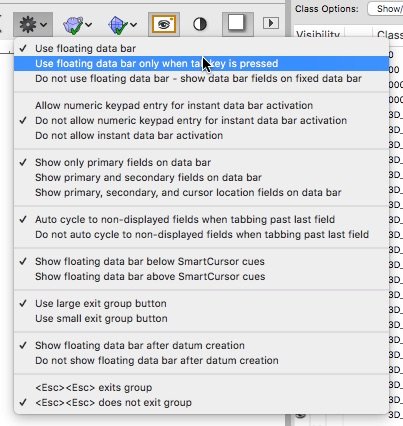
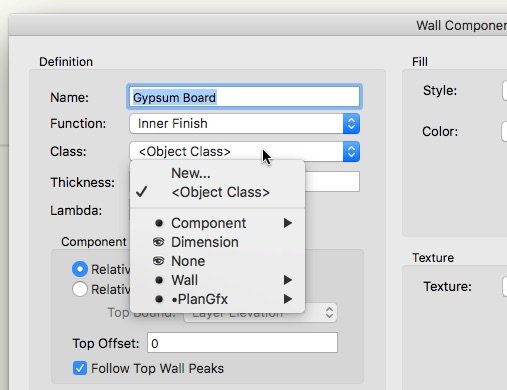
Write record information to symbol
in Wishlist - Feature and Content Requests
Posted
Hi Samuel,
Thank you.
I had already learned a little Pascal at the University before I encountered Vectorscript. The most difficult thing about Vectorscript is running through the (V)SFR* trying to understand all "hooks" into the Vectorworks file.
It is not so hard to learn, especially if you take existing scripts and rebuild them to what you want them to do.
I still have to learn Python. I tried but was forced back into Pascal due to some glitches in the python routines. I should try it again.
I don't work for Nemetschek / VW, but have my own little independent office for drafting, scripting, rendering and teaching in mostly Vectorworks. Since a few years we are adding SketchUp Pro to the stable, but I don't feel that at home in SketchUp yet as I feel in Vectorworks.
Be careful with this script. It has not been tested that well. Make sure you keep backup copies.
Boh, you should be able to copy the content of the plug-in to a script. Just don't open the file in a text editor but rather in the Plug-in Manager.
I have done some more testing:
1 It is no problem to use SetRecord() on the Symbol definition, even though the record already exists on the Symbol Definition.
2 The lines VSave and Vrestore are not necessary, they were leftovers from the scripts previous life.
The version 2 reflects those changes:
Move Rec from Inst to Def.vsm version 2.zip
The (Vector)Script Function Reference can be found in the application folder of Vectorworks:VWHelp:Script Refrence:ScriptFunctionReference.html