-
Posts
186 -
Joined
-
Last visited
Content Type
Profiles
Forums
Events
Articles
Marionette
Store
Posts posted by Gerard Jonker
-
-
When Vectorworks first introduced ViewPorts I thought them great for bigger projects. Only a few months later I started to use them for all projects, even for little things I draw for the kids. Now I hardly ever use Views anymore as the ViewPorts also store the views. Just my 2ct.
-
@HEengineering I noticed I gave this command already a try in 2006. This time I managed to get a working version. Although not perfect (no perspective and no render info). It should do for 2D work and simple isometric views. How to know it is a view and not a script? I checked the name of the palette: "Saved Views".
Please give it a try. There are two plugins. The one you asked for and one with a little twist. I hope it helps you through the bulk of your work.
Download address: https://www.dropbox.com/s/5ady3rx2kxn2kul/Create_ViewPorts_from_.zip?dl=0
-
Is it 2D stuff or does it also involve 3D views?
-
Set your Design Layer to a scale more or less matching your viewports. IAC not 1:1. I use as my standard scale for most of my project 1:50 in the Design Layers now the scale factor to my viewports is not too huge to get all nasty moving of of text and other ill effects.
-
It would be nice, however, this is not (in the humblest of my opinions) Vectorworks core business.
-
 1
1
-
-
-
You are absolutely not alone. Not tablet related, it is also a problem if you use a mouse
It used to be the centre point seeming more to the front so it would snap better.
-
Great request!!
Or maybe even without going in to edit crop mode just holding Option (alt) and Spacebar and dragging the Selection cursor?
-
There is a little tool called "Hide Class". Install it in your Vectorworks. Then click on objects who's class you want to hide. Then all those classes are hidden. To show them again you option click in the Organze: Classes window on the column with the eye.
If you really want to use that single class Idea then you could quite easily change the script and replace "getclasse" and "Hideclass" lines with
SetClass(h,'00_off');
Have fun
-
Why would you draw on a Design Layer set to 1:1. Of course, what you draw is 1:1 but I have the display scale of the Design Layer in the middle of the range of scales I mostly use. That way the corrections for hatches and text is limited meaning text will not move too far away.
-
 1
1
-
-
Oh, then I understood the question wrong:
This was going to be my answer:
if Pusewallh then
beginend;
EnableParameter(ghParm,'hoogtew',not Pusewallh);
-
BTW You do know there is an Align function, don't you?
Menu Bar: Modify: Align: Align/Distribute.
Or you could perhaps use Menu Bar: Edit: Duplicate Along Path...
-
15 hours ago, markdd said:
Question: is there not a way to select the first object of the current selection ?
There is no Super-Selected state. An object is either selected or not.
I don't think you can traverse through a list of selected objects by script AND change the focus of the OIP to the next object.
-
I don't think you can traverse through a list of selected objects by script AND change the focus of the OIP to the next object.
I had to have only one object selected, having the others deselected would mean the script would then also slect objects that were not of interest so that is why I had him isolate the problem.
14 hours ago, Pat Stanford said:Could you use a worksheet to accomplish this? If you are changing a bunch of values to be the same, you could copy it once and then select the range to past into and change them all at once.
That would be the right answer if Mark was editing Record fields:
- Menubar: Tools: Report: Create Report...
- have it list object with a certain record
- Add the fields of interest
The worksheet also uses the stacking order (unless you sort the columns)
You can not paste directly from the clipboard to multiple cells, unless you first copy the value of one cell.
Unfortunately Mark is editing the Y values and you can't change those through the worksheet.
-
I think you should:
0: move your objects to an empty layer and Deselect all.
1: Run your first script: setselect(factlayer);
2: Do your thing
3: Run the second script: setselect(nextobj(fsactlayer)); setdselect(fsactlayer);
4: Do your thing
5: repeat steps 3 and 4 until you reach the last object.
6: Bring every thing back to the original layer
Explanation:
setselect(factlayer); Selects the First Object on the active layer;
setselect(nextobj(fsactlayer)); Selects the next object from the First Selected Object {Don't miss the "S" here}
setdselect(fsactlayer); Deselects the First Selected Object, there for, in the next run, the object that was the next object will now be First Selected Object.
-
Hi Will,
I added multi Layer support.
Just found out in VW 2018: You only need to use my Check Solids command if you edit your symbols by double clicking them in the layer. If you edit your symbols through the Resource manager it will update all solids using that symbol.
I noticed I'm using a top down search in this script. Normally I would start factlayer (first object on active layer) to start a search, but I used Lactlayer. That means checking solids will change the stacking order. If you change the stacking order you have to be careful using ForEachobject-xxxx calls as they also run from first to last. If each object you check is placed at the end of the list you may never stop, unless you build in an extra check for that. A simple handle check might be enough, but needs testing.
Have fun,
Gerard
-
23 hours ago, willofmaine said:
@Gerard Jonker Okay! I got it to work. I just dragged the .vsm file into the Vectorworks Plug-Ins folder in Application Support and restarted Vectorworks. Then I used the Workspace Editor to add it to the Model menu. Does the warning that not all solids may be "intact" refer to the "impossible to compute" geometry that you describe in your post? It seems this only updates solids one layer at a time. Could it be made to do all layers, or, would that slow it down considerably?
"intact" indeed refers to "impossible to compute". It was a problem that I ran into a lot when changing form VW version 2009 to 2010 (I think it was) So I included that warning.
There is a ResetObject(h); function you can call. However, it didn't do what I expected it to do when I wrote the script. It might now.
Checking solids inside symbols that might be using other symbols.... It hadn't occurred to me one might want that.
The number of layers is hardly an issue, most time goes into the shear number of objects to check.
-
@Matt Panzer Thank you! (old dog, new tricks...)
-
I'd like to support your wish.
Up to now I used https://itunes.apple.com/us/app/better-rename-10/id1063663640?mt=12
But I see there is a cheaper one, File Rename, that sets you back only 4.49 euro.
-
Same problems here:
https://www.dropbox.com/s/c923j16cvy1hnnd/GlasVoet.mov.zip?dl=0 2.5 MB download
The VW file concerned:
BHH 3D glas pilaar 308 v2018.vwx.zip
OSX 10.12.6
Model Name: Mac Pro
Model Identifier: MacPro6,1
Processor Name: Quad-Core Intel Xeon E5
Processor Speed: 3.7 GHz
Number of Processors: 1
Total Number of Cores: 4
L2 Cache (per Core): 256 KB
L3 Cache: 10 MB
Memory: 16 GB
Boot ROM Version: MP61.0116.B46
SMC Version (system): 2.20f18
Illumination Version: 1.4a6
Serial Number (system): F5KSJ0NSF9VN
Hardware UUID: 279633DA-F8D2-5990-8675-51CFD8A6B064AMD FirePro D500:
Chipset Model: AMD FirePro D500
Type: GPU
Bus: PCIe
Slot: Slot-1
PCIe Lane Width: x16
VRAM (Total): 3072 MB
Vendor: ATI (0x1002)
Device ID: 0x679e
Revision ID: 0x0000
ROM Revision: 113-C3861J-687
Automatic Graphics Switching: Supported
gMux Version: 4.0.11 [3.2.8]
EFI Driver Version: 01.0D.687
Metal: Supported -
This is a Plug-in menu command that doesn't reset the solids but actually enters them like you would do manually.
When you are working on an older file some solids that were fine to create in an older VW or because of your change in the symbol, may now suddenly be "impossible to compute" so always keep a saved version or backup file before running this command.
Have fun.
P.S. It is an 18 yr old command (funny how you forget VW doesn't have a solution for this if you have one yourself). It uses an old technique to run through the document. I'll see if I can speed it up a bit by using foreachobjectinlayer, sometime, not today.
-
In the very old days the Send to Back function would also revert the drawing order of the objects selected. That bug/feature was killed by the powers that be. That feature-bug however was ideal for solving situations as mentioned. So I wrote a little thingy called Reverse drawing order. That would be enough to solve your problem, although it needs to be called twice. Just a little tweaking was enough to rebuild it into Send behind.
Select the objects you want to send behind another object and select that object, too. Then call the function and voilá:
Now a few words of critic, if I may:
Unless you are tweaking a "Convert to 3D polygons" model (Who uses that function still, nowadays??? it is far nicer to render a hidden line in foreground of a Final Quality Renderworks in a viewport) you wouldn't need these function if you, like Boh suggests, used groups and symbols to draw a more object oriented "model" (a 2D drawing can be a model, too). By making sure you minimize the stacking amount to 3-5 objects it is easy to make corrections later. As soon as you go over your personal limit (for me that is 3 objects) include a group some of these objects belong more together than others so you can group them The parts of a window and the curtains are more likely together than the balcony in front of them. This way it is very easy to send, inside the group, the curtains behind the window and outside the group the balcony in front of them.
Just my 2cts (or 4, but who is counting).
-
Hi Gonda,
Event based Plug-In displaying the position of the PIO related to the User Origin.
You may find some Var that are not used, they are left overs from the original plug-in that I dismantled to its core.
Have fun.
-
5 minutes ago, thiertmd365 said:
For example is it possible to export a file in VW to a dwg, and then import that dwg to VW and have an identical file without any loss of class/layer data?
No.
When working together at the same hierarchical level you have to use the same program. Only if data flows one direction you can use different programs and tune export/import so the loss of information/graphical quality is kept to a minimum. Vectorworks, setting a pretty good graphical standard, would do nicely as the receiving program doing the final layout.
When having VW on the sending end try to draw "flat" or "Kiss": No Sheetlayers, no Design Layer Viewports.


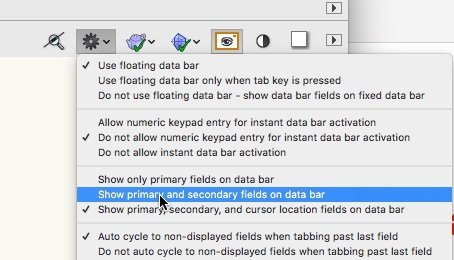
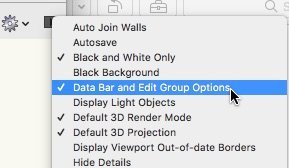
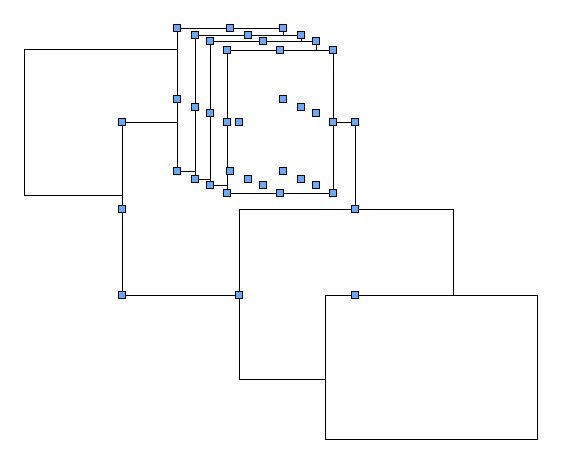
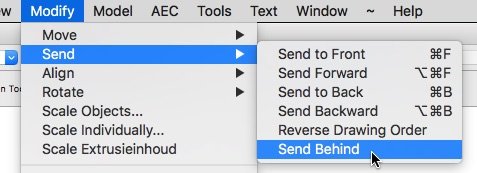
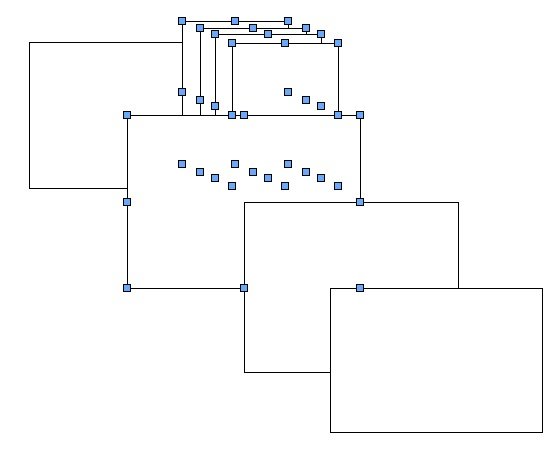
PANZER CAD REQUEST!
in Wishlist - Feature and Content Requests
Posted · Edited by Gerard Jonker
-Install the plug-in "Create ViewPortss from Views". See movie in the link below.
-After installing run the command in a file with Saved Views.
-A dialog pops up asking if you want each ViewPort an a new SheetLayer
-Check your SheetLayers.
The youtube movie is about a tool, in this case it is a menu command.