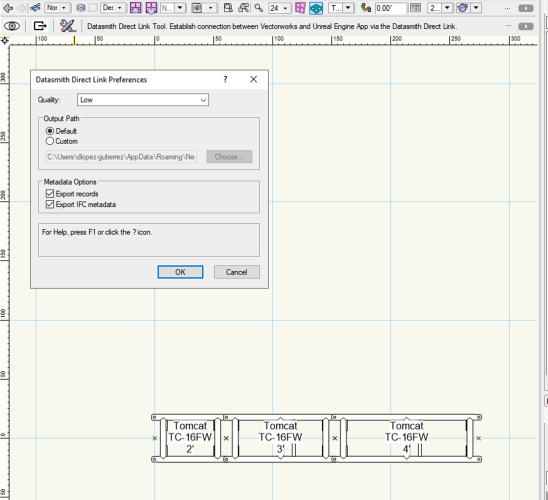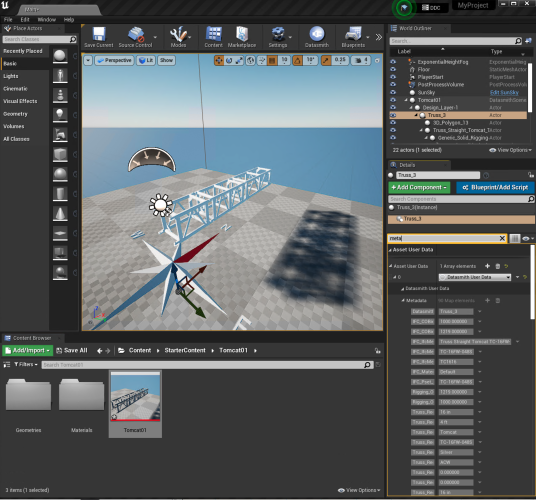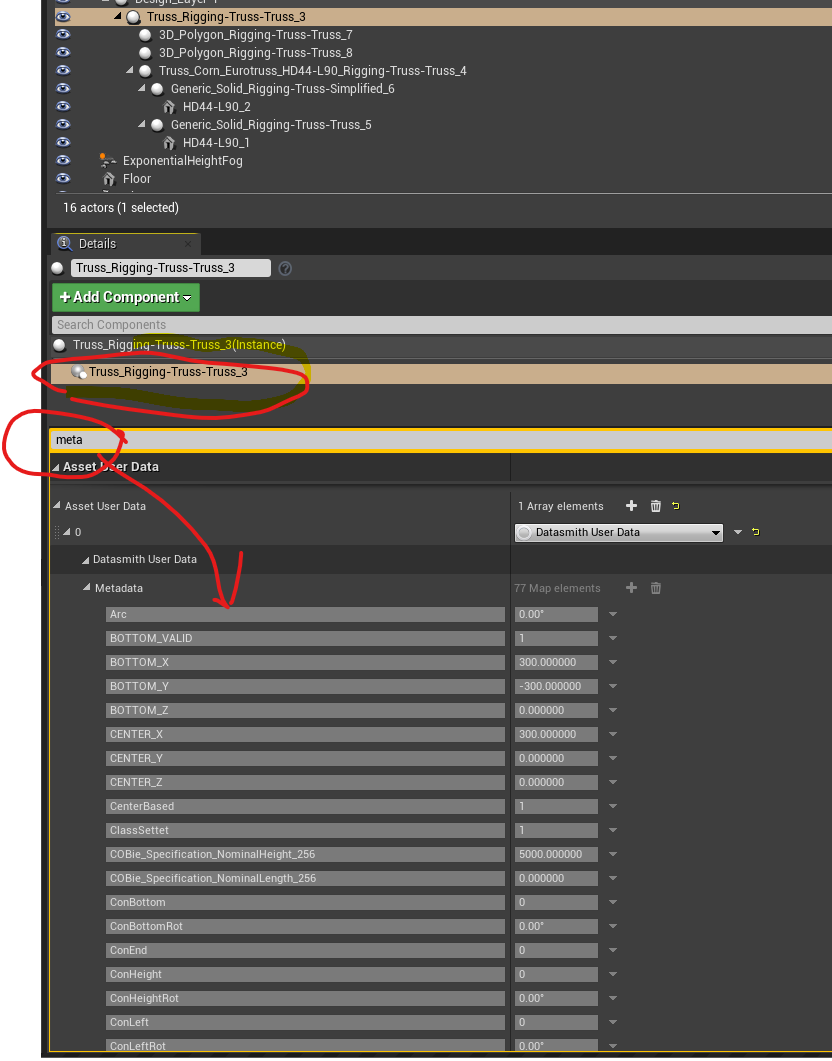dlopez-gutierrez
Vectorworks, Inc Employee-
Posts
25 -
Joined
-
Last visited
Reputation
9 NeutralPersonal Information
-
Location
United States
Recent Profile Visitors
The recent visitors block is disabled and is not being shown to other users.
-
VW 2023 SP4 crashe son return to the VW screen
dlopez-gutierrez replied to MWAT's question in Troubleshooting
Thanks for reporting the bug problem. I was able to reproduce the crash with VW SP4. This crash is related to a bug that was reported to us previously. We already have a fix for this problem and we plan to release the fix for this bug in SP5. sorry for all the inconveniences, David 660076813_2023-03-2212-09-08.mp4 -
VW 2023 SP4 crashe son return to the VW screen
dlopez-gutierrez replied to MWAT's question in Troubleshooting
I got the zip file, let me take a look and Ill update when I get relevant info. -
VW 2023 SP4 crashe son return to the VW screen
dlopez-gutierrez replied to MWAT's question in Troubleshooting
Hi @MWAT This bug is new to us, is it possible to get a private message with the model so I can take a look and debug it locally? I will work on this issue. Thanks -
Transparency reversed in Shaded vs. Renderworks?
dlopez-gutierrez replied to SamIWas's topic in Rendering
I check the Material "Metal Perforated Plate 01 RT" and looks like the rendering will be correct for this file [VB-192415] Shaded inverts image-based transparency shader - Vectorworks JIRA -
Transparency reversed in Shaded vs. Renderworks?
dlopez-gutierrez replied to SamIWas's topic in Rendering
Hi @SamIWas We are currently working with that problem, if you post the image file or a VW file with the material, I can test to make sure it will be fix in future releases. thanks -
Datasmith Export Crashes Vectorworks
dlopez-gutierrez replied to Steve Kennedy's question in Troubleshooting
Hi Steve Can you please share the file causing the problem so we can reproduce locally and find the root cause. Thanks -
Thanks for reporting this problem We are expecting the fix to be included in VW 2023 SP3.
-
Hi Simon The parent actors are the way we represent the objects in the scene. Due to the plugin restrictions the object's geometry can only be stored in leaf nodes. so we need to keep two nodes one with the metadata and a child node with the tessellation. We discuss the possibility to merge those two nodes, this will keep the geometry and data together. However, this is a large change that cannot be part of SP4, so we are considering 2023 as the potential target.
-
Use the Datasmith Direct Link preferences to enable saving metadata. then in unreal select the top actor in the branch,
-
let me check and Ill submit the video with the steps. In settings there is a new checkbox to enable/disable saving the metadata and records file. default is disabled. But let me double check that the data is extracted correctly
-
Hi Simon Currently Twinmotion is not using/showing the metadata info that we save. We tested the correctness of the metadata by loading the models in Unreal, The way to retrieve the metadata is by loading the udatasmith file. in the scene graph instead of selecting the leaf nodes select the first node in the branch. In the user data you can locate the metadata In addition if you open the Datasmith file using notepad you can find in the last section the metadata extracted from the objects. Hope this help
-
After doing some research I find out the problem started when users first use the menu item to export the model, then try to connect to Twinmotion using direct link. A temporal solution consist in loading the model and using only the toolbar icons. The permanent fix will be available in SP3
-
Thank you very much for letting us know, I will take a look to the dirty cache folder problem. I will target this as a fix for sp3
-
In this case what Twinmotion version you are using matters. We coordinate with the engineers from Unreal to enable features in both Vectorworks and Twinmotion. the new features that we added to SP2 are not working with previous TM version I open your model with VW 2022 SP2, and the model is synchronizing correctly with Twinmotion 2021.2 Upgrading to TM 2021 should fix the missing geometries issue. Please Let me know if you are still having problems after that 2021-12-02 12-14-03.mp4