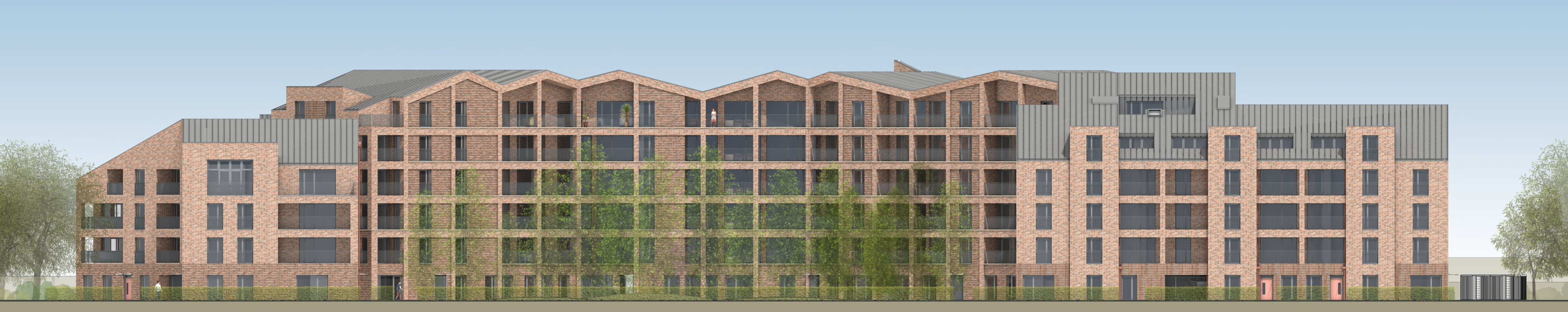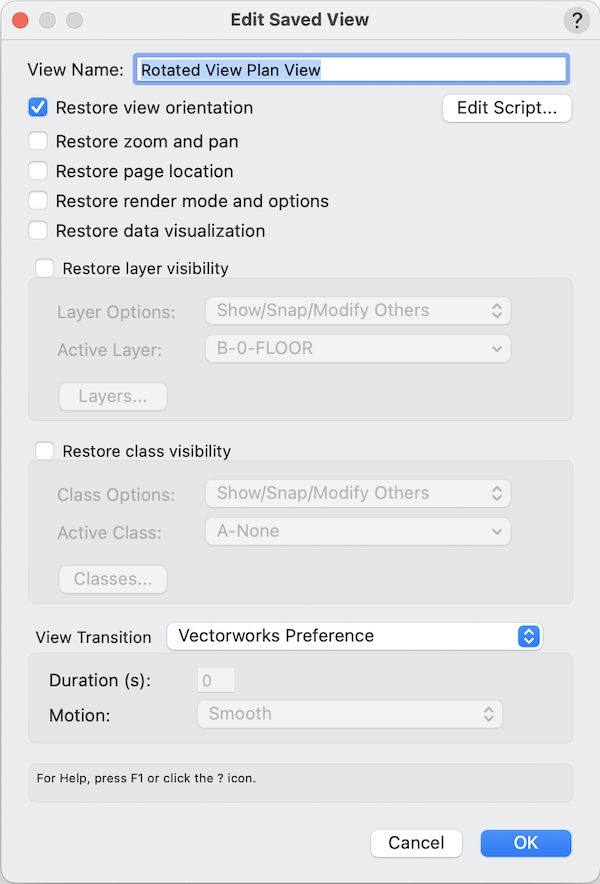-
Posts
9,488 -
Joined
-
Last visited
Content Type
Profiles
Forums
Events
Articles
Marionette
Store
Everything posted by Christiaan
-
User Origin Marker
Christiaan replied to shorter's question in Wishlist - Feature and Content Requests
Why 4 max. Why not 8? -
I feel strongly about always improving software and not keeping things the same for the sake of existing users, but I don't feel particularly strongly about the new colours of the icons. In fact my favourite sets do have a highlight colour, such as 3D Modelling and Furn/Fixtures. I actually think these are the most successful ones. A single colour ensures the interface is not distracting while also helping to differentiate each icon, and I'd be more than happy to see the likes of View/Draw and Building Shell receive this treatment. In fact my preference would be for the View/Draw set to have the same highlight colour that is controlled by system accent colour, like some of the icons are in the Toolbar. Building Shell could perhaps have a muted orange highlight colour or something. I quite like the Site Planning one too, which successfully uses a few colours without getting out of control, but my general preference is to keep it to one.
- 99 replies
-
- 3
-

-
- vectorworks 2024
- new ui
-
(and 1 more)
Tagged with:
-
Damn, should of waited for the M3 😆
-
Keeping Vectorworks Cloud Services app running
Christiaan replied to Christiaan's topic in General Discussion
I don't seem to be having a problem with VCS not running now. The only change being that I've now added VCS to the login items in System Settings. So rather than crashing I think I simply wasn't noticing that it hadn't started up at login, only noticing that it wasn't running when I went looking for it. Seems that the "Run on Startup" setting in the app doesn't work. -
VW24 - Window shows wrong exterior hinge markers
Christiaan replied to bjoerka's topic in Architecture
They used to be the most common in places where external shutters are common, particularly southern Europe. Most inward opening windows these days are tilt n turn I would have thought. Which I personally love, because of the ability to leave them in an open vented position even if it pissing down with rain or, say, if you have kids or pets around who might be tempted to climb out a casement. -
VW24 - Window shows wrong exterior hinge markers
Christiaan replied to bjoerka's topic in Architecture
I've submitted a bug report as follows (VB-200255): Tilt/Turn hinge side not working Create a window with Tilt/Turn configuration (or a Custom Configuration with a single sash set to Tilt/Turn) Try editing the Hinge Side direction, it's stuck on Right Changing it to Left doesn't change anything in the 3D Preview pane nor the window model itself It changes correctly if editing a Custom configuration in Custom Configuration Options, but if it's just a single sash the changes aren't made to the 3D Preview pane or the window itself either. It does, however, work if you have multiple Tilt/Turn sashes in a Custom window. When using multiple Tilt/Turn sashes in the Custom window settings, the hinge points in the wrong direction. If I put it on Left, it points right and vice versa. Tilt/Turn shouldn't have In and Out controls While I was looking into the above problem I noticed that the Tilt/Turn configuration has In and Out controls (both as a window on it's own and in the Custom window settings) It shouldn't. Tilt/Turn windows only open inwards. -
I'm definitely using Command-U and it works on plug-in objects like Windows too. Converts to a Group on the fly.
-
I wouldn't characterise VW development over the years like this by any stretch. The opposite is true I think. This was a major update and long overdue. Personally I don't want them to wait, especially after such a major update. I want them to take on board user feedback and make refinements as soon as possible. I want VW to be easy and powerful for new users. And if that means learning an updated UI I'm happy to do it, because if it's easier for new users then it's easier for me in the long run too.
- 99 replies
-
- 4
-

-
- vectorworks 2024
- new ui
-
(and 1 more)
Tagged with:
-
VW24 - Window shows wrong exterior hinge markers
Christiaan replied to bjoerka's topic in Architecture
Thanks for spotting this. Honestly I think it's an oversight. This configuration has a bit of history. Tilt n turn windows were added in v2021 but I'm not sure whoever initially coded it actually understood how the window works. I submitted a bug that was fixed in a later version of v2021, which added missing left and right controls. And while I was looking into the issue you've highlighted I noticed that the Tilt n Turn configuration in VW also has In and Out controls. But these controls shouldn't exist, Tilt n Turn window only open inwards. Could be that these problems have existed since the left and right controls were added. The one way that it does work properly is as a Custom Configuration, but alas only if you have multiple sashes. I'll submit a bug report on this today. -
Message me with a link to the file and I can do it for you.
-
I've just notice that on my setup and I can simply use Modify > Ungroup to convert a symbol to a group and ungroup it in one go. But this is greyed out on my colleague's computer in the exact same file. Why is this?
-
Hi Emma, Vectorworks 2017 can import Autocad 2013/2017 DWGs. They/you want a DWG instead of the VW file?
-
Keeping Vectorworks Cloud Services app running
Christiaan replied to Christiaan's topic in General Discussion
Thanks Iskra. In a follow up to my original post I've been unable to keep VCS running with Lingon 3. Might be choosing the wrong app? In the mean time I've added VCS to my login items to see if that helps. -
AI features
Christiaan replied to Neves+Creative Inc.'s question in Wishlist - Feature and Content Requests
Bring it -
I don't experience this. I double-checked to see if I'd just gotten used to something but it's instant for me.
-
Change the forum sign up process to stop usernames becoming thread titles
Christiaan replied to line-weight's question in Forum Feedback
Another perfect example: -
Still haven't changed my mind about Apple's Magic Mouse. Zooming accuracy and speed is second to none. Ultimate reliability. No drivers needed. Never had any problems with size or shape.
-
Keeping Vectorworks Cloud Services app running
Christiaan replied to Christiaan's topic in General Discussion
Is anybody else using Lingon to do this and can confirm that it works? I've used it with other apps before but not Vectorworks Cloud Services. -
Too often I find Vectorworks Cloud Services is not running for some reason or another. One way around this on macOS is to use Lingon 3 (5 bucks on the app store) to ensure not only that the app runs at login and startup but that it will also be restarted if it crashes. It's basically an app for managing macOS's launchd backend services. Not sure if there's a Windows equivalent but I'm sure somebody will chime in.
-
Keep needing to set user origin to match the georeferencing coordinate system
Christiaan replied to Christiaan's question in Troubleshooting
Yeap. -
Keep needing to set user origin to match the georeferencing coordinate system
Christiaan replied to Christiaan's question in Troubleshooting
I do have a single Saved View as attached screenshot in each file (it's happening in two separate files) but when I activate this Saved View I'm not seeing the origin change. -
I found this to some degree but I also found is that memory of tool positions and the new icons overcame this eventually and I actually appreciate the overall more muted UI.
- 99 replies
-
- 4
-

-

-
- vectorworks 2024
- new ui
-
(and 1 more)
Tagged with:
-
I'm similar, but what I find is that the training material is very useful AFTER I've done the hands-on.
-
If you're in the market for a new Mac "over the next few months" I'd definitely consider stretching that out to get hardware supported ray-tracing acceleration, as zoomer suggests above.
-
I think you're probably right. In the Finder try right-clicking on the folder containing the Project File and choose "Make available offline"
- 1 reply
-
- 1
-