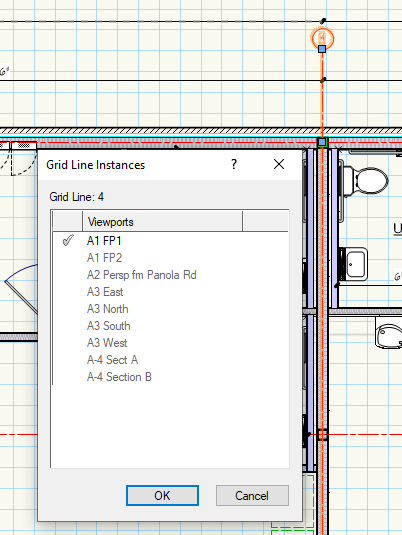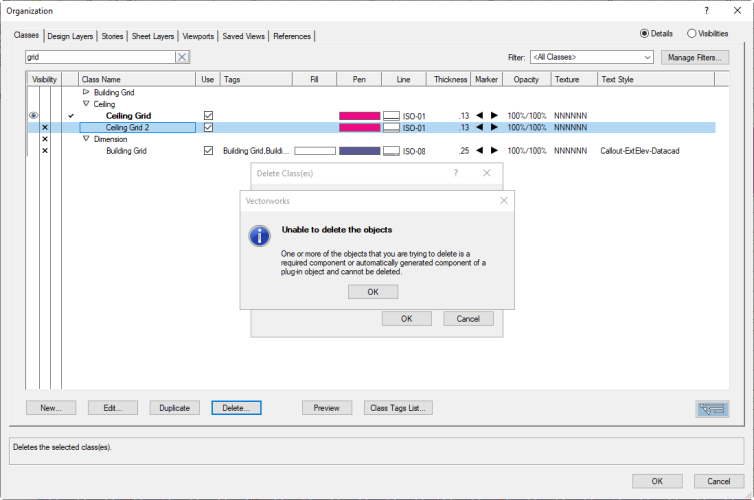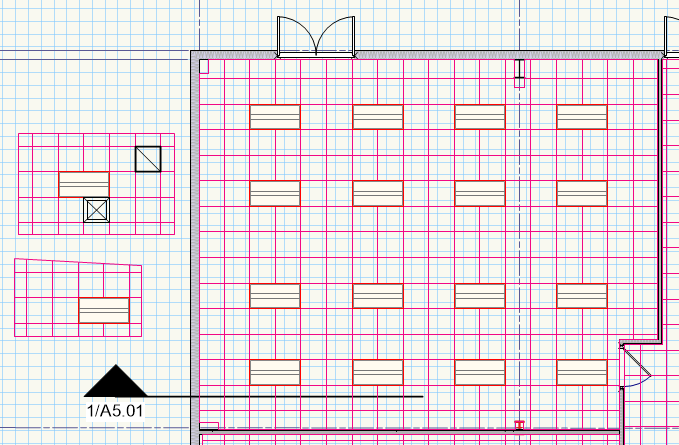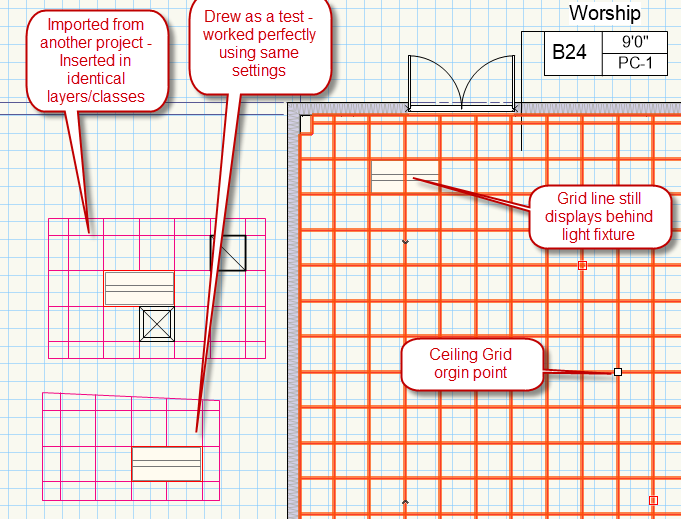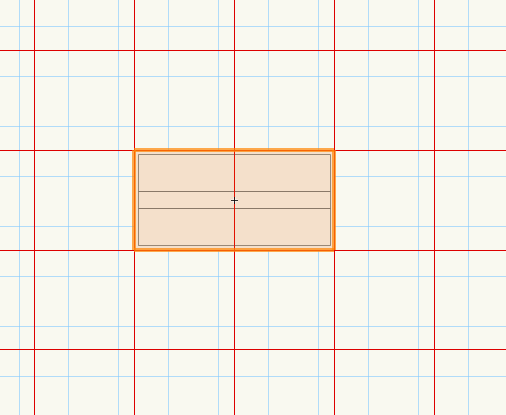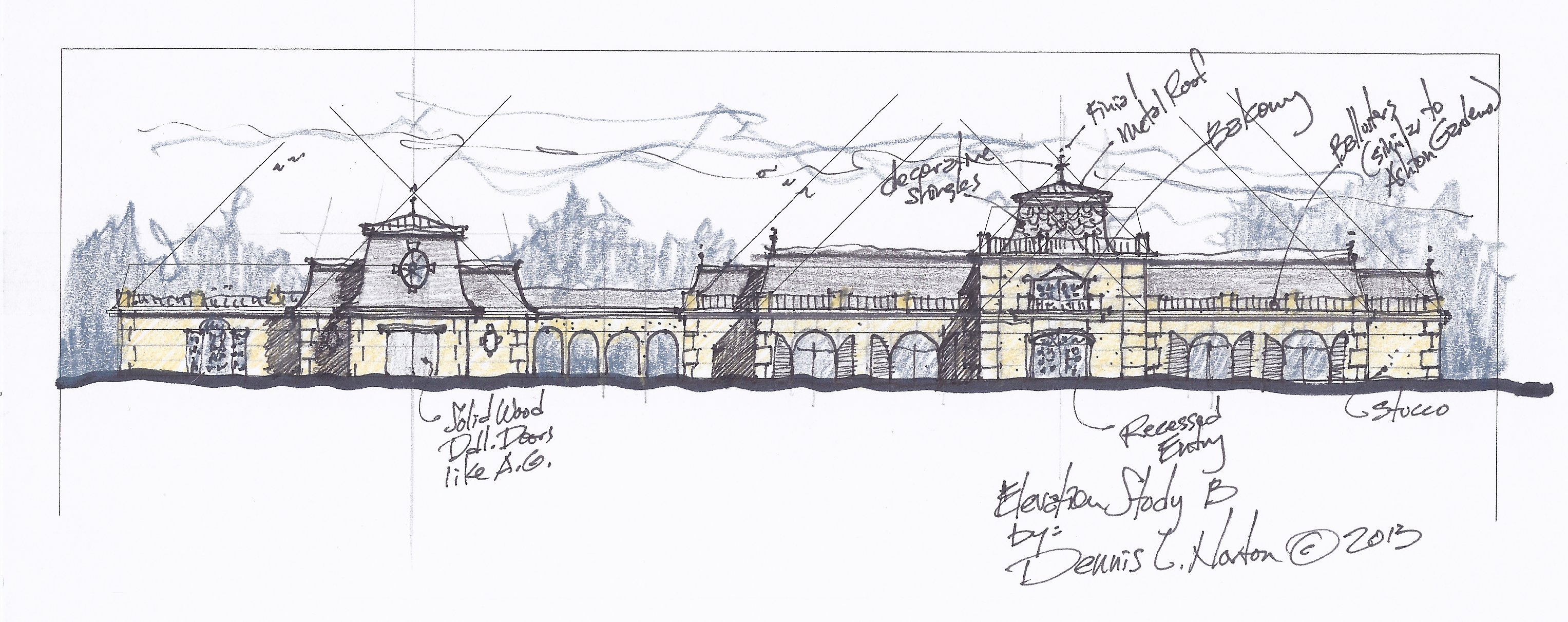
Shortnort
Member-
Posts
198 -
Joined
-
Last visited
Content Type
Profiles
Forums
Events
Articles
Marionette
Store
Everything posted by Shortnort
-
Thank you so much!!! I wish the HELP files were as good as your explanations.
-
One issue I have encountered... On multi-story building, when I change the length of the marker in the sheet viewport, it also changes the length project wide... How do you keep that from happening?
-
One issue I have encountered... On multi-story building, when I change the length of the marker in the sheet viewport, it also changes the length project wide... How do you keep that from happening?
-
One issue I have encountered... On multi-story building, when I change the length of the marker in the sheet viewport, it also changes the length project wide... How do you keep that from happening?
-
Thanks, Alan... So simple yet for this relative newbie, it never occurred to me. And putting markers, etc. on a special layer is a great idea!!! Sure simplifies things.
-
I can not get the grid lines to occur on floors other than Level 1. How do I get them to occur on the upper levels? If I input them on other levels the number change and are not changeable.
-
Class and Layer Visibility toggle not working
Shortnort replied to Shortnort's question in Troubleshooting
For some reason it now works... I have noticed that when I have been working on a file for a long period of time, the RAM gets eaten up and the program does strange things. I guess that is what happened with the layers toggle... -
I have just opened a 2022 file using 2023. Everything seems to be working great, except that I can not toggle on/off classes or layers as in the past. When I hit the ALT-select, all of the layers and/or classes toggle on or off for only an instant then revert back to the previous setting. I went to the Help files, and it seems that nothing has changed in this version. Is there a setting somewhere that locks the layers/classes when using a saved view? I now have to click on each individual layer/class to toggle on/off. Very time consuming, to say the least.
-
VW 2023 Shaded Options are grayed out
Shortnort replied to luiza_finger's question in Troubleshooting
I am glad that you got your system to work. I ended up having to create a new workstation with the latest CPU/GPU/etc. It now works well. -
-
I know this topic has come up in the past, but with the new 2023, I was hoping that headway had been made for open web joists. What is the best way to model the joists? Is it still the old create symbol method? I see in the Horizontal Structural Member tool that custom is available, but I can't seem to find how to create a symbol that can be used here. And is the symbol 2D only, I assume?
-
Tom, your response is brilliant!!! Most of my Convenience Stores have broken parapets. I have been cutting the walls and adjusting the wall heights. But I love your solution!!! My walls typically have CMU with lightgauge studs covered with gypsum wallboard on the interior. I have to adjust the height offset for the studs when I change the wall height. Is that necessary using your method? Alan, I am not familiar with adding nodes. I see that you are in the Building Toolset but can't make out the other icons. Please link to where I can learn to do this.
-
Corey: I am interested in learning more. I am a one-man architectural firm with several Convenience Stores on the horizon. I am in Georgia, but working remotely is fine with me. If interested in assisting, please contact me. Thanks, Dennis
-
Ceiling - Light Fixtures no longer overlay grid
Shortnort replied to Shortnort's question in Troubleshooting
Thanks, I will do that. But first, I thought I would share this... I moved the original grids to a new class Ceiling Grid 2. I created new grids on the original class and it worked fine. I deleted everything on the new class (select all - delete). Whe I tried to delete the new class I got the following message... It si strange since everything in the class had been removed. So - I think that is a clue as to what is happening. -
Ceiling - Light Fixtures no longer overlay grid
Shortnort replied to Shortnort's question in Troubleshooting
Thanks, Pat. I do not know how to send a "subset" that you are asking for. This is a pretty large file with 3 stories and really need some guidance to do what you have asked for. Perhaps when I generated a dwg export, some "glitch" occured. Wierd. -
Ceiling - Light Fixtures no longer overlay grid
Shortnort replied to Shortnort's question in Troubleshooting
Thanks, Pat. I do not know how to send a "subset" that you are asking for. This is a pretty large file with 3 stories and really need some guidance to do what you have asked for. Perhaps when I generated a dwg export, some "glitch" occured. Wierd. -
Ceiling - Light Fixtures no longer overlay grid
Shortnort replied to Shortnort's question in Troubleshooting
I have not changed anything... The layers, heights, visibilities, symbols, grid types, etc. are the same. Using the existing grids (the entire building is effected/infected) will not allow the fixture to "overlay" the grid. I even tried changing the symbol, fill, etc., to no avail. I have tried changing the origin. The only solution I have found is to delete the grid and reinstall the grid and it works like a champ. The reason I did all of the grids to begin with wa to allow me to send dwg to MEP consultants to locate their ceiling penetrations. Very disappointing that I have to redo the whole building, but what better things to do over Thanksgiving? -
Ceiling - Light Fixtures no longer overlay grid
Shortnort replied to Shortnort's question in Troubleshooting
Lights and grid are on different layers. The only way I can make it work is to delete the grid and put in a new grid. I am still hoping that someone knows of a simple fix so that I don't have to do the complete building over. - MUCH time not anticipated. -
Ceiling - Light Fixtures no longer overlay grid
Shortnort replied to Shortnort's question in Troubleshooting
Lights and grid are on different layers. The only way I can make it work is to delete the grid and put in a new grid. I am still hoping that someone knows of a simple fix so that I don't have to do the complete building over. - MUCH time not anticipated. -
Ceiling - Light Fixtures no longer overlay grid
Shortnort replied to Shortnort's question in Troubleshooting
I tried sending the symbol to the front, sending the grid to the back, etc... No effect whatsoever. -
Ceiling - Light Fixtures no longer overlay grid
Shortnort replied to Shortnort's question in Troubleshooting
Pat, thanks for trying to help. View is Top/Plan View. Yes to Snap to Grid. The grid does NOT align with Snap Grid - the ceiling grid origins almost always are centered into the room or offset 1' in order to have aesthetic ceiling grid layout. I copied and pasted a ceiling from another job, used the light fixture as in my problem case and it worked perfectly. I created a test grid, inserted the light fixture and it worked perfectly. So one may ask - why not create another grid... Well - this is a 3 story building over 50,000 sf in size. I may be forced to redo all of the grids, but I sure hope there is a much simpler and time effective way to get this to work. -
For some reason I can not get my 2x4 light fixture to lay over the grid. Is there a setting somewhere that I am missing? I have a solid fill for the 2D symbol - the same as previous projects, but since upgrading to 2022, it doesn't seem to work properly.
-
VW 2023 Shaded Options are grayed out
Shortnort replied to luiza_finger's question in Troubleshooting
I am sure that my CPU is the culprit, since it does not support AVX. I am glad that your difficulties were resolved. -
VW 2023 Shaded Options are grayed out
Shortnort replied to luiza_finger's question in Troubleshooting
Thanks, Dave. It could possibly be my processor - AMD Phenom II x6 1075 3 Ghz does NOT have AVX support. It sure would be nice if Vectorworks would actually come out and state that AVX Support IS REQUIRED... After updating the operating system, changing to SSD drives, updating power supply, adding RAM and upgrading my graphics card I find that my processor isn't compatible and I will probably now have to purchase a new Motherboard..... I would have just built a new system before piecmealing my existing machine... I am a small practice and have minimal resources to upgrade my hardware and software as many in VW are. This update, with all its bells and whistles leaves me in the dust forever, I assume. -
VW 2023 Shaded Options are grayed out
Shortnort replied to luiza_finger's question in Troubleshooting
It is grayed out - I can't change the setting. Same as before and as Louisa Finger's post on Sept 15.