
doug shaffer
-
Posts
230 -
Joined
-
Last visited
Content Type
Profiles
Forums
Events
Articles
Marionette
Store
Posts posted by doug shaffer
-
-
-
Darn - I wish I could be of more help. On the Mac OS X platform, this would typically be a Permissions issue, but as you may have seen from my earlier posts, the problem wasn't resolved until I upgraded all of our computers to the latest OS.
-
Hi, Noface -
I'm not sure how files are served over our network. Since we're an all Mac office, I just used the default (very basic) file sharing setup that comes with the operating system.
Sorry - I don't know more than that.
Doug
-
I'm pretty sure this won't help your situation, but we solved this by installing the latest MacOS (Mojave) on the affected machine and on the server. No problem since.
Our setup is:
VW Architect 2018 and VW Architect 2019 (latest SP versions of both)
Mac OSX Mojave - latest update
Server is same as above
-
Thanks, Jim -
It is over a server and I suspect that has something to do with my problem. We only have Architect licenses in our office, so it's not related to a conflict with Landmark. Thanks for the suggestion, though!
Doug
-
Hello -
VW 2018 and VW 2019, Mac OSX
I found a few similar topics on this subject but the solutions they offer don't fix my problem. In the past week or so, using both VW 2018 and VW2019, when opening many Vectorworks I get this error message about 50% of the time.
I have confirmed that no one else in the office has the file open and that permissions on the server are set properly. Because the problem seems to occur intermittently, I'm having trouble zeroing in on a solution.
A few things I've tried that didn't work:
- changed name of file
- "save as" under a different name
- erased hidden files that were in the same file as the problem files
- tried opening in VW2018
- tried opening same file in VW2019
Any thoughts about what may be going on?
Thanks -
Doug
-
Hello -
Is there a way to measure the distance between, for example, two viewports that are at the same scale without the measurement appearing at the scale of the viewports? That is, I'd like to know what the distance between the viewports on the sheet layer (1:1 scale). Is there a preference / toggle for this?
Thanks -
Doug
-
Thanks so much! The solution is as simple as I hoped it would be.
-
Hello -
VW2017 Architect - SP3 - Mac issue
One of our installations of VW is exhibiting strange behavior. Here's what's happening...
1. Double click on viewport on Sheet Layer that contains no crop object - select Edit - Crop
2. Create new crop rectangle (Class '0' - default line wt. 0.13, line color = black)
3. Exit Viewport Crop
4. Double click on same viewport on Sheet Layer - select Edit - Design Layer
5. Crop rectangle drawn in step 2. (above) now appears in the Design Layer, in Class '0' - but line color is green, line wt. is 2.54.
The crop rectangle should NOT be showing up as an object in the Design layer. And when returning to the Sheet layer, the green rectangle is visible at the perimeter of the viewport. This occurs on every file now. Not sure why this started happening. This was happening before and after installation of SP3.
Anyone have any idea about what may be going on?
Thanks -
Doug
-
Thanks, bcd!
I messed around with Component handles after adding 1 exterior wall component and I'd bet I'll be able to get close to what I'm after.
Thanks for taking the time to respond!
Doug
-
Thanks, bcd -
The Shim Gap suggestion gets a little closer to what I'm after, but the interior masonry opening remains the same as the exterior masonry opening.
What do you mean by "Components and the little component handle dragger in Top/Plan view"? I can't seem to activate any handles around the window jambs.
Thanks again -
Doug
-
Hello -
VWA 2016 - Mac
I could swear that this was possible in the past, but I can't seem to figure it out in VWA 2016.
I am using the window and door tools to place them in a solid masonry wall with a 6" component (clay tile) and 4" component (brick veneer). At the window and door jambs, I would like the interior frame dimension (and the interior masonry opening) to be 40" and the exterior masonry opening to be 42". That is, I would like the exterior masonry opening to read 1" wider than the interior masonry opening at the jambs.
In past version, I could swear that I would just add and "exterior trim" to the window / door and the exterior masonry opening would automatically increase to the extents of the trims. It was a long time back, and perhaps I'm not remembering exactly how I accomplished what I'm after, but I'm certain that it was possible.
Any tips?
Thanks -
Doug
-
Hi -
I've looked for an answer on this forum but can't seem to find one. I want to be able to select a Group and similar to the 2D Reshape tool, be able to grab a corner of the group and drag it in any direction independent of the other corners of the group. Is there a tool for this?
Thanks -
Doug
-
After recently installing Yosemite, we are experiencing something very similar - objects can be selected and moved with the cursor, lines, shapes can be drawn with tools, but clicking on the menu bar reveals nothing but grayed out items.
We can use the quick-key (command-s) to save the file, but then have to quit and re-open Vectorworks to get it to work properly.
We are using VW Architect 2015, OS X - Yosemite.
I'm certain there are no hidden windows open that might be causing the behavior.
Thanks for any help you may offer -
Doug
-
Hi -
I noticed that when I make a PIO 'Window' and check the "Corner Window" box, that the "Custom" Sash option (and all other sash options) are greyed out. Am I doing something wrong, or is the only "Corner" window sash option "Fixed Glass"?
Thanks -
-
Ah, I missed that. Thanks!
-
Hi -
I imported a vector based PDF into a new VWArchitect 2015 and I can't snap to endpoints. I have verified that all options are selected in the Snapping palette.
To be sure, I imported the same PDF into VWArchitect 2014 and was able to snap to it as expected.
Any ideas?
Thanks -
-
Hi, Jim -
I sent you the file earlier today. Have you had a chance to take a look at it?
Thanks -
Doug
-
Hello -
I am having trouble referencing PNG files with transparent backgrounds.
I used to do this often when using VW2013, but we upgraded to VW2014 and it is not working properly. Instead of the transparent areas of the PNG showing up as transparent, they come in as solid BLACK.
To explain our process, when working on old hand drawn buildings, we often scan the original drawings, convert the file to PNG then make all "white" areas of the PNG transparent. We then import (reference) these in to Vectorworks and are able to apply color fills "below" the PNG and the background fills will show through, but not cover up the black lines of the scan.
Thanks for any help you can offer.
Doug
-
Hello -
I am looking for a hatch that mimics a cobblestone pattern that lays out in a fan pattern. They are common in Europe and look like +/- 2 meter wide fans arranged in a repeating pattern. Any sources?
Thanks
-
Thanks for everyone's responses. I'll try a few of these things and report back soon.
-
Hello, Yoginathaswami -
I've tried that each time I've had the problem. Perhaps it temporarily fixes the problem, but usually it crashes again within another week's time. The interesting thing is that I get the same permissions error every time. I don't recall exactly what it is, but it is something regarding Java and some some string of letters that should be another string of letters.
Do you think it might have something to do with Java?
Thanks,
-
Unfortunately, I'm not sure... I have been working on only one project for quite some time now.
It contains a bunch of references, viewports, annotations, etc.. I presume that there is not a fast way of recreating a complex file?
Thanks -
-
I continue to have crashes that bring down my whole system. And there is no particular sequence of events that leads to the crash, but it only happens when I'm using Vectorworks. I'll simply moving my cursor, and half way across the window, it will freeze. Other seemingly innocuous actions lead to freezes, too.
I've enquired about this on this forum and the other more official looking one, and haven't been able to find a solution.
To be fair, we have another computer with the exact same specs in the office that is not having this problem, so it's possible that it's just my particular installation, or perhaps the file that I'm working on. Both of the machines used Migration Assistant to transfer information from old to new computers. After talking with tech support, I promise to never to do that again.
It would be VERY cumbersome to recreate the file and probably easier to re-install vectorworks. Is there anything I need to be concerned about if I do this?


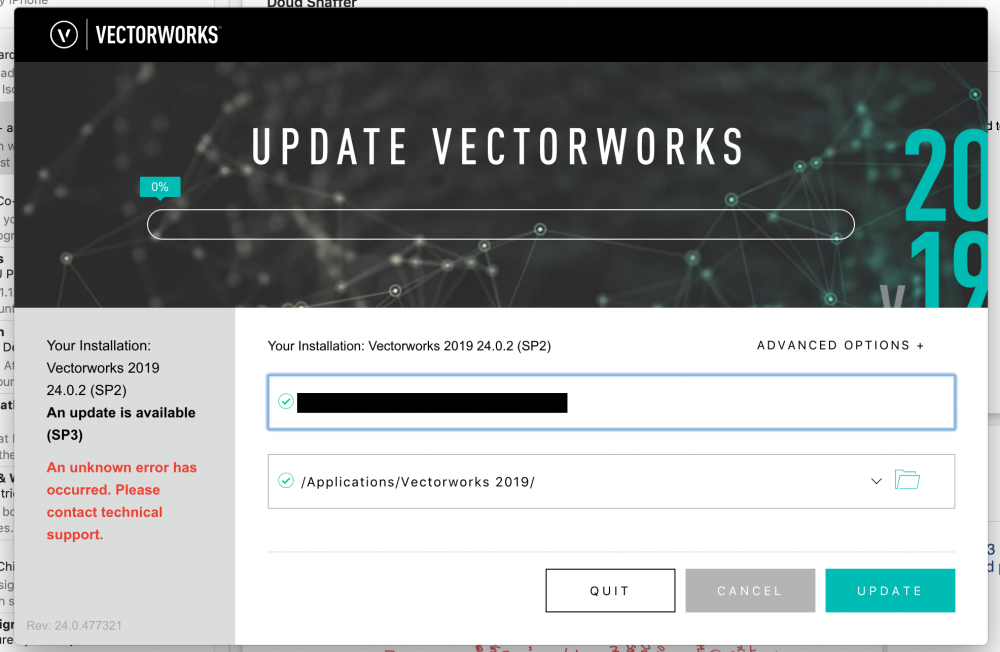
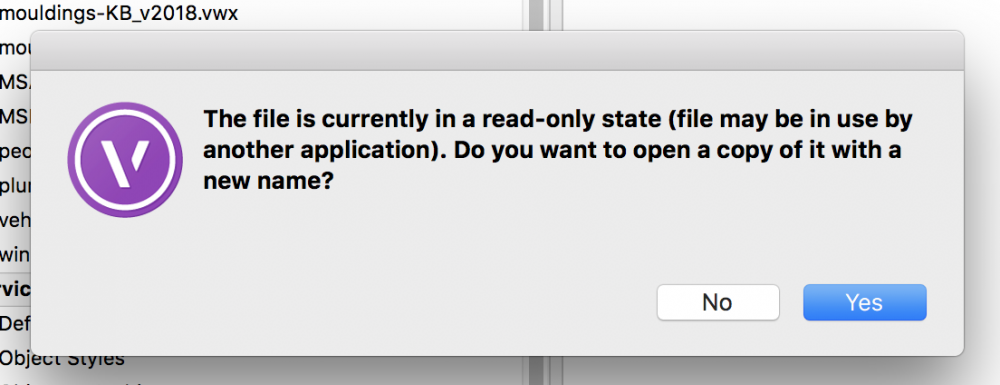
Error Message with VW2019 SP3 installation attempt
in Troubleshooting
Posted
Thanks, arobinson -
That's what I ended up having to do. All is working now.
Doug