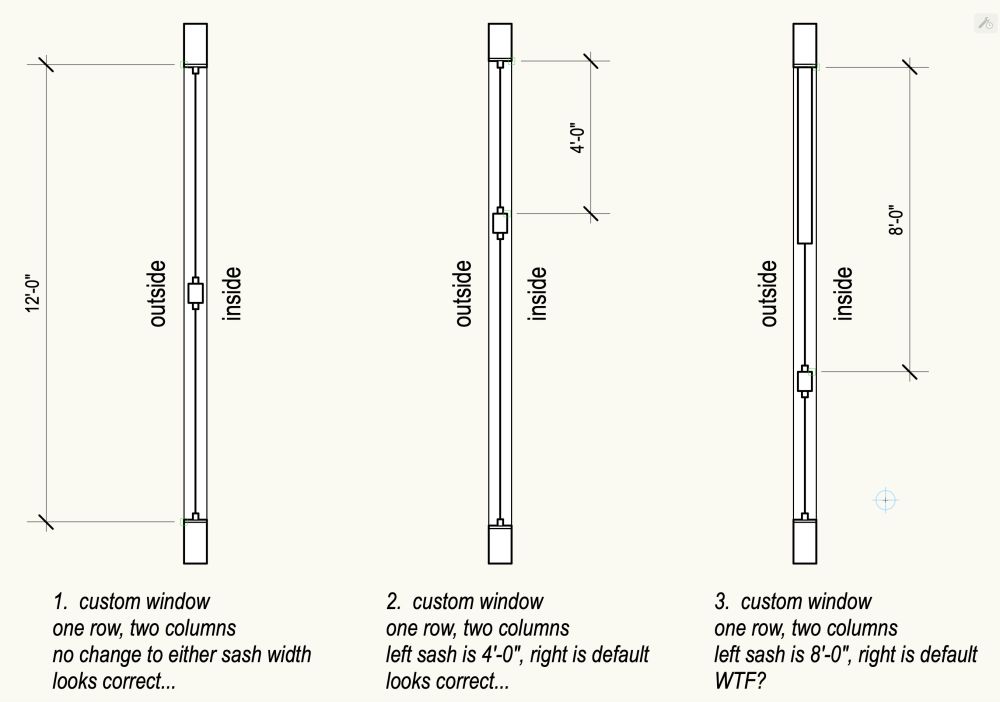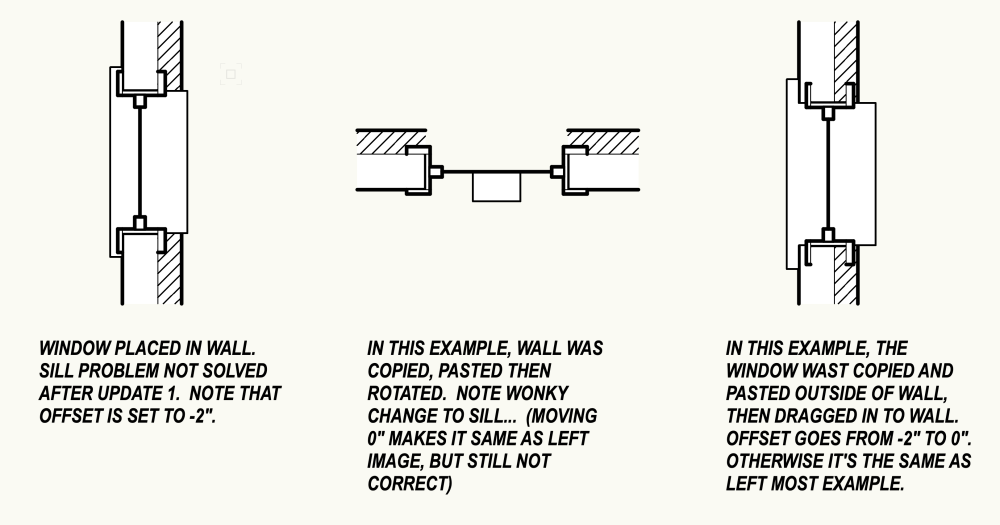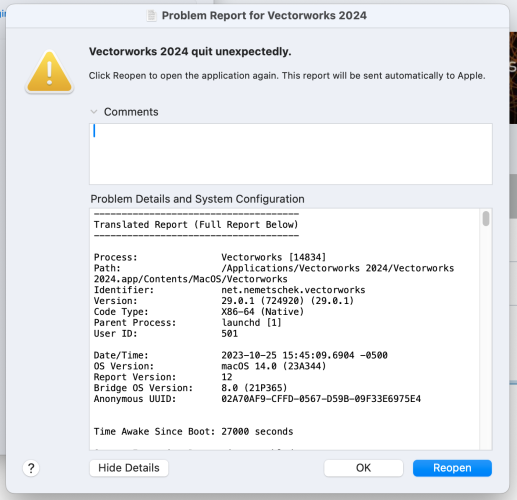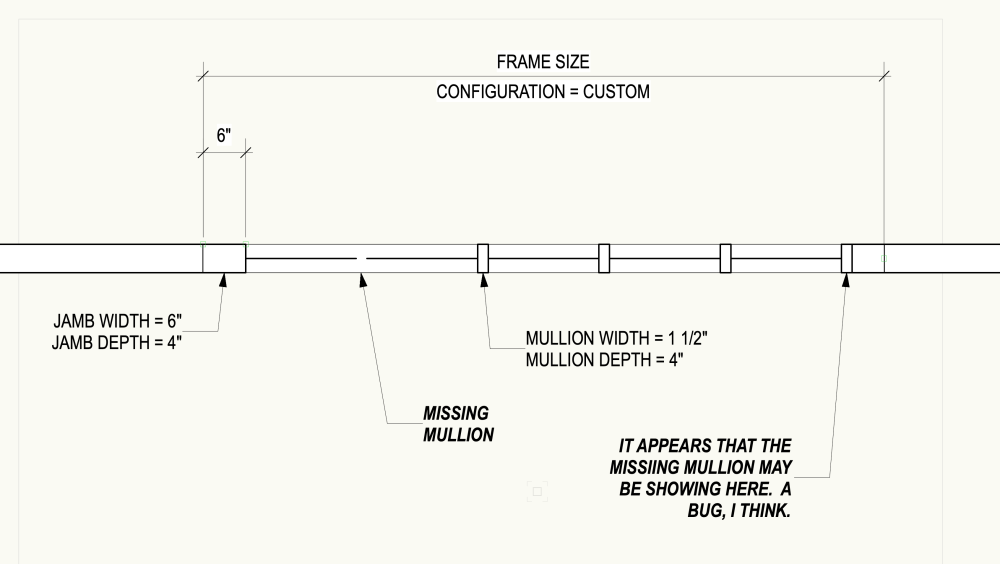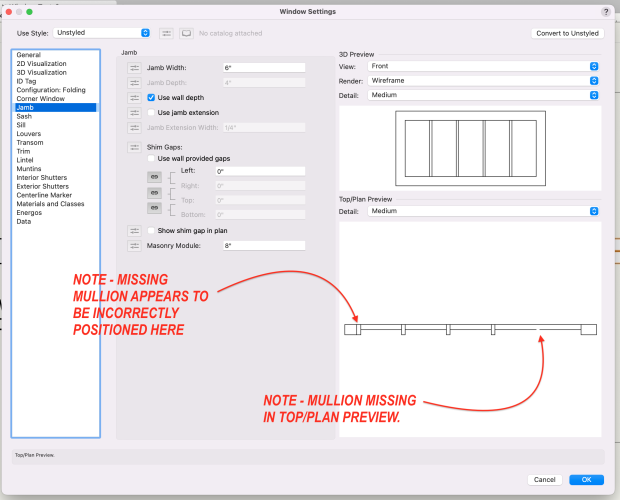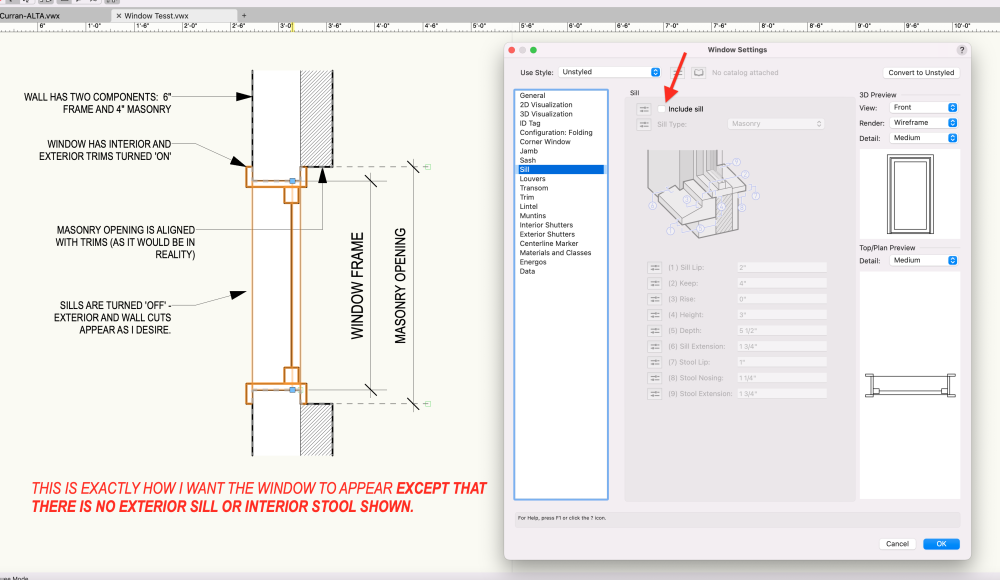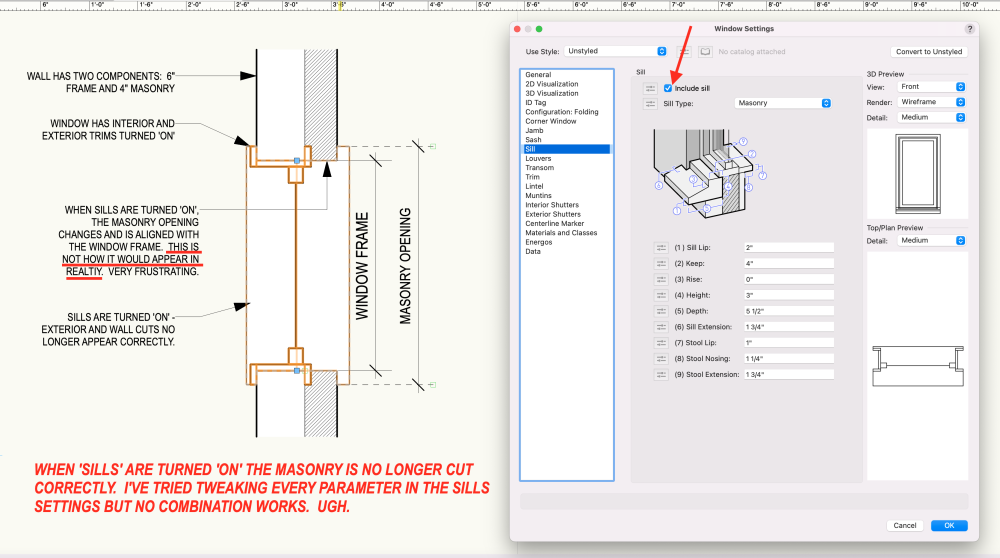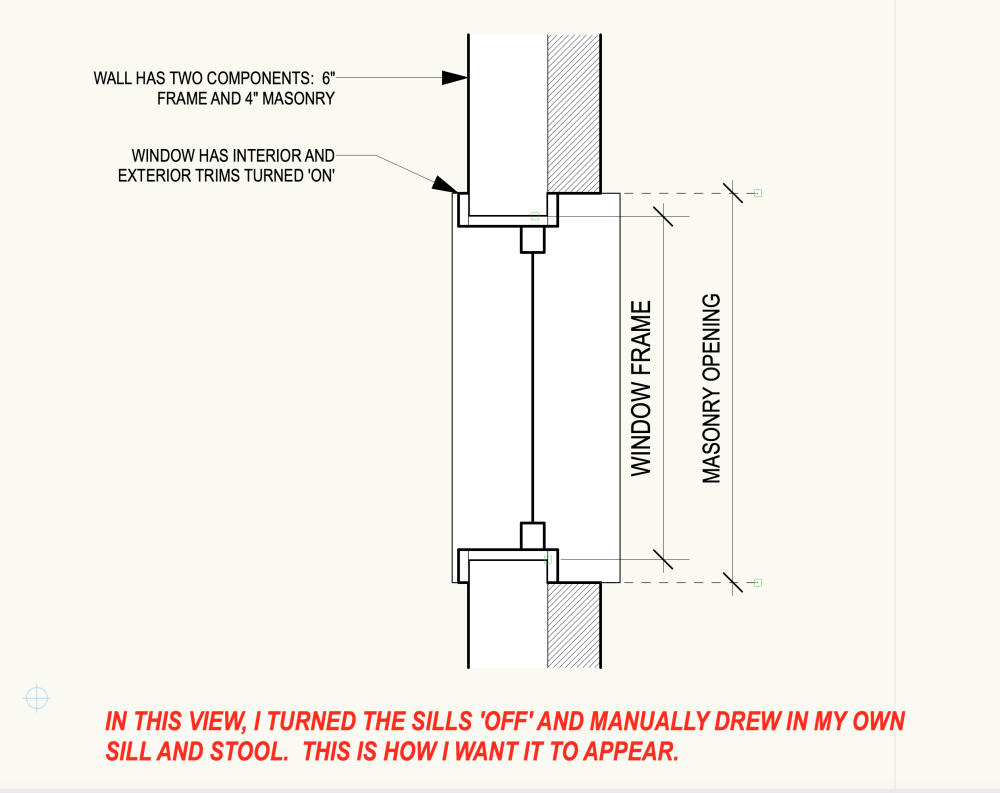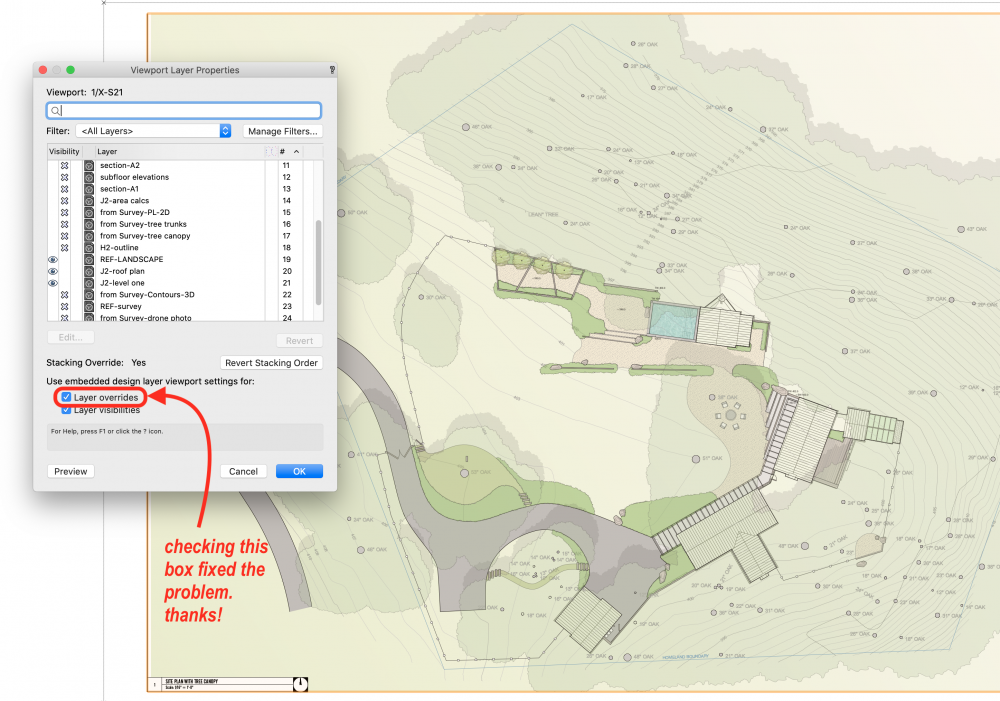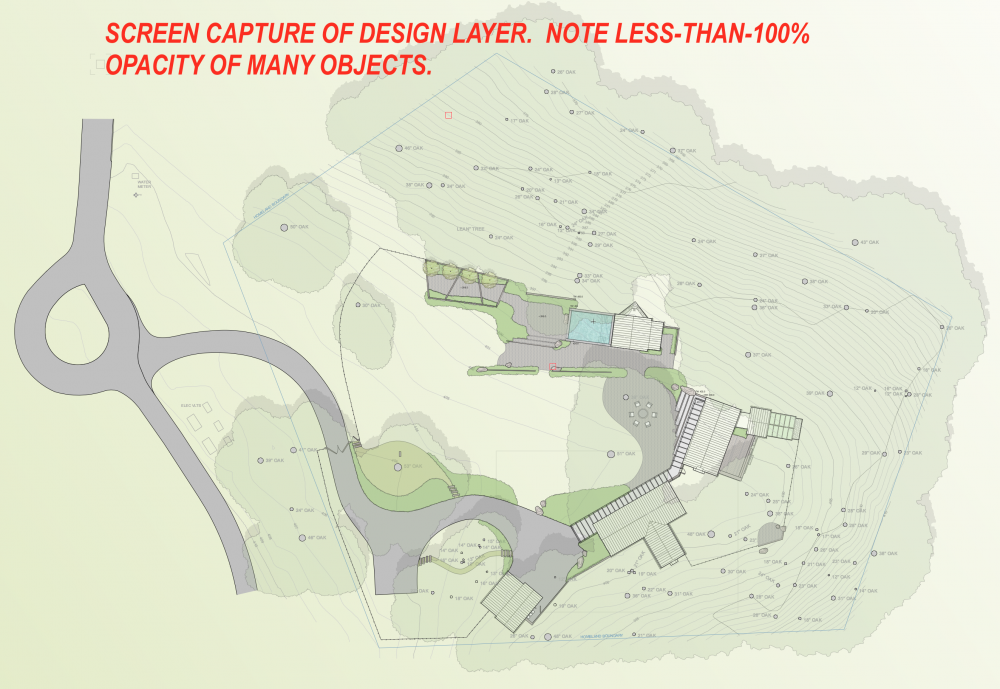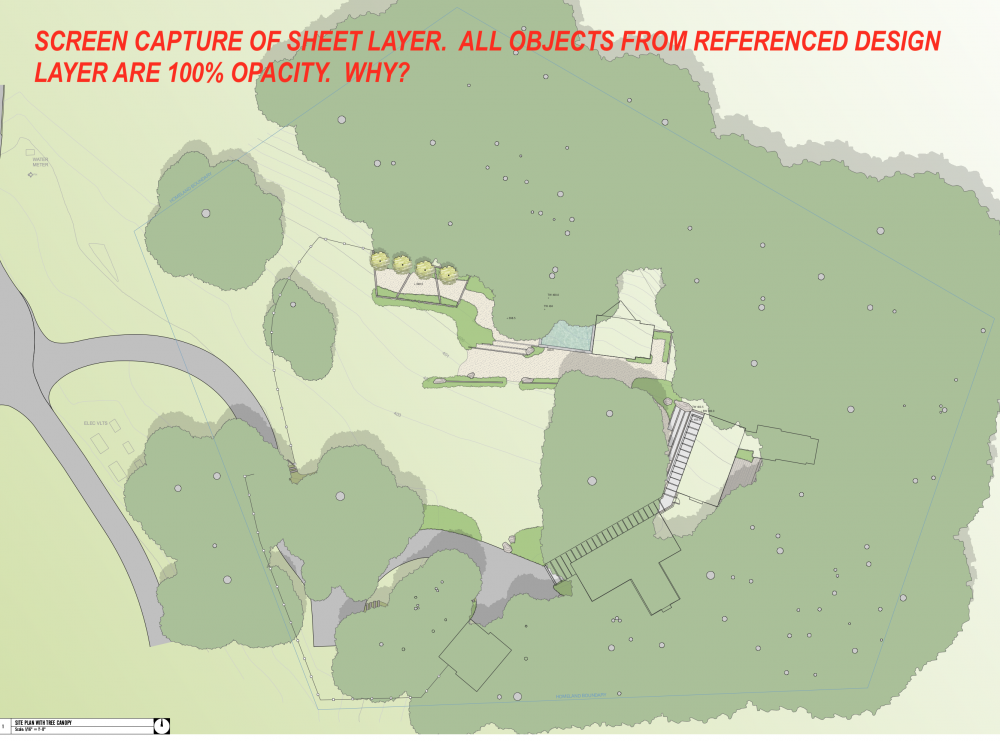doug shaffer
Member-
Posts
230 -
Joined
-
Last visited
Content Type
Profiles
Forums
Events
Articles
Marionette
Store
Everything posted by doug shaffer
-
Representation of Window Sills in Masonry Walls - 2D
doug shaffer replied to doug shaffer's question in Troubleshooting
It appears that VW Update 2 did not address this window issue. Is that correct? Thanks - Doug -
Well, I downloaded VW 2024 Update 2 and there are still problems with windows with custom sash settings. ARGH. In a two sash custom window, strange things happen when making the left sash wider than the right sash. If the left sash is narrower than half the width of the overall window, everything is okay. The attached file shows the problem. I discovered this within five minutes of using VW with Update 2. Please let me know if you can recreate this problem. Very frustrating.
-
Representation of Window Sills in Masonry Walls - 2D
doug shaffer replied to doug shaffer's question in Troubleshooting
That all makes sense, Matt. Thanks for your help! -
Representation of Window Sills in Masonry Walls - 2D
doug shaffer replied to doug shaffer's question in Troubleshooting
Hi, Matt P. - To clarify, are you saying that the VW 2024 Update 1 should fix the issue that I originally posted about? (see first message in this topic) If so, nothing has changed for me since I installed Update 1. And if I rotate the wall containing the window the sills get totally screwed up and I have to move it 0" to get it to reset as you described earlier. I also noticed that if you copy the window, paste it in place outside of the wall then drag to insert back in to the wall (or a different wall), the offset is changed to 0". Update 1 did nothing to change window problems as far as I can tell. See attached screen capture. This and the complex window mullion issue are critical issues that need to be addressed asap. Any timeline for a solution? Thanks - Doug -
I can't seem to find anyone else on the forum that's dealing with this issue. Like it says in the subject line, every time I quit VWA 2023 or 2024 I get an error message saying "Vectorworks 202X quit unexpectedly." I have not noticed that there's any file damage when re-opening the files but it concerns me. Is this a bug in VW or Sonoma? I have all the latest updates for VW and Sonoma and I'm using a 2019 MacBook Pro. I can copy / paste the "Problem Details and System Configuration" if that would be helpful. Thanks for any help you can offer - Doug
-
Representation of Window Sills in Masonry Walls - 2D
doug shaffer replied to doug shaffer's question in Troubleshooting
Hi, Juan - I just sent the file. Let me know if you need anything else. I appreciate you and your team addressing this. Best - Doug -
Hi, again - Yesterday I submitted a question (bug) regarding sills not being represented properly when using the Window tool (Vectorworks Architect 2024 - latest update). Today I discovered another problem the 'Custom' configuration within the Window Settings pane. Basically, when I choose a 'Custom' configuration with multiple 'columns', there is a 'mullion' missing between the first and second columns. AND it appears that this missing mullion shows at the opposite jamb side. Attached are two screen captures showing the issue. Also, where can I submit both of these windows issues as a Vectorworks Architect BUG? Thanks for any help you may be able to offer.
-
Representation of Window Sills in Masonry Walls - 2D
doug shaffer posted a question in Troubleshooting
Hello - I have had this problem for many years and many versions of Vectorworks Architect. I am now using the latest version of VWA 2024. I can get the window with trims to cut multi-component walls as I desire but as soon as I turn on the "Sills" everything gets screwed up. Attached are a couple of screen captures that describe the problem more clearly. This seems like a glitch that has never been addressed. Or perhaps I'm doing something wrong? Any help you can offer is appreciated. Thanks - -
Hello - This is going to be hard to describe but I'll do my best. I am referencing a landscape consultants Vectorworks file (let's call it "File A") in to a Design Layer in my Vectorworks file (called "File B"). I created a Design Layer (called "LANDSCAPE") in FIle B that contains a viewport whose source is File A. This Design Layer viewport correctly shows the opacity of several 2D objects. However, when I create a Sheet Layer that contains a viewport of the Design Layer "LANDSCAPE", the opacity for all objects is 100% rather than the less-than-100% that they should be. Attached is a screenshot showing what I see in the Design Layer "LANDSCAPE" and another showing how that information looks in a viewport on a Sheet Layer. What's going on? Am I missing something obvious?
-
Hello, everyone - For years now, I've been using the "Stone_Cad_Hatches" hatches referenced in this post: I really like these hatches but have found that many of my favorites tend to bog down my files if they are applied on a relatively large area - a simple house elevation, for example. I suspect this is because the hatches are made using MANY levels. SSTNWSB, for example, has 1001 levels! Zooming in and out and panning becomes nearly impossible. I've searched and searched for alternate stone hatches and haven't found any that are close to as nice looking. Can any of you share additional stone hatches or point me toward any that look decent but are more practical? Thanks - Doug
-
Same problem here. Sporadically, the split tool will delete windows / doors that are inserted in walls. And most of the time the split tool in "point split mode" simply does not work. I've been using VW for 20 years and never had this problem until VW2020. Lame.
-
Duh. I should have confirmed before posting my question. That did the trick! Thank you, Juan!
- 2 replies
-
- 1
-

-
- big sur 11.1
- macbook pro
-
(and 2 more)
Tagged with:
-
Hello, An employee in our office recently installed Big Sur on his Macbook Pro (2017). We are using Vectorworks Architect 2020 and every time he saves a file, Vectorworks crashes. This occurs with all Vectorworks files. The good thing is that it saves the file just before crashing so no work is lost, but obviously this shouldn't be happening. I searched the forum to no avail for similar issues. Thoughts? Thank you - Doug
- 2 replies
-
- big sur 11.1
- macbook pro
-
(and 2 more)
Tagged with:
-
fantastic! Thanks, Jeff!
-
Hello - Is there such a thing as a Date Stamp and / or Time Stamp that I can place on my custom title blocks? Rather than entering this information manually, I'd like there to be a field on my title block that updates automatically every time I create a PDF or Publish. I have found the "Data Stamp" tool but have not found good instructions regarding how to use this to create a simple date stamp as described. I seem to remember a simple "Date Stamp" tool in older versions of VW... Thanks -
-
Hello - I am in the process of adding a user account (User B) on a MacBook Pro running Catalina and am wondering if I will need to deactivate the VW2020 license on the original user account (User A) on the same computer. I say this because when I try to open VW2020 while logged on as 'User B', it asks me to enter license information. To clarify, VW2020 was originally installed / activated on the MacBook while logged in 'User A'. 'User A' does not need to use Vectorworks any more. Or should I just enter the license information while logged in as 'User B' and be done with it? Thanks - Doug