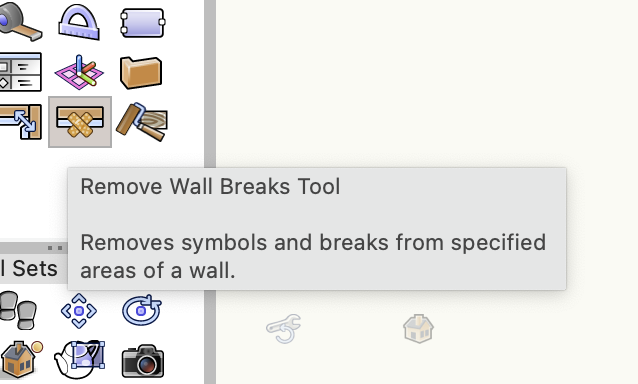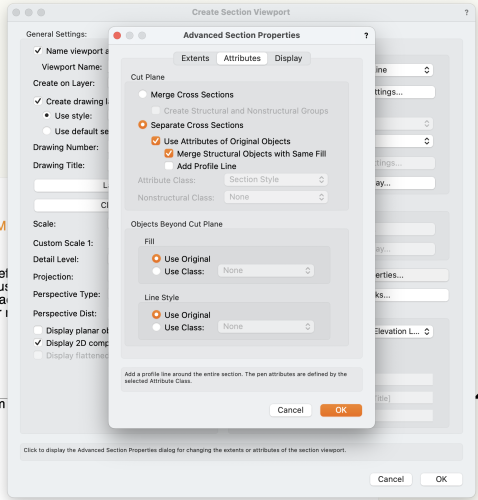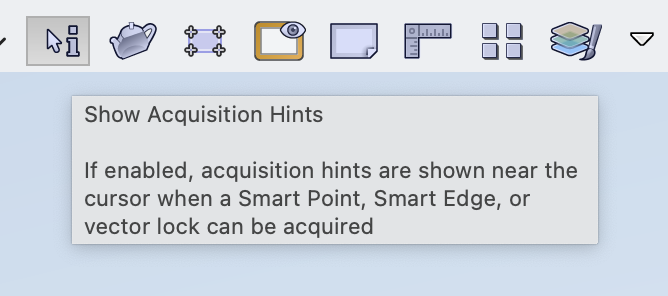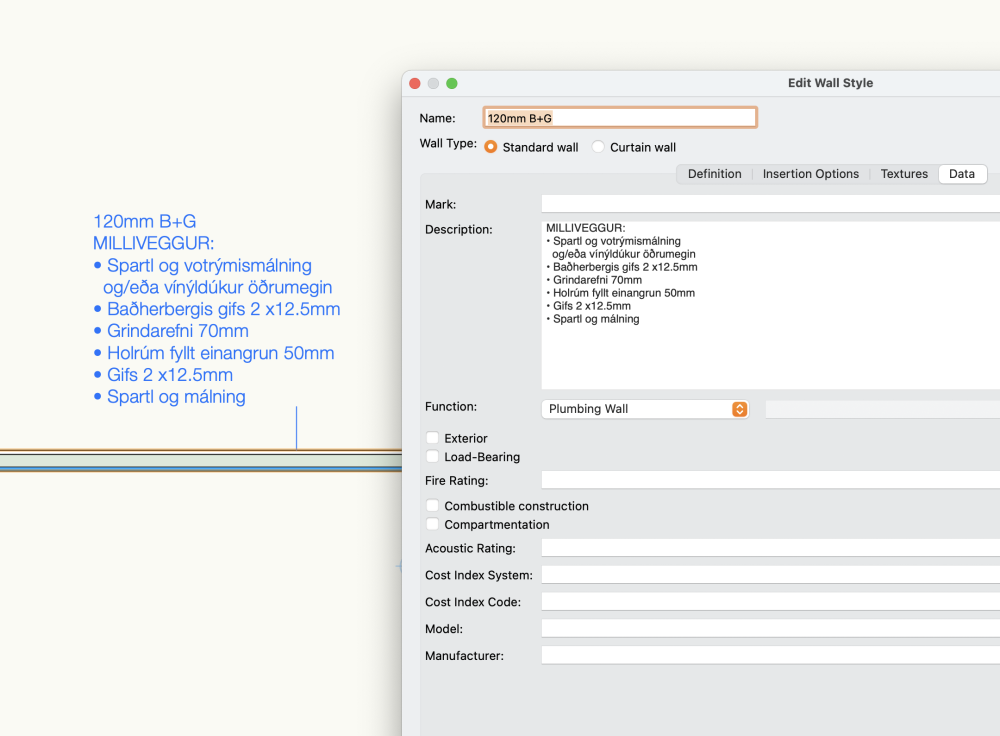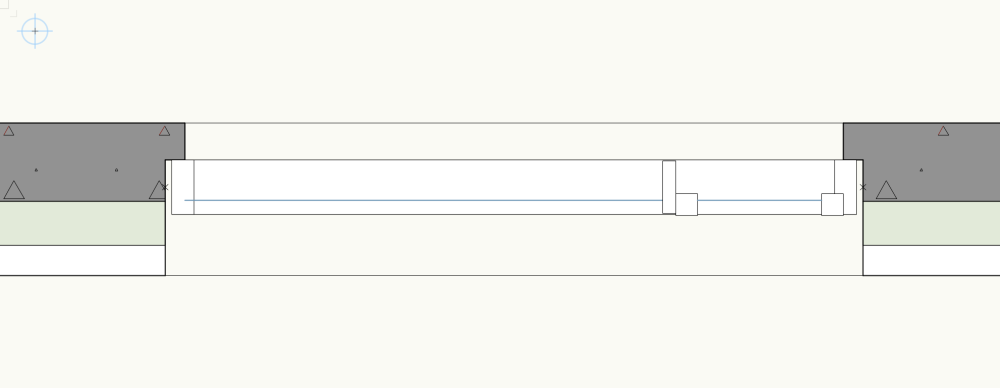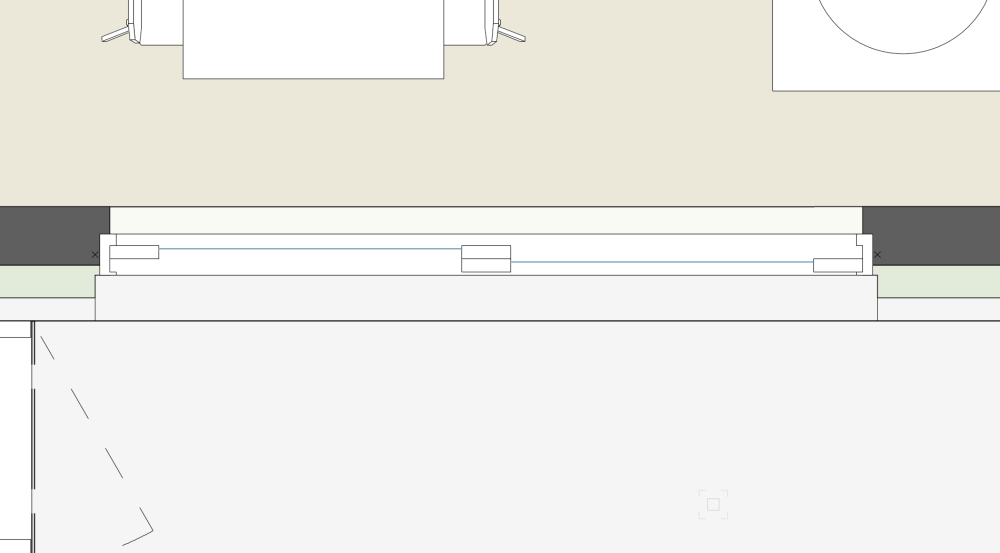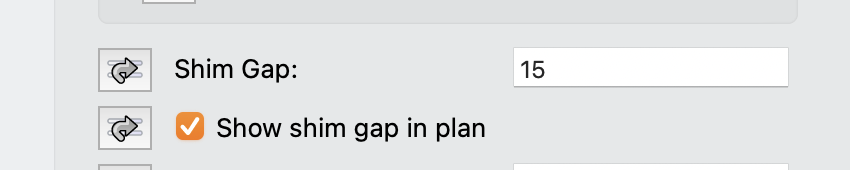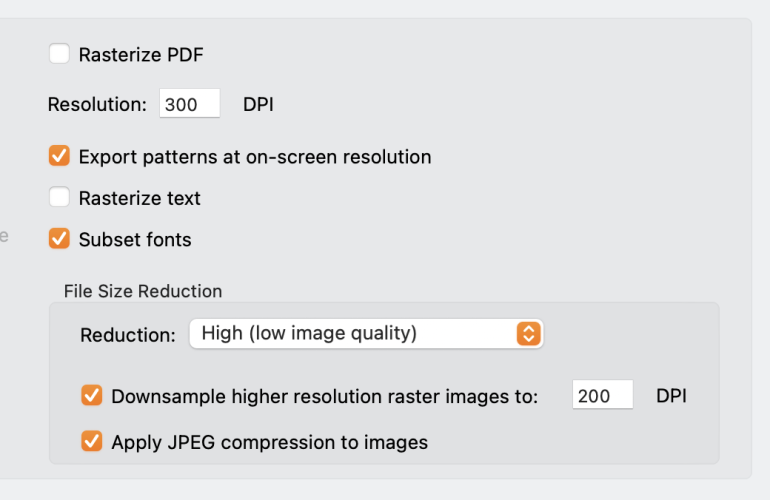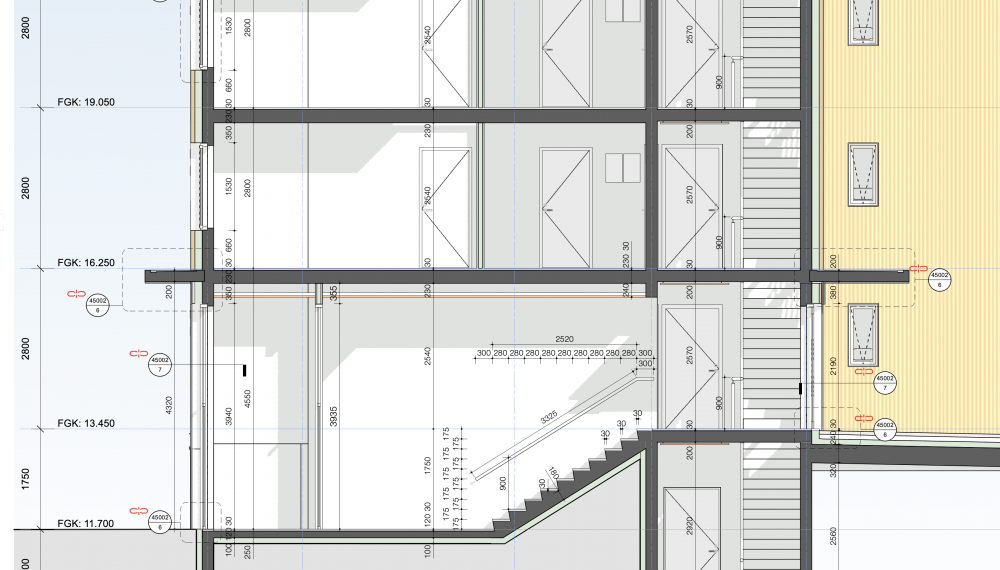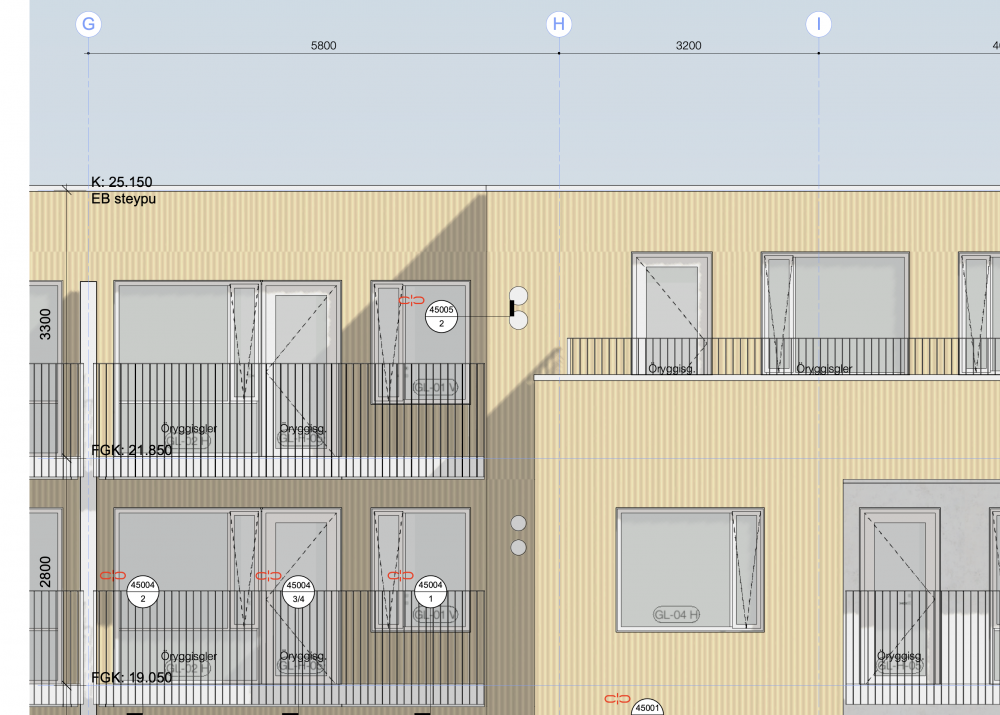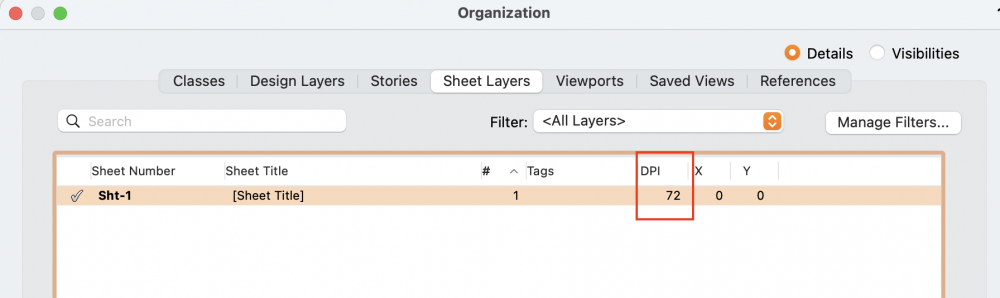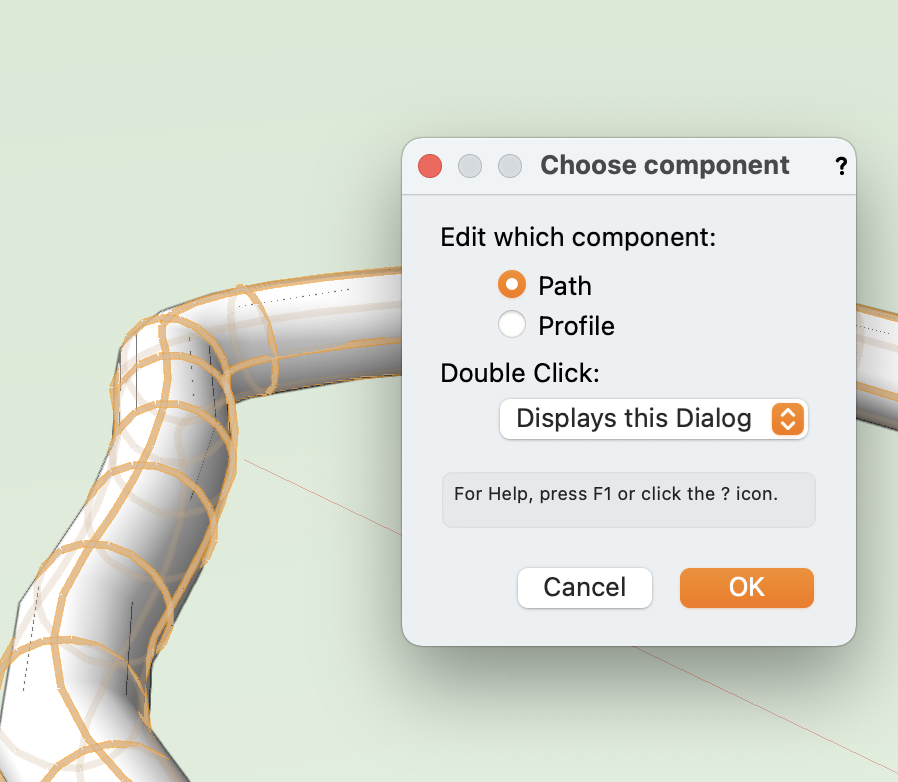Hans-Olav
Member-
Posts
678 -
Joined
-
Last visited
Content Type
Profiles
Forums
Events
Articles
Marionette
Store
Everything posted by Hans-Olav
-
Danish Vectorworks user wins award...
Hans-Olav replied to John S. Hansen's topic in General Discussion
Gratulerer! @John S. Hansen- 3 replies
-
- 1
-

-
- awards
- sustainability
- (and 3 more)
-
Wall Line Extending Past Window Opening
Hans-Olav replied to EmilyArch's question in Troubleshooting
Hi Emily It might be an old wall connection? Im not sure if its the case here but sometimes it helps to use the remove wall breaks tool. -
@jeff prince Do you have a link to the tread mentioned?
-
Why has my section viewports no or few details?
Hans-Olav replied to Ragnar's question in Troubleshooting
Hei Ragnar Look at the advanced section properties, atributes pane, in the section viewport dialog. You have a lot of options, its easiest to make a simple file and try out the different options. -
Hi Is it this one you need to enable? Some workspaces has the shortcut "Y" for the hints and can easily be toggled by accident
-
Could there be objects in invisible classes still somewhere in the periphery? Turn everything on and fit to objects my show something far out
-
Hi, I dont think its related to computer specs, just when elements are spread over a too large area, all kind of visibility problems arise. Keeping the origin close to the center of the model usually fix it. Haven't had time to learn georeferencing yet but it has tools to deal with the problem.
-
It looks like your model is located far from the internal origin, or that some objects are placed far from the model
-
Using Data Tags to Callout Materials for Wall Styles
Hans-Olav replied to Aneesh Carvalho's topic in Architecture
Sorry My post was from the wrong forum. attached is a example to play with. datatag.vwx The Tag pulls info from the data pane in the wall style edit window. -
Using Data Tags to Callout Materials for Wall Styles
Hans-Olav replied to Aneesh Carvalho's topic in Architecture
Hi Aneesh There was a discussion back in january with some proposals and workarounds -
Tag tables wirh data from excel refering to name
Hans-Olav replied to Markus Heinz's topic in General Discussion
Hi Markus data viz is possible. I did a quick test of your file Table Symbols with Name.vwx -
Help!! Wall closures just not working
Hans-Olav replied to hugobillington's question in Troubleshooting
@Matt Panzer Thanks a lot for looking into it. Now that I know what causes the problem we can probably redefine the wallstyle as a workaround. -
I
-
I don't remember the exact steps but I was able to install the full TM version using the promo key.
-
Help!! Wall closures just not working
Hans-Olav replied to hugobillington's question in Troubleshooting
@Matt Panzer Do you know if there is a bug concerning shim gap and component wrapping? I did manage to set the wrapping as desired in one test file but copying the window to the next file and the shim gap don't show up This might also be user error (-; its a lot of places to look for settings ( wall style , Window style, plug in options ) I attached a file with one wall with shim gap and one without, and i can't tell why it isn't showing in both places. Untitled 2.vwx -
Hi Julia Is it vw 2022 you are using? Maybe you will have to update the operating system? Check here: https://www.vectorworks.net/sysreq?version=2022
-
HI Drawings with elevations (section viewports) tend to be heavy. We often use renderworks or shaded backround render and hidden line foreground render. Under publish, pdf options, setting the file size reduction to High often solve the problem. The vector from the foreground render is crisp although the image background is softer.
-
Recommendations for PDF app on Mac?
Hans-Olav replied to Anders Blomberg's topic in General Discussion
VW (-; Its always open on my computer draga an drop pdf annotate screenshot -
-
-
I would check the sheet layer dpi. Usually we set them to 150 or 200dpi. The shaded renderer is best for colour and shadows and not let it draw edges (toon ribben) Instead we use a hidden line foreground render to make crisp linework
-
not possible to change path of extrude along path
Hans-Olav replied to frv's topic in General Discussion
Hi @frv I just tried to create a EAP. When double clicking on the object i get a option to edit the path or the profile. If I choose the path I can edit it. -
There was a tread a while ago using recordformats and DataVis. I searched but couldn't find it. The idea was to create a popup record with existing, new and demolished as choices, then add it to the objects needed. With a couple of viewports it was possible to illustrate the different states whiteout having to add a lot of new classes or wall styles. Maybe some others remember the discussion?
-
This is adjusted in the page setup, You need to choose a larger page acording to your printerdriver. https://app-help.vectorworks.net/2022/eng/VW2022_Guide/PrintPublish/Page setup.htm?rhhlterm=page pages setup&rhsearch=page setup
-