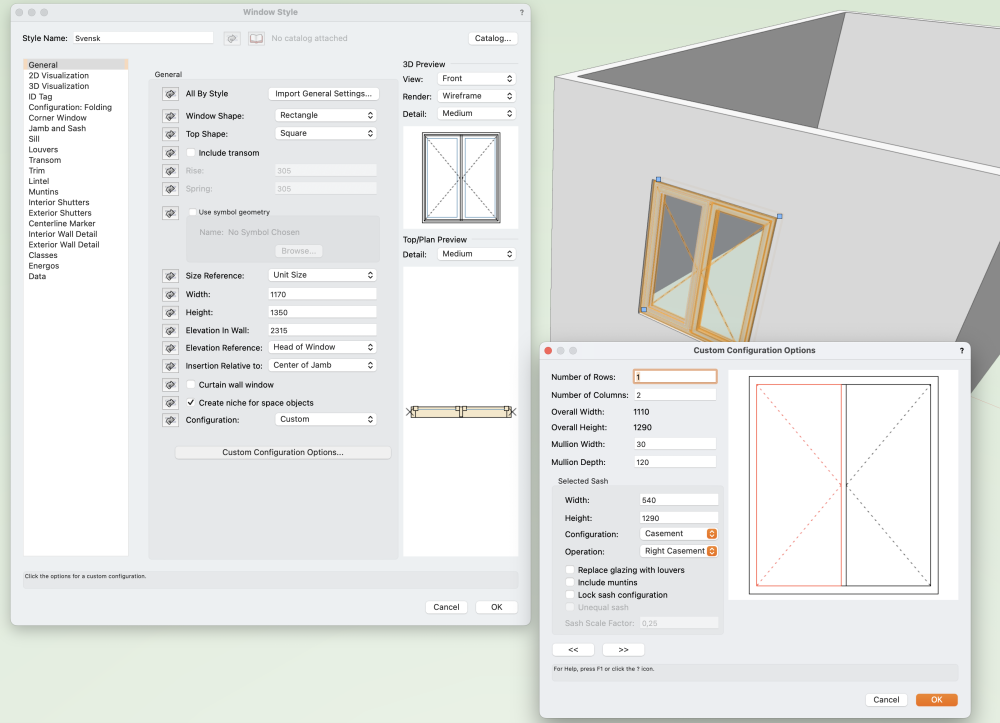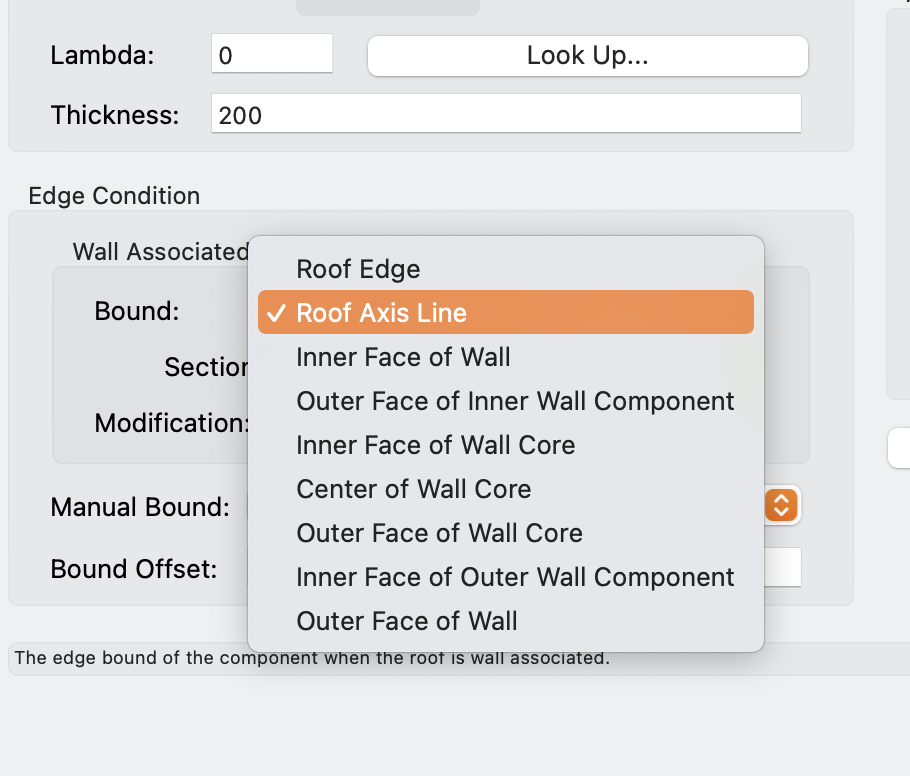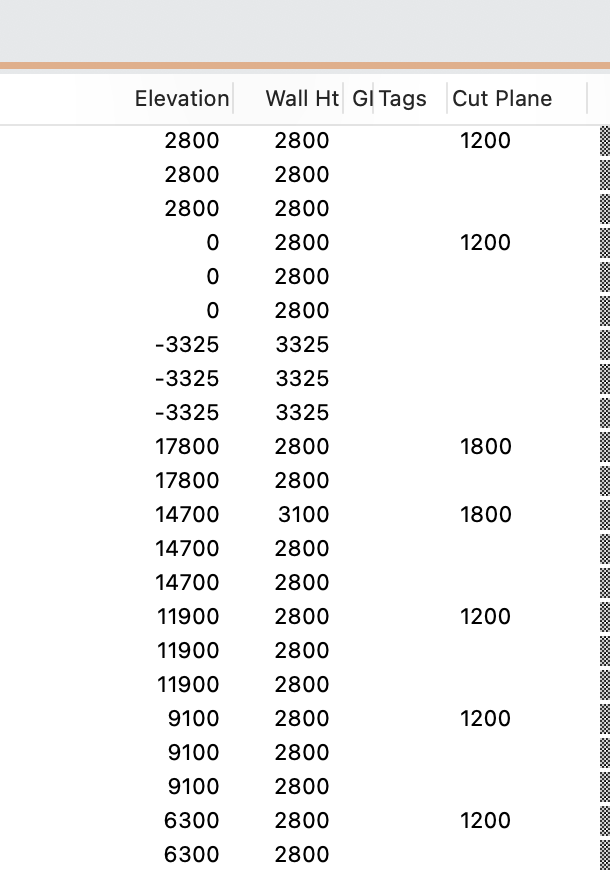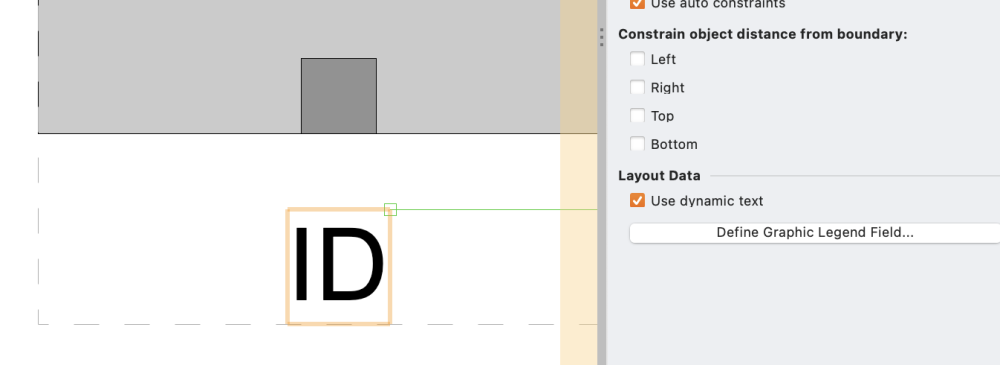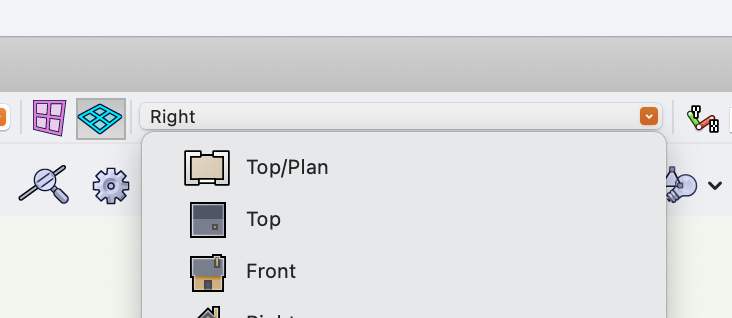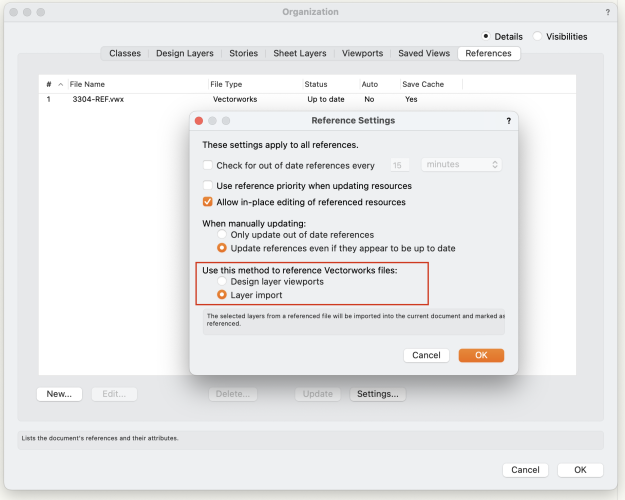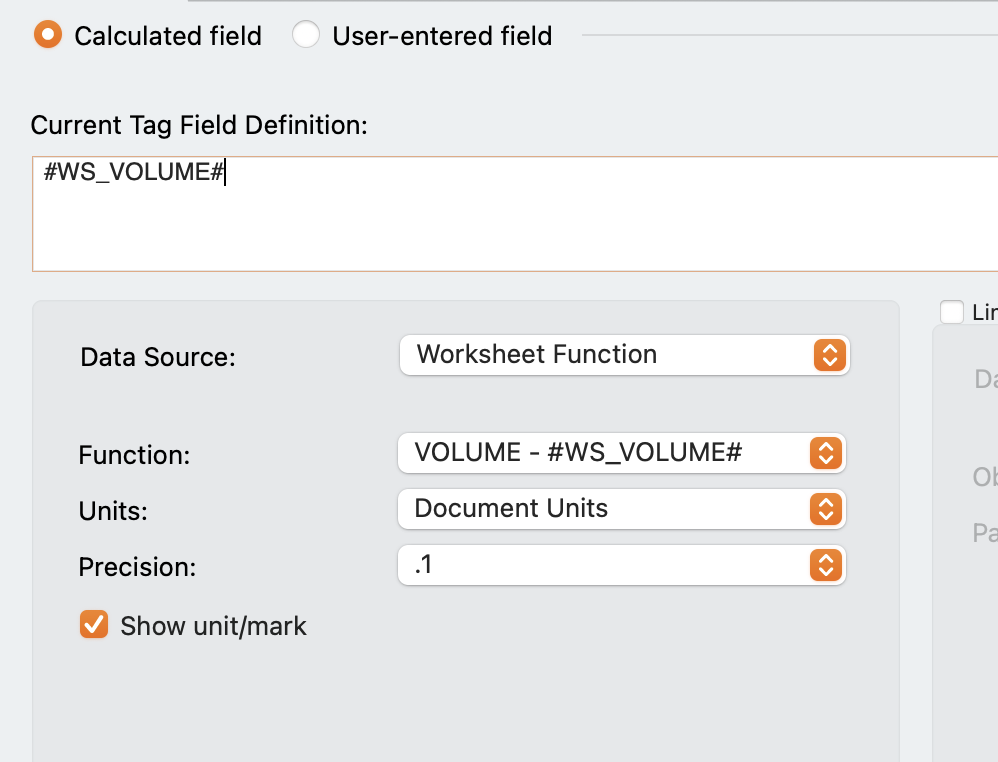Hans-Olav
Member-
Posts
678 -
Joined
-
Last visited
Content Type
Profiles
Forums
Events
Articles
Marionette
Store
Everything posted by Hans-Olav
-
Help removing circular shapes from extrusions
Hans-Olav replied to Mike_M's topic in General Discussion
Are your design layers at 1:1? Sometimes scale can affect the resolution, or working far from the internal origin. Good to hear the sheetlayers look ok though -
Help removing circular shapes from extrusions
Hans-Olav replied to Mike_M's topic in General Discussion
I think you have to set it to very high and redo the subtraction or extrude -
Help removing circular shapes from extrusions
Hans-Olav replied to Mike_M's topic in General Discussion
Hi It might be the 3D Conversion Resolution set to Low in the VW Pref -
Thanks again @Mihail Rizov It works!
-
Thanks a lot for the quick response! It sounds a bit scary but i will give it at try (-;
-
It would be nice if the reference elevation field in the Export IFC dialog could have an option to move the Model to the right z-Hight on export. @Mihail Rizov @Matt Panzer Do you know a way to accomplish my request or should I file a VE for this?
-
Hello We us a Layer-bound setup with ground floor in height 0 and basements with negative values and floors above grade with positive values. Some cooperating consultant want our IFC model moved to actual z level. In the Export IFC dialog there is a reference elevation field to fill out but it doesn't do anything on export Is it a simple way to move the model to the correct z-hight when exporting to IFC? Especially with sites far from sea level its must more convenient to operate close to the origin TIA Hans-Olav
-
Suggestions for Solo Object Viewport Creation
Hans-Olav replied to KGreene's topic in General Discussion
(-; we have been experimenting with custom made stairs saved as symbols and the graphic legend works quite well. Can even count instances if you set it up right -
Suggestions for Solo Object Viewport Creation
Hans-Olav replied to KGreene's topic in General Discussion
If it works for you to have each piece as a symbol, the new grapic legend tool could probably solve this. https://app-help.vectorworks.net/2023/eng/VW2023_Guide/Annotation2/Graphic_legends.htm?rhsearch=grapic legends&rhhlterm=legends legend -
I think it could work to use class override in the viewport. Try assigning a clolor to the classes in the viewport. https://app-help.vectorworks.net/2023/eng/VW2023_Guide/Viewports2/Changing_the_class_properties_of_sheet_layer_or_design_layer.htm?rhsearch=class override attributes&rhhlterm=class classes class” override overrides attributes attribute
-
Hei Hans! Here in Iceland we have the same problem. My workaround is to use the Custom configuration and also apply some offsets in the Sash and Jamb setting Take a look at the file attached and ask more if its not how you want it to look Svensk.vwx
-
The design process isn't always linear. Sometimes a proposal is developed fast during a competition. Sometimes from some sketches with the client and with limited informations about precise location. There are no team of consultants when you're starting. Your model can still be data rich and valuable. Ideally it should be easy to move your project to the right geo location when the team is hired and the info is available without having to start from scratch. Some other applications handle this with a few mouse clicks. It should be easier in VW
-
Could you explain?
-
Hi Tool/Origin/Center Drawing on Internal Origin does exactly that Do a test in a copy of your file and see if it works the way you want
-
Hi You can draw a circle with center in your new internal origin and make the radius big enough to cover the entire drawing, then use Tool/Origin/Center Drawing on Internal Origin
-
-
Hi, Im guessing here (-: It might be that the layers with the trees and the layer with the model have different elevation. Check your layer settings in the Organization dialog.
-
Using Data Tags in Graphic Legends? Is this possible???
Hans-Olav replied to cberg's topic in General Discussion
Hi @cberg I don't think you can use Datatags inside Graphic Legends. However you can create the same functionality inside the Graphic Legend. In layout view you can place text and make it dynamic to almost whatever you like -
IFC is the standard format for coordination. Usually it is good habit to try out different formats in the beginning of each project. Some engineers prefer DWG others IFC and there are lots of options in each export for what is exported. I usually send them some options to choose from. In the dialog in your first post, did you try to uncheck the topography? Maybe importing only parts of the model in a blank file will work. You could later reference or copy them together. Also solid instead of mesh is worth a try. Always import to a empty file not in your main drawing.
-
Importing and exporting Revit files are slow and processor demanding , I would recommend using IFC format for coordination.
-
-
Check the layer where the viewport are located. That layer needs to be in top / plan too It is also possible to reference some or all layer to yo file They will behave as normal layers but locked
-
Is it a DesignLayer viewport or are you using Layer Referencing? In your target file you should be able to change between top/plan or 3d views.
-
Great This is my favorit new feature: https://app-help.vectorworks.net/2023/eng/VW2023_Guide/Annotation2/Graphic_legends.htm?rhsearch=graphic legend&rhhlterm=graphic legends legend
-
Hi I dont remeber when it was introduced, (maybe v22) in V23 it is possible to use worksheet criteria in data tags