
Hans-Olav
-
Posts
678 -
Joined
-
Last visited
Content Type
Profiles
Forums
Events
Articles
Marionette
Store
Posts posted by Hans-Olav
-
-
You can drag the tabs to separate each pane and have as many as you want open.
-
 1
1
-
-
I think it could be solved vith a DataViz.
-
 1
1
-
-
do you have a sample file and an explanation of what you want what to do? @Amanda McDermott
-
I am not sure, still a quite new tool and we have recently started using it for schedules. But there are lots of options possible inside the tool. Graphic legends, data tags and dataviz are my favourite new tools of VW.
Maybe @Nikolay Zhelyazkov can explain what is the limitation of the graphic legend
-
 1
1
-
-
We use graphic legends mostly for setting out window and door schedules or listing building elements by symbols. I discovered the possibility to report with fill attributes when we needed a plan diagram with different functions of uses.
Criteria was space and attributes by class.
You should be able to report landscape area as criteria and attributes by style or class
-
 1
1
-
-
-
Hi Amanda
Have you tried the fill atribute set under object atributes?
I think it does what you are after
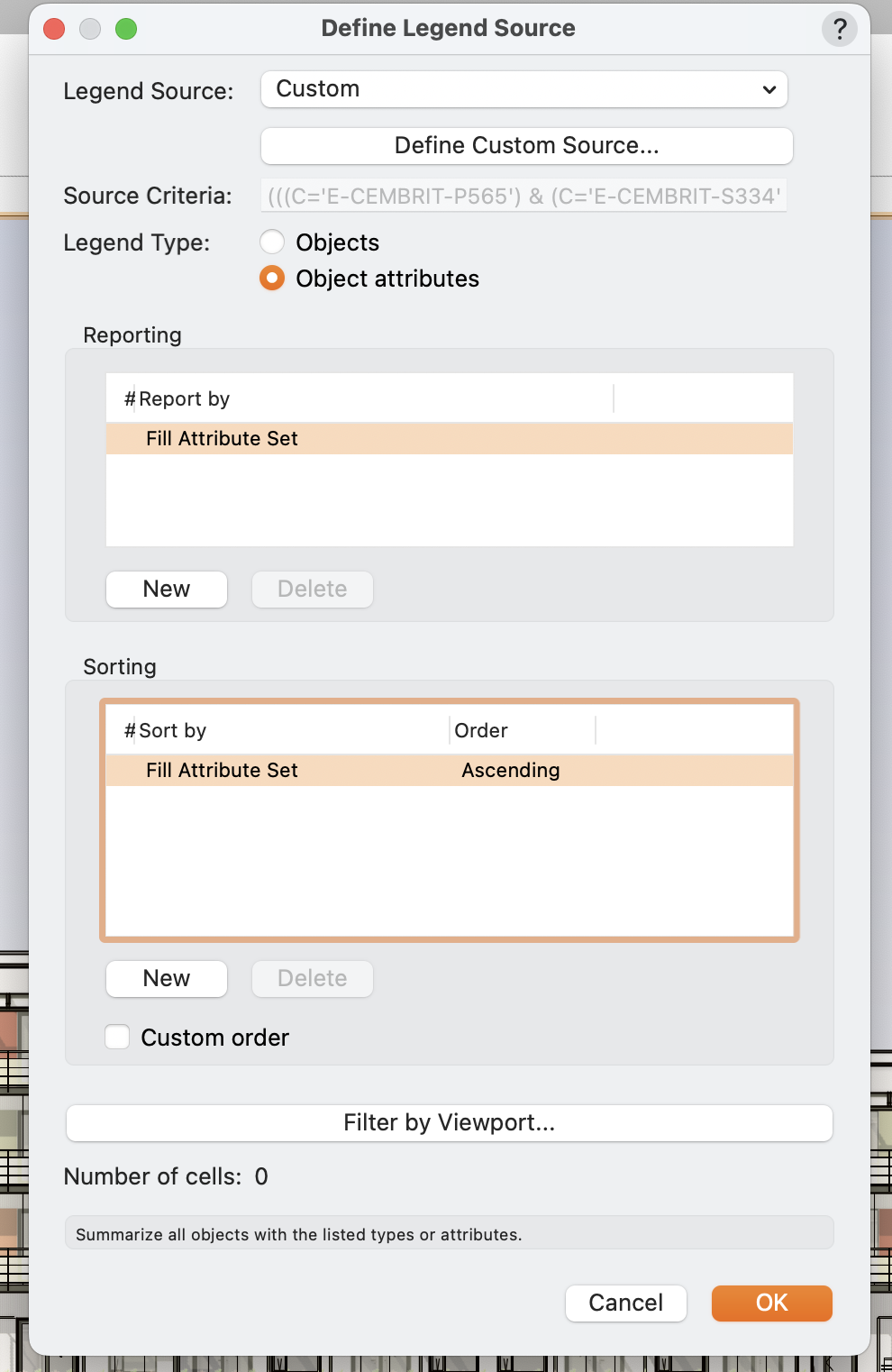
-
Do you really need to have the datatag inside the symbol?
We use datatags reading type, firerating, acoustical rating, size and more, but the tag is always placed in the drawing ( outside of plugin or symbol )
-
Hi
Here are info on how to customise the workspace:
-
HI
The Story 1 name is just a default name, you can rename it to whatever you want. When you have named all you IFC stories you can drag your VW layers to each story and they merge in the export
-
-
-
It works well on viewports with background shaded and hidden line foreground rendering. Not sure if it does something with vector only graphics.
viewports without fill gets some transparency added and the results in increased file size.
-
Two factors worth considering when discussing PDF file sizes.
The File Size Reduction setting in the publish dialog works well.
Usually High and even Maximum gives acceptable results and has good impact on PDF file size
I have also learned that viewports should have a fill. If a viewport is selected and the attribute pallet is with none fill it will be larger in export.
I recently went through a set with dozen of sheets and changed the viewports fill from none to white and the final pdf binder was half the size of the first one
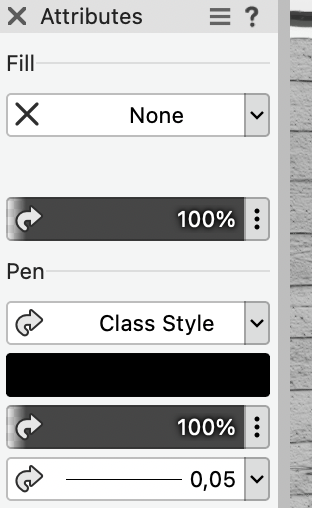
-
 1
1
-
-
Grapic Legends is perfect for this task
-
Hi @olly-sb
I am not an expert but are sending IFC models regularly to the engineers we are collaborating with.
Only elements containing IFC data era exported. Architectural elements in VW (walls, Stairs, Windows and so on) come with default IFC settings assigned and export well to IFC. IF you are modeling elements from scratch you have to assign IFC data to the objects.
When starting the collaboration I try out different export options in the IFC export pane and send to my engineer end choose what works best for them. Usually they prefer me to hide unnecessary detail (railings and even windows) to make the model simpler and lighter to work with. A good dialog in the start is key to successful cooperation.
-
 1
1
-
-
Thanks for the quick answer!
-
I just wanted to know if there is some similar function to rotate the model on export?
If the building is aligned with the page, is it possible to rotate the model about origin to true north on export?
-
We are using data tags and working as you describe with a master model file and referenced files with sheet layers for printing. We have annotation layers for every floor plan in the master file and place the data tags there. The master file is still relatively slim without section and elevation viewports
-
HI
If the instances is all the same ( same size) its shows only one.
You can add custom labels in the cells that counts items or extract info
for example rough opening size, Jamb with, window material, net glazing area, fire or acoustical info and so on.
-
Thanks a lot Pat
Worked perfect on first attempt!
Let me know when you plan to visit Iceland, I owe you some beers!
-
the record is HAED and reads forexample 56 (meters) and should be multiplied by 1000
-
Exactly what i was hoping for! 🤩
The file is attached to the original post
-
Hi
I have imported a shape file with contour lines. The lines come in as 3d polys with Z=0 and a record with info on the right Z hight.
I have previously used Tools/ record/ "modify by record" to move 2d polygons to the right z hight.
There are no option available to Move-Z by record.
I have tried to convert the 3d polygons to 2d polygons but something weird is happening with the record format and the Z heights are scrambled
I have made a Data Viz that color the lines by record Z
3d polys:
After Convert to 2d polys:
I should probably report a bug for this?
Does anybody have a script or other workaround to move the 3d polys according to their z height?

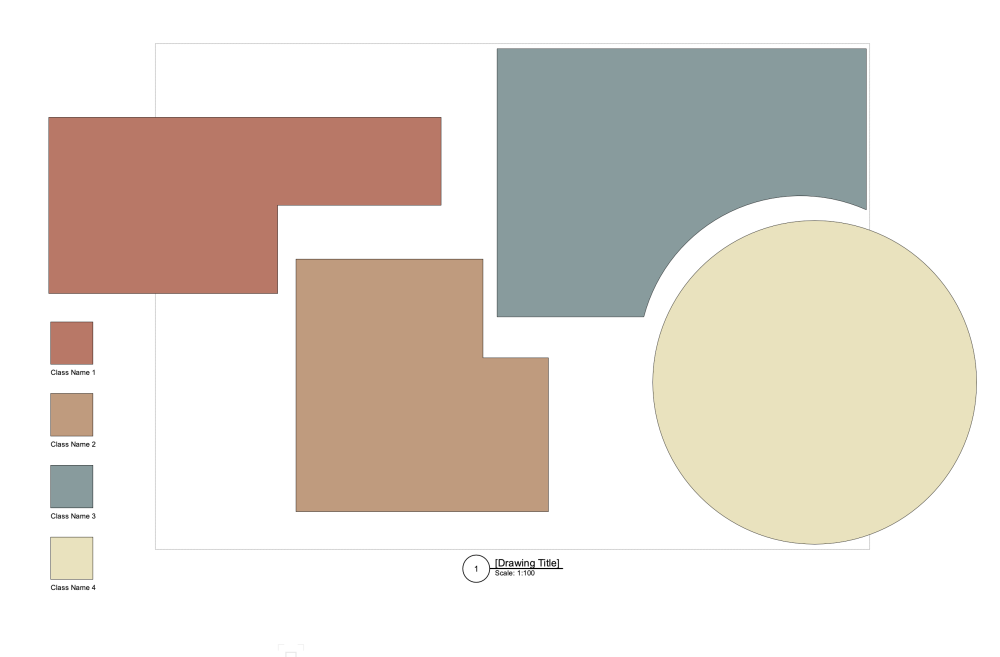
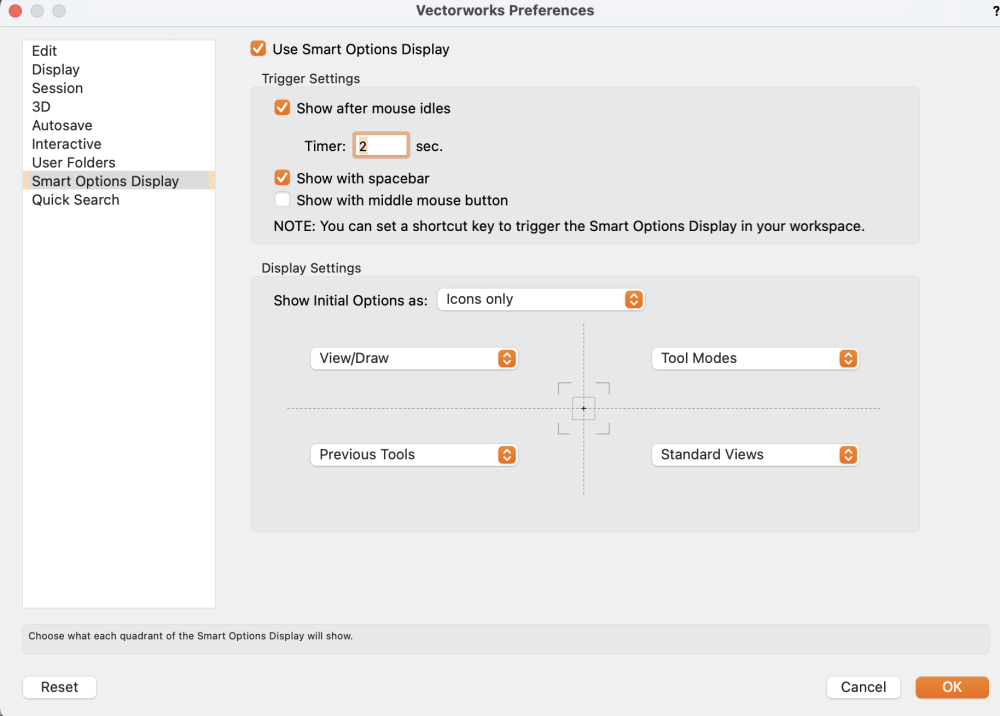

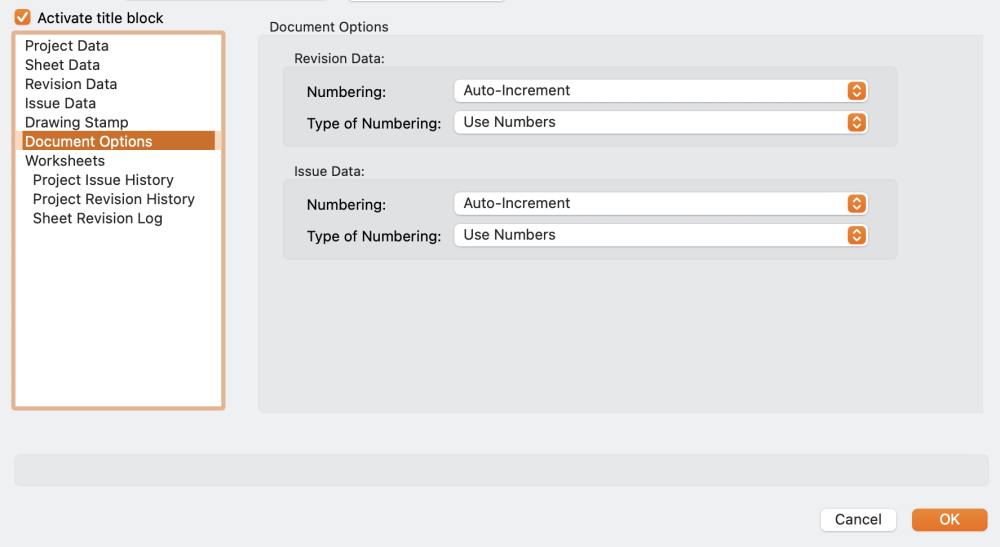
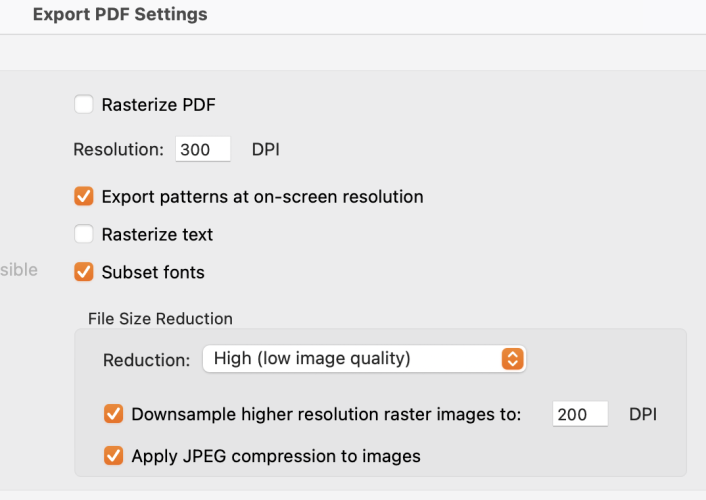
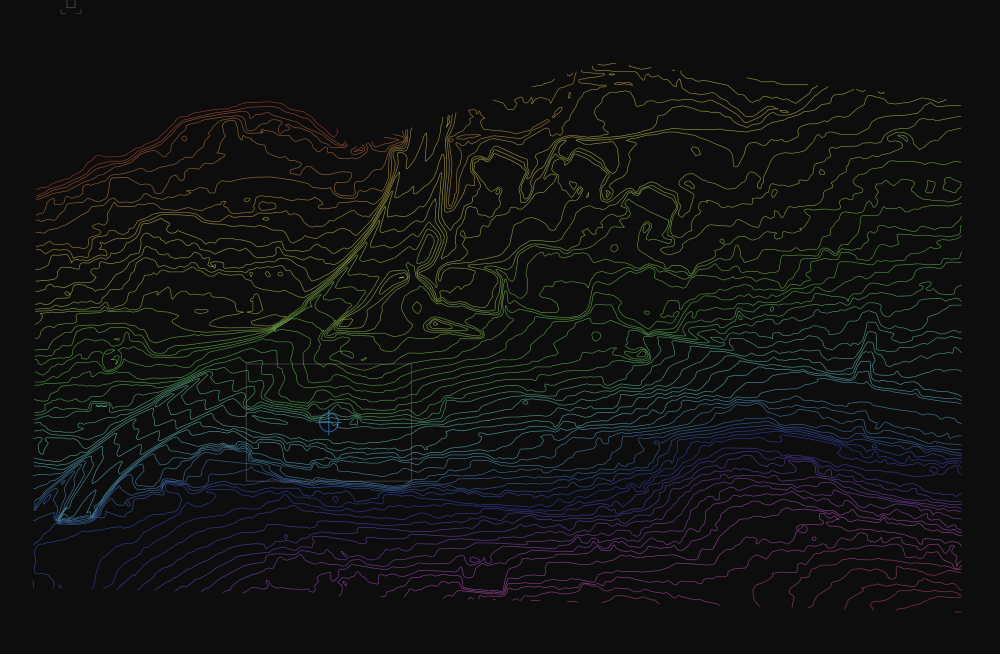
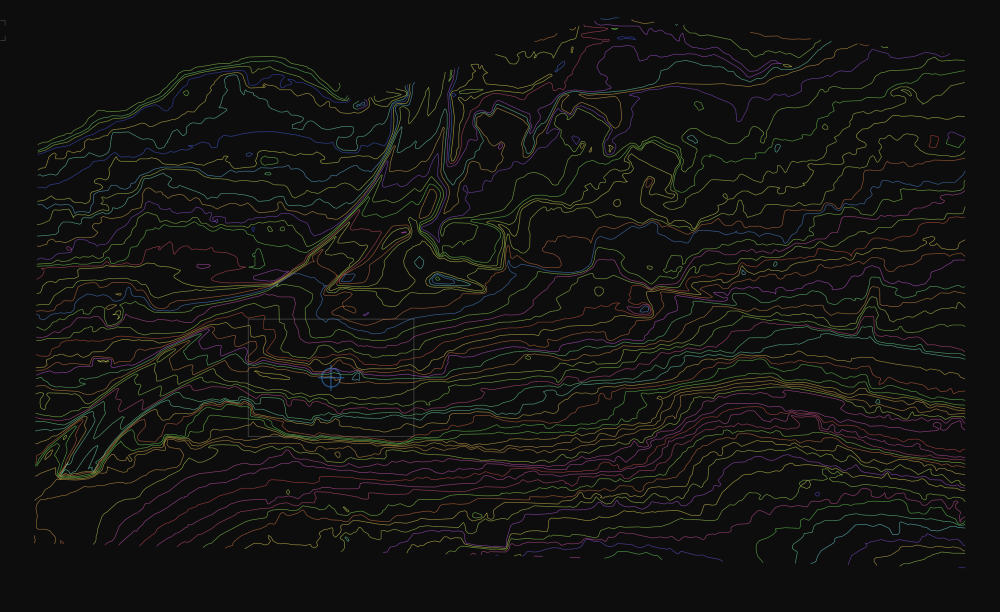
How to reset classes from imported DWG files
in Troubleshooting
Posted
I would start with the purge command to see if some classes are imported but not used. Then you can choose the class you don't need and delete it, you get an option to replace it with some of the other classes.