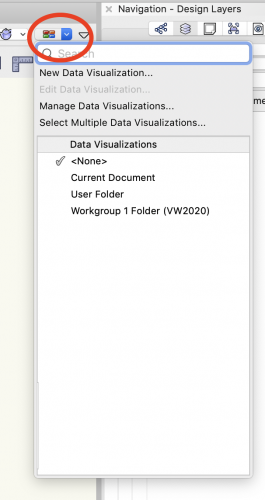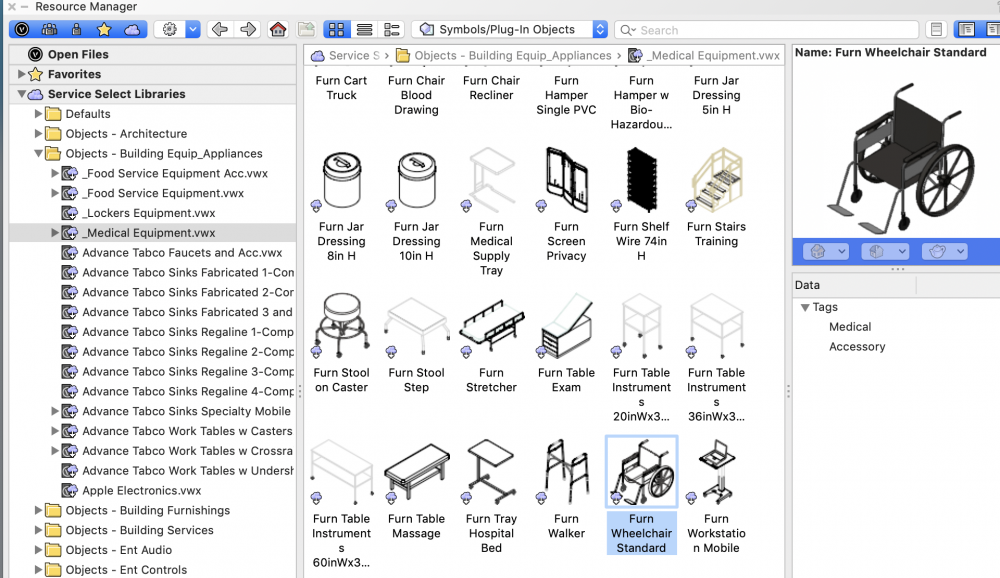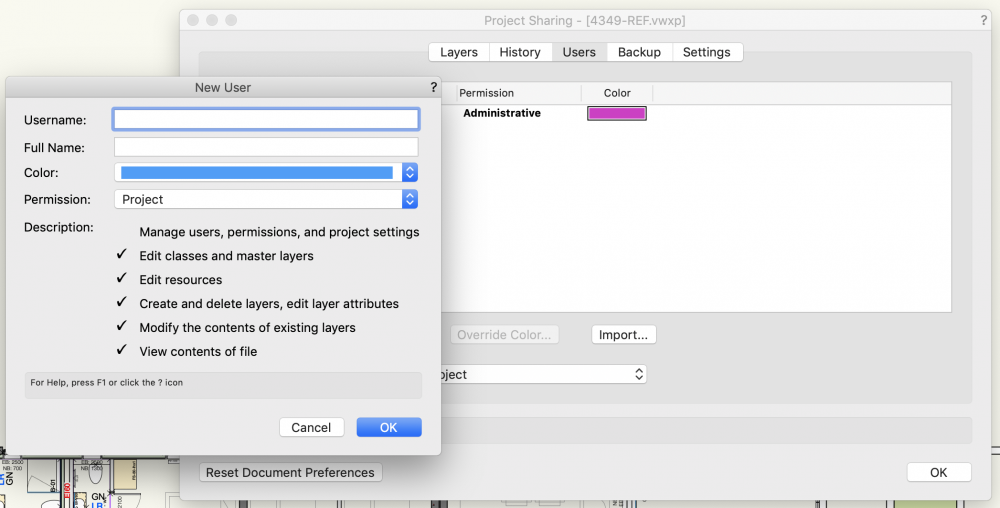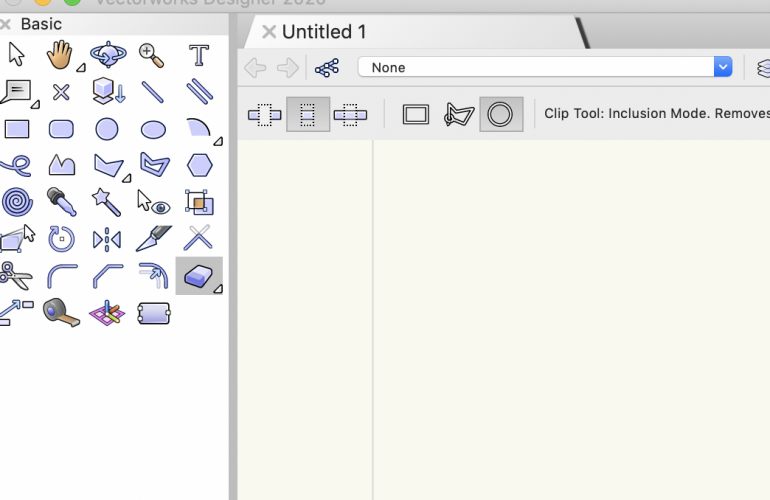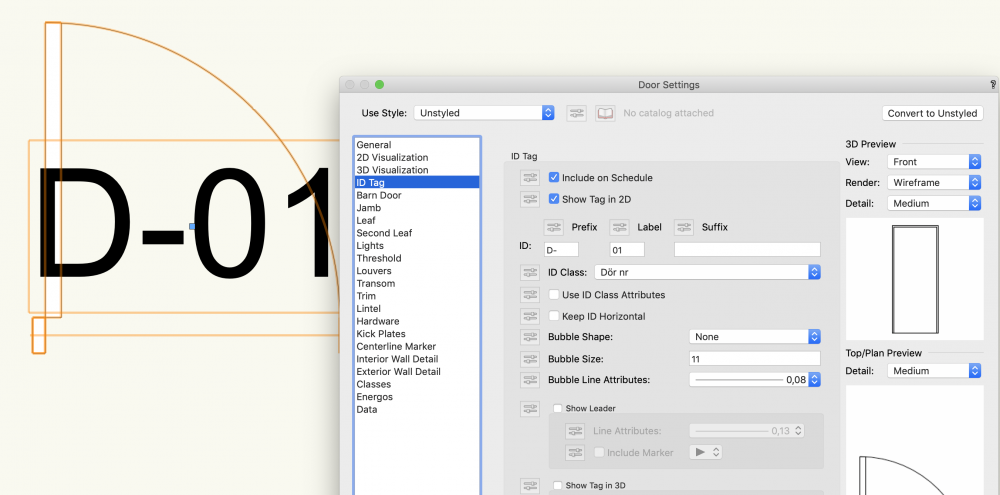Hans-Olav
Member-
Posts
678 -
Joined
-
Last visited
Content Type
Profiles
Forums
Events
Articles
Marionette
Store
Everything posted by Hans-Olav
-
Hi If its the objects you are after "old style layer referencing" is an option, you can pick the layers you want to include. Afterwards if you delete the reference you get an option to keep the layers. http://app-help.vectorworks.net/2019/eng/index.htm#t=VW2019_Guide%2FWorkgroup%2FConcept_Layer_Referencing.htm&rhsearch=layer reference&rhhlterm=layer reference&rhsyns=
-
What if you choose the long option? will it then appear?
-
-
Data Visualization Improvements
Hans-Olav replied to ScottLebsack's question in Wishlist - Feature and Content Requests
Preset themes for auto-color options is a good idea! -
This is a vw file
-
The excample file in this tread (Jan 15) looks similar to the one in service select. Why not use it?
-
-
Hi If you create a sheetlayer and make a viewport with your view, you will be able to assign a renderworks render to the background view and a line render to the foreground view . I would have tried custom renderworks instead of final, usually the highest settings is unnecessary and just adds rendering time. https://app-help.vectorworks.net/2020/eng/index.htm#t=VW2020_Guide%2FViewports1%2FViewport_properties.htm&rhsearch=foreground render&rhhlterm=foreground render&rhsyns=
- 1 reply
-
- 1
-

-
Hi I haven't tried in a while but think its kept in the Resource browser in your file, after you run the custom naming command . Some info from help: To create a custom naming standard by worksheet: 1. In a new file, select File > Document Settings > Standard Naming. The Standard Naming dialog box opens. 2. Without making any changes, click OK. Three worksheets are created in the file, and are visible in the Resource Manager: ClassNameStds, LayerNameStds, and ViewNameStds. 3. From the Resource Manager, right-click one of the worksheets and select Open from the context menu. The worksheet opens for editing. Highlight column D (User 1) and from the Worksheet menu select Insert > Columns. A new column is added in front of the selected one. New columns must be inserted after the AIA/NCS column and before the Description or Pen Color column. 4. Enter a name in cell D1 for the new standard. 5. Enter a new standard name for each cell below D1. Cells left blank in the ClassNameStds worksheet will be assigned to the “None” class. Cells left blank in the LayerNameStds worksheet will be assigned to the “Layer-None” layer. Blank cells are not permitted in the ViewNameStds worksheet; if a worksheet with blank viewport/view names is attempted for use in Standard Naming, an error message is displayed. 6. The new standard is displayed in the Standard Naming dialog box. To use these changes in other files, either save the file as a template to be used as the basis for new drawings, or import each worksheet into the other file before running the Standard Naming command. https://app-help.vectorworks.net/2020/eng/index.htm#t=VW2020_Guide%2FSetup%2FCreating_additional_custom_standards.htm%23XREF_67334_Creating&rhsearch=standard naming&rhsyns=
-
Twinmotion Plugin + Sync
Hans-Olav replied to Tom Klaber's question in Wishlist - Feature and Content Requests
I just went over to https://portal.productboard.com/7pu88c9kpmqtzt8hwg6arujh/tabs/5-in-progress and submitted a request for direct link between VW and TM. I think its a good idea and hope more people will do the same! -
I haven't tried but if you change the color of the user in the Project sharing setting, will the color of the text update to the same?
-
Hi I have found that increasing the simplification tollerance of sitemodifiers helps improving the speed without decresing the visual. My document is set up in meters and having the simplification tolerans to 0,1 is ok
-
Turning around inside a Twinmotion Model
Hans-Olav replied to nlands's question in Wishlist - Feature and Content Requests
rotate = 5 is for rotating objects rightclick and drag is rotate view this is posible to customize in preference I think. Not in front of TM at the moment. -
I'm not sure. I guess 3D mesh is the best option. Sometimes I have had luck with "add solids" prior to cutting but it depends how the geometry has been made.
-
It looks like a curtain wall or a curved wall with window. I don't understand why you not are able to select it . Would you mind sharing the file, I can take a look?
-
-
can you send a screenshot of the unwanted object?
-
ID-tags for doors and windows
Hans-Olav replied to Hans Boman's question in Wishlist - Feature and Content Requests
If you assigned a class to your door tag (ID TAG) when you made the symbol you can turn off the class. Otherwise you have to edit each symbol and turn it off or assign a class to the tag. Another approach is to use door styles and set up a style with class controlled tags http://app-help.vectorworks.net/2020/eng/index.htm#t=VW2020_Guide%2FSymbols%2FConcept_Plug-in_object_styles.htm%23XREF_25617_Plug_in_Object&rhsearch=door styles&rhsyns= -
If you make all classes and layers visible, can it then be seen?
-
ID-tags for doors and windows
Hans-Olav replied to Hans Boman's question in Wishlist - Feature and Content Requests
You can change the text size and font with the regular text menu and also turn on and off the tag with the object info palette door.mov -
ID-tags for doors and windows
Hans-Olav replied to Hans Boman's question in Wishlist - Feature and Content Requests
When you insert a tag, a symbol of the tag is placed in your resource browser. You should be able to choose the symbol and edit it it, change text size and font and also assign every part of the tag to the class you like. -
Hei Hans! If you double click in the viewport and go to the layer where your walls are can it then be seen and deleted?