
stancilent
-
Posts
12 -
Joined
-
Last visited
Content Type
Profiles
Forums
Events
Articles
Marionette
Store
Posts posted by stancilent
-
-
Having an issue where I create a panel for the prefix "CTP_" like I always have, and then I create a bunch of connectors with that same prefix and title. However, when I go back to the "get connectors button" it does not pull the connectors I created even though the names are the same.
Am I missing something or doing something wrong?
Thank you!
-
@Nikolay Zhelyazkov Thanks so much!
I found out the issue and it was something I screwed up that was rather simple.
Really appreciate it
-
 1
1
-
-
I'm sing Spotlight Numbering to number these cables in ConnectCAD. But having an issue where the actual wire numbers are not resetting and keep starting from where the last cables were, but the yellow tag shows it correctly. Clicking "Clear Cable Labels" does not help in resetting this. Any suggestions on making the blue numbers reset to the number I want?
Thanks!
-
@Nikolay Zhelyazkov Sure thing! Just sent you a message! Thanks so much!
-
 1
1
-
-
@Nikolay Zhelyazkov Yeah see how your software is doing it is exactly how it looked before and how I want it to look. Here is my snap grid settings:
When I type in 4mm, it defaults to inches so I'm assuming that's correct.
Also, now the text on the circuits is much smaller than before. I'm not really sure why all of these settings are different.
Thanks again!
-
@Nikolay Zhelyazkov So having this issue now when there are connectors on both sides, the device does not scale correctly horizontally, and the text overlaps. Any suggestions?
Thanks!
-
@Nikolay Zhelyazkov Yea I did recreate the device with these settings and it was still really close in the spacing.
I know I can edit the device to change the spacing, but I don't want to have to do this for every device I create now. How do I setup a spacing default?
Thanks!
-
@Nikolay Zhelyazkov Awesome thank you! This fixed the issue.
Is there a way to change the spacing of the circuits inside the device to match the other devices by default? They are spaced pretty close together.
-
@Nikolay Zhelyazkov Thanks for your help!
I am running version 2021 SP2.1 Build 580007.
I turned off all snapping and the issue persisted. No help there. Is that what you're referring to with the snap grid size?
Thanks!
-
Hey guys,
Having an issue where devices I've placed in ConnectCAD are all of the sudden much larger than devices that I've placed in the past. You can see in the photo that the device on the left has a nice text size, and the device on the right has text that is so big that you can't read anything. I cannot for the life of me figure out how to change the size of everything. Page scaling is still 1:1 like it was before, and no other settings have changed to my knowledge.
How do you change the size of the device and the text inside of it?
-
Hello,
I currently use Vectorworks Spotlight for my show designs, but then use Capture.se for PreViz. Specifically for the reason that they support fountains, I use a lot of universes, and I have a full license for them. Will eventually move to Vision.
Usually you would use a DWG file exported from Vectorworks to import into Capture. What I am noticing is objects that are considered 2D and 3D (shows this when you select the object), come up as flat images in capture. But if the object is ONLY a 3D image and not also a 2D object, it works perfectly.
My current drawing has a combination of these objects (2D/3D and 3D Only), but Im not sure how they got assigned as such. Some identical truss is 2D/3D and some is 3D only.
How do you make an object in Vectorworks a 3D Object only?
Thank you!

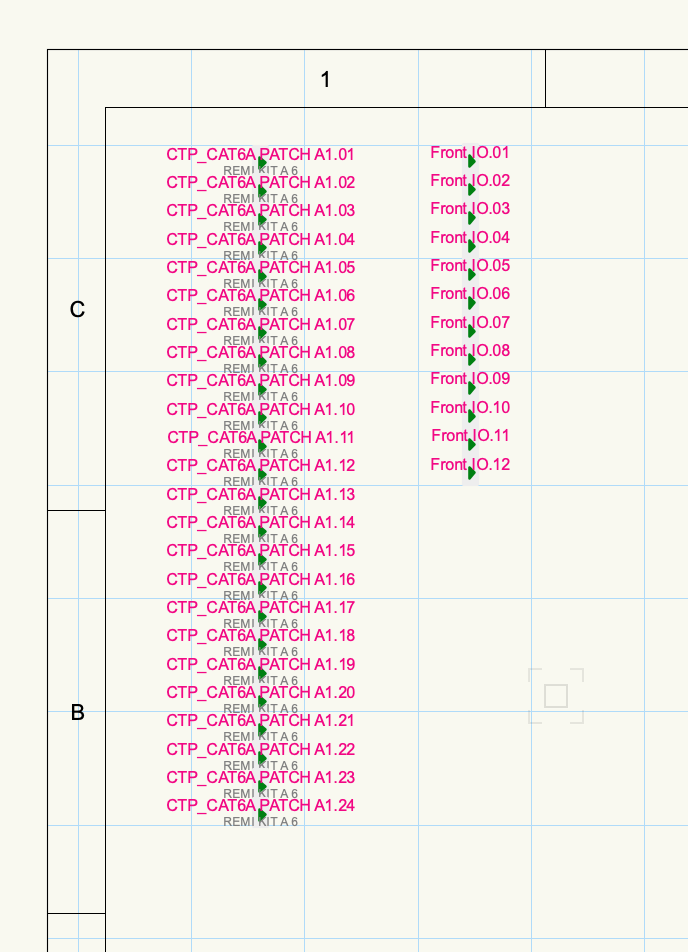
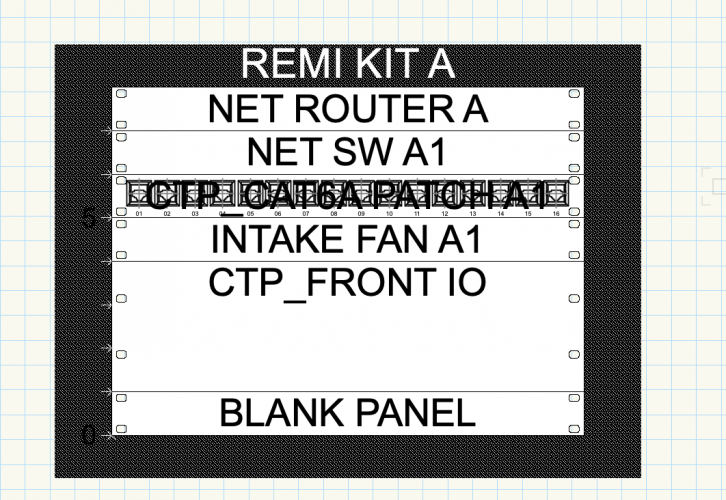
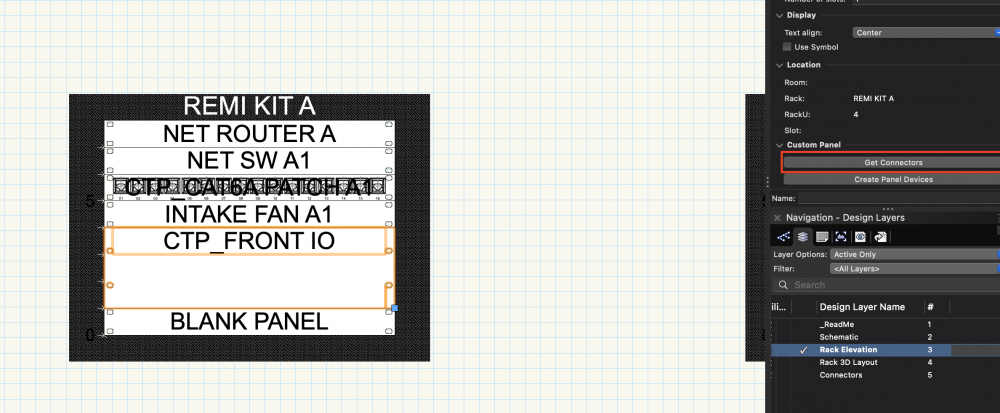

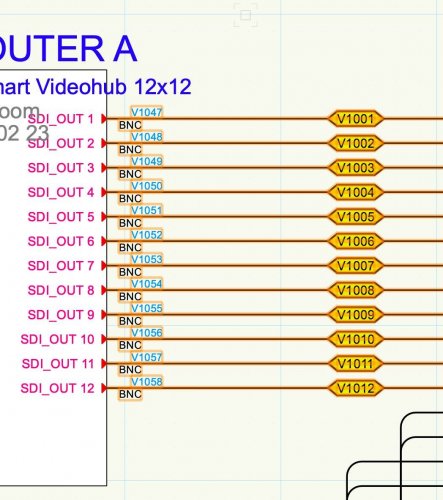
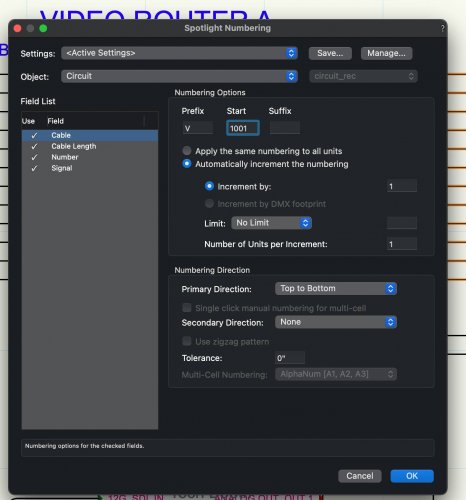
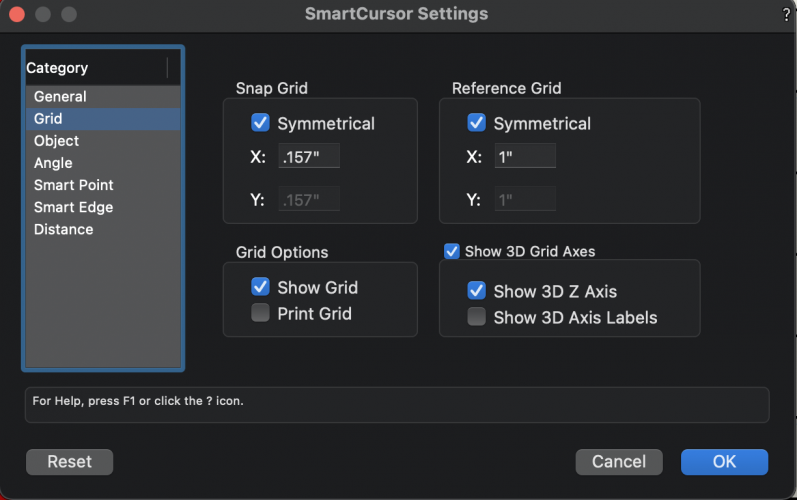
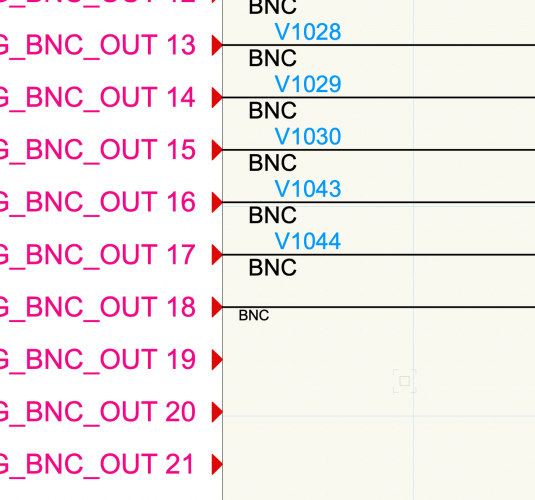
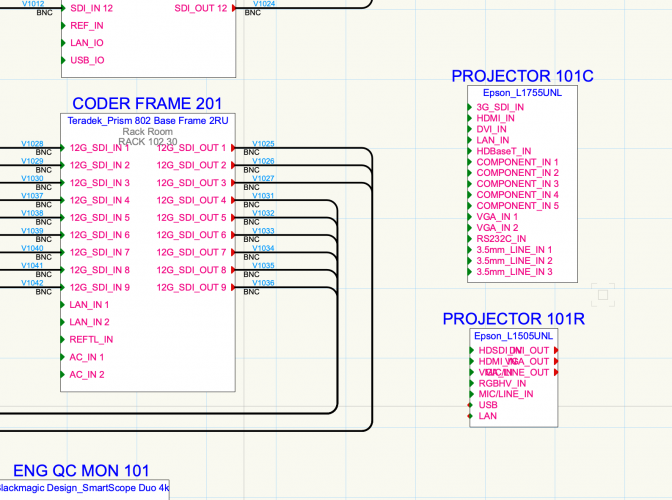
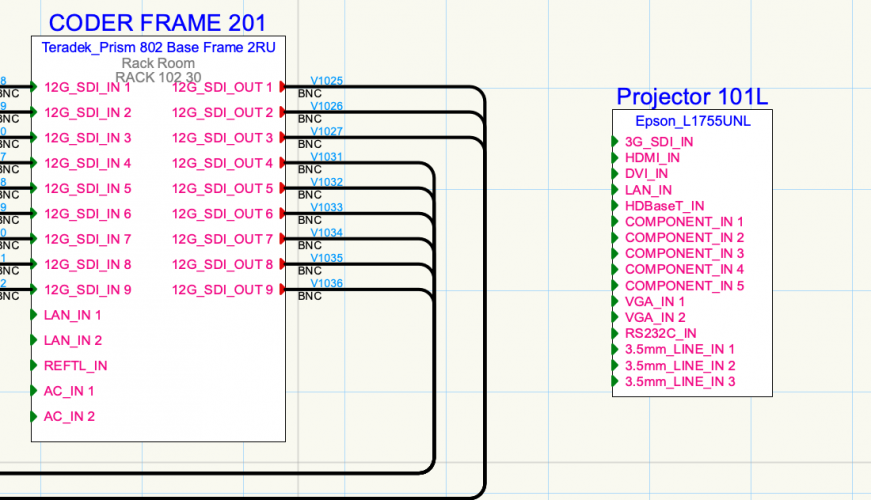
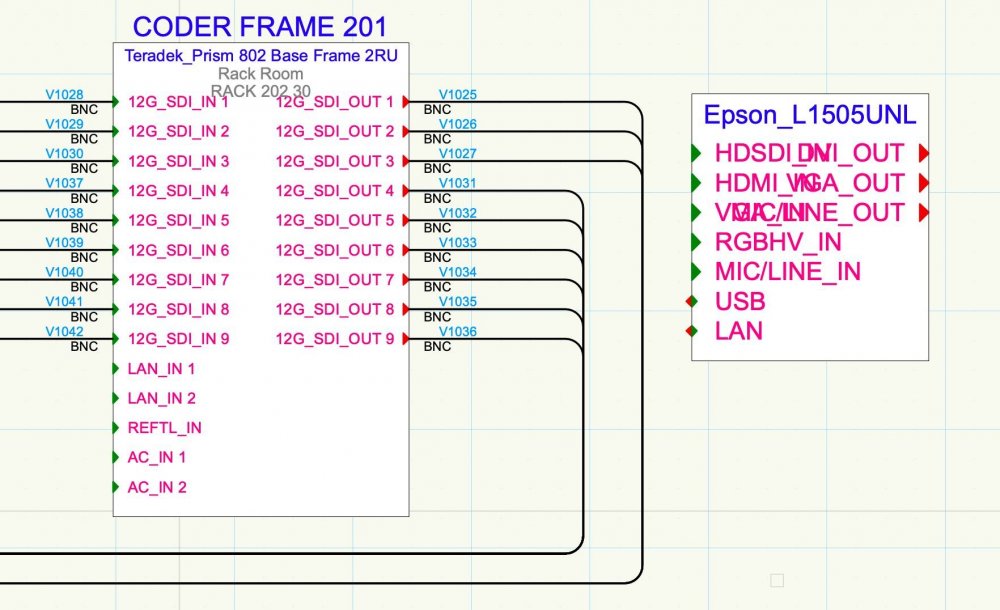
Did Vectorworks ever add the option to change text size and style inside rack item?
in ConnectCAD
Posted
I saw a similar question about this back in 2020, but I have not seen a fix for this yet. Did Vectorworks ever add the option to change text size within rack items? It sucks when I have 1 RU items or connector panels and the text covers connectors or other info. See attached photo.
Thanks!