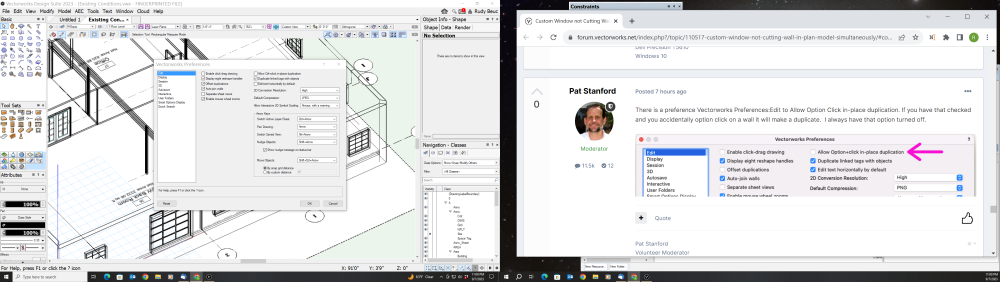rudybeuc@gmail.com
Member-
Posts
150 -
Joined
-
Last visited
Content Type
Profiles
Forums
Events
Articles
Marionette
Store
Everything posted by rudybeuc@gmail.com
-
Trying out photogrammetry today. Do I have to use Nomad to get a snapable point cloud? Do I have to have Lidar to do this? Thanks, Rudy Beuc
- 18 replies
-
- photogrammetry
- point clods
-
(and 1 more)
Tagged with:
-
Is there a way to reference viewports or sheets from another project? I have to put together a report dealing with issues from the main project and would like to include drawings from the main project. Sections and details for example. I don't want to include all the geometry from the main project, so using design layer viewports is not an option. Thanks, Rudy Beuc
-
- referencing
- referencing viewports
-
(and 1 more)
Tagged with:
-
Gaaahhh!!!! After floundering around trying to enter in bearings for a survey, thru brute force trial and error, I find I can use "D" to enter in degrees for NE bearings. I don't need ALT 176 or something else. So N 24D 23' 15" E gets correctly entered/accepted/interpreted as N 24° 23' 15"E. Is there a list of means of entering/typing in data? If not can folks reply how they enter stuff in so I can generate a list? Thanks, Rudy Beuc
-
I noticed that option, I was hoping there would be a more elegant workflow. <<The whole inserting roof light setup needs a major overhaul>> I couldn't agree more.
-
So I've measured up a roof and am laying it out. Finally figured out how to add a skylight. Now how do I move it around to be at the desired location? Thanks, Rudy Beuc
-
I wish there was a way to directly edit the individual components; treads, risers and outline; in plan. That way I could model this condition in the stair without a bunch of manual extrudes, overlays, and whatnot. The stair would be one object and everything would be story and level aware. Thanks, Rudy Beuc
-
Resize dialogue windows
rudybeuc@gmail.com posted a question in Wishlist - Feature and Content Requests
Working from the laptop today. I wish I could shrink the dialogue boxes further so that the scroll bars would appear. Thanks, Rudy Beuc -
Loving the new Handles, (?), on doors and windows when the object is selected in plan view. Thanks, Rudy Beuc
-
I've been researching this and spinning my wheels for a few days, and haven't arrived at a clear answer yet, so here goes... I've created a hybrid symbol of a piece or equipment. What's the preferred updated workflow of attaching variable and non variable data to it? Non variable data would be linked/attached with the symbol definition, and would indicate model #, electrical usage, fuel usage, & ect... Variable usage would be linked/attached to the instance of the symbol definition as it is placed in the BIM model, indicating unit number, location, and so forth. They'll be coffee roasters BTW..... Thanks, Rudy Beuc
-
Odd Text Edit Behavoir
rudybeuc@gmail.com replied to rudybeuc@gmail.com's question in Troubleshooting
Hmmm..... Ws the imported text comprised ot true type fonts or *.shx fonts? Thanks, Rudy Beuc- 10 replies
-
- text edit
- text edit box
-
(and 1 more)
Tagged with:
-
Odd Text Edit Behavoir
rudybeuc@gmail.com replied to rudybeuc@gmail.com's question in Troubleshooting
I submitted it. Turns out that the text did not have any justification value set to vertical or horizontal in the OIP. Checking a box for those values brought back the select-ability of the text and the text edit box. They've entered this as a bug. Hadn't occurred to me to look at and try those values. I had figured the justification had matched the pick box location on screen. Kinda make me feel better that a bug was found... Thanks, Rudy Beuc- 10 replies
-
- 4
-

-
- text edit
- text edit box
-
(and 1 more)
Tagged with:
-
Odd Text Edit Behavoir
rudybeuc@gmail.com replied to rudybeuc@gmail.com's question in Troubleshooting
Yeah, none of that worked. Oddly enough, I created a new file and it worked correctly... Here's the problem file. I'm going to explore this more throughout the day... Thanks, Rudy Beuc Text prob.vwx- 10 replies
-
- text edit
- text edit box
-
(and 1 more)
Tagged with:
-
Odd Text Edit Behavoir
rudybeuc@gmail.com replied to rudybeuc@gmail.com's question in Troubleshooting
Nope, that those don't seem to be it..... Rudy 2023-09-28 20-36-59.mkv- 10 replies
-
- text edit
- text edit box
-
(and 1 more)
Tagged with:
-
Odd Text Edit Behavoir
rudybeuc@gmail.com replied to rudybeuc@gmail.com's question in Troubleshooting
BTW this also happens on my laptop which is Windows 11.- 10 replies
-
- text edit
- text edit box
-
(and 1 more)
Tagged with:
-
What could be causing the behavior depicted? I can't get a text edit box. Really tried to figure this one out before posting... Thanks, Rudy Beuc 2023-09-28 19-29-25.mkv
- 10 replies
-
- text edit
- text edit box
-
(and 1 more)
Tagged with:
-
It there a way to toggle through a series of overlapping objects in order to pick and select the desired one? This has been driving me nuts for some time. I want to manipulate an object but cant select it. I'm tracing over a bitmap and VW always wants to select the bitmap. I know about the show snap modify options for classes, but often I'm trying to manipulate objects on different classes. Sorry for the background music in the clip, I didn't realize that was going to be recorded.... Thanks, Rudy Beuc 2023-09-28 13-12-42.mkv
-
Move and duplicate doesn't seem to duplicate
rudybeuc@gmail.com replied to rudybeuc@gmail.com's question in Troubleshooting
Also figured out I was using the move & duplicate command wrong... Some more adjusting from what I've been using for years.... Thanks, Rudy Beuc -
Move and duplicate doesn't seem to duplicate
rudybeuc@gmail.com replied to rudybeuc@gmail.com's question in Troubleshooting
OK, figured it out. "Hold Control Key to Retain Original Objects" Now wondering how this changed during the upgrade from 2023... Thanks, Rudy Beuc -
Move and duplicate doesn't seem to duplicate
rudybeuc@gmail.com posted a question in Troubleshooting
Just upgraded to 2024 and the Move and Duplicate tool does not seem to be working. What's up? Also, some of the dialogues need to resize with the text. Thanks, Rudy Beuc 2023-09-15 10-36-13.mkv -
Well, it doesn't freeze exactly. It's always been during a hidden line render in regular design layer space or in a viewport. The machine slows down, while geometry is being rerendered or whatnot. Hard drive goes to town, memory gets used up, and the machine becomes unusable. I'll see if I can reproduce it. Thanks, Rudy Beuc
-
Yes I've done that. And it did eliminate the problems mentioned at first. Thing is, today VW locked up my computer and so I had to power down and start back up. Completely ruined my viewing of the coffee break today. After doing so I noticed more objects copied in place. Even a Section Line and some Grid Lines. I thought I had eliminated all duplicates yesterday, so I suspect this is happening during the lock ups and restarts. Thanks, Rudy Beuc


.thumb.png.9029746725f8cdca3f566ab500cb017c.png)



.thumb.png.8c91eb15f986e781708e13086fac5ef0.png)
.thumb.png.a84ed631ba864d7ffcd44b0ba33b4785.png)
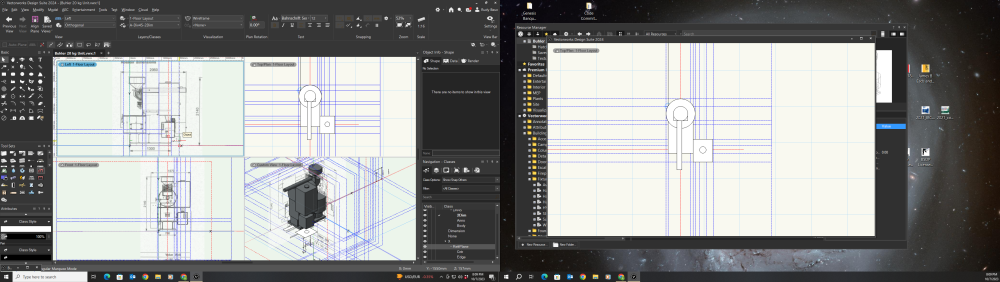
.thumb.png.a9a6780bb80377f07ad5f9839d43aad0.png)