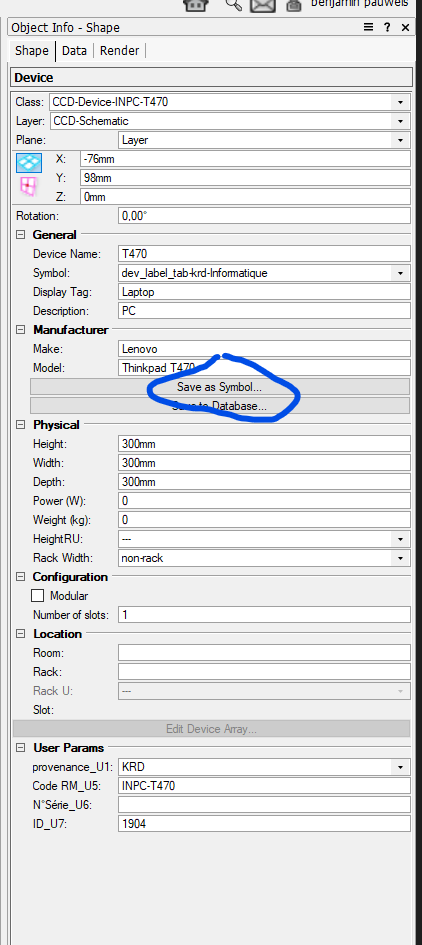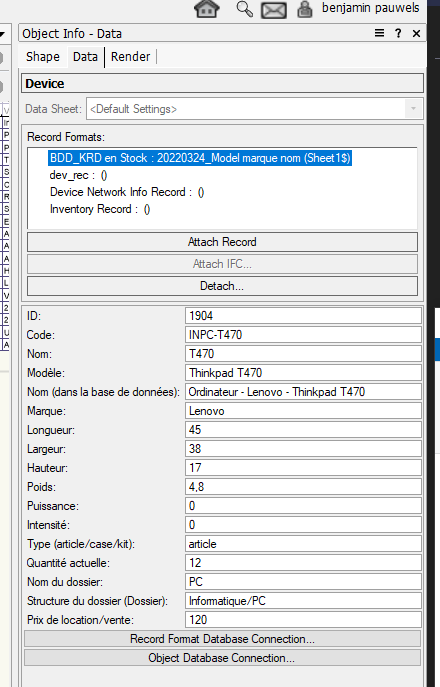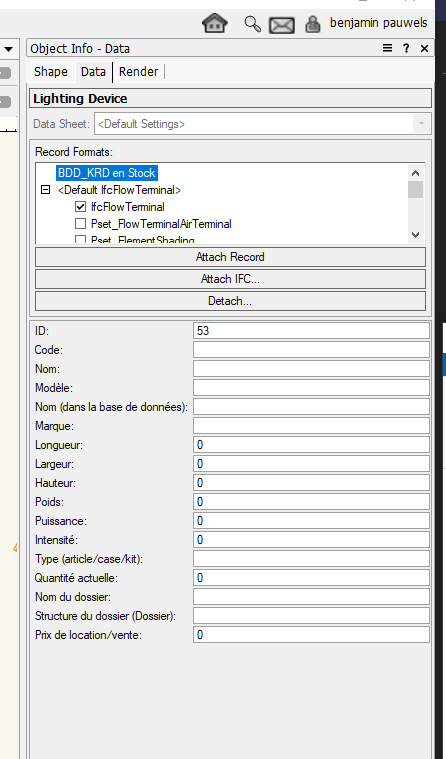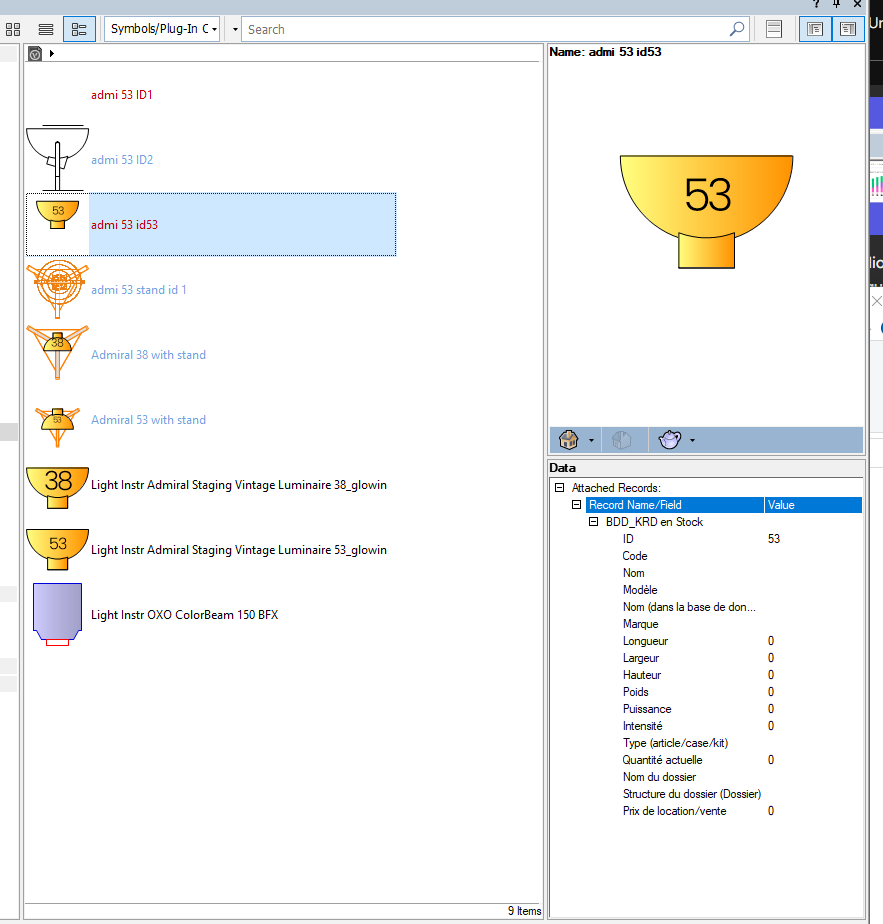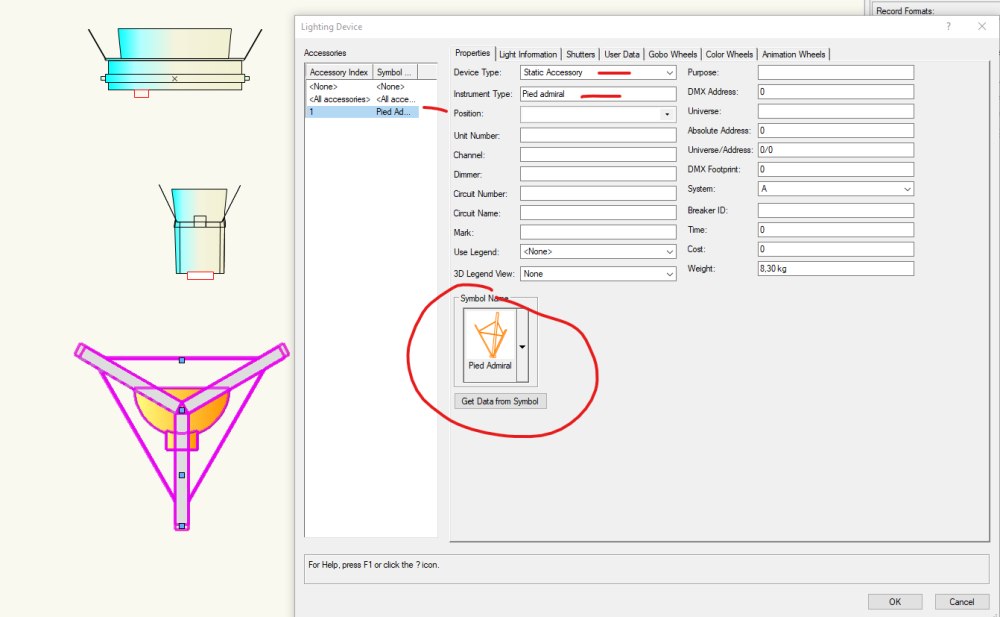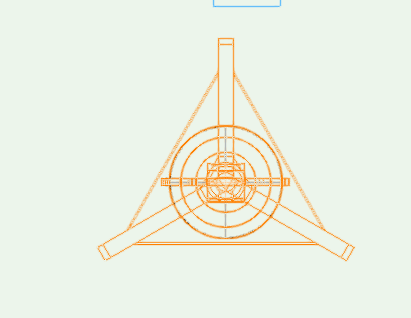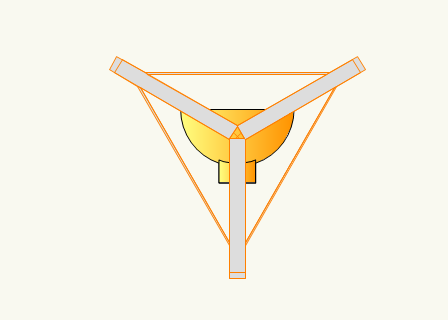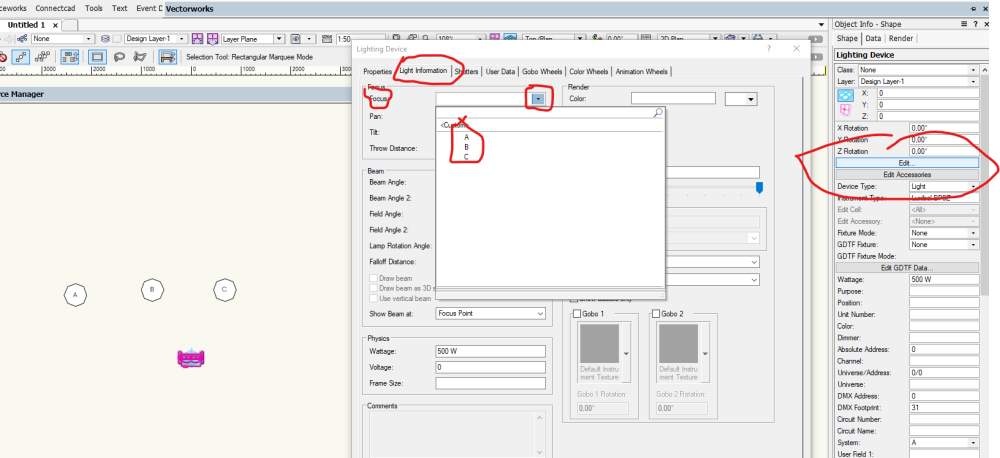-
Posts
364 -
Joined
-
Last visited
Content Type
Profiles
Forums
Events
Articles
Marionette
Store
Everything posted by Ben3B
-

replacing symbols from workgroup libraries
Ben3B replied to exhibitdesigner's topic in General Discussion
There is a favorite folder in the workgroup folder to... If you follow that method https://university.vectorworks.net/mod/page/view.php?id=1354 the workgroup folder has the same structure as user folder , so each file you save ine the workgroup/favorite appear in the favorite shortcut in the RM 😉 -
Hello I start a new topic here with, I hope, a new title and an explanation more explicit I wrote it in french (because it is confuse in my mind in french so it more confuse in english) ggtranslate version (with some corrections) Hello, last year I attached a record to all my connectcad devices, then I filled the ID field of this record to all my devices, and then via the database manager, I used this ID as a key for complete all other fields. This info comes from an excel export from my hardware stock management software "rentman" Now I would like to do the same for all my "spotlight objects and symbol definition". The difference is that in connect cad there is a function in OIP "save device". The device is therefore saved with all the modifications made, in particular the associated record and all the fields filled in. For the symbols, objects , I manage to attach a record , to fill the ID field and the other field via the database tool, but I would like to achieve this for all symbol definition, in view of a use in other projects. It is possible to do it via the menu modify_create symbol and select the create plugin option, but it is long because I have to rename each time, and moreover for the truss objects, these lose their type, and I am obliged to inform it at the 1st insertion, then it's good ... Is it possible to use the database tool directly in the resource manager? it would avoid having to register the symbols as a plugin and having to fill in their name again. Or maybe there is another simpler method. Thanks "Bonjour, l'année dernière j'ai attaché un record à tout mes device connectcad, ensuite j'ai renseigner le champ ID de ce record à tout mes device, et ensuite via la database manager, j'ai utilisé cet ID comme key pour renseigner tout les autres champs . Ces infos viennent d'un export excel de mon soft de gestion de stock de matériel "rentman " Maintenant je voudrais faire la même chose pour tous mes "objets et symbol définition" spotlight . La différence est que dans connect cad il y a une fonction dans OIP "save device" . Le device est donc sauvegardé avec toutes les modifications apportées, notamment le record associé et tout les champs rempli. Pour les symbols, objet du dessin j'arrive a attacher un record , a remplir le champ ID et le autres champ via l'outil database, mais je voudrais y arriver pour toutes les définitions de symbols, en vu d'une utilisation dans d'autre projets. Il est possible de le faire via l'option modify_create symbol et sélectionner l'option create plugin, mais c'est long car je dois renommer à chaque fois, et de plus pour les truss objets, ceux ci perdent leur type, et je suis obligé de le renseigner à la 1er insertion , ensuite c'est bon ... Est il possible d'utiliser l'outil database directement dans le gestionnaire de ressources ? ça éviterait de devoir enregistrer les symboles comme plugin et de devoir à nouveaux renseigner leur nom . Ou peut être y a t il une autre méthode plus simple . Merci "
-
I just tried with my truss file and it works too, but the truss element loose his type .... I've to put it back at first insertion and after the type is memorized as you can see in the attached video ... any idea ? 1872122115_2023-01-2012-42-52.mkv
-
hello thanks for answer and your support proposition 🙂 I just give a look to my connectcad device library file And you are true, all my device are red symbol with records attached " I understand now 🙂 this is a similar workflow as for connectcad device, but because there is no "save as symbol " (instead of in connectcad device OIP) or "save as plugin" button in the lighting device OIP I've to go to menu modify save as symbol and select convert to plugin object, as describe here ... I tested it and it works pretty well save as symbol button in connectcad device OIP Record BDD of one connectcad device Same record attached to a lighting device (after insertion from RM and here the lighting device as red in the ressource manager with it records attached one more time, thanx @Sam Jones, I don't think that I need a zoom , (and I'm not German but french from Toulouse south of france 😉 ) 🙂
-
Thanks but I'm really not a genius, just a guy with same problem as you, but this time earlier than you... The key is to share it. May you will have a problem, find a solution and that solution will help me ... 🙂
-
Hello thanks for answer, My explanation and questions are certainly confuse ... sorry for that I know that is a big piece of work, I allready did it for all my connectcad device last year 😉 To do that I export stuff from rentman to Excel sheet and make a connection with the ID as key column 🙂 For now I'm not at that step, I just want to set up all my object for a futur synchronisation. My first problem, is to be able to attach my personnal record called DDB_rentman to all my lightind device with (at the begining) only the ID field informed, and that record has to be imported each time I insert a personal lighting device . it works with symbol but not with lighting device, I'm looking to database manager, I arrive to automatically attach the record to lighting device, but it's an empty one ... So may can someone explain me how I can do it ? thanks 🙂
-
Beginning of answer in manual :Alternatively, use the Data Manager to automatically attach record formats when specific symbol definitions and object types are used; see Using the Data Manager.https://app-help.vectorworks.net/2023/eng/VW2023_Guide/RecordsSchedules/Attaching_record_formats_to_symbols_objects_and_materials.htm#h1 For object and plugin, i'v to use datamanager ... I'll come back after some test ... but feel free to help me to win time 😉
-
Hello nobody can help ? So I continu testing and I've another problem, when I double click (so insert it as lighting equipment) on a lighting instrument who as a records attached in Ressource Manager, The record isn't in the file , But when I drag and drop it (so insert it as symbol) the record is in the file ... I want to attach record to my lighting equipment in the ressource, and it stay attach when I insert it in drawing as lighting device ... 116366875_2023-01-1917-20-27.mkv
-
Hello thanks for answer Ok but why it doesn't happen with clamp ? Your option 1 looks good 😉 My problem doesn't happen with clamp because they don't have 2d component ... but your option 2, I did it in past without the hanging position so it didn't work and I wasn't able to edit fixture's pan and tilt ... But your method is ok, and maybe quicker than mine, but I need as many symbol as stand I can use 😉
-
yes i had similar problem , the problem comes from n vidia software...
-
OFF TOPIC : Bizarre edit mode disappear from forum ? Sorry I wrote that post yesterday in my bed, so here is some precision "rentman" is our rent software : https://rentman.io/fr By "bridge" I mean link : the word or number put in user field 1 (for example) is also displayed in field 1 of my "RENTMAN" records, I use the ID from RENTMAN as key to import information from the "rentman" database to the "rentman" records In connectcad, I can put all my device on a layer , put a worksheet and edit all the field I need , ans at the and record the device in the ressource manager as a device definition , so each time i'll use that device , it comes with their attached records... But with lighting equipment I cant record from the design layer to ressource manager ... So if I'm not wrong I've to to it directly in ressource manager , the only way I've found is to attach record and edit it . Am I wrong? or is a faster, easier way ? thanks !
-
hello . I've my lighting equipment everything looks good, next step is to import database from my rental software I already did it last year with my connectcad device, but it looks more complicated with lighting equipment. let me explain how i did it wit device: I made a "bridge" from device user7 field and the first field of my dtb records who is the ID in rentman ( the rental software) i build a report withe the user 7 column and all the field from the dtb records i manually put the the ID in each device in that report,this is cool because i can work both in the report and in the oip ... then i used database tool , with id as reference to put all info from rentman database to dtb records... And then I click on add to library in the device oip ... BUT I cant do that with lighting equipment... so what is the good way ? i ve to work in ressource manager ? i d like to put the ID in the user field of lighting parameter in oip and then make a bridge to the id of dtb records and then use the database manager tool fo fill all other field. is it possible or have I ( after attached the records) to right click on each lighting equipment and put yhe ID and then use database tool?? thanks , hope it make sens, it is a little bit confused in my head, so i prefer ask before lost too much time in test... thanks !!!
-
hello here is the link https://drive.google.com/file/d/1DC9DuW8DbUHjR8G5az0Vuc1er_kSVGm4/view?usp=drivesdk @TomWhiteLight
-
Nope it dont work, because in edit accessory mode, I only have the accessory, and because I only have one accessory, I've So nothing to send backward or forward if i ve 2 accessorys I can send one backward or forward.. 2023-01-18 17-47-04.mkv
-
Thanks @Stefan B., but because its an accessory the send to back function doesn't work, the light and the accessory are as one object 😉
-
Hello I draw a stand for my admiral light, and set up as stand accessory. But in top plan view the stand is over the light, i don't know how I can send it to back 😉
-

Lighting Accessory geometry after insertion differs from 3D component geometry?
Ben3B replied to sahithobbu's question in Troubleshooting
Can you attach the file in order to have a look ? -

Spotlight-Lighting Device-Focus Dropdown Menu
Ben3B replied to Bill_Rios's question in Wishlist - Feature and Content Requests
if no mistake , when editing a light (press edit in oip) there is a drop down menu for focus point 😉 -
Graphic legends are a novelty in V2023, arent they ? I'll find time to explore it, if well configured i ll will use it instead of lighting summary and some worksheet, then I ll can remove image from worksheet . But image from datavis is missing in graphic legends, 😉
-
ok but how manage class viewing in the report i tried to put the report as annotations i dont remember why but that solution wasnt good for me and if i put it on the sheet layer , have to be carful of the class setting when i export ...( for example if a class are hidden, i wont have the img in report... and last things, even if class label are hidden, the labels "ghost "are still present and the image isnt center ...
-
thanks , i ll try and what do you think about the development of instrument summary, do you think it s still in plan or it will be replace by graphic legends ?
-
I've an other topic on instrument summary https://forum.vectorworks.net/index.php?/topic/103733-instrument-summary-problems/#comment-452583 So we speak but no answer 😉 Will Graphic legend replace instrument summary ? Will image by datavisualization be possible ? Will filter by position be possible ( I know it's possible to reproduce with a viewport with only one position inside and filter by vewport) ? More questions soon 😉
-
Can you explain how ? i use datatag for truss but it dont work for IS , I would that the IS title is automaticly the position name, And I can't use a formule inside the title edit or I'm wrong ?
-
Hello one other problem, If I use data vis for lighting , the instrument summary disappeared, It only stay 2 fixture ghost ... only cancel works ... Will instrument summary still developed with the new graphic legend who can do the same with more control ? I've an other topic on graphic legend here