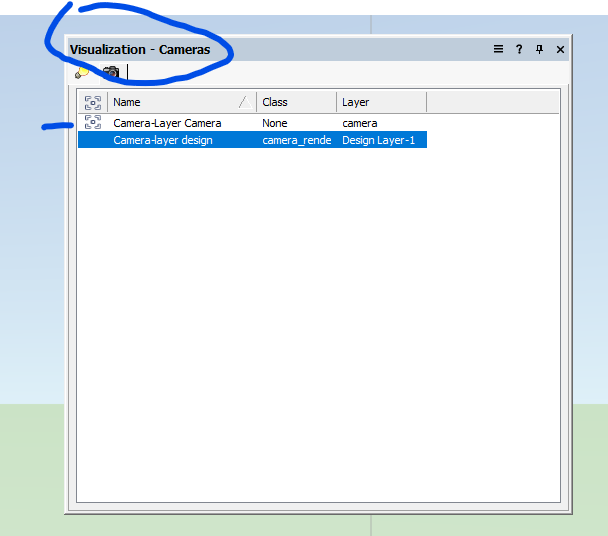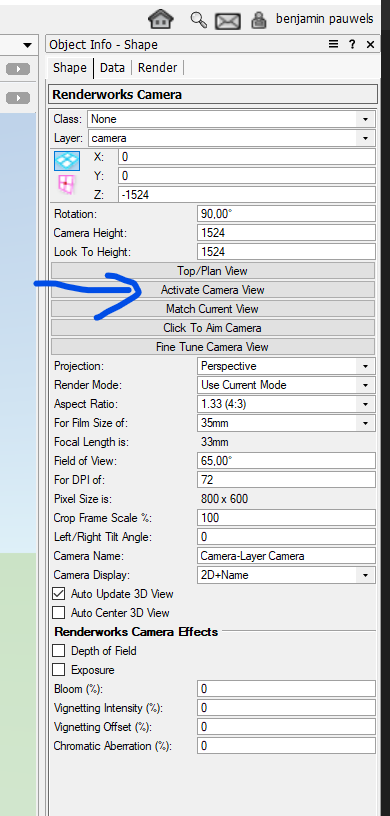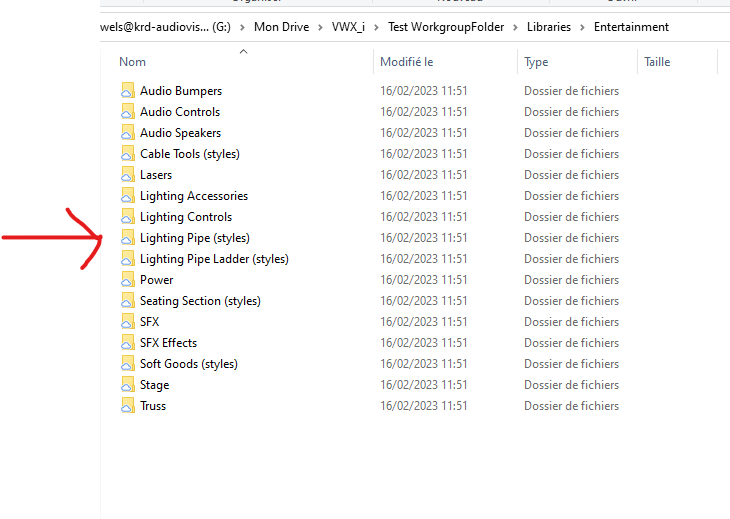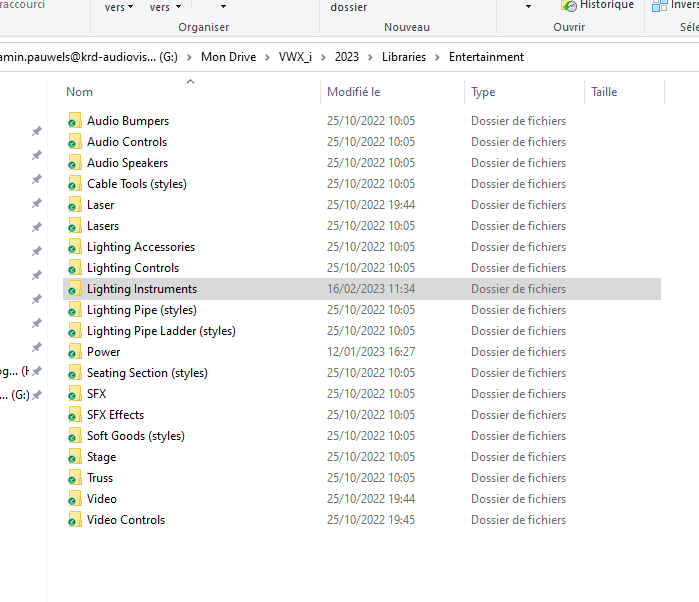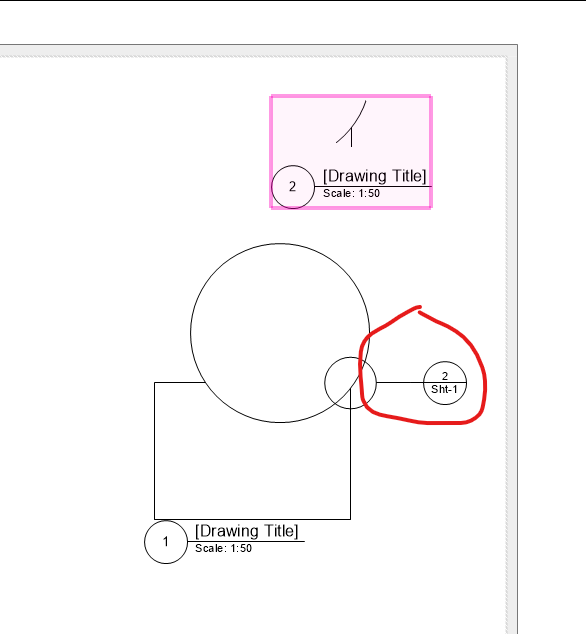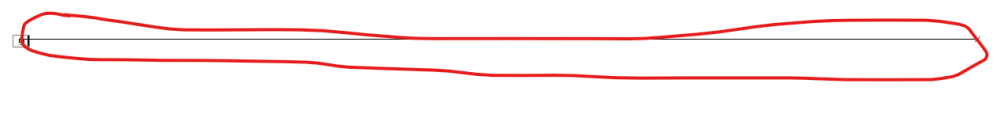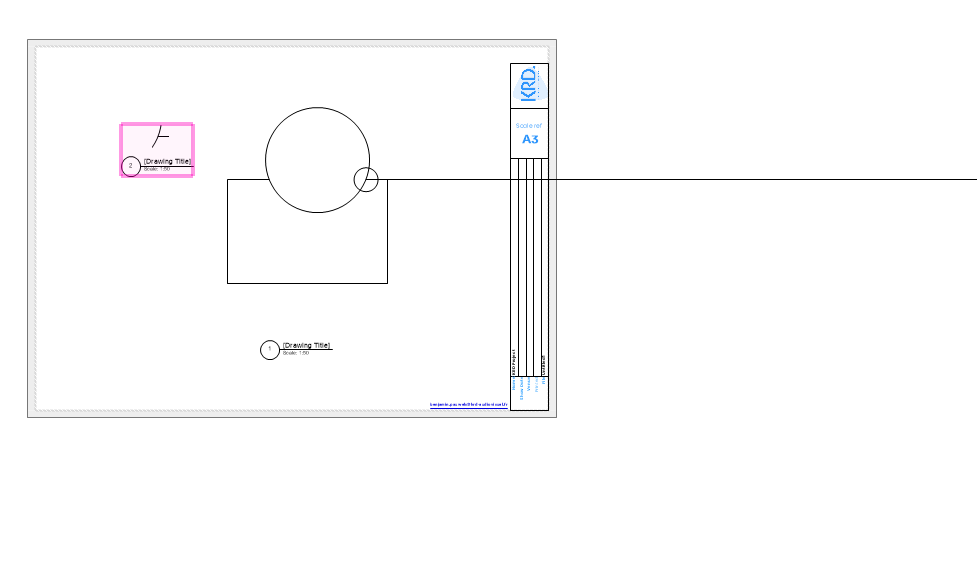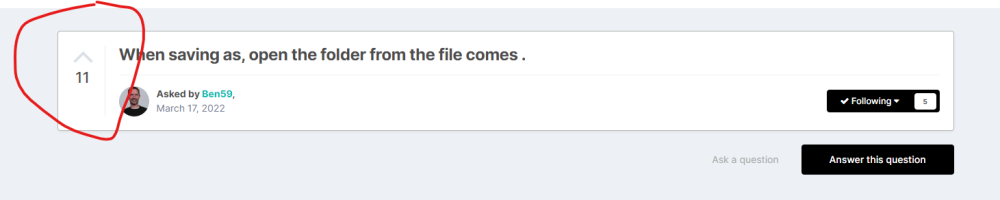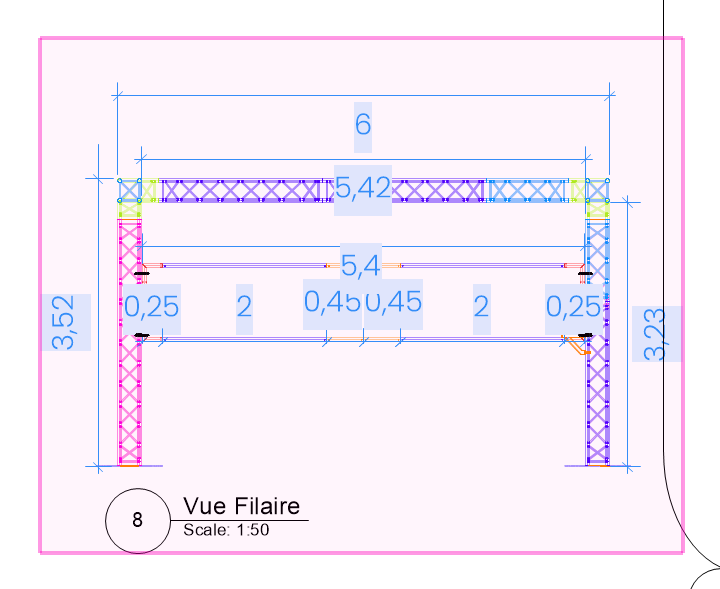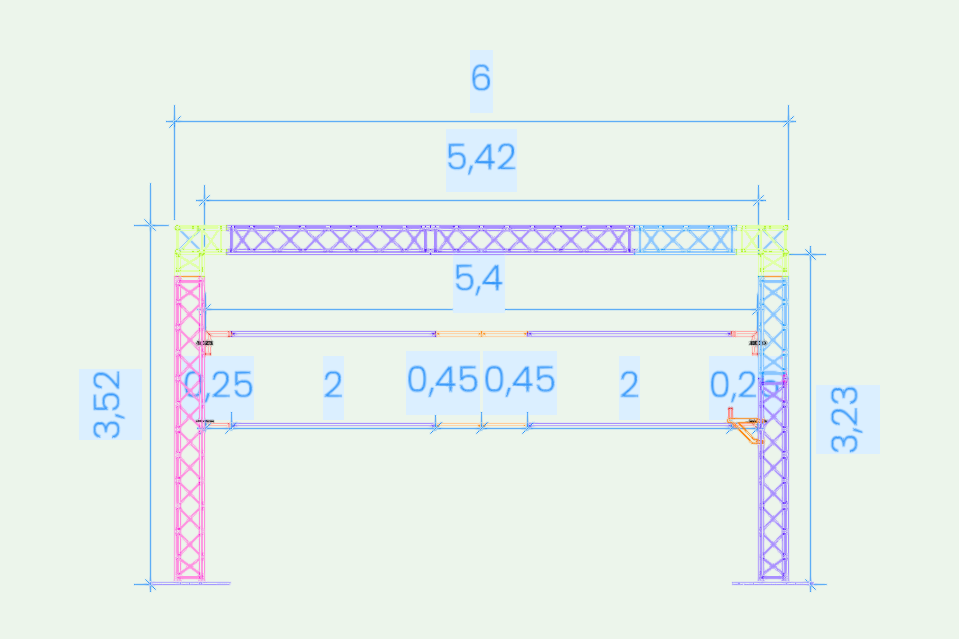-
Posts
364 -
Joined
-
Last visited
Content Type
Profiles
Forums
Events
Articles
Marionette
Store
Everything posted by Ben3B
-

Wrong positioning of the speakers with using the Speaker Array Tool
Ben3B replied to Sam Churzin's topic in Entertainment
are they "easy" to use ? I mean vectorworks isnt to slow with this symbols from dwg 3d ? -
Thank's for fixing 🙂 Can you explain how you did it ? I really loved to learn and have a better understanding of the architecture's symbols 🙂 Also, As soon as I select an other camera and come back to the first on it doesn't remind the good "stuff" in the OIP (lens, camera body ...) And If I want to edit lens and camera body settings (such as zoom range, sensor size...) I have to edit the symboles instance, click in an empty place and edit the record ? thank you 🙂 2023-03-01 09-05-08.mp4
-
Hello When I activate a camera thru the visualization-camera palette, it select the camera's design layer . This doesn't append when I activate the camera thru the oip Is it normal , or is it a setting to do somwhere ? I don't wan't that the layer change when I activate a camera 😉 Thanks 2023-02-28 10-43-34.mp4
-
I found a way with a dos function who is xcopy "source" "destination" /t /e don't forget the quotation mark 😉 Attached , the tree folder 🙂 arborescence vwx 2023.rar
-
Hello @Pat Stanford unfortunatly when I create a workgroup folder as explain in manual :https://app-help.vectorworks.net/2023/eng/VW2023_Guide/Workgroup/Sharing_custom_content_using_workgroup_folders.htm?rhsearch=workgroups&rhhlterm=workgroup it doesn't create the Lighting Instruments Folder, as you can see in the picture below But the folders exist in the user library So i f i understood well the manual, we don't have to follow that method https://app-help.vectorworks.net/2023/eng/VW2023_Guide/Workgroup/Sharing_custom_content_using_workgroup_folders.htm?rhsearch=workgroups&rhhlterm=workgroup In V2023, because folders are automatically create ? And if no mistake or missing folder...
-
So it's a normal operation ?
-
Yes but why Have I to do that ? Because I start from a truss symbol with the truss type known, and when I edit the 3 d component, I can see that the truss type is known ... I'm looking a way to add some data to a truss symbol, I put that data in a personal record, and then I want to save that truss symbol as red symbol in order to can use that truss symbol in other file, with that data attached ... And If I have to manually put the truss type in each new red symbol, it's a loosing time so attached 2 vidéo , the first one I start from spotlight template (i misread your answer) and the second one is the following where we can see that as soon as the truss type is filled in, it s ok to use in other files . 2023-02-07 09-21-21.mp4 2023-02-07 09-26-35_Couper.mp4
-
Hello , When I record a truss symbol as red symbol (modify /create symbol /convert to plug in) At first insert with the truss tool (double click on the symbol) it ask me the truss type ... But If I edit the 3d symbol, customize truss symbol, the type is in the field... If I click and drag the symbol, it doesn't ask the type and the truss symbol is usable with other with the same type ... 2023-02-06 13-11-41.mp4 8649161_Pbtrusstype.vwx
-

Problem with detail viewport in my template file
Ben3B replied to Ben3B's question in Troubleshooting
Ok so I re-build my template, but its very a loosing time ... 😞 Have to import all my clase, d leayer s layer and object/folder ... -

Problem with detail viewport in my template file
Ben3B replied to Ben3B's question in Troubleshooting
I was on the good way, here is the answer from french support: " Ce type de problème avec les fichiers modèles (templates) peut intervenir lorsque que ces fichiers sont récupérés depuis d'anciennes versions de VectorWorks. En effet les outils évoluant les liens des fichiers modèles avec ces outils peuvent être modifiés. Nous ne recommandons pas de faire migrer les fichiers modèles sur plusieurs années. Et dans votre cas de refaire le fichier modèle à partir d'un fichier vierge de l'année en cours." This type of problem with template files can occur when these files are recovered from older versions of VectorWorks. Indeed the tools evolving, the links of the model files with these tools can be modified. We do not recommend migrating model files over multiple years. And in your case to redo the model file from a blank file of the current year. -

Problem with detail viewport in my template file
Ben3B replied to Ben3B's question in Troubleshooting
Hello here is a video that show the problem, the 2 VWX files, and my template file. I 've a problem in my templates files, but I cant find from where it come , May I've to create a new template file from scratch in v2023, because my template files come from 2022 I think 😉 2023-02-03 10-54-57_Couper_H.264.mp4 125489776_PBdetailvewportTemplatefile.vwx PB detail vewport blank file.vwx 2023_CCD_SL_KRD_D.sta -
is it normal of there is a problem?
-

different position for dimension in device layer and sheet layer (vewport)
Ben3B replied to Ben3B's question in Troubleshooting
nobody? French support answer me that they report the problem to US ... it sound like a bug 😉 -

Problem with detail viewport in my template file
Ben3B replied to Ben3B's question in Troubleshooting
-

When saving as, open the folder from the file comes .
Ben3B replied to Ben3B's question in Wishlist - Feature and Content Requests
I'm looking here https://alternativeto.net/software/default-folder-x/ But i'm not ok with "layer on layer " I try to have windows os as cleaner as I can 😉 other software that I use offer that "function" 😉 -

When saving as, open the folder from the file comes .
Ben3B replied to Ben3B's question in Wishlist - Feature and Content Requests
-
Hello each time the detail viewport function , the "arrow" of the annotation is very long and the layout is far away from my page in the sheet layer ... I test in a blank new document and there is no problem ... What in my template file could be at the origine of that problem ? It come an idea, may my origin in my template file is modifying and not at the absolut 0.0.0 i'll have a look detail viewport in blank new file ok detail viewport in my template file
-
Hello I decide to test the option to put dimension in device layer. The principal reason is because if I change something in the design layer the dimension will follow, and also for dimension in isometric view... So i put all my dimension and place somewhere i think it is readable ... send the vew to viewport and sheet layer, but the dimension arent at the same place in de design layer and the sheetlayer (viewport) 2023-01-25 10-19-43.mp4
-
will be a chance that one day this script will be turned in setting of the rotate tool ?
-

Workgroups folder with different vectroworks language version
Ben3B replied to Ben3B's question in Troubleshooting
that's what we did I m often on the forum, many stuff are in English in the RM, the traduction isn't complete and good enough, thats why i decided to work with Us version ... my coworker just came back from a learning session at "oliverdy" (excellent french entertainment professional school) So he learns on french version . And as @Peter Vandewalleexplained, i was happy to set up the workgroup folders in order to share all my work with him. i was happy that someone can see and understand all the work i did in "back ground process" but i was disappointed when I understood that workgroups folder doesn't work with different languages version ( also there is a delay between us and french version so i was in sp3 and he was in sp2.4) So after a call to the french support, and after some test , the confirmation that it doesn't work, we decide to work both on us version, he keep the french version installed next to us , then if he s looking for something and know where it is called in french, he can look in french version where it is and find ot in the us one because menu are translate but stuff not reorganize ( thats cool and not because stuff in alphabetical order in us are not in french ...) @Pat Stanford your idea make sens but folders structures are enough hard to understand to put more complication in it 😉 thanks everyone 😊 -
Hello When I attach a record to a truss, and save that truss : "modify/create symbol_create plugin checked" It loos his truss type 2023-01-24 05-03-06.mp4
-

Workgroups folder with different vectroworks language version
Ben3B posted a question in Troubleshooting
Workgroups folder with different vectroworks language version doesnt work... the name of the folder arent the same so If I record something in the "library /default" on US version , the french version is looking in "bibliothèque/ressource"... Both folders are create with different name, french and english in the RM...