-
Posts
364 -
Joined
-
Last visited
Content Type
Profiles
Forums
Events
Articles
Marionette
Store
Posts posted by Ben3B
-
-
Edit :
I'm not totally nuts
If I open first my file and then open a blank file and section create section viewport, it doesn't workBut it work If I apply the viewport Style I've saved
if I start from crash it works , I think, (one more time) I ve settings from 2023 somewhere in my file, I ve to redo my start template because it si from 2023 but I need time :)
But it is strange that the settings apply on a blank file ... -
Hello @line-weight, Thank you !! You give me the way
I'm going crazy ...I did the test in good way ( i think) be cause i wasn't able to do what I want in my file I open a blank one, but with the same result
I was at phone and teamviewer with french hotline , who has to investigateAnd now I 'm back from lunch have a look to the forum , test your answer, on a fresh new file and, it works ...
What have change is that I close vectorworks during lunch ...
I 'm no able to do the same in my file but when saving style (with class and layer by instance) and apply to the other file it works...
So I'm wrong somewhere But I don't no where .
Thank you !!! :)
-
I think the answer is somewhere here https://app-help.vectorworks.net/2024/eng/VW2024_Guide/Viewports1/Creating_section_viewports.htm but I can't find :(
-
9 hours ago, Pat Stanford said:
It sounds like you have your Preselection Highlighting and Selected Object Highlighting set to the same color. Try and change one of them to something different and you will be able to see what is currently part of the selection and what will be added to the selection if you shift click on it.
You mean that setup? The color arent the same
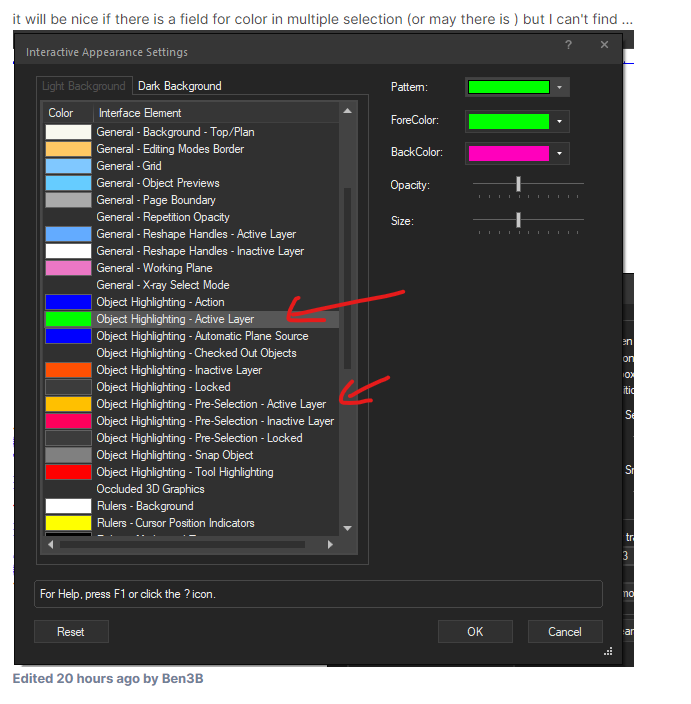
in what i understand (and see) the color setting for preselection object is just for when your cursor is over an object just before you click on it to select it .
What I need is when you have more than 1 object selected, and want to navigate inside your selection, have a different color for active object selected and inactive object selected (like on a lighting desk ;) )What is write in the manual is
Quoteclick the center circular button to highlight it again
but it will be nice to have a color settings
Thanks
-
-
Hello when using mirror tool with lighting instrument I often have that "error" the Z coordinate isn't good (sometime the fixture are at kilometers ...)
-
 1
1
-
-
in Light mode it's easier to understand and also to read the coordinate
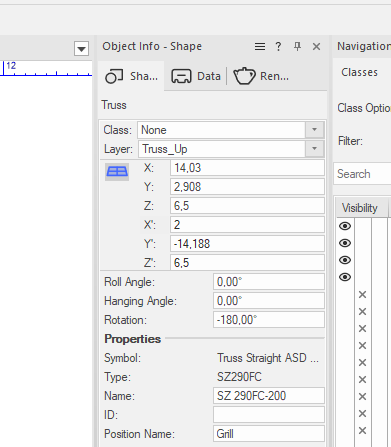
May it will be nice to change the text color of the screen coordinate , in light mode global and screen coordinate are black, but in dark mode glabal are wight and screen are grey who it is not easy to read ;) -
I'm so sorry , shame on me !
In vectorworks 2023 help I've found the OIP utility menu https://app-help.vectorworks.net/2023/eng/VW2023_Guide/Objects_edit1/The_Object_Info_palette_Shape_tab.htm?agt=index
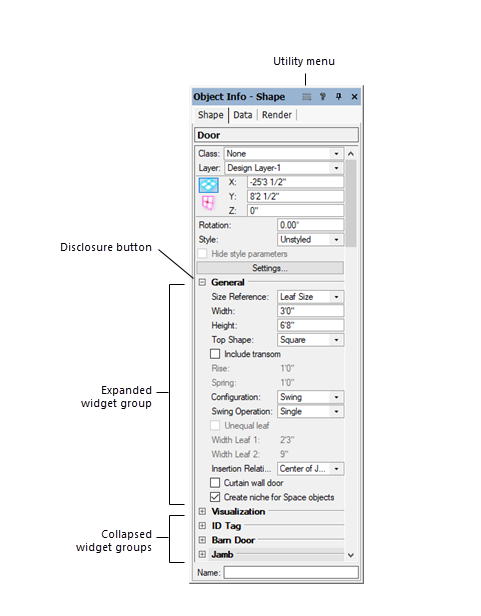
AND my biggest mistake is because of the new dark mode of VWX 2024 : coordinate looks in grey but I CAN edit it
(Because I see them grey i don't try to edit it ...)
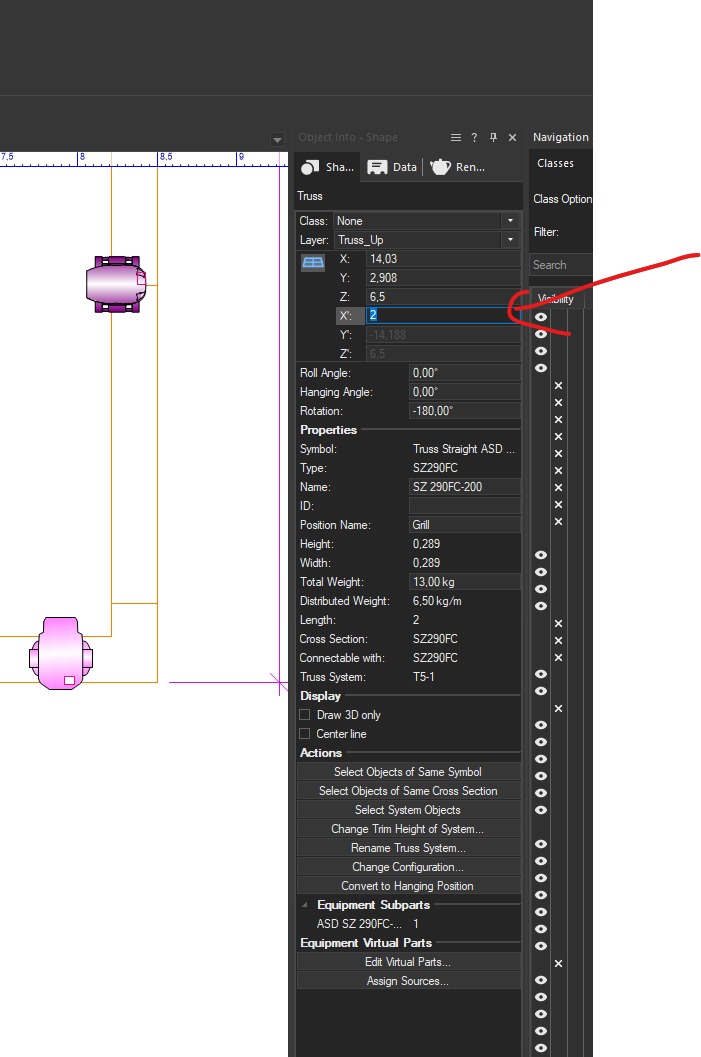
-
Hello I work in rotated plan , I see the global coordinate and can edit it, I see in grey the rotated coordinate, and can't edit it , is a way to unlock it ?
QuoteThe display of the Object Info palette coordinates in rotated plan view is controlled by a preference, accessed from the Utility menu on the title bar of the Object Info palette
https://app-help.vectorworks.net/2024/eng/VW2024_Guide/Views/Rotating_the_plan.htm?rhhlterm=rotating rotate rotated rotation rotates plan&rhsearch=rotate plan
But I can't find that preference setting .
thanks -
Hello when Editing multiple objects , all object use the selected color, when I switch from one to other, it flash .
Is a way to change the color of "preselected object " in multiple selection ? https://app-help.vectorworks.net/2024/eng/VW2024_Guide/Objects_edit1/The_Object_Info_palette.htm?rhmapfs=true#CSH_842
here is test with color changed in vectorworks pref https://app-help.vectorworks.net/2024/eng/VW2024_Guide/Preferences/Interactive_appearance_settings.htm?rhmapfs=true
1 object selected in green
2 objects selected , but only one in the multiple edition...
The only way to know witch one is selected is (the ID when the object use it and if edited) is the flash when click on arrow ...
it will be nice if there is a field for color in multiple selection (or may there is ) but I can't find ...
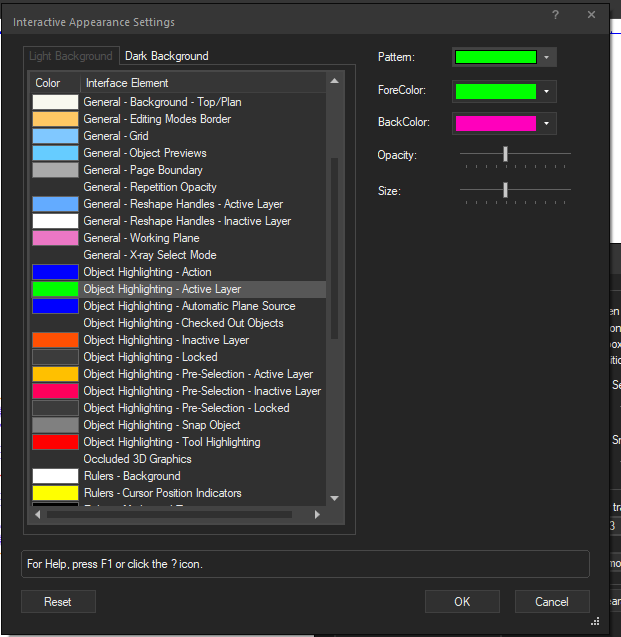
-
1 hour ago, Pat Stanford said:
In VW Preferences, check your Font Substitutions. When a font is substituted, the original name is still used when exported, but a different font is used to display inside VW. Delete the substitutions you don't want/need.
Thanks it works !!! :)
-
Hello I've same problem but in the other way...
Chosen font isn't apply in vector but it is on pdf as you can see below
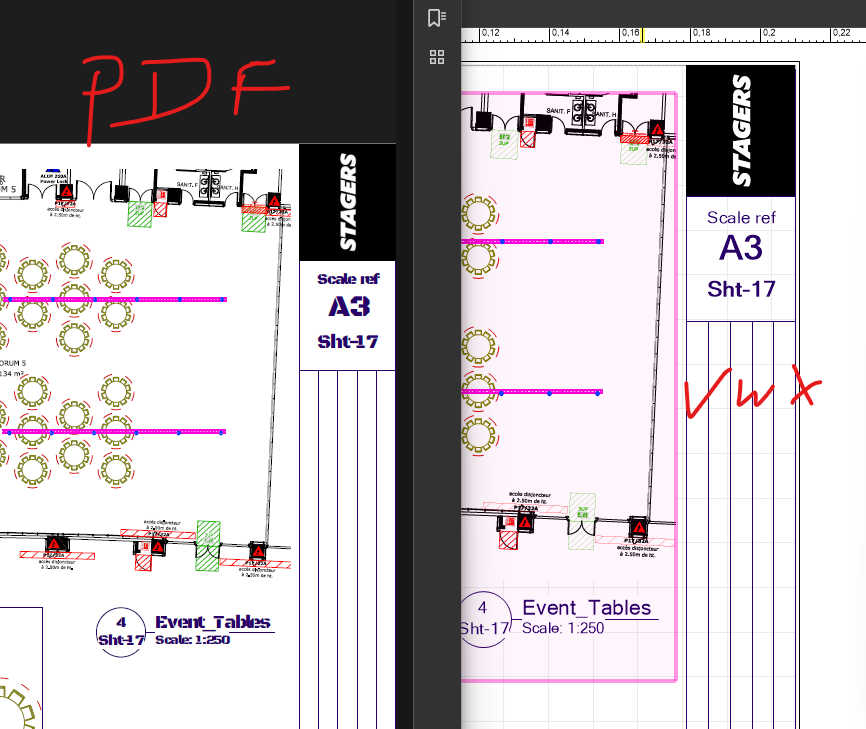
-
Hello I have a seating section with round tabe and chair
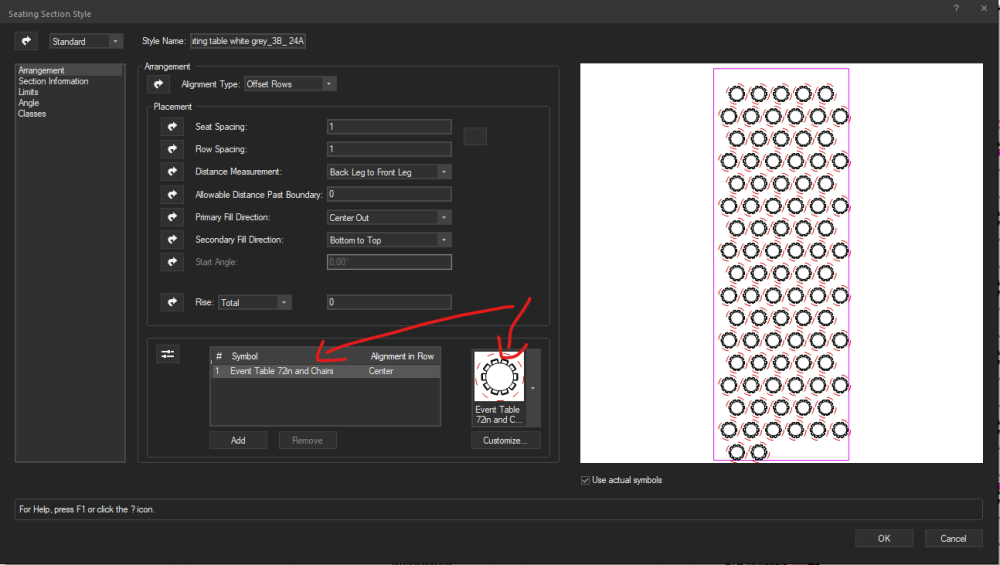
I would a graphic legend who reports the symbol used by seating section ...
I can't find the good setting in criteria in define custom source ...
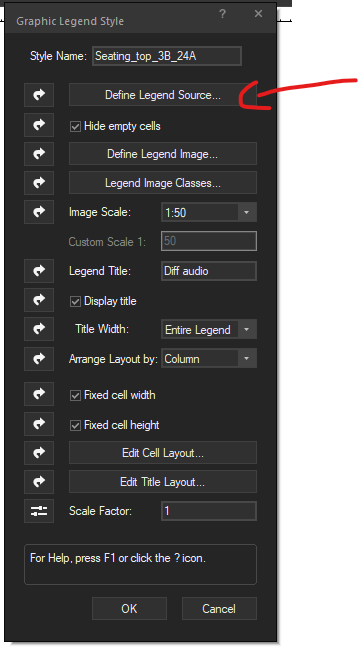
the only way I've found is to set criteria by symbol with contains table, with plug'in checked )
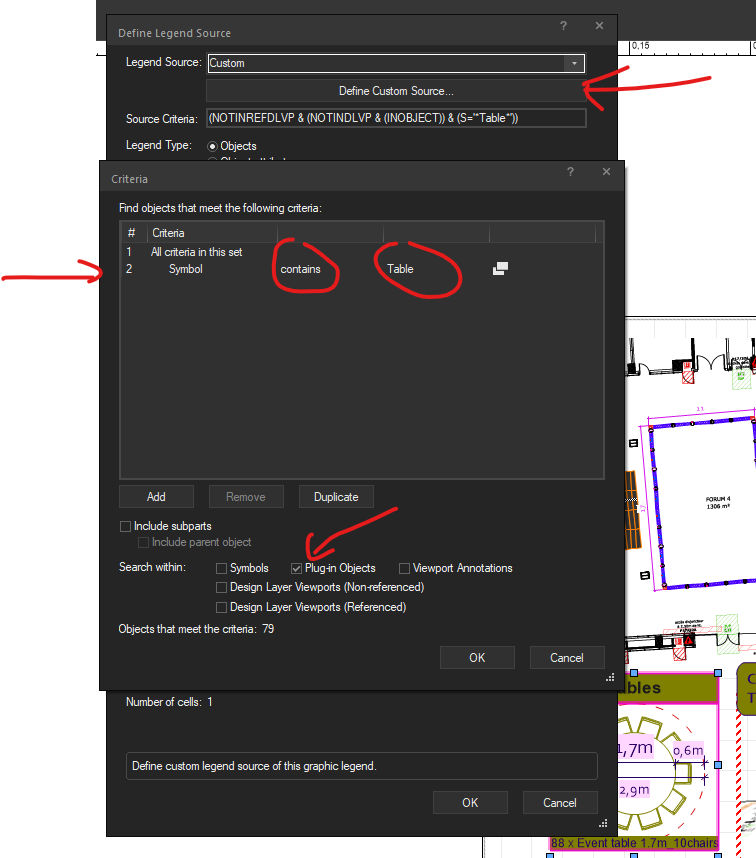
but If the symbol doesn't contains table it will not work and if I ve another symbol with table it will appear ... (ok ok can filter by layer and by viewport ...)
At the beginning I tried by Type is seating section
I seek for symbol used in that seating section but I don't found it ... is it a good way or I'm wrong ?
What is the way for the graphic legend report to the symbol used in seating section style ?
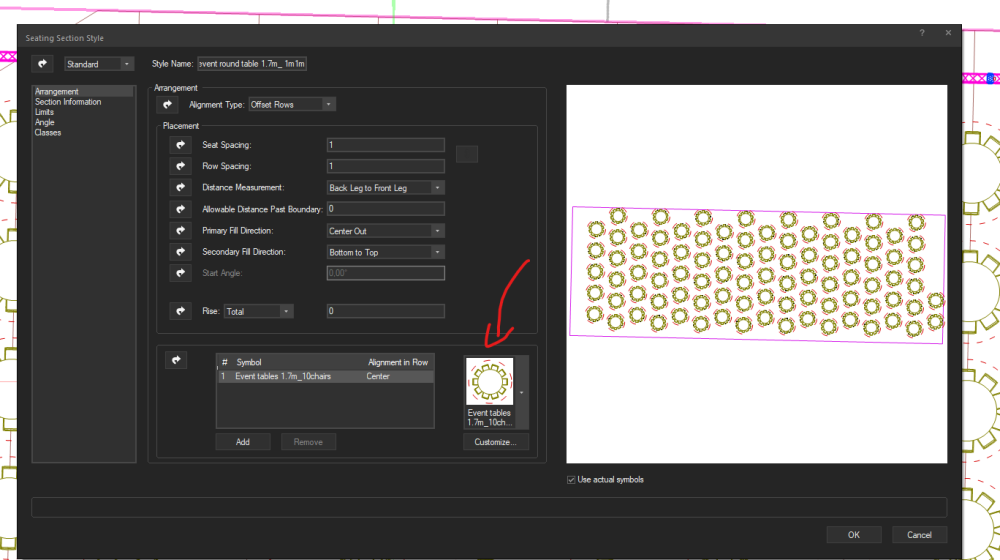
Thanks!
-
Hello I was customized my tables and found some problem with data records.
my table is a symbol with symbol in it
So I edit table and chair, without forgot to update records
but the records from that symbol wasn't updated in the "global" symbol : table+chair
Is it normal ? I think that if I did it in other order: edit table and chair before edit the global one may there is no problem ...
But I discover the problem when checking my symbol with the worksheet ...below 4 video when I discover problem and understood it
-
-
Hello I tried with an excel file and excel soft and there is no problem ,
it looks like gsheet keep the excel file opened in background ...But anyway I switched from google worksheet to Microsoft 365 , and everything works fine now
The file was an empty one to test ... with just one word Inside;) -
I can't remember the way to offset circuit
I remember there is a quick way, may with reroute or reshape tool or with...
You know when all your circuit follow the same way but you wan't to offset all in order that they follow there own way ...
thanks !!! -
If no mistake, The delete fonction from the menu don't work when the color palettes are stored in workgroup shared folder ...
Have to delete they manually in the windows explorer ...workgroup shared folder/libraries/default/color palettes delete the .xml file you dont need ...
-
I discovered equipment items...
-
Hello I tes the equipment item, and have a problem
If I put an equipment item who use a symbol, in my case a speaker.
So in sheet layer I put a graphic legend but speaker arent recognized ...If I put speaker on my drawing and attached equipment item to it, I can use my graphic legend to legend the speaker on the drawing
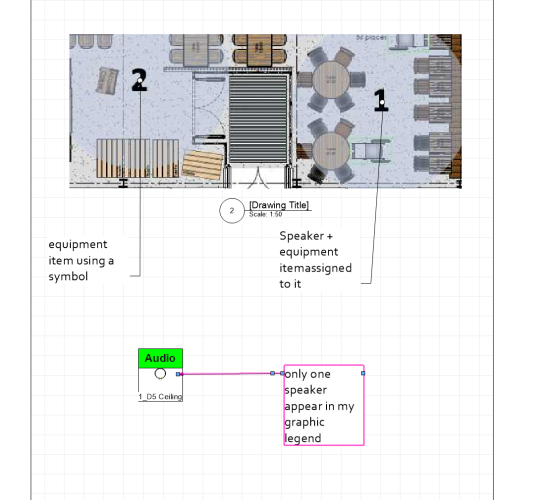
Graphic legend is by speaker record, so may I can attach speaker record to equipment item but it's loosing time
Or I can use graphic legend by nequipment item , but I've to build new one or modify existing one
So it will be nice if when using equipment item who use a symbol, it "takes" it record too :) -
So one more time I 'm the problem :)
it works in device editing but i was in the symbol definition where it dont work
So
in symbol def > have to use tools/records/link to records
in device editor only have to follow the manual :)
-
 1
1
-
-
Hello in the manual https://app-help.vectorworks.net/2024/eng/VW2024_Guide/ConnectCAD/Customizing_ConnectCAD_objects.htm
paragraph : Displaying custom records
number 5 : I can read :QuoteIn the Object Info palette for the selected text (the selection displays as a Text in Device object), select the Is linked text option under ConnectCAD Text Link Data.
But when I start from connectcad 2024 metric template
Editing a symbol definition in ConnectCAD\Device\Devices folder
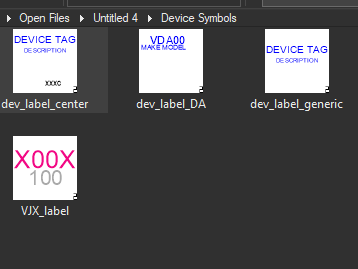
attaching a custom record, and put text,
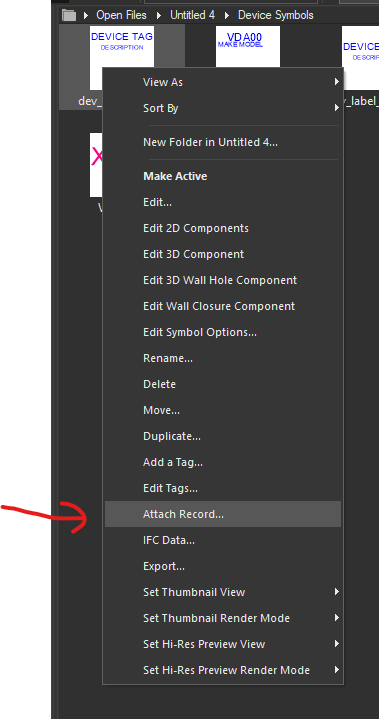
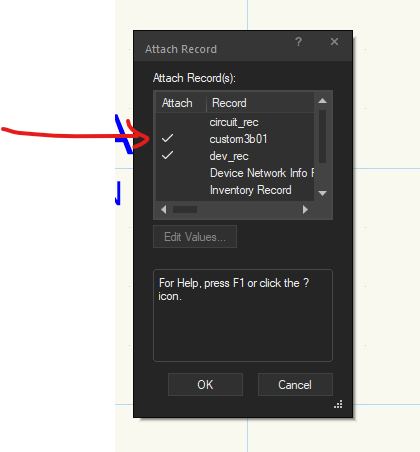
I dont have the option to link text and I don't have ConnectCAD Text Link Data.
May have I to pass thru tools/records/link text to record, but it isn'it wrote in the manual ...
So May i'm wrong somewhere...can you help me ? Thanks !
-
Hello I had to leave connectcad behind for more than one year :) And now I switch from v2022 to v2024.
I have a vwx (attached) with all my device I build in v2022
I change my job, and would start a new library with the same feeling, but I can't remember how I did, I think this is due to the connectcad change since 2022..I see that classes are new..
May someone can explain me changes who are critical ?
Thanks -
Hello I had to leave connectcad behind for more than one year :) And now I switch from v2022 to v2024 so weres the CustomParams.txt in v 2024 ?
Thanks !!!



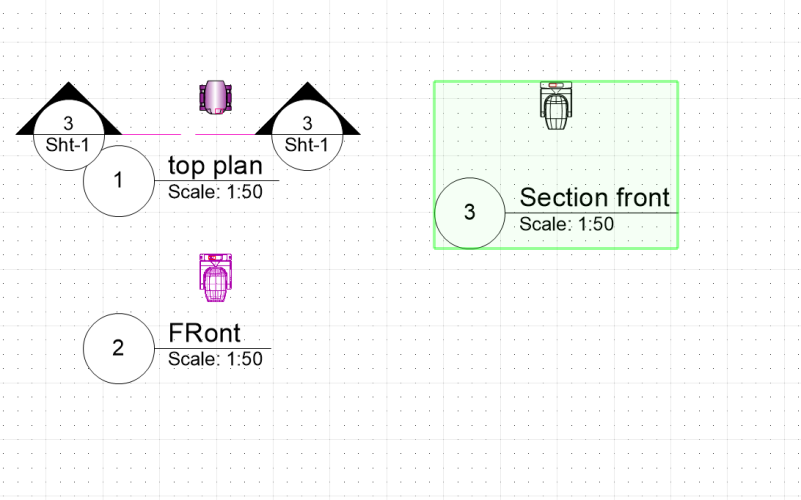
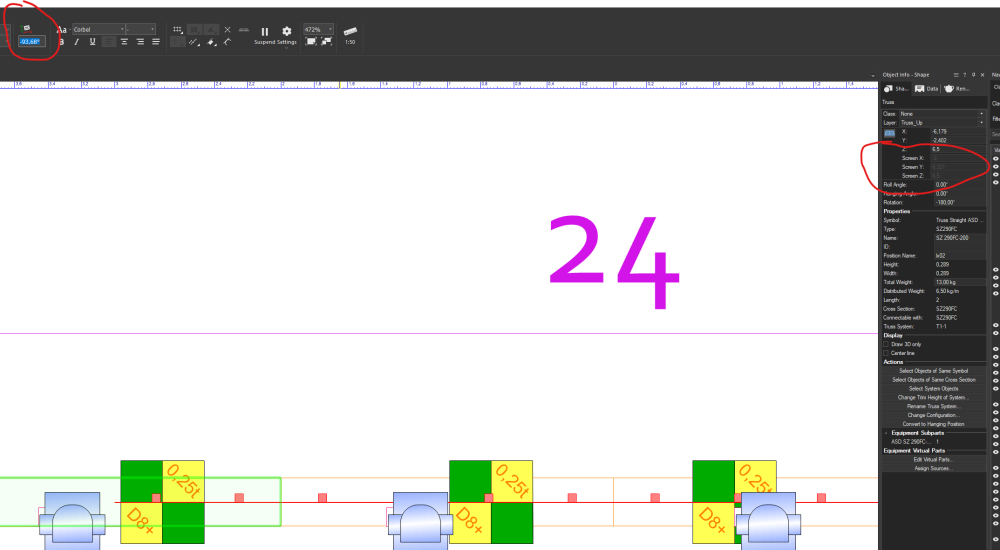
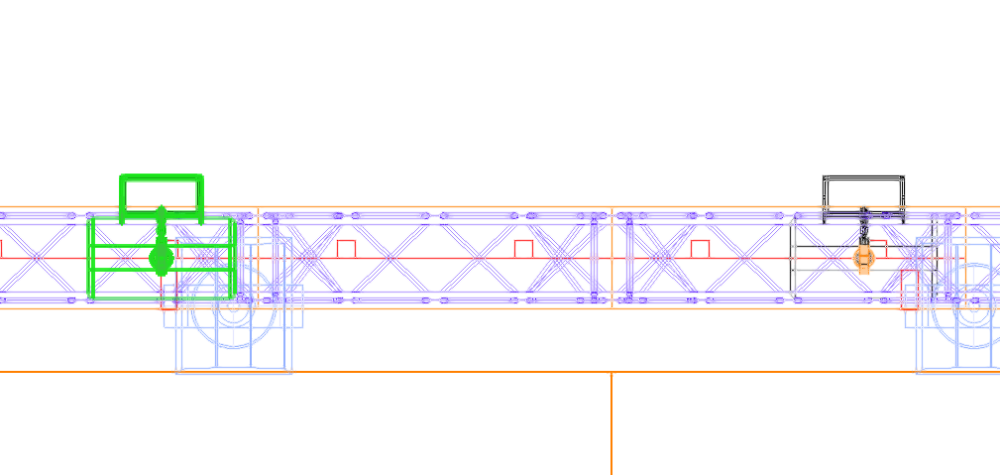
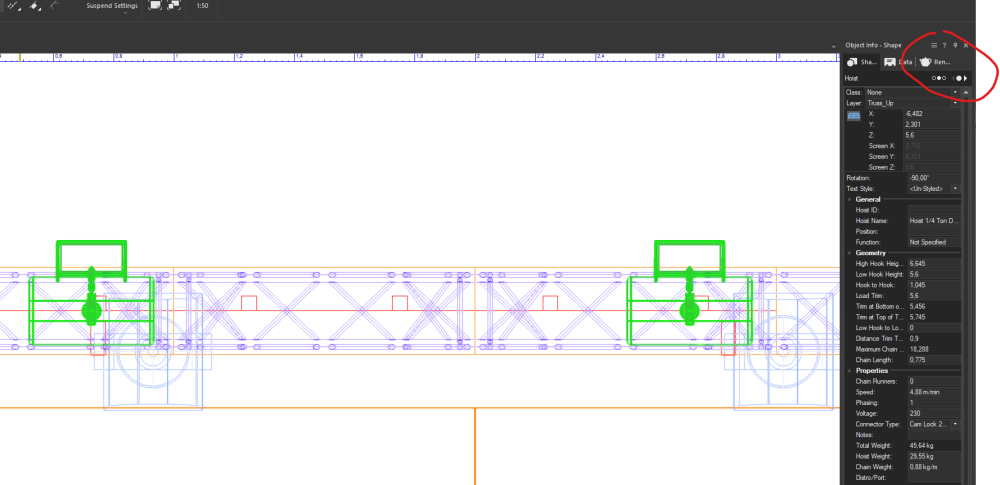

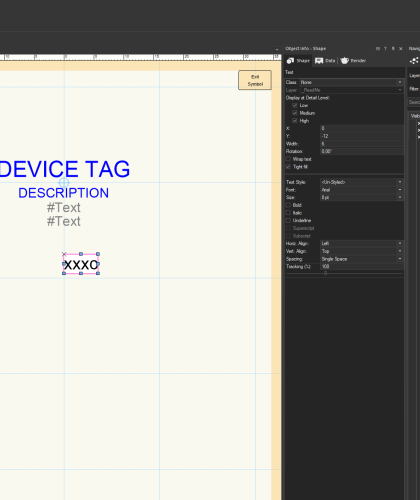
section line viewport
in General Discussion
Posted
So It s over my capabilities ... ...
attached 2 file , the viewport style named" don't work" , don't work in file "section viewportA" but work in file "section viewportB"
section viewportA.vwx section viewportB.vwx