
TOArchitects
-
Posts
3 -
Joined
-
Last visited
Content Type
Profiles
Forums
Events
Articles
Marionette
Store
Posts posted by TOArchitects
-
-
Hi Cristiaan, I dont have an answer, but I do have a similar problem that I posted last week but no replies yet...
I've illustrated it with splayed reveals, but have the same issue with wrapped components too.
Just to say too, i've found the transition from working solely in 2D in VW2011 to 3D in 2020 over the last 6 months has been a trial, but would have been impossible without this community!
-
I'm certain this must have come up before as it seems so obvious that there should be an answer, but I can't find anything so apologies if it has. Its driving me mad!
How can you make the walls at splayed window or door reveals have the same fill as the rest of the wall in a top/plan viewport when you switch off all of the wall components? The same issue occurs when you return components using interior and exterior wall compnents in the window or door settings.
Simplified example of the issue attached.
Thanks in advance

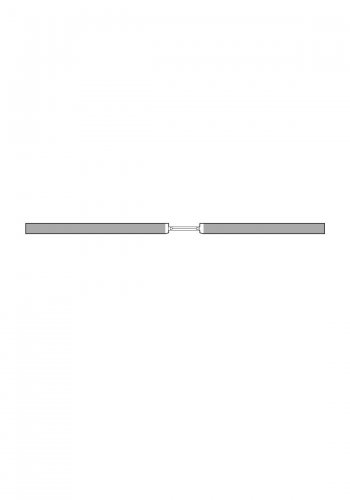
Wall fills at splayed window reveals
in Troubleshooting
Posted · Edited by TOArchitects
Thanks so much.
What a faff - so annoying that overrides dont work. This has been really annoying me. I'm finding it so frustrating that to do seemingly simple things like this we have to search for these bodges...