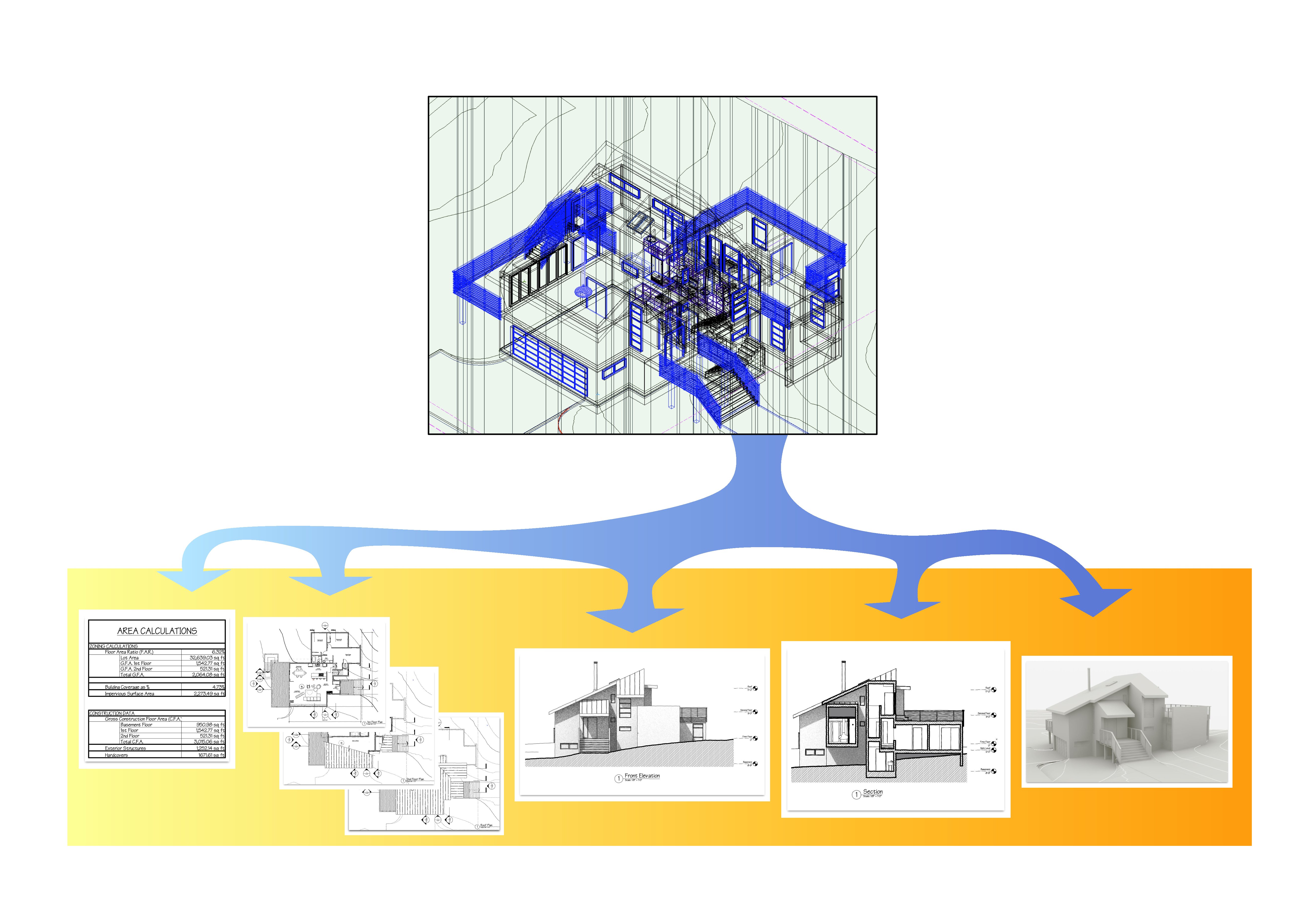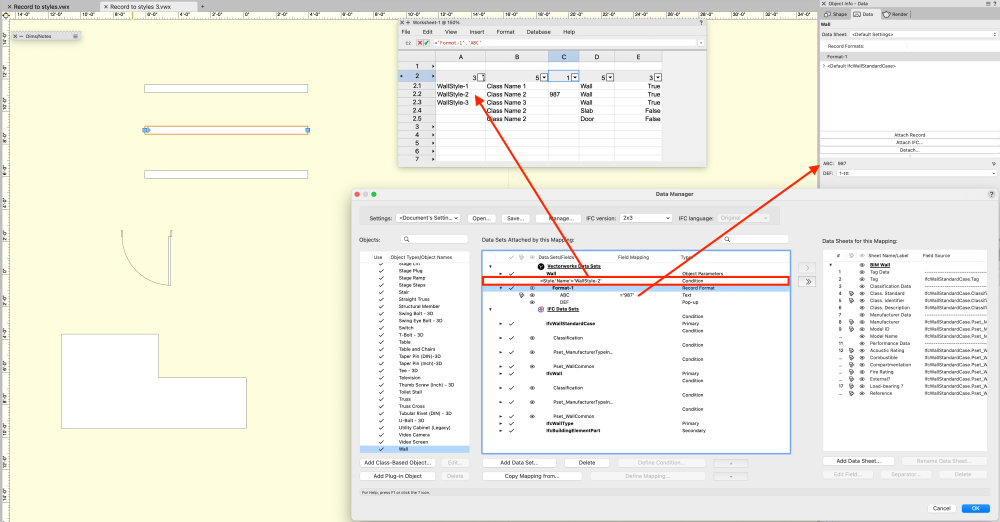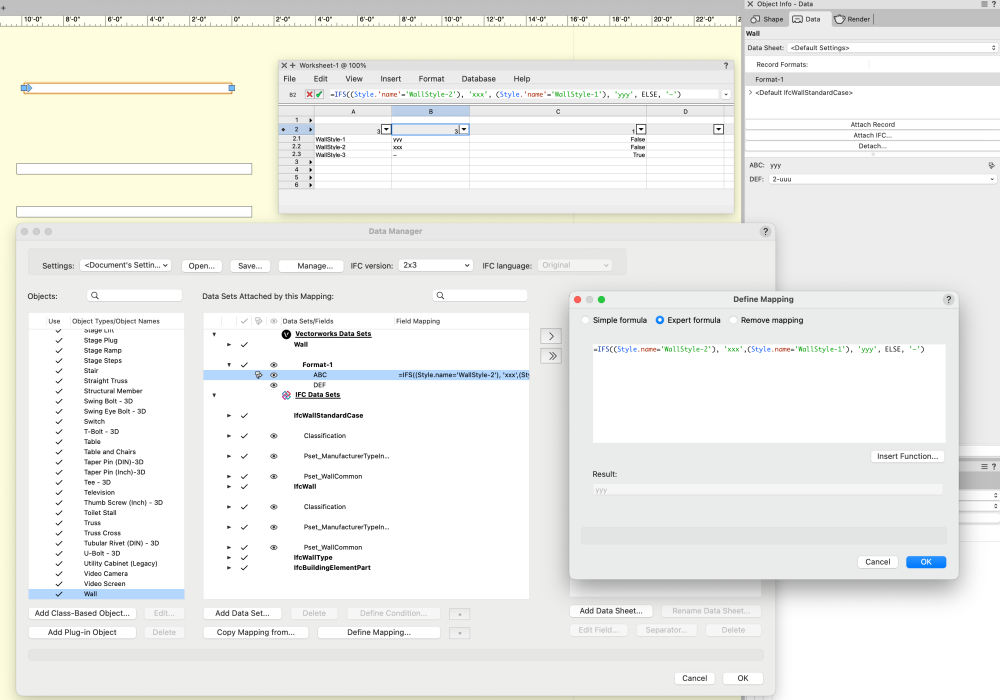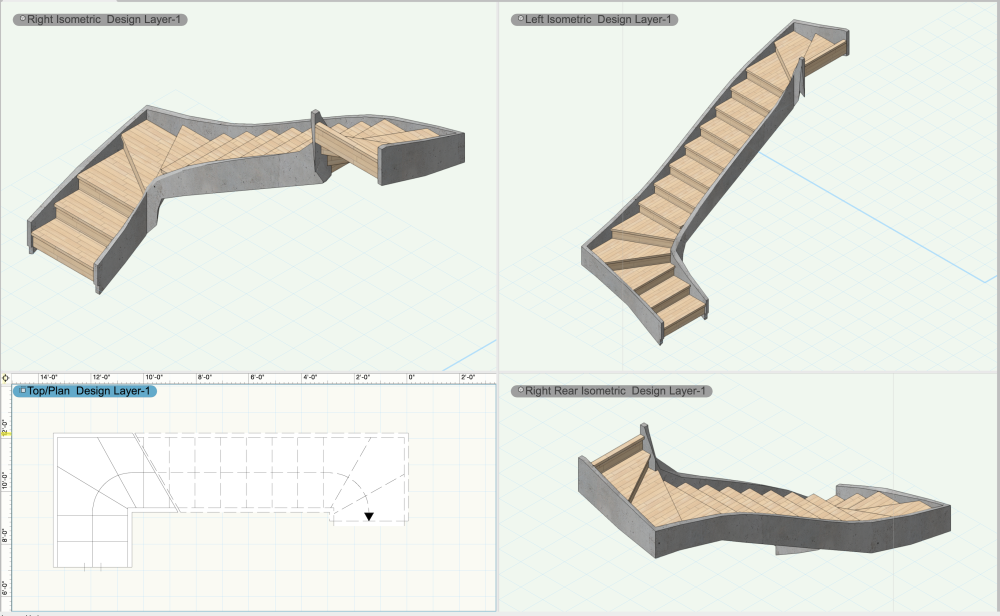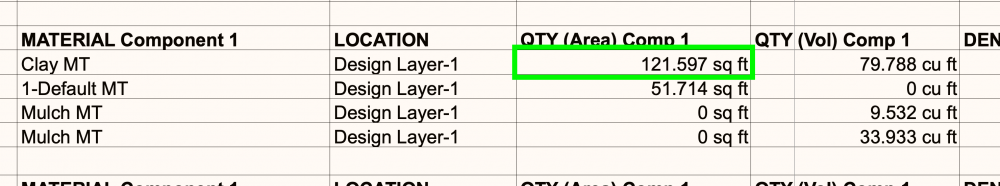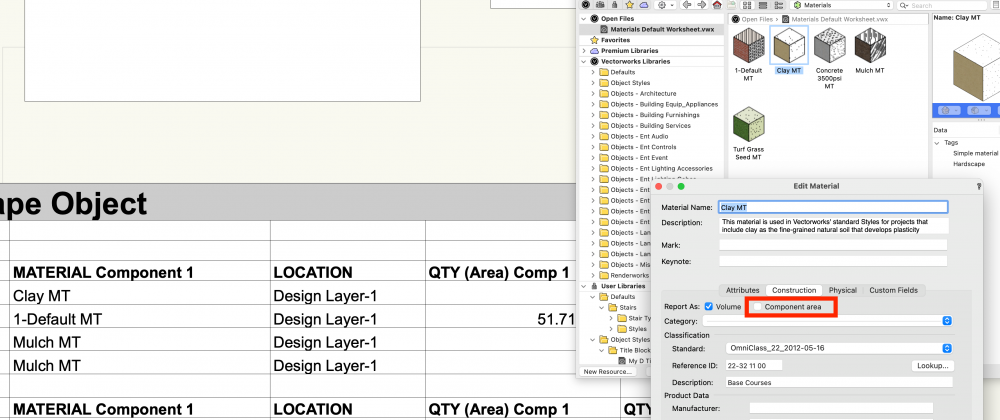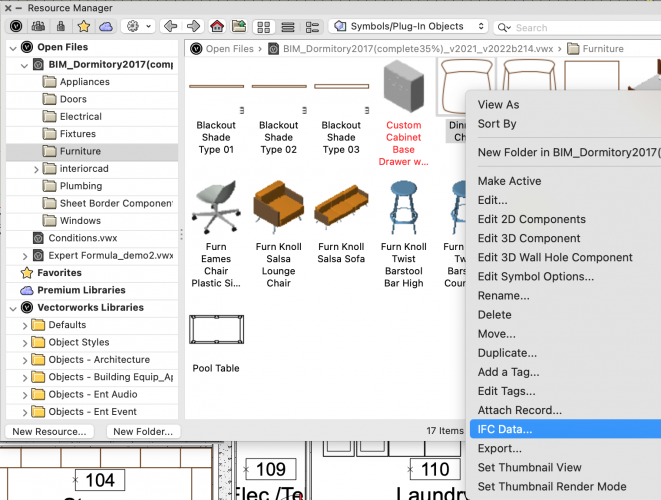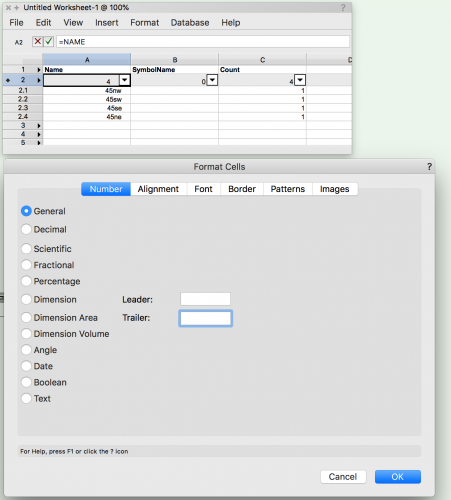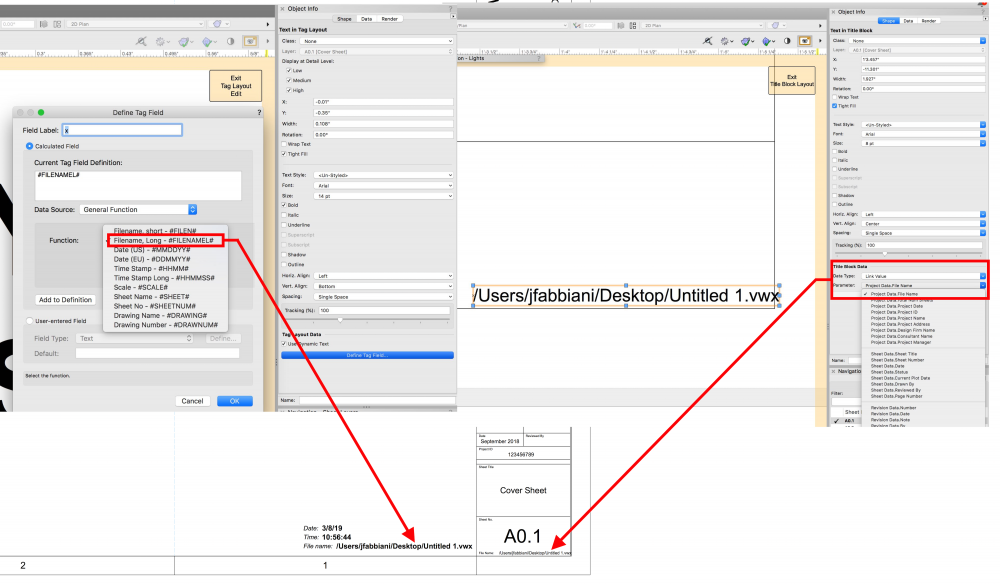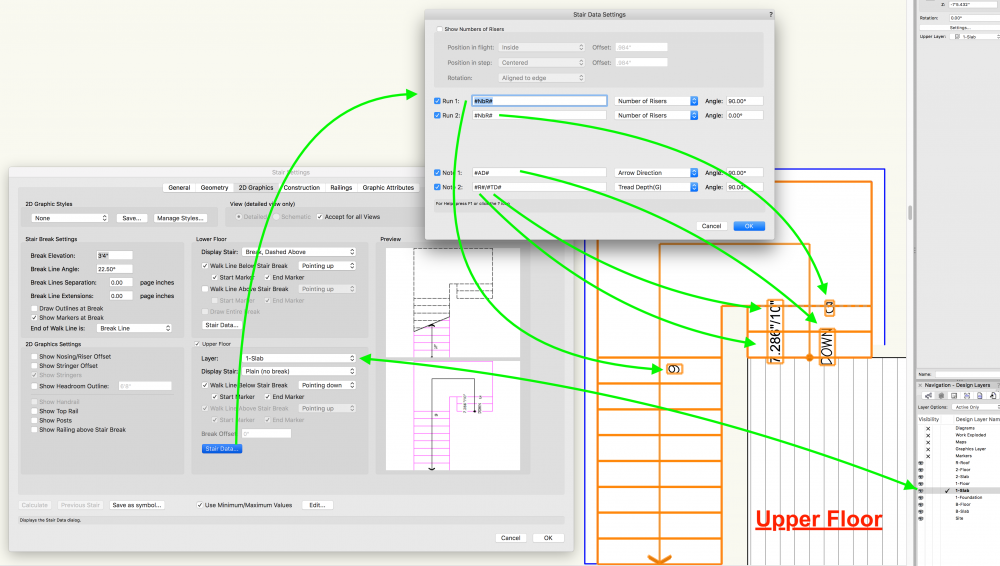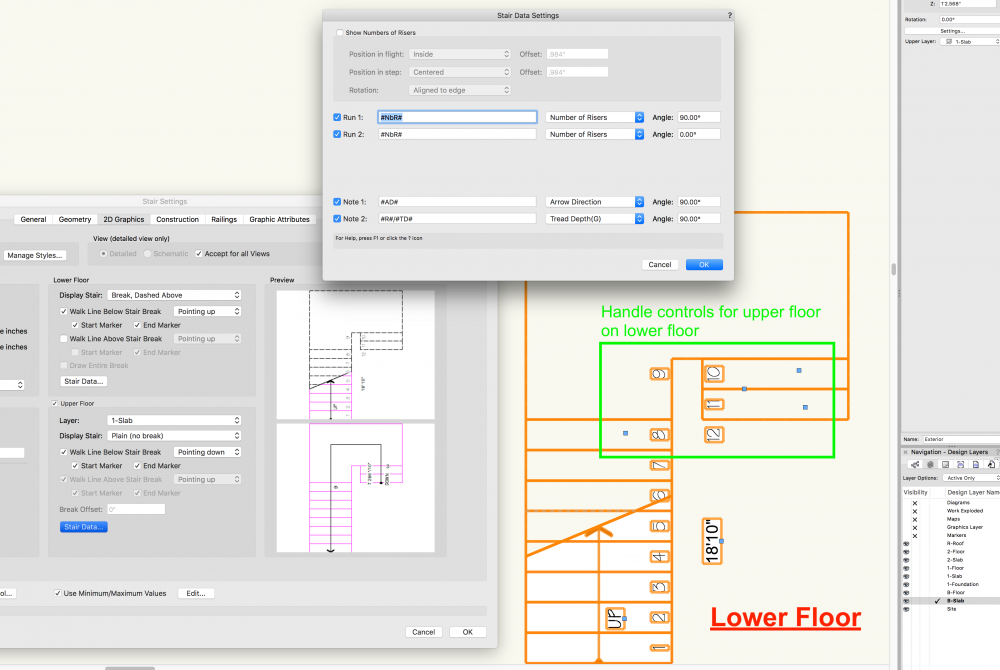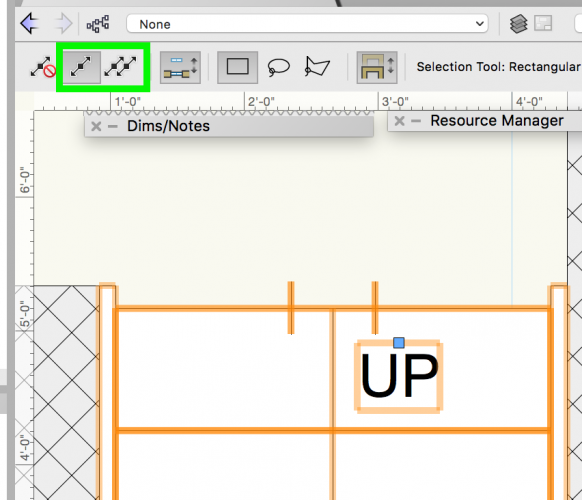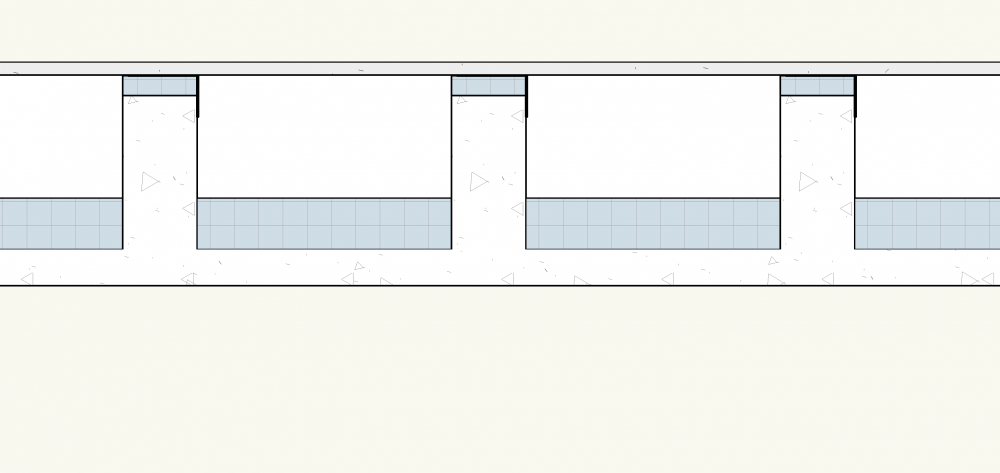-
Posts
119 -
Joined
-
Last visited
Content Type
Profiles
Forums
Events
Articles
Marionette
Store
Everything posted by JuanCarlos
-
-
@KWiley Happy New Year! In the attached file you can find a simple small sample of a Record attached through the Data Manager and a formula applied to one of the record fields to automate an output. Reading through the thread I understand this was a manual process for you with the exception of the attached Record to the Style Object, the same can be accomplished with the Data Manager, further more and the beauty of it, is that the process can be automated through formulas (same as in worksheets) making the process faster and less prone to errors Hint, use worksheets to check your formulas HTH Record to styles.vwx
-
Attach Record...is Missing After Update2 2024
JuanCarlos replied to KWiley's question in Troubleshooting
it’s a regression, If you can please report it Thanks- 1 reply
-
- 1
-

-
Stair Tool
-
-
Can't Seem to Replicate Styled Wall's Material/Texture
JuanCarlos replied to CW2020's topic in Architecture
Hope this sort clip can clarify the texture control in your walls. Wall Texture By Component_By Object.mp4 -
-
Can you send me a file with an object that behaves properly or close and one that doesn't and list some parameters that you like to see
-
Hi Henrique, You have to attach the IFC record to the symbol at the Resource level (Right click on the Symbol), in you case would be IfcFurnishingElementType then mark/check the IFC entities/Psets that are to be used and fill the Property Values as desired HTH
-
I encountered the same issue and reported it as bug, the current workaround that I found, it is that the light is aiming 90° down meaning perpendicular to the ground, if the light is tilted 0.01° then the light rotates with the symbol. HTH
-
-
There is a call (GetFPathName) but my scripting capabilities have gone south, maybe Pat can chip in @Pat Stanford
-
Yes you can customize the Data Stamp to show just the file address, checking for file path
-
Is something like this (On the Vw file) what you are looking for? Its a Data Tag looking for the x/y coordinate of an object HTH XY.vwx
-
This data can be added to your Title block or if you want to use it randomly anywhere the Data Tag will be the tool for this
-
Please add Hardware, OS and Vw version
-
Placement of doors in split level design
JuanCarlos replied to Max Le Creurer's topic in Architecture
As Jonathan explained, it is about file settings, I would extend a little furder and add that this involves Stories and Levels to automate some of the processes, here is a sample of how this can be achieve http://download2cf.nemetschek.net/bim/2018-sykesville-res-allfiles1525125594.zip HTH -
Hi Chris, attach is a barn door done as Zoomer described, pay attention to the flip and offset for the door positioning Also keep an eye on the Marionette forum in the next couple of weeks... Barn_Doors_v2018b.vwx
-
Unexpected end of file encountered during file read operation
JuanCarlos replied to Hassan Raza's topic in Architecture
Try importing all layers including objects to a new file if that does not work Contact Tech Support -
You are right controlling the Upper Floor notes on the Lower Floor layer is odd, I just got used to it (not good), I will write an enhancement request There should be handles for each of the Runs and Notes, in your case I would think that they are stacked on top of each other BTW The Stair object does not play well with mirroring nor flip, use the radio buttons on the general panel of the Stair settings HTH
-
It sounds accurate Use the center or right interactive mode in the tool bar, that should activate the blue handles
-
There should be a blue handle, click and drag HTH
-
-
I assuming that something like this is what you are looking for. You may need to play around to get the exact modulus HTH Foundation_Wall_Xi.vwx