
Pianocm
-
Posts
6 -
Joined
-
Last visited
Content Type
Profiles
Forums
Events
Articles
Marionette
Store
Posts posted by Pianocm
-
-
10 minutes ago, Andrew Bell said:
It looks like it's spending a lot of time in several of the viewports on a toilet that is invisible in the final rendering. Does hiding the A_PLAN-FF&E-EQUIP class give you a significant speedup and the results you're looking for?
Hmm, it does speed up.. Any idea why that would be a cause for the slow down?
-
Good morning,
I was wondering if anyone could take a look at my file and tell me what's going on with it. Any time I try to update one of the viewports, I get the loading will that lasts until either a long time passes or Vectorworks crashes. The file seems to work okay until I touch the viewports.
This was a new file that originally started in v2021.
The only solution I've found was to save the file down to 2020 - and it seems to be working okay there.
-
@E|FA Awesome! Thanks so much for the help!
-
32 minutes ago, E|FA said:
I think you'll find it easier to create the property as line segments & arcs based on the length and directions, then create a polygon from those elements, then select the polygon and use the "Create Object From Shapes Command..." (in the AEC menu in Architect 2021) to create a property line.
In general, I find this is easier than dealing with the property line tool interface. Also, it looks like your 102.54 property line intersects a curve at the west end at a point that is not described in a way that will allow you to create a continuous shape with the property line tool, so you'll need to create properties 31-2 & 33 in order to generate your polygon.
Hi, thanks for your response! I wouldn't mind doing it this way, but I am unsure how to determine an accurate, single number for the angle using the bearing directions provided. Could you explain a little further?
-
Hello everyone, I am having some trouble with getting the property line tool to work. According to the instructions, I should be able to type in the directions from a parcel map, and have the property line created for me. I think I am either misunderstanding the tool, or misunderstanding how to use the bearing directions on the map. Could someone please guide me though understanding how to create the property line (32) in the image attached?

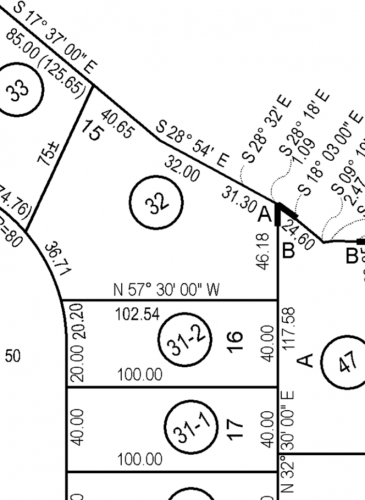

VW 2021 Long (10+min) load times or crashing when updating section viewports in hidden line mode.
in Troubleshooting
Posted
Thanks for the explanation - that does make sense. That being said, we use this typical toilet in all of our projects - some much larger than this - VW 2020 handles them fine with no change in speed or delay in updating times. The toilet in use here is also one that's in the default library.
I did try swapping the toilets out with ones that used solids instead of a mesh, and it worked just fine. I suppose the next step is to try making a new file with these toilets there and seeing if I can reproduce the issue.