
Wenwen
-
Posts
4 -
Joined
-
Last visited
Content Type
Profiles
Forums
Events
Articles
Marionette
Store
Posts posted by Wenwen
-
-
Hallo,
ich use Vectorworks in english and german vision. In german vision, Vectorworks can convert line drawing into hatch. i can't find it in english vision. Why is that?
for example:
is it possible to create hatch from line drawing instead of those levels in the hatch editor except using tile?
-
 1
1
-
-
On 12/3/2020 at 5:37 AM, Pat Stanford said:
I think I figured it out with a lot of help from other posts on the forum.
The math in Data Tags takes the units into account. So to get rid of unit marks you have to divide by something else using the same unit mark. You can then put your now unit mark text in.
The following data tag definition displays the Area of a drawing in Square Feet but with a unit mark of L/S. Note that there is no space between the1 and the sq in the divisor of 1sq ft.
#AREA#/1sq ft L/S
Your definition probably needs to be something like:
#AREA#/50sq m l/s
Good luck.
thanks for your answer! yes i have also read this solution in an other old post, but it did not work with me. my document unit is meter, so i just divided 1 sq m. Unfortunately it shows for example: 20 sq msq m l/s
BUT, i finally find a way to get it! i have to define a record "1 sq m" in record format and then use this record to be divided by AREA. Then it works! Just notice, DONT use "document unit", use "square meters".
i still don't know why it has to be so complicated:(
but at least, it works:)
-

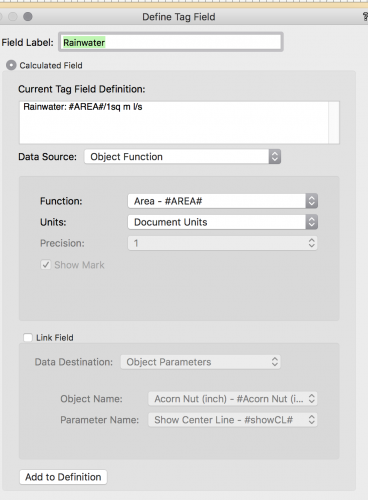
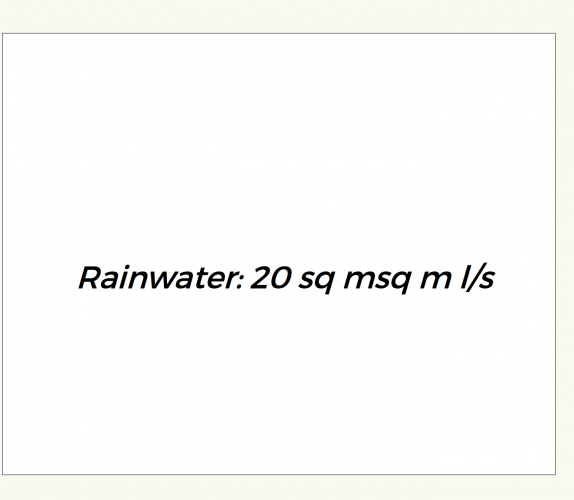
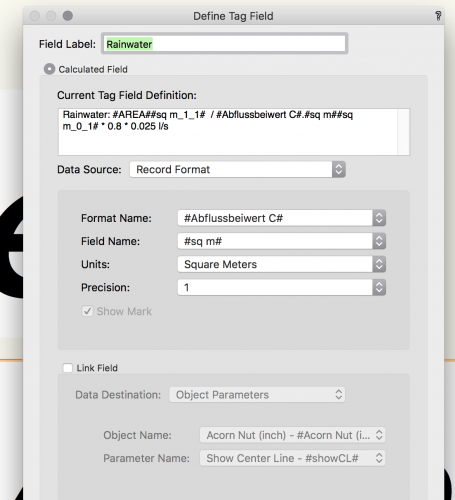
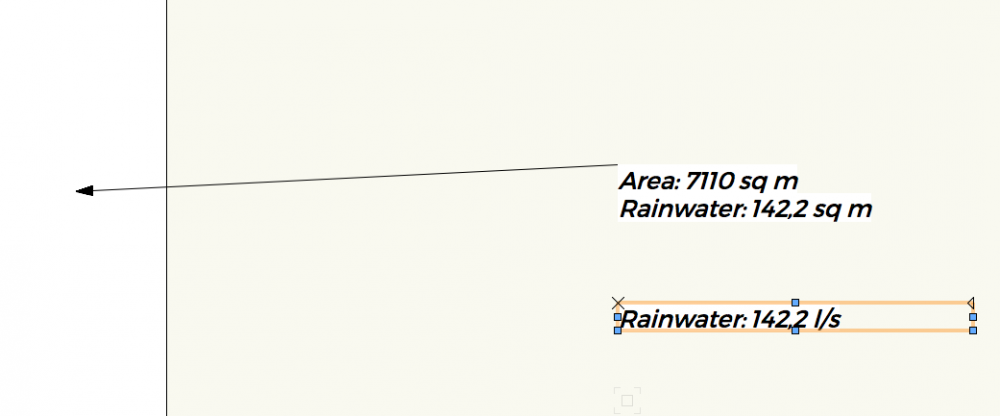
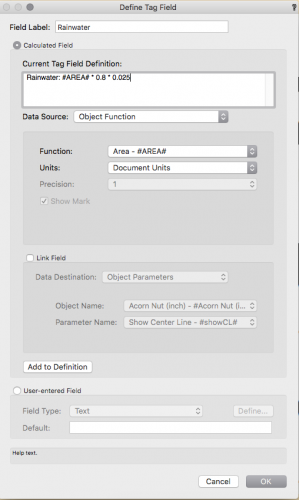
drawing convert to hatch?
in General Discussion
Posted
yes, it is quite easy. As it is shown in that youtube video: draw any objects, convert them into lines, draw a frame over them and then click Änderung (Modify) --- in Schraffur umwandeln (convert into Hatch)----give it a name and correct settings. And then you have the hatch.