-
Posts
257 -
Joined
-
Last visited
Content Type
Profiles
Forums
Events
Articles
Marionette
Store
Posts posted by MarcelP102
-
-
And the website is also in the air: VECTORWORKS 2023 SUPERCHARGE YOUR WORKFLOW
-
-
For renaming check this script:
I'm currently away from keyboard, but if I'm not mistaking this can also rename multiple classes at the same time.
-
Hi Niels, it's a serious nasty bug and still not fixed by Vectorworks after 8 months.. see topic here:
Please upvote and command there to give it more exposure.
-
 2
2
-
-
It's also my experience that favorites files in the resource selector slows VW down. It seems that at every restart VW loads all files. Since some of our favorite files are over 200mb this takes ages, especially when working from home.. So all my co-workers copied the workgroup libraries with the files to there local drive to fix this issue. But now they have to update those files manual, not ideal.
Hope that indexing those files works better with VW2023 as @Andy Broomell hints.
-
Some more info for the upcoming release has been shared on the blog: https://blog.vectorworks.net/sneak-peek-user-experience-updates-in-vectorworks-2023
-
 3
3
-
-
Some more info for the upcoming release has been shared on the blog: https://blog.vectorworks.net/bim-updates-in-vectorworks-2023
Great to see that Site Modeling Commands are added to the Architecture version. Space Object Labeling With Data Tags hopefully also works in sections now.
-
 1
1
-
-
For cycle between modes use the u, I, o and p key, see also the keyboard shortcut sheet
-
The downloads for vectorscript examples are offline, for over a week now. Can this been fixed?
-
Seems like a relatively simple adjustment? Wonder why this would take more than 4 years. Great example of low hanging fruit.
-
 1
1
-
-
Hi @Luis M Ruiz
Do you know if something like the 'architectural' camera as @zoomersuggest is in the works? We would really like the ability to set a two point perspective with the horizon around 1/3 of the picture height like this.
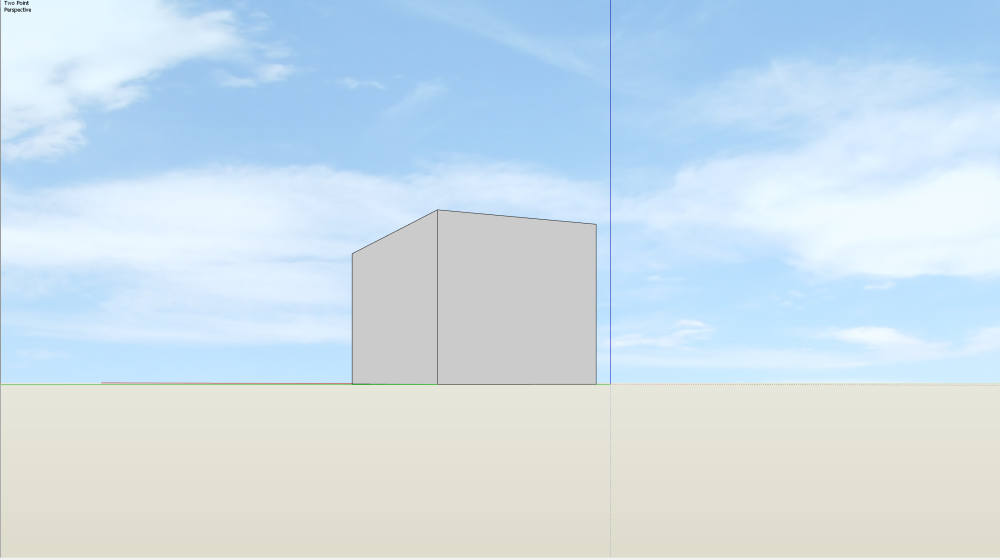
-
I found two bugs while working with 3D symbols.
1. When making the bars unique some bars gets duplicated. Sometimes even multiple times. See screenshots and attached file.
Before
After
2. When making this symbol unique the mirrored symbols gets flipped. See screenshots and attached file.
Before /after
Make unique - duplicates.vwx Make unique - mirrored objects.vwx
-
Yeah that's true off course. But than you also have to reposition all the already places symbols.
Matching axis is important if you want to swap symbols. For example if you design a building build up with repeating/modular elements.
If you say there is no default function to changes the axes then I know enough and will stop looking, and start scripting! 😄 After my vacation I will make a script that:
1. Get the location and rotation of the workplane. If the workplane is the same place as the symbol axis activate the workplane tool.
2. Move3d and rotate all objects within the symbol so they match with the workplane
3. Move3d and rotate the already places symbols in opposite position as step 2. So they stay at the same place.
Will post here when I'm done.
-
Is it even possible to change the axes of a 3D symbol? Sometimes you wan't to change this but I can't find a way how to do it.. Feeling like a noob now😅
-
Hi @herbieherb, thanks for the script. Do you know if it is possible to change the script, or use another function of VW, to change the horizon to be at around 1/3 of the screen height while keeping the two-point perspective? In SketchUp I can activate the two point view and pan the view up. When I do the same in VW the eye height change.. Only way I found is to first put the viewport on a sheet and than resize the crop. But what if I don't want to put it on a sheet first?
I want my saved views to look like this:
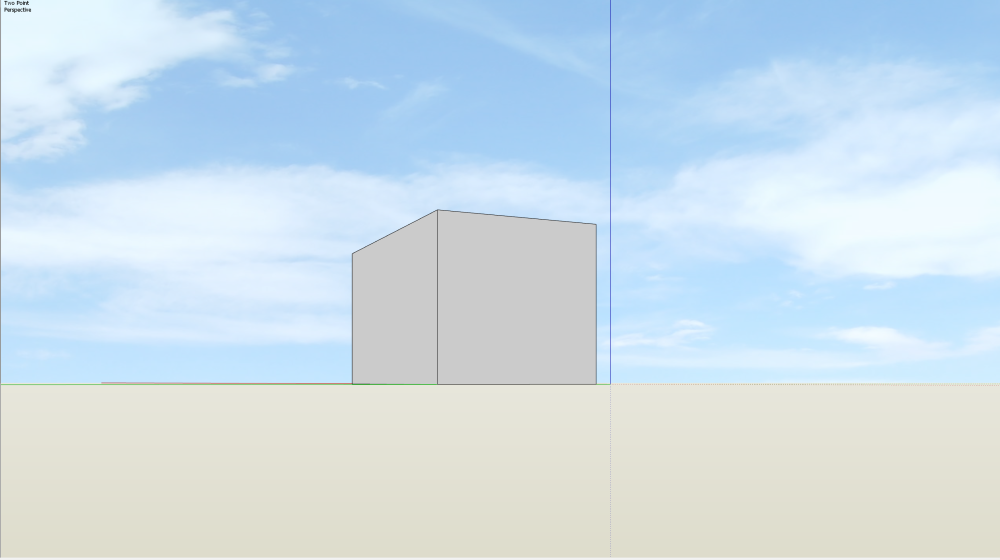
-
Script to select similar objects based on the objects sub-type or parameter.
How it works
Select an object and run the script. It will try to detect the type and use a smart criteria to select similar objects. This works better than the default 'Select Similar' Tool of Vectorworks because it uses object styles and parameters to select. For simple 2d objects it select objects based on the same type and class. For plugin objects (PIO's) I've scripted custom criteria based on parameters I think are useful for selection. For example @Paolo mouldings can be selected based on profile type/size. I can add more custom PIO's on request.
Hope it speeds up your workflow!
Download
Get it on Gumroad for freeFeedback? Suggestions? Request?
Let me know!
-
 2
2
-
-
Hi all,
I've build a script that uses CallTool(-203) to draw a square and use that as a LOC criteria to isolate or hide objects. To get the handle of the newly created object within a symbol I had to use NextObj (dummyH) as was advised here. So far everything works. Except when using the tool on objects that are within a group within a symbol. Then the LOC criteria doesn't seem to work. Do you have any tips?
See attachment for VW file with scripts and object, or use the code below
Code for IsolateBoxSelection:
PROCEDURE IsolateBoxSelection; VAR H1, dummyH :HANDLE; BEGIN Locus(0,0); dummyH := LNewObj; CallTool(-203); h1 := NextObj (dummyH); SetName(h1, 'MySelectionPolygon'); DSelectAll; SelectObj(INSYMBOL & (LOC='MySelectionPolygon')); Hide(INSYMBOL & (SEL=False)); DSelectAll; DelObject(h1); DelObject(dummyH); ReDrawAll; END; Run(IsolateBoxSelection);Code for HideBoxSelection:
PROCEDURE HideBoxSelection; VAR H1, dummyH :HANDLE; BEGIN Locus(0,0); dummyH := LNewObj; CallTool(-203); h1 := NextObj (dummyH); SetName(h1, 'MySelectionPolygon'); DSelectAll; Hide(INSYMBOL & (LOC='MySelectionPolygon')); DelObject(h1); DelObject(dummyH); END; Run(HideBoxSelection); -
Right now when using the 3D modelling tools, like for example the push-pull tool, it also works on 3D symbols. Turning the 3D symbol into a solid.. So we really have to check all the time if we are editing the 3D symbol. Otherwise you make it a solid by accident. An option to disable this, or a message saying that you are turning a 3D symbol into a solid would really help.
Some illustrations
Step 1 - 3x the same symbol
Step 2. - using the push pull - but forget to open the symbol edit mode... oops, it turns into a solid..
Step 3 - but this is what I wanted..
-
 2
2
-
-
While editing a 3D symbol we often move the view around the object or change the render mode. But when you exit the edit mode the view orientation and render mode reverts back to what is was before the edit mode was opened. This a bit frustrating because you have to move the view again to what it was while in edit mode. Disrupting the workflow.. a lot.
In all the programs we use (Revit/SketchUp etc.) when you exit a 'component'/'model group' the view stays at the same place. It would really help if VW adds the option to keep the view orientation and render mode after exiting the symbol edit mode. Like how it works right now when editing a group in VW.
Illustration how it works right now:
-
Nice, looking forward to that.
(Setting the clip cube position/rotation is also something that is missing in Vectorscript. Perhaps you could pull some strings to put this on the agenda? Thanks!)
-
Hi @iborisov great! To be honest I'm only programming for couple of months now. But reading you example script it seems to do what I intent to use it for. Will this ship with the release of VW 2023?
-
That's true, but ResetObject alone is not enough. It needs to be ResetObject(GetParent(Hd)) to get the objects inside a wall to reset. The 'GetParent' made me choose to use a procedure to get it working.
-
This seems to work. Thanks again for the help!
PROCEDURE Copy3DToWallHole; {* Generate wall hole by 3D objects of a symbol Developed by: Jesse Cogswell Date: 17/7/2022 VW Version: 27 (VW2022) Revisions: 17/7/2022 Added option to select symbols within symbols and symbols in wall - By Marcel Plomp 18/7/2022 Added reset of already placed instance of symbols in wall so the opening updates - By Marcel Plomp *} CONST kSymbol = 15; kWall = 68; VAR targetHd,H2,holeGroup :HANDLE; BSB :BOOLEAN; criteria :STRING; PROCEDURE ResetThem(Hd:HANDLE); BEGIN ResetObject(GetParent(Hd)); END; FUNCTION Extract3DFromSymbol(sym:STRING) : HANDLE; {Extracts Non-planar objects from given Symbol Definition and returns handle to 3D Solid} VAR h,tempHd:HANDLE; i,numSolids,result:INTEGER; solids:DYNARRAY[] OF HANDLE; BEGIN numSolids:=0; h:=FInGroup(GetObject(sym)); WHILE(h<>NIL) DO BEGIN IF (GetObjectVariableBoolean(h,1160) = FALSE) THEN BEGIN numSolids:=numSolids+1; ALLOCATE solids[1..numSolids]; solids[numSolids]:=h; h:=NextObj(h); END ELSE h:=NextObj(h); END; IF (numSolids > 0) THEN BEGIN tempHd:=HDuplicate(solids[1],0,0); FOR i:=2 TO numSolids DO BEGIN h:=HDuplicate(solids[i],0,0); result:=AddSolid(tempHd,h,tempHd); END; END; Extract3DFromSymbol:=tempHd; END; BEGIN Locus(0, 0); { drop a bread crumb } targetHd := PrevSObj(LNewObj); { use PrevSObj or PrevObj, as required } DelObject(LNewObj); { remove bread crumb } { script to select symbol in wall } IF (GetTypeN(targetHd) = kWall) THEN BEGIN H2:=Fin3D(targetHd); WHILE H2 <> NIL DO BEGIN IF Selected(H2) & (GetTypeN(H2) = kSymbol) THEN targetHd := H2; H2:=NextObj(H2); END; {while} END; { if symbol is selected generate wall hole and refresh symbol } IF (GetTypeN(targetHd) = kSymbol) THEN BEGIN { create new wall hole } holeGroup:=Extract3DFromSymbol(GetSymName(targetHd)); BSB:=SetCustomObjectWallHoleGroup(targetHd,holeGroup); { reset instances of symbol } criteria := CONCAT('(InSymbol & (S=''', GetSymName(targetHd), '''))'); ForEachObject(ResetThem, criteria); ReDrawAll; { Beep when done } SysBeep; END; END; Run(Copy3DToWallHole); -
Yes, ResetObject(GetParent(targetHd)); does the trick. But only for the selected symbol. I Will extend the script to select all the symbol instance and do the ResetObject procedure. Will post it here when it's done.

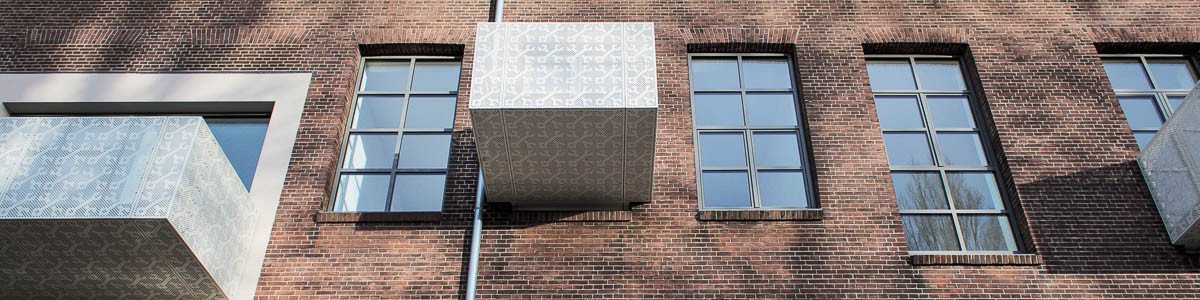


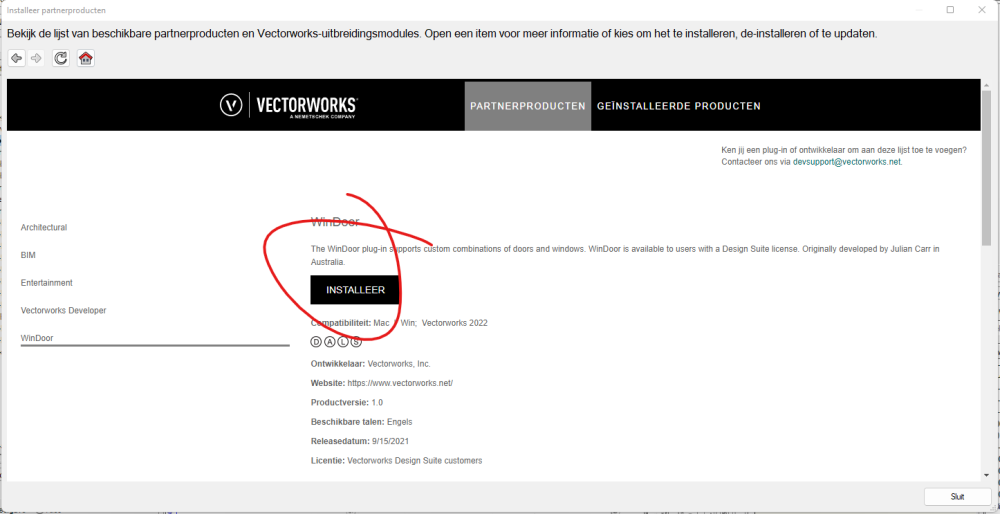
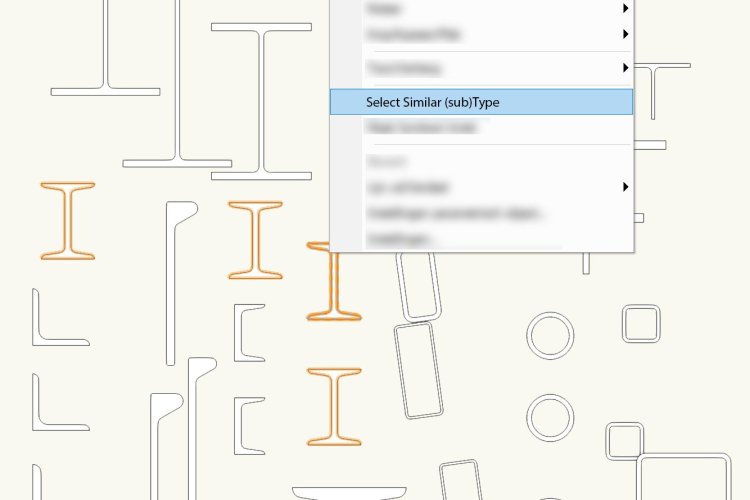
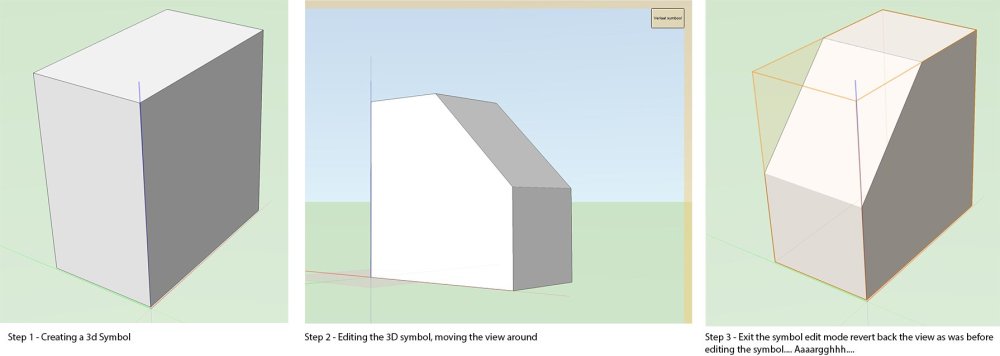
2023 is out for Service Select Members
in General Discussion
Posted · Edited by MarcelP102
Popped a beer and watched almost all the movies. I have to say this is a massive upgrade! Congrats Vectorworks! Can't wait till the localized version is out here in Europe. I really like the improvements to the push pull tool. Can anybody tells me what happens if you offset a line without push-pull? Will the face then be splitted? (so you can texture only part of a face?) And the shaded render mode improvements look also really nice. Hope that my issues with line thickness of the edges and shadow quality when using ambient occlusion with shadows have been resolved. And the new Graphic Legend seems amazing. O boy look at all the options!🤩 Same can be said about the elevation benchmark.
We design a lot of 'nature-inclusive' buildings. Where nature and context is very important. Being able to now use some of the landscape tools really helps with the design progress.