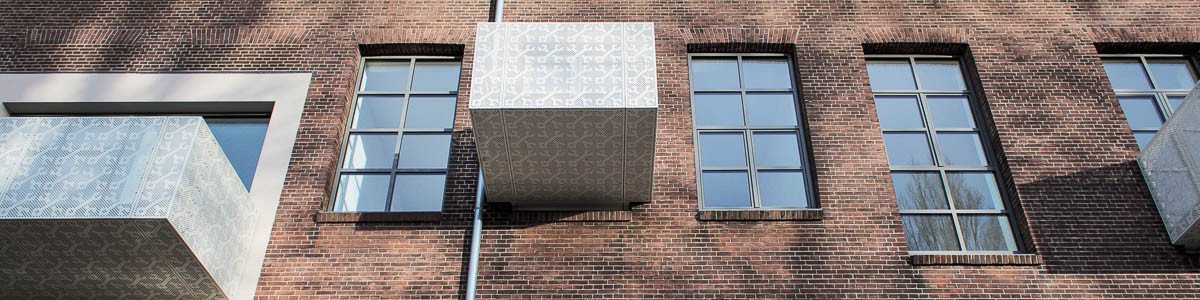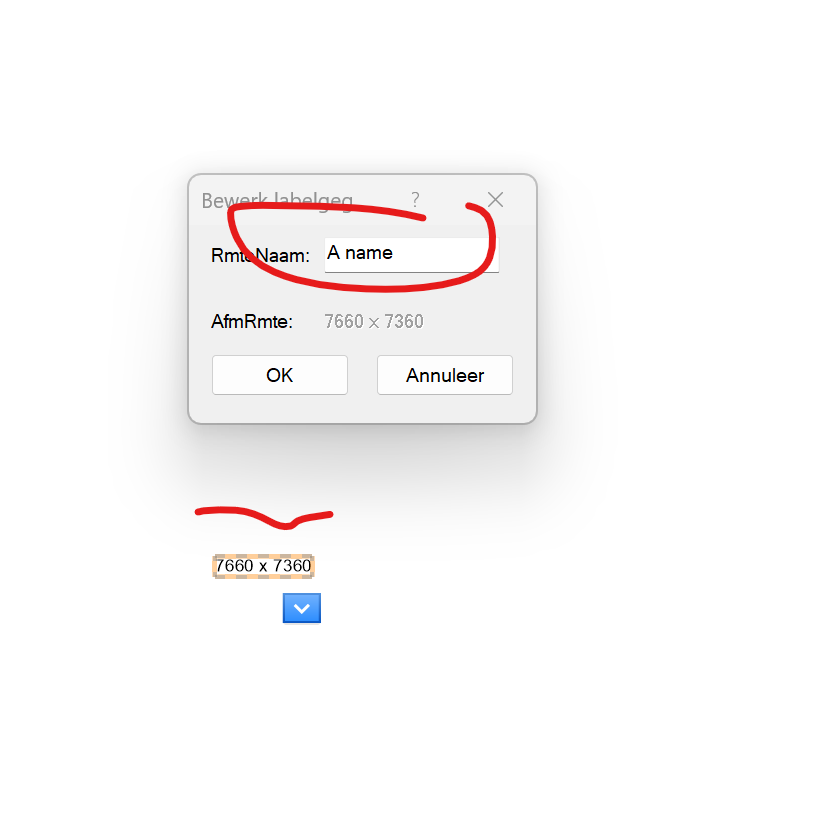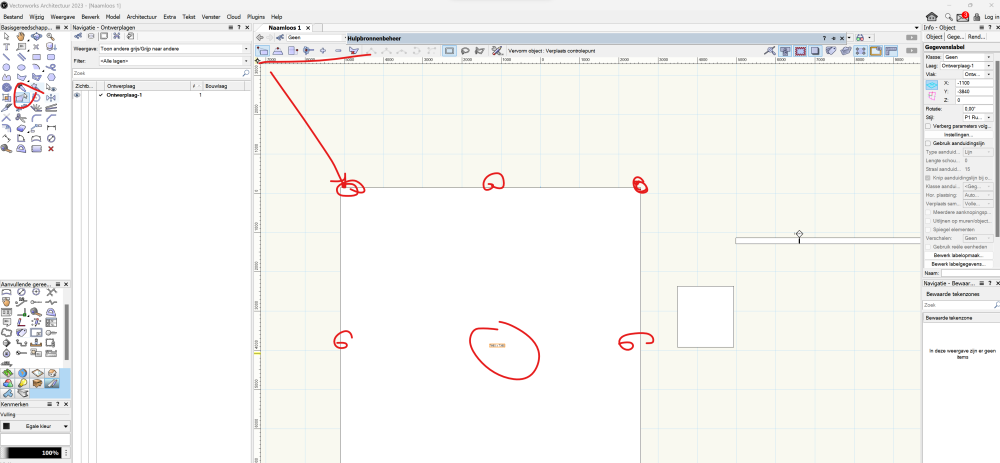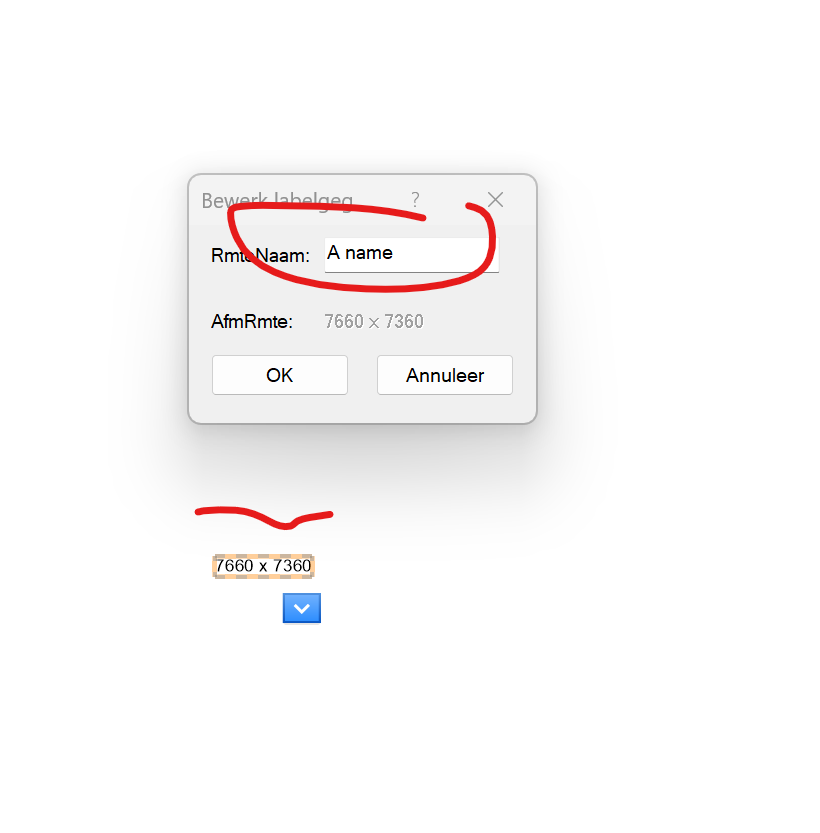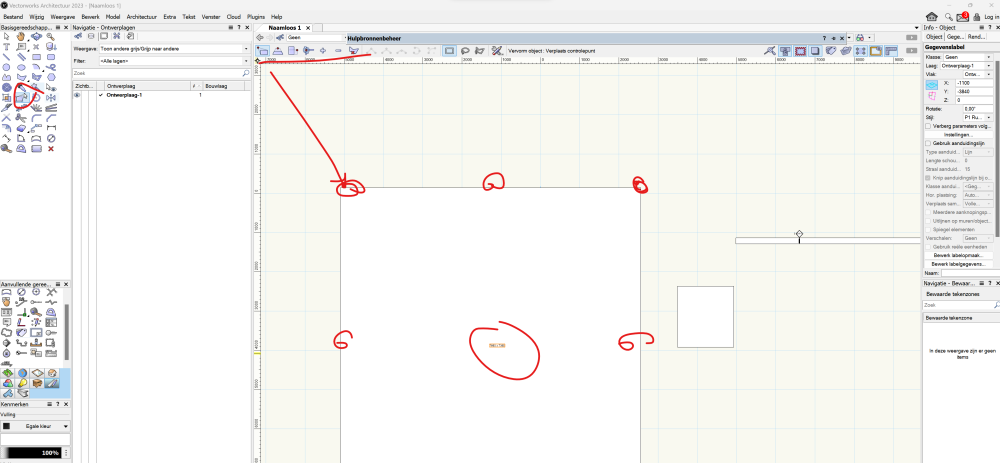-
Posts
257 -
Joined
-
Last visited
Content Type
Profiles
Forums
Events
Articles
Marionette
Store
Everything posted by MarcelP102
-
Great to hear from you again. Looking forward to the mirror fix. Let me know if I can help with any testing.
-

Pease add vertical aligned text for dimensions.
MarcelP102 replied to Bruce Kieffer's question in Wishlist - Feature and Content Requests
Seems like the dimension tool will get some attention as it is new at the roadmap, see: https://www.vectorworks.net/en-US/public-roadmap?url=dynamic-auto-dims Perhaps you can add your request there in the comment to get it to the right person? -
Nice model. Only the window above the door seems different on the picture and missing the horizontal line. 🫢😉
-

Reports able to span 2 pages
MarcelP102 replied to Joe Golden ENT's question in Wishlist - Feature and Content Requests
Yes please! Edit: It's already on the roadmap: https://www.vectorworks.net/en-US/public-roadmap?url=worksheet-ui-modernization -
Really missing a fog function to make objects in the distance less visible. Revit, SketchUp and Archicad already have this option (but lacking some other nice settings compared to VW). Once used you never want back. It makes the drawing so much better to read. Please add this🙂
- 5 replies
-
- 3
-

-
- vectorworks 2024
- shaded
-
(and 1 more)
Tagged with:
-
In sp4 I can see that 'The use of data tags with space objects has been enhanced.' Since we have to wait to our local reseller to release the service pack I was wondering if anyone can check what's enhanced.
-

Best practices for responsive files and small files sizes?
MarcelP102 replied to Wood's topic in Entertainment
Small file size? Well.. Don't use textures/ materials. It's as 'simple' as that. In general each texture from the VW library will increase your file at least by 2mb... Unbelievable. VW should really improve this. There are modern image files format like WebM (https://www.webmproject.org) that can reduce this size without losing quality. But for some reason the VW developers don't integrate this technique. This could in potential also reduce the size of saved viewport images. -
When selecting the tag you see the red contour highlights on top, you can select that. But I agree it seems like a step back and direct input of the data tag is a missed opportunity..
-
- facepalm - You can click the in red highlighted shape of the space when selecting the tag... also when the lines and fill are set to none.
-
- facepalm - You can click the in red highlighted shape of the space when selecting the tag... also when the lines and fill are set to none. Not sure what the 'selection group' is though.
-
@FBernardoThanks for reaching out to the engineer. Can you ask him to make a movie? It seems we need to change our workflow. But if no one shows you how to use the tool it's a bit hard... Why don't they make a more in depth movie when they introduce or change functionality? This would save so much trail and error time.
-
A button to select the associated object is nice. But I really need to jump directly into reshape mode. I don't want to click multiple times. So that's why I purpose to reshape the associated object when selecting a data tag and pressing the reshape tool. This can indeed work to edit a space. But this can also work for other objects like a data tag of a wall or floor etc.
-
Done, please upvote: https://forum.vectorworks.net/index.php?/topic/104627-let-the-reshape-tool-edit-associated-object-when-selecting-a-data-tag/ and https://forum.vectorworks.net/index.php?/topic/104628-make-the-data-tag-input-pop-up-change-space-information/
-
Correct me if I'm wrong, I don't use the data tag that much, when you press the reshape tool when selecting a data tag nothing happens. The reshape tool gets activated but you can not reshape the data tag. Why don't make it so that the reshape tool gets activated for the object associated with the data tag? This can be a space, but also a wall or window or whatever. So bringing back the reshape possibility when selecting the space label (like VW 2022 and below). And also improving the workflow for other objects.
-
Recently I got invited to a private group and now I can't find it. It seems that there is no link to the Group Directory. It would make sense to place a link in a menu or somewhere.. since there are also some public groups.
- 1 reply
-
- 2
-

-
Idea 1 Correct me if I'm wrong, I don't use the data tag tool at all, when you press the reshape tool when selecting a data tag nothing happens. The reshape tool get's activated but you can not reshape the data tag. Why don't make it so that the reshape tool gets activated for the object associated with the data tag? This can be a space, but also a wall or window or whatever. So bringing back the reshape possibility when selecting the space label. And also improving the workflow for other objects. Idea 2 And please make it so that when we input the value in the pop-up of the data tag that this info gets changed in the assosiated space Can anyone make an enhancement request? I can only do this with my local reseller and I'm not really convinced that this request will make it to VW USA.
-
Ah ok, thanks for the update.
-
Space tool had a major downgrade in 2023. There are multiple topics on the forum already complaining about the tool. The fact you cannot edit the field when double click the tag is a lost opportunity.. would eliminate a lot of time searching for the fields in the OIP. My major complain is that there is no easy way to reshape the space contour when clicking on the label. Often we hide the space lines so we cannot select those and have to click on the label to enter reshape. This only works with VW2022 or lower. It's so frustrating that we decided not to upgrade to VW2023 for now. Revit gives the spaces a invincible cross that highlights when you move your mouse cursor above it. So you can select the space and reshape it. This could also work for Vectorworks. @Matt Panzer will the space tool get any improvements with a SP? Since there is a lot of workflow issues with the 'improved' tool. See multiple topics on the forum.
-
I think it's a bit slow to load..
-
It moved up to the Scheduled tab on the roadmap. So properly will be released with sp3 or next version of VW. 🤗
-
There was a schedule showed during the presentation in the UK containing al the SP dates. Sp3 should be out on 10 January
-

pile of crumbled up soft tissue paper
MarcelP102 replied to Bertadesign's topic in General Discussion
Drawing them in 3D seems overkill. I would make them with photoshop and use the image prop tool -

Script to Select doors or windows of a matching style
MarcelP102 replied to The Hamma's topic in Vectorscript
See my script here: https://marcelplomp.gumroad.com/l/fqmyr It does the same for almost all objects types. -

Affinity V2 - great companion for Vectorworks
MarcelP102 replied to Jeff Prince's topic in General Discussion
It's a great program. Now with V2 publisher finally can handle the big complex pdf we make with Vectorworks. Unfortunately the file size becomes way bigger than with InDesign. Also the lach of export to IDML/IND makes exchange of files difficult.