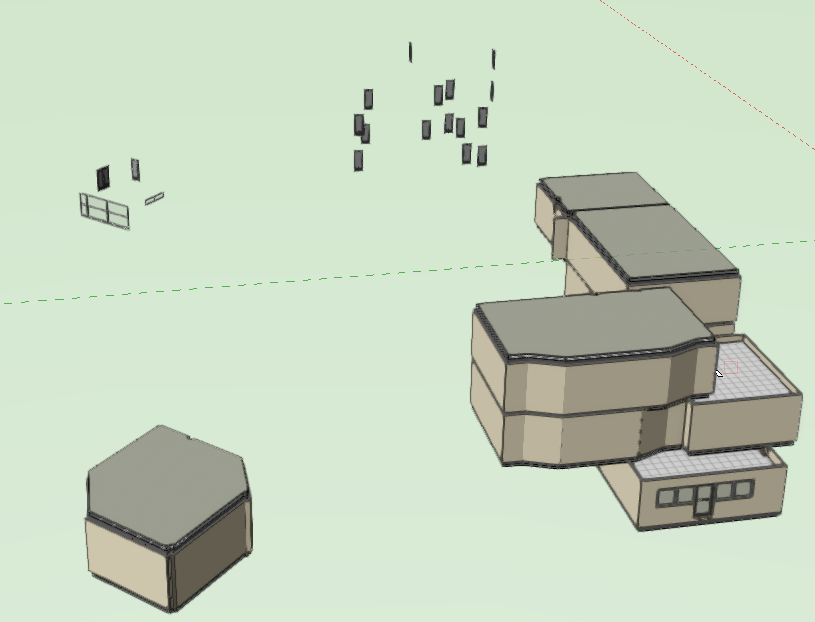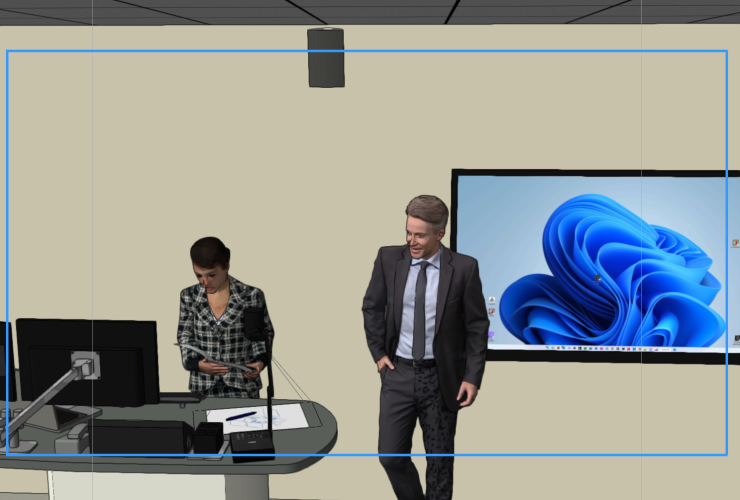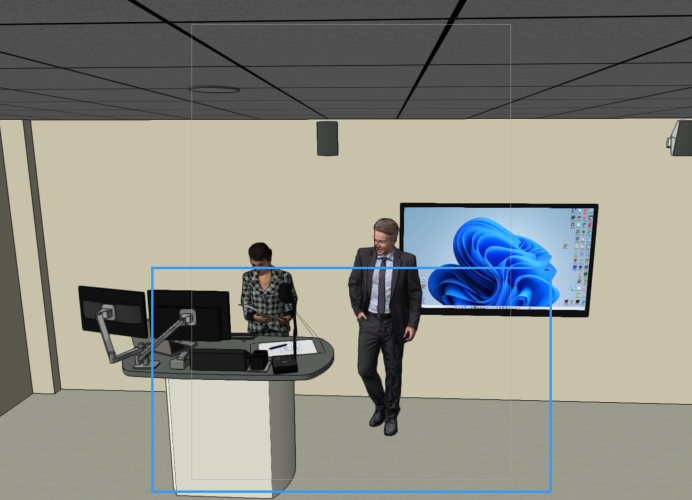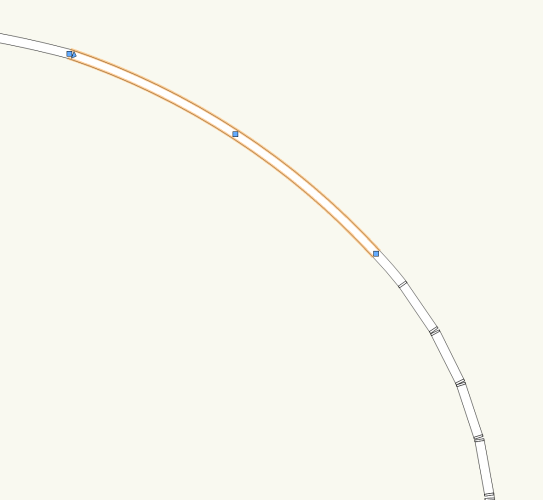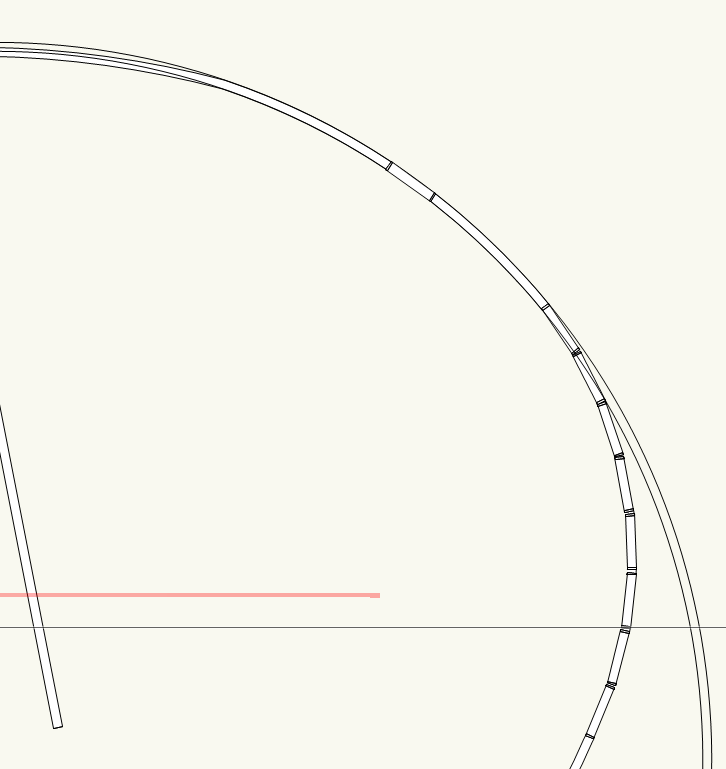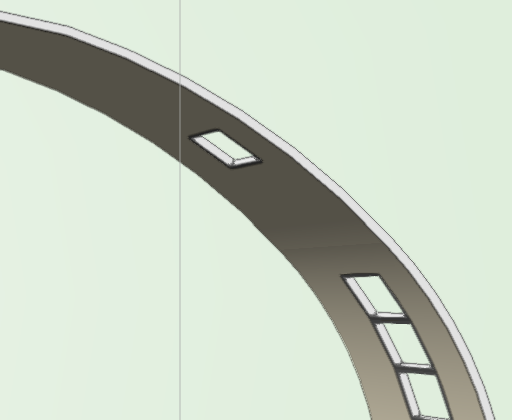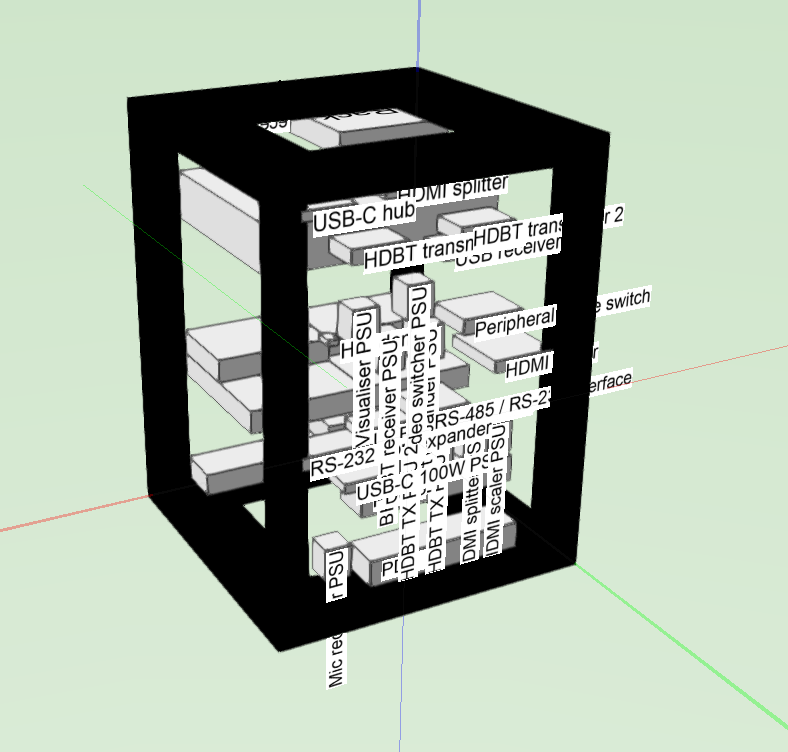AlistairM
Member-
Posts
29 -
Joined
-
Last visited
Reputation
3 NeutralPersonal Information
-
Location
United Kingdom
Recent Profile Visitors
The recent visitors block is disabled and is not being shown to other users.
-
I hope someone knows what I'm doing wrong here... I have an area light source as part of a lighting fixture symbol. This looks fine in shaded mode, but when I use a Renderworks mode (e.g. Realistic Interior Fast in the screenshot below) the glowing part shows a black edge, even where it is behind other objects. Do you know how I can turn off the black edge? I have tried unticking 'Render geometry' but that didn't help. Thanks!
-
To answer one of my own questions... I see that the 2d component of a hybrid symbol used for an Equipment Item is visible once it is connected to a Drop Point.
-
I'm trying to find the best way to make this workflow work: I design my layout using generic symbols to represent AV equipment Once the layout is agreed, I design the connectivity in Connectcad I can use symbols for the Equipment Items to make them look the same as the existing drawings objects. It is quite a laborious process though to do this and then to move them to the same coordinates and to re-associate data tags that were on them. Is there a way of doing the process the other way, by converting the symbols to Equipment Items? Or a way to associate an equipment items with a generic symbol (like it can be associated with a Spotlight object)? Or even a quick way to move one object to the position of another (these are complicated symbols and it takes time to find a geometrical feature than can easily be snapped to)? I see also that the Equipment Item only displays the 3d component of a hybrid object. Is there a way to make it show the 2d object? And finally... I have imported design layers from a schematic drawing to the layout drawing. I see that the Room Layout outlines have been renamed, and the locations indicated on the schematic doubled up, e.g. what was 'Wall' has become 'Wall - copy.Wall - copy'. This can be fixed on an individual basis, but does it indicate that I have imported the design layers incorrectly?
-
I'm having a problem with doors and windows too - do you think it's related or something I'm doing wrong? I have a building in one file, which I copied into another file using layer import. In the original the doors and windows worked properly. In the new file, when I select and move the whole building most of the doors and windows don't move. Moving them individually to the new location doesn't work either. It looks like this after the move:
-
Thanks for looking at this Matt. Please see the attached file. 1518801477_Curvedwallproblem.vwx
-
Is this is a bug with the video camera tool or am I doing something wrong? If I put the video camera on a layer of 1000mm elevation, I get this result, with the frame outline in the right place: The work-round I have found is to put the video camera on a 'dummy layer' with 0mm elevation (and adjust the z-coordinate so the camera ends up in the same place). Then I get the correct frame outline like this: So it looks to me like the video camera only works correctly if it is on a layer of zero elevation. Any ideas? Thanks
-
I'm trying to insert a window in the selected arc section of wall. I have already successfully inserted windows in the adjacent arc section. The trouble is that once a window is inserted, although it displays correctly in 3d, in 2d a circle is shown completing the arc like this: This will mess up my plan view, but I can't find a way to get rid of it without deleting the window. Any ideas what is causing this and how I can fix it? Thanks!
-
Hi Nikolay Am I right that it is not possible to change the attributes of the text without also changing the attributes of the equipment in the same way? It looks like they are in the same class. Thanks Alistair
-
Service Select Support - Add a Ticketing System
AlistairM replied to E|FA's question in Wishlist - Feature and Content Requests
Thanks Juan - that query was actually dealt with very promptly. But it would have been slicker if I could check the status on a portal rather than phoning to find the answer. I do have another open ticket that I'm sure is being diligently investigated, but again a live status indication would give some re-assurance. -
Service Select Support - Add a Ticketing System
AlistairM replied to E|FA's question in Wishlist - Feature and Content Requests
I also have received no acknowledgement of VSS support requests using the web form. The support service really is too slow for a paid service, and makes me question the VSS subscription. An accessible ticket system should be the minimum, so we can track what is happening with our request. Indeed it might save VW some work, as we won't keep calling to check progress if we can see what is happening. -
Is there a way to turn of text display on a 3d rack, like there is with the rack elevation? Or a way of controlling the text attributes would do the job. With lots of little boxes in the rack it looks a bit of a mess:
-
Grid settings for each layer
AlistairM replied to AlistairM's question in Wishlist - Feature and Content Requests
Yes, it could be done with a grid as an object, but I was hoping to be able to use the VW Snap to Grid feature this way. -
It would be very useful have independent grid settings for each layer. This would allow for example the grid to be displayed in the design layer, but not the sheet layer, or different grids in different design layers according to their function. Or is there a way to do this already?
-
Thanks Nikolay Now I understand why the offset values aren't there I'll use the control points.