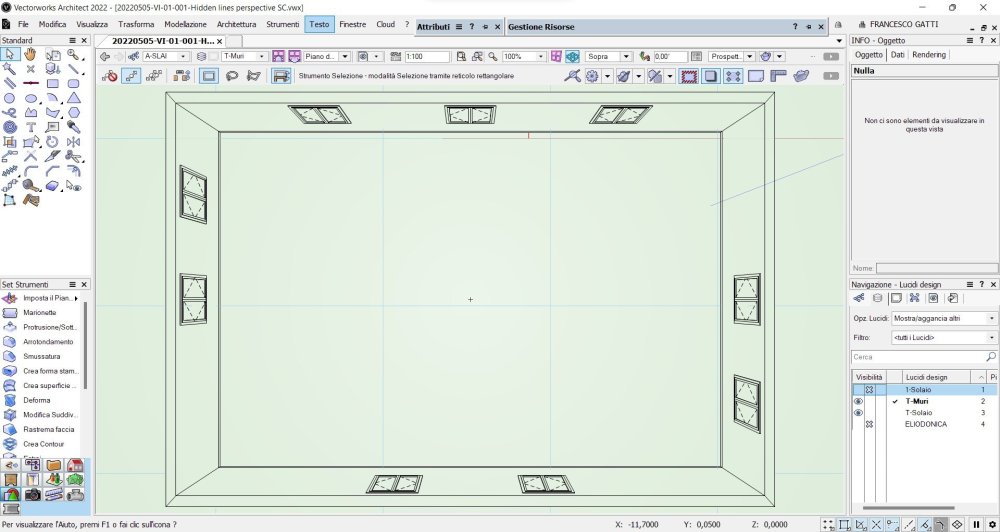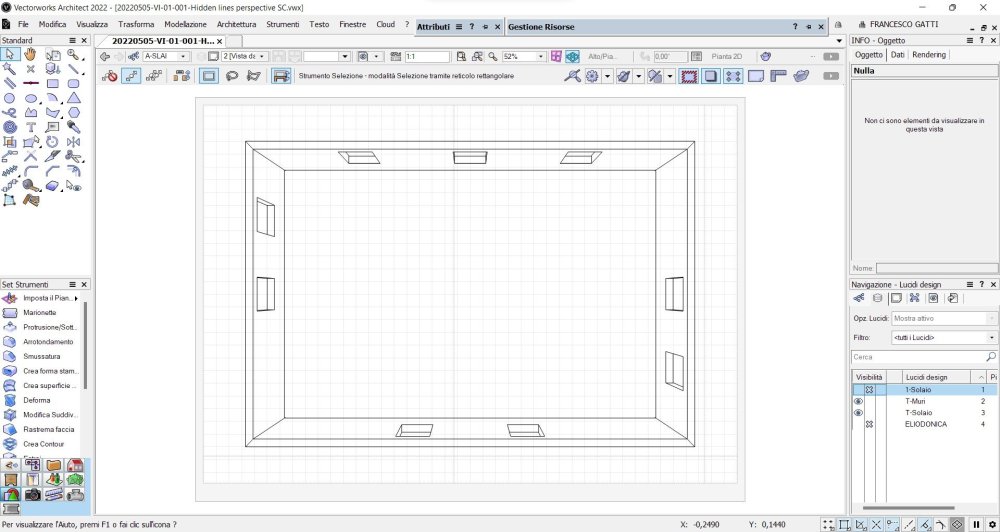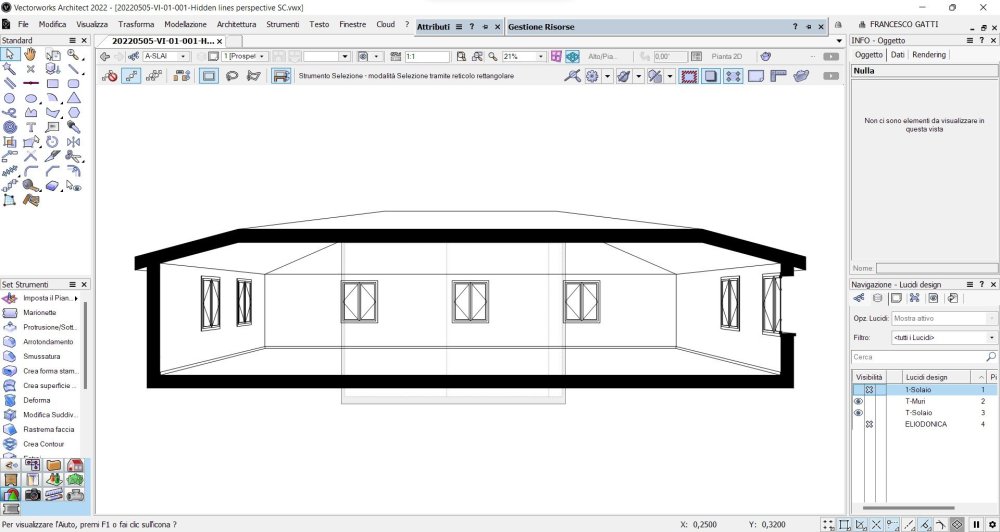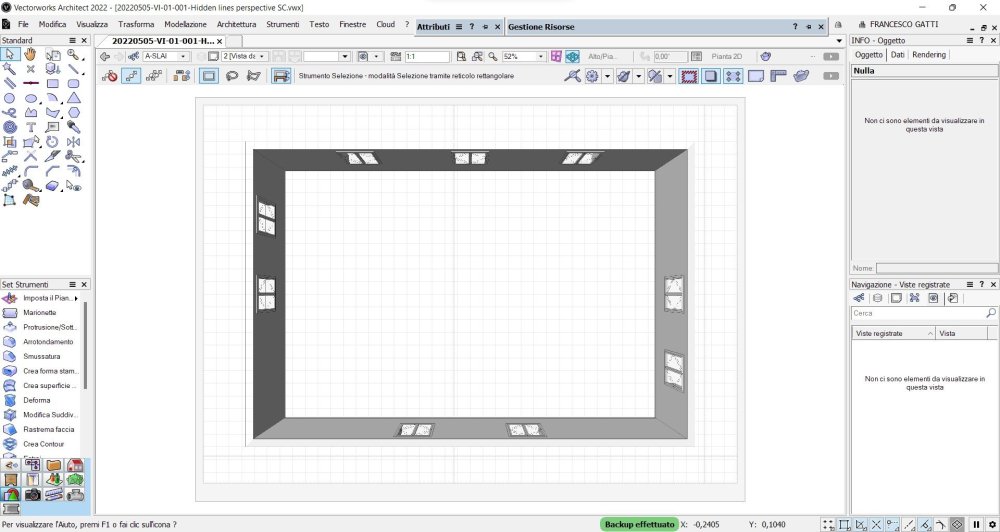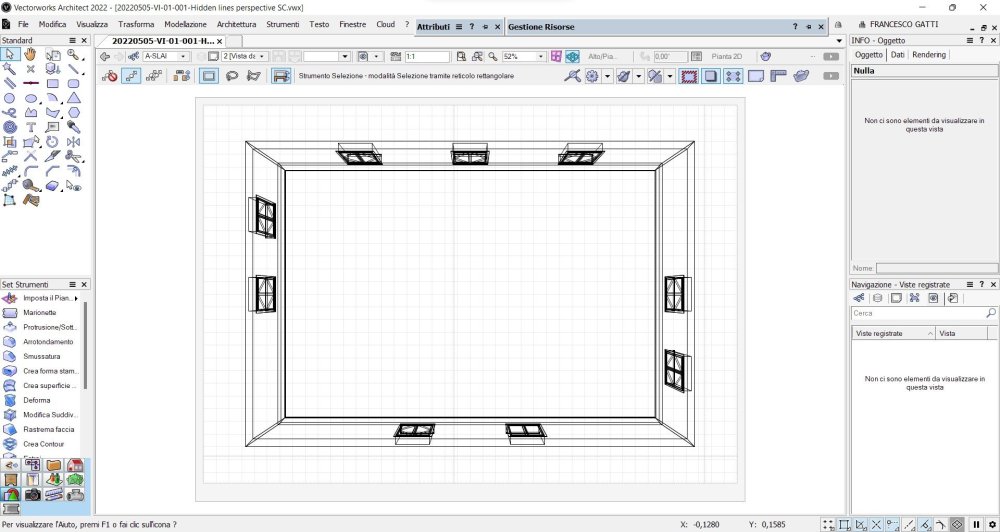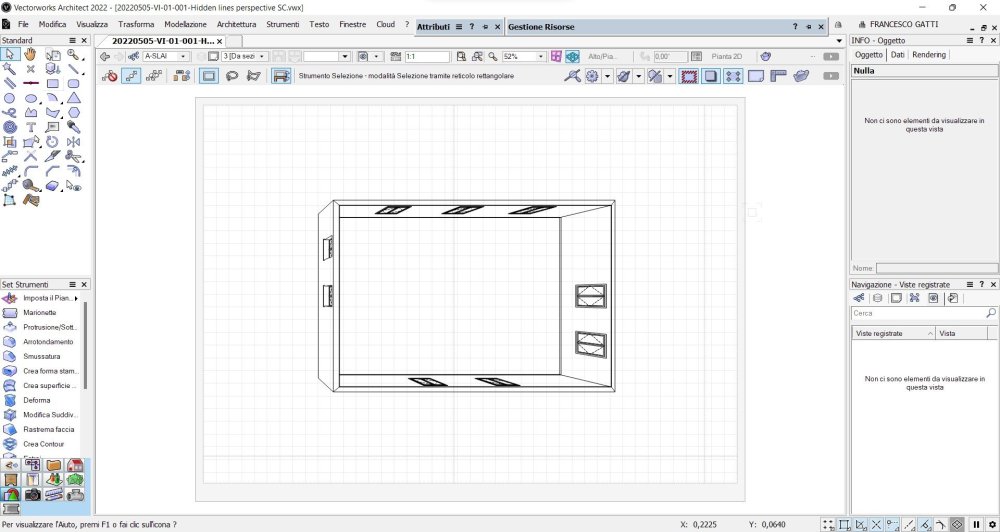Frank_IT
Member-
Posts
5 -
Joined
-
Last visited
Reputation
2 NeutralPersonal Information
-
Occupation
Geometra AKA Surveyor on steroids
-
Location
Italy
Recent Profile Visitors
The recent visitors block is disabled and is not being shown to other users.
-
Hello Jonathan. If you want to control walls eight through design layers in VW, you can't really do that by constraining it to a level. Each design layer controls it's own walls, that must be separate objects from the ones above and below. It is technically possibile to have design layers that rise all the way to the top of the building but the software isn't intended to work like that. So I.E.: - you set your first floor walls with an altitude of 0 mm, wall height of 2700 mm, draw your walls; - given a slab thickness of 300 mm, you then set your second floor eight at (2700+300 mm); you could set the slab altitude to 2700 and reference the slab by the bottom of it instead of the top, to me it just seems less intuitive; wall eight is not important if you plan on modeling none of them on this layer, draw your horizontal element; - you set your second floor walls at an altitude of (2700+300) mm, now your second floor walls are starting from the top of the slab, and a wall eight of 2700 mm again; at this point, you either draw new walls or you can copy and paste the 1st floor ones where they match; - you set your roof level at (2700+300+2700+300) mm - we think about a flat roof here - and draw your roof anyway you want; - you now extend the the 2nd floor walls to the roof level by selecting them, going to the architectural menu and chosing "change wall eight"; this modfication isn't parametric and it won't follow the roof level if you canghe it, you'll have to repeat the process. This is the recommended way of doing things, you'll be much better prepared when organizing sheet layers, isnerting smart objects in walls, ecc. It is technically possibile to use the "CWH" command to lock walls from the bottom to the top of the structure but again, it's not how VW operates at his best (this solution does have its place though when you need walls that extend through multiple floors and you need them to be modify them accordingly). I hope this helps. Francesco
-
Hello again, I just installed VW 2023 (the Italian version that came out days ago) and today I found out a very odd problem. If I work on a design layer, activate the cast shadows in Shaded render mode and use a clip cube, when I cut my model with it, VW will behave as if the objects are still there and block the light. Making any obstacle invisible by hiding it, turning off its class and/or design layer, ecc., makes the shadows work as one would expect, and this is why I figured it might be the clip cube. It doesn't happen on a viewport in a presentation layer (sorry, I didn't include one in the file but you can try if you want to see for yourself), given that the right option is turned off in the advanced properties tab. Returning to (any of) the design layer(s) by double clicking on a viewport won't solve the problem. I did not experience this issue in VW2021 or VW2022, I did not change my machine and I migrated all the properties during installation. I looked for options that I couldn't recall were present in previous version but I found none. I included a little file I put together for you to see, it has four Heliodons and the one that is currently active is a good example if you cut with the cube from right to left. I also have another visualization issue but it has nothing to do with shadows and I'll get to that in the near future if I can't find a solution myself (very likely so). Thanks to all of you in advance! Francesco Shadow problem with clip cube.vwx
-
Hidden line render mode issue - Lines/entire objects not showing
Frank_IT replied to Frank_IT's question in Troubleshooting
Sir, you have LITERALLY saved my life and I have no proper way to thank you! Seriously, you just uplifted my very soul! So how do I mark this thread as solved, if such a thing ever existed? -
Hidden line render mode issue - Lines/entire objects not showing
Frank_IT replied to Frank_IT's question in Troubleshooting
Thank you for your answer! I presume it would be best to share the whole file: I have an italian version of VW and I believe there would be a substantial linguistic problem if I shared the OIP or class and layers settings! It is the exact same file the screenshot were taken from. EDIT: since the problem presented, I don't remember having made any changes to my classes, classes override, layers or plug-in elements. 20220505-VI-01-002-Hidden lines perspective SC.vwx -
Hidden line render mode issue - Lines/entire objects not showing
Frank_IT posted a question in Troubleshooting
Good morning everybody, my name is Francesco and I am a Vectoworks user with very limited experience. Also, this is my firs post in the forum so apologies if I break some rules. I have an issue I can't seem to work around regarding hiddenl line render mode on viewports. If I render a top plan view (not the regular 2D plan view) in perspective (either straight by option menu or a personal value), the resulting viewport will consistently have the same issue: vectorworks won't render some lines (bottom of the baseboard) or entire elements (everything but the net opening in windows) (IMG-01), while everything works perfectly fine in the design layer with the exact same settings for HL render, classes and layers (IMG-02). The same problem is not present in a perspective section cut (IMG-03). In IMG-04 and 05, you can see that shaded and x-ray render modes show a perfect representation of the model. If I cut a an horizontal section instead, the problem is solved but either doing so with a clip cube or with the "creat horizontal section cut" command results in very funny perspective and camera issues when switching from orthogonal view (IMG-06)... If anybody could solve these, then this might be workaround I needed! Also, the problem is not resolved by changing the class, the attributes or the type of the windows and dashboards. This is happening on both my PC and my laptop and I don't recall having this issue up until very recently. I was working on a furniture job, one dark day it happened. I might be over anxious but I sincerely hope this is not a core problem... I hope it's lil' ol' me messing up. PS: you see one more window in the section cut because I wanted to see if bringing in an unstyled element solved the problem, which it does not. Thanks a lot to whoever will answer this, bye!