-
Posts
68 -
Joined
-
Last visited
Content Type
Profiles
Forums
Events
Articles
Marionette
Store
Posts posted by C.T
-
-
13 hours ago, Kevin K said:
@C.T A few thoughts.
Tom W is correct regarding the need to 3d model a round skylight...or any custom skylight of your choosing, but.....
There is a little issue with placing a round 3d object into a roof. Meaning, the 3d symbol will not work, in that it will go into a roof or roof face,
But ......... the hole in the roof will be square or rectangular shaped.....not round as expected.
No problem if you are using a as rectilinear 3d symbol.
I created a little test file for you, and I must say, I was surprised at the result. Not cutting a round hole
in the roof !!
So, take a look at the screenshot below, where I attempted to explain the situation.
*Also....if you do create your own 3d skylight symbols, make very sure that the symbol is going in a vertical direction, NOT plan, as well as selecting
'insert in walls' as Tom W mentioned.
Otherwise the 3d skylight will not insert itself correctly into the roof, when you drag the symbol from the resource manager to the roof object.
Sure you can't live with just a rectilinear shaped skylight? 🙂
Thanks for the clear graphic. I came to same conclusion.
Did you Clip the oval shape from the Roof Face as well as I did?
Or use a different method to punch the oval through? -
Sure, it's quite straight forward ones you have a Dome Dormer Object lined up with the Roof Face.
You need to draw a cylinder on the Face of the Roof where the Dome Object meets/ intersects.
(I used 'Set Working Plane' from '3D Modeling' Tool Set together with 'Look at Working Plane' from the top toolbar so they line up perfectly since I have the Roof Face angled).
Make sure the cylinder and Roof Face are in the same Working Plane.
Select them both> right click and choose Clip surface.The Result:
-
That's ok!
Guess I'll have to use a single hole in the roof face combined with a dormer object for now. Cheers.
-
@Renaud YouTube has also a lot of video's on Stories/ Story's in Vectorworks (in English though). Hope it helps.
-
-
-
@JBenghiat
@Kevin K
@MGilc
@Helen LawIt seems all roof lights in Vectorworks Library are square based shapes -not round- is that correct?
I am looking for a Dome Skylight Object. Any suggestions where to find such an object, please?
-
Sorry I wouldn't know.
-
9 minutes ago, DBrown said:
The Window/Door tool in the english version it's a shame compared with that window/tool
Sadly in Vectorworks North America there is no will to improve in the slightest the tool, so we can only drool over the samples you shareSorry too hear that too.
You are right... I'll need to take the bad with the good.
Would be great Vectorworks worldwide can appreciate the importance of the tool and put some effort into merging the good of both.
-
 1
1
-
-
On 7/3/2019 at 8:49 AM, Bas Vellekoop said:
I shared this before but the Belgian / Dutch version has a nice combined door and window tool with allot possibilities.
Maybe VW can find some inspiration in this tool 🙂
Ability to combine doors and windows and change the type of door an window for each section individually:
Ability create all kind of (overhead)doors:
All kind of sliding doors and the ability to change how the different sections slide.
The most common wall details correctly drawn in 2d and 3d.
This is possible for the horizontal en vertical sections:
I've got the same Hybrid Vectorworks as you have. The potentials and option of this window/ door tool are great but there are also down sides of this tool:
First of all inserting window/ door is not intuitive as the 'american' version window/ door tool:
- you have to set the direction of the window (facing inside/ outside/ left/ right) the through the preference dialog box. The direction is based on the direction of the wall direction.- The tool is not interactive as in, you insert window/ door in the wall and then hoover with you mouse to set the direction.
- It's not possible to use the Flip tool (there is a flip button, but this is not suppose to be there), which is a great shame!!!!!!
- To change most of the settings you cannot change them in the 'object info' palette, but you need to go to the preferences dialog box: with no 'preview' option anywhere in the dialog box.
- Using 'saved set' or parameters plug in: I tried to save the set, this will listen to direction of wall and there is no way to flip direction (only to reverse the wall direction... but then I need to rejoin walls)
- I tried to use the eyedropper tool to copy parameters of plug-in, this copies the everything including the position, size and direction (inside/ outside) because it will listen to direction of wall (effect on the placement of exterior and interior sill).
Sorry to be so negative, but here I am struggling with a drawing for a bungalow, with a lot of different walls, doors and windows (in different directions, positions and sizes).I feel this is taking me too long..... Am I missing something, is there an easier way to approach this tool please?
-
 1
1
-
-
19 hours ago, halfcoupler said:
Used to have same tools + cast iron drawing table with 40kg weight to control the rulers. 😅
Good old days somehow....-
 2
2
-
-
7 hours ago, _c_ said:
The Wacom is a sense of smoothness, of beauty.
To those who consider trying the Wacom for healing some injuries, do take a large tablet.
One of the reasons we get these mouse injuries is that we don't move. If they tied your hand the whole day on an object, you'd consider this a torture. It is. One that we inflict ourself.
If you use a large tablet you will move. The larger the better.
I have an A3 Wacom Intuos 3 and an M Wacom Intuos 5, which would be somewhat A4.
I definitely see more benefit in the larger Wacom.
Don't bother for the inefficiency (a large tablet is deemed inefficient).
Don't bother about the price of the large Wacom, they last forever and beyond. It is for life.
I am one who sits insanely long at a computer, more or less every wake moment and I definitely sleep too little.
I came to the Wacom also through a variant of this forum many years ago with punishing pains and hand tendons so shortened that I couldn't write any longer with a normal pen.
It all went back. The pain after 2 weeks, never to return, the tendons shortening took much longer, but even that healed after some time.
The wide movements of using a pen on the A3 tablet.
I've got a small tablet so the movements are done by mainly moving wrist, that covers the whole screen (projection).
Just curious how it works for you: Do you need to move your whole arm to reach corner of screen?
-
10 hours ago, hollister design Studio said:
OMG i've been overusing my thumb 🤣🤣
Thanks for the tip.-
 1
1
-
-
-
1 hour ago, Christiaan said:
I'd love to see a demo of a Wacom being used with VW.
How would that work? What is it you would like to know?
The main tip: Ones you have hands on a pen-tablet you need to unplug the mouse!!!!!!
You shouldn't use both at the same time and let the pen do the work (in fact I only use the pen and turned of the touch function too).
It works perfectly smooth for VW, all other (non) design programs and internet. I agree that clicking of the mouse is harmful causes strains in back, arms, shoulders. That for me is the gone ~ I am loving it 🥰. -
28 minutes ago, Christiaan said:
I girlfriend learned to love coriander at about 35, after a lifetime of hating it 😆
Good for her, it has some healing powers too!-
 2
2
-
-
If you need any help in future with interior design. Feel free to contact me.
Happy to send portfolio (office-, residental-, retail design) -
3 hours ago, _c_ said:
It is somewhat like coriander, there is those who hate it and those who love it.
I also love it.
Whether you like the taste: More phones means we need more Coriander (to filter out the heavy metals from your body) 😊
But that's way off topic, sorry about that.
-
Thank you for the offer, but I am not sure where I need the resolution for?
Don't have any (jump) issues with i.e. Vectorworks- or regulars Photoshop designwork and I am a Happy Camper. 🤗One small correction though. It might not look like it, but the Wacom Bamboo Pen does have a 2 button function:
Furthermore I use:
- Spacebar to Pan.
- Spacebar+CTRL to zoomscoll.
- Spacebar+CTRL+MMB (of pen) to orbit.
-
Although I've got a PC myself, I loved to work on an Apple Mac computer as well. Just couldn't work with it's Magic Mouse, but Yes that's just me.. 😅
Since you ask @Christiaan in my opinion:- Not ergonomic (too flat for your hand palm)
- Middle mouse tapping doesn't feel natural... it performs as a mouse and touch pad at the same time. 🙄
- Wireless issues: 1. Charging location 2. In the office we had 6 Macs placed together on one working table. Somehow the mouses got muddled up which made it impossible to start up the computer (since you need the mouse to activate the user login box). There is no way to connect the mouse to the computer when it is wireless, not plug and play....
@Helm I agree, the Apple attitude and focus is going down: there where Vectorworks 2019 performance problems upgrading system to macOS Catalina or macOS Mojave (can't remember which one).
-
 1
1
-
-
Keyboard is fine, got a English (US) international QWERTY keyboard. I set '1' as a short cut key for 'Smart Options Display' which works.
I just would like to cancel/ get ride of the Middle Mouse button (of pen) activating the pan tool. But I am afraid that this Middle Mouse shortcut cannot be modified......? -
Thank you @_c_
With a Wacom Bamboo Tablet the settings are less advanced, meaning I cannot set buttons per application.
I did indeed set a short-cut key to provoke the 'Smart Options Display' (chance a few actually, see image).
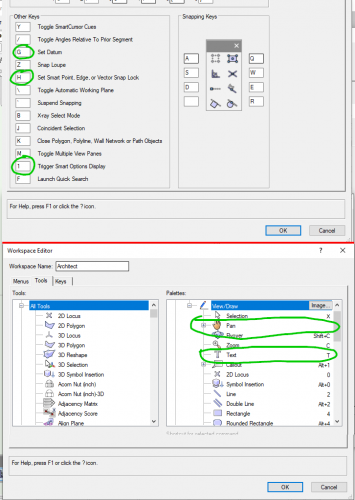 6 minutes ago, _c_ said:
6 minutes ago, _c_ said: -
On 2/18/2021 at 4:31 PM, Helm said:
I was wondering what magic mouse is, so I looked it up, one of those Mac things. For the guy who asked the original question, just get a decent simple gaming mouse, I got one from HP cost about €19 or $23. I gave up on the wireless types and went with a wired version, so never have to worry about batteries or charging. It does the job, zooming etc. and the sensitivity can be adjusted with a click of a button.
Yes the magic mouse is terrible in usage and also if you need to charge it (ones in a while) Apple was so creative to design the cable connection on the bottom of the mouse. So when you're in the middle of a project (need to finish something of course) and your running out of mouse juice and need to recharge. .. you cannot use the mouse while it is charging! 🤣🤣
More magic is using a (wacom) pen tablet in my opinion! 🙏-
 1
1
-
-
On 2/20/2021 at 3:35 AM, _c_ said:
Yes, the Wacom is one of the true pleasures in life, when one is drawing.
And it heals injuries no ergonomic mouse can ever even remotely hope to heal.
Can't agree more! Since using Wacom Bamboo Pen Tablet only I do not have this pain/ knot in my back I used to have when using a mouse.
-
 1
1
-

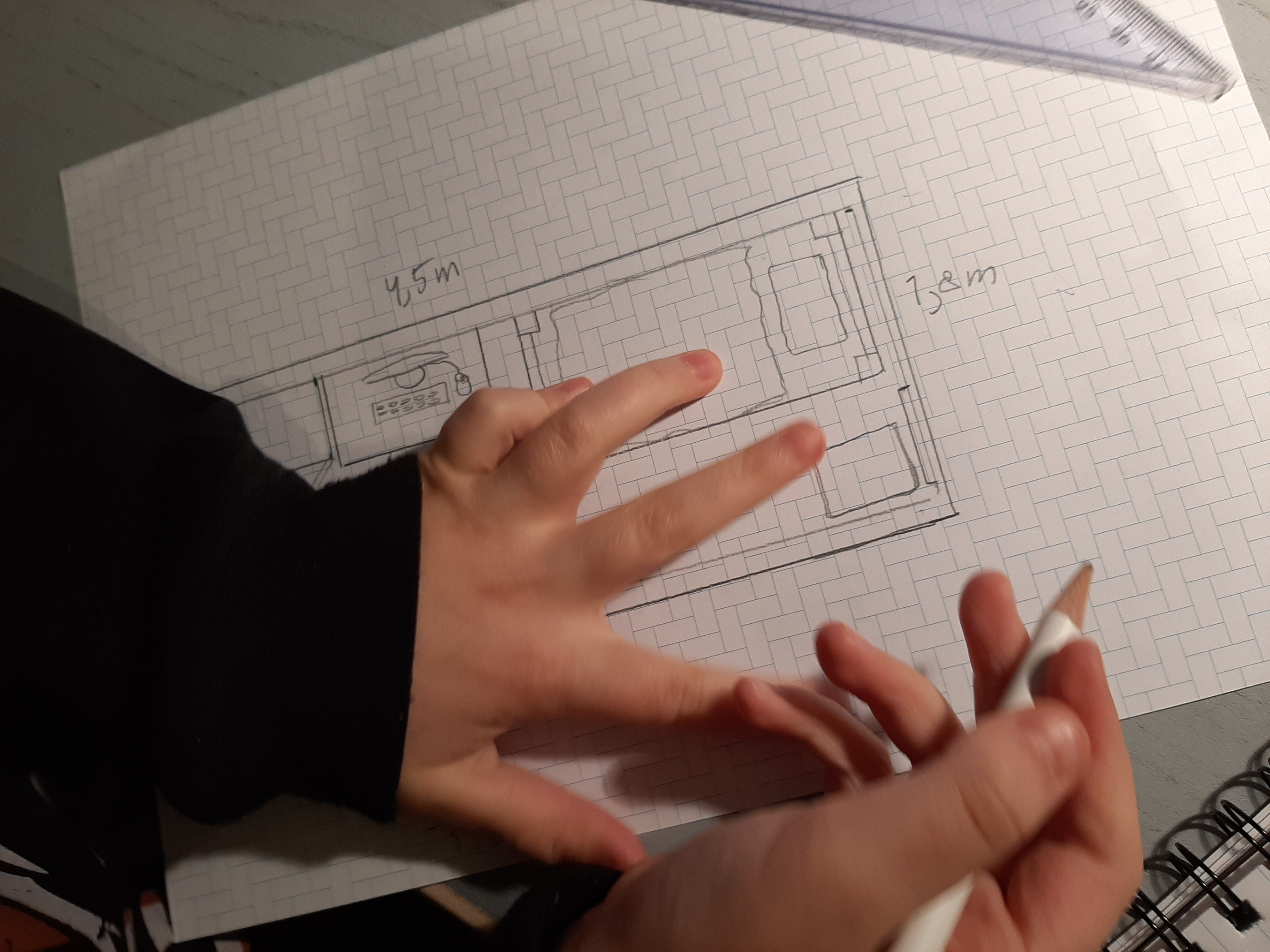
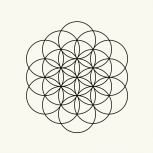

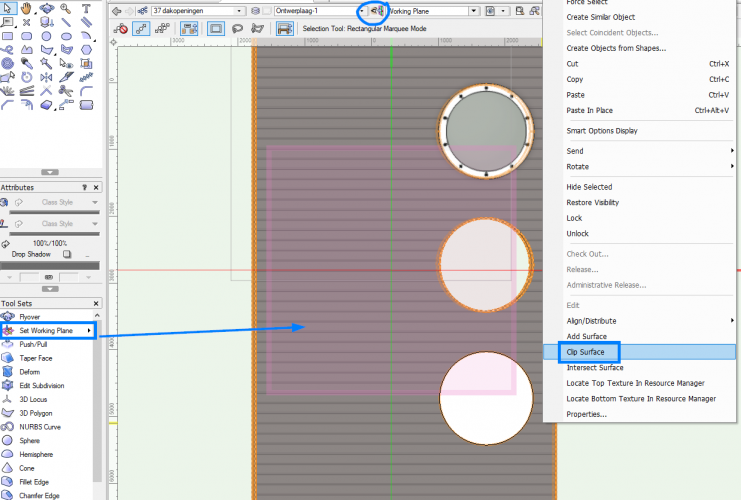
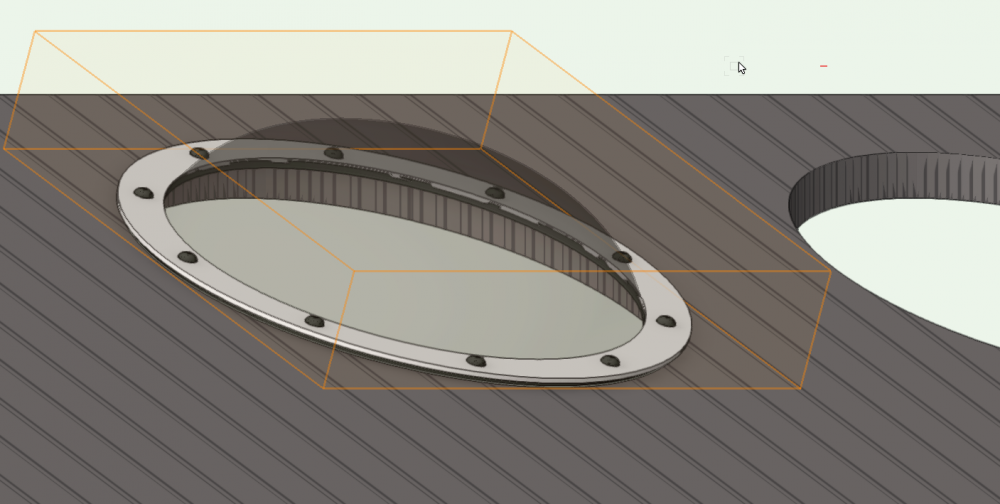
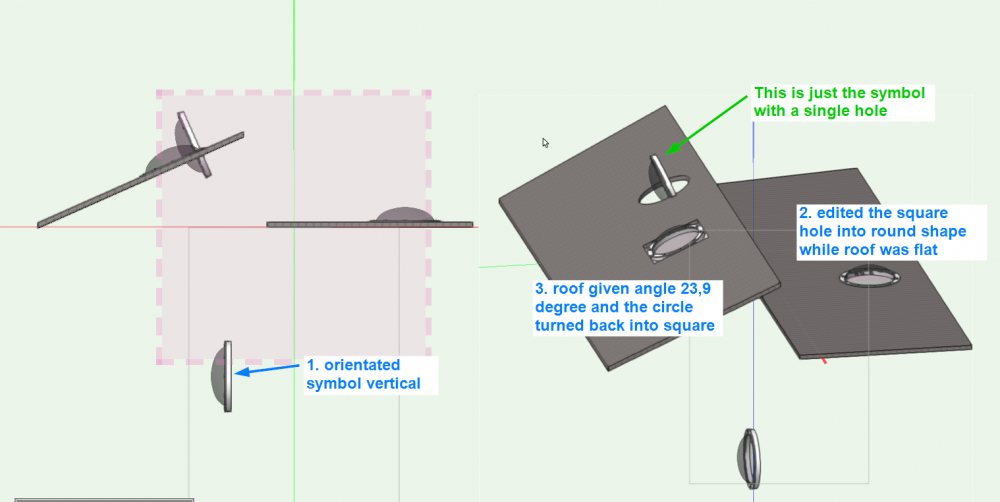
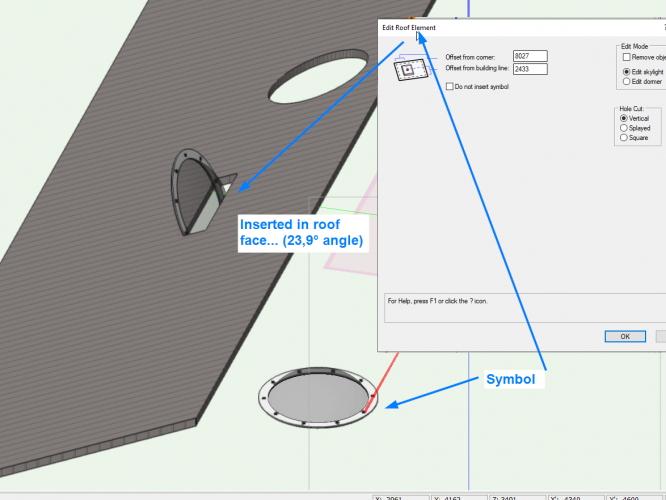

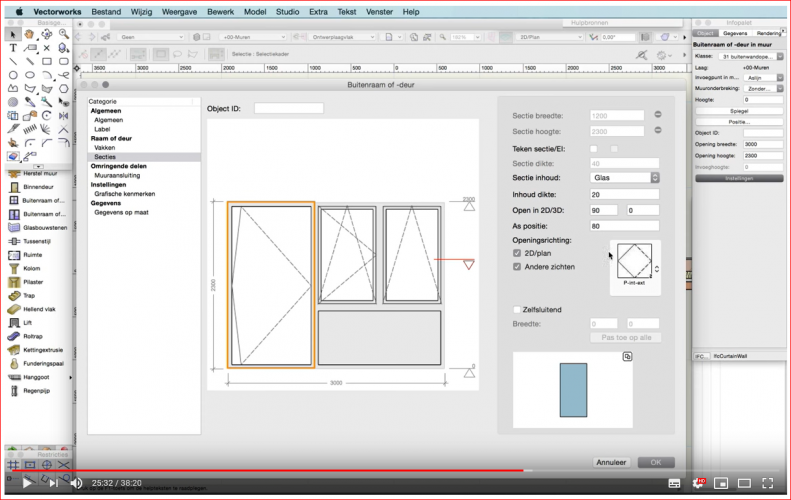

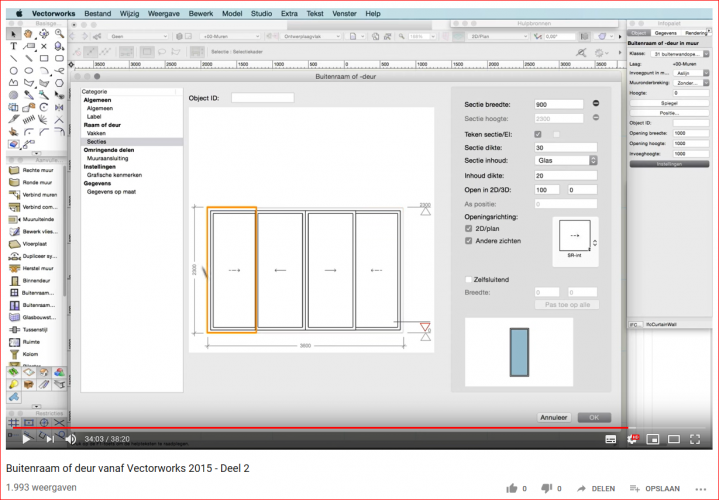
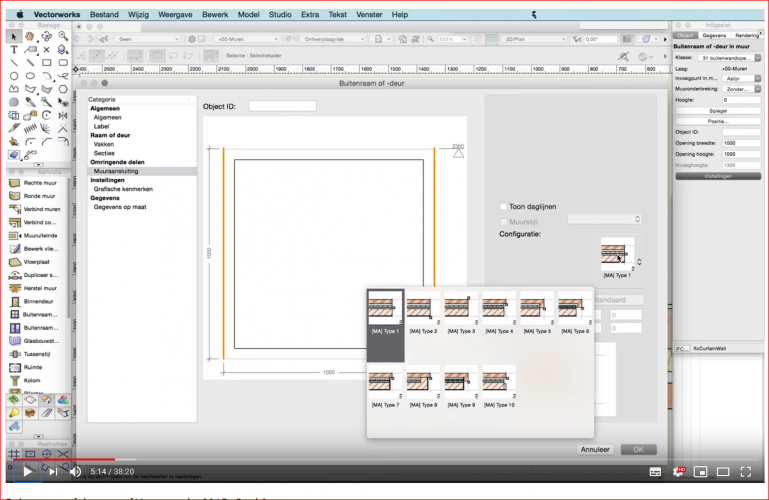
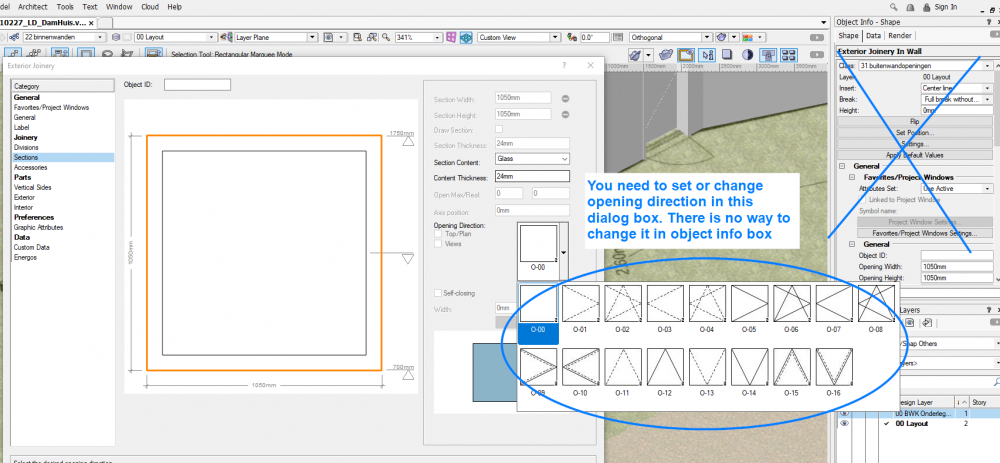
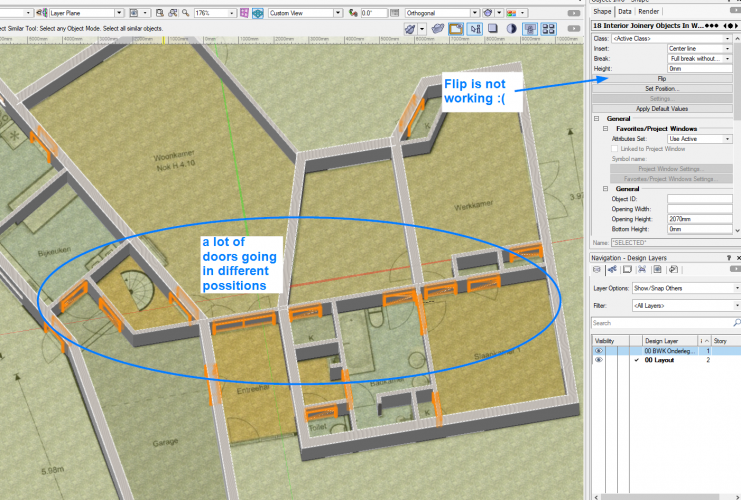
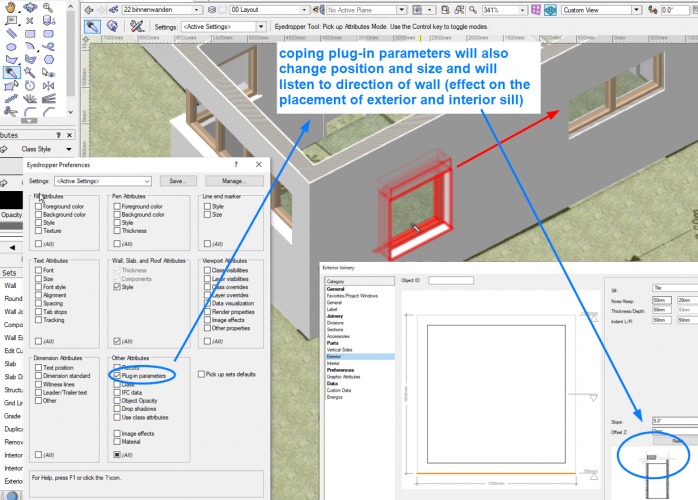
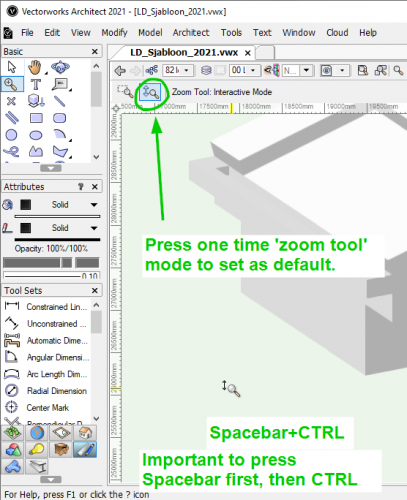
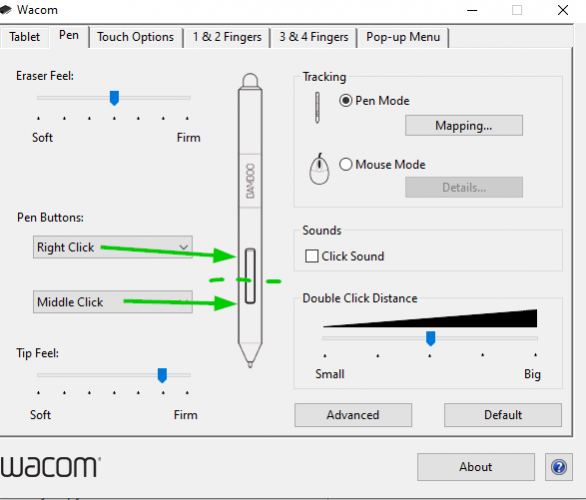
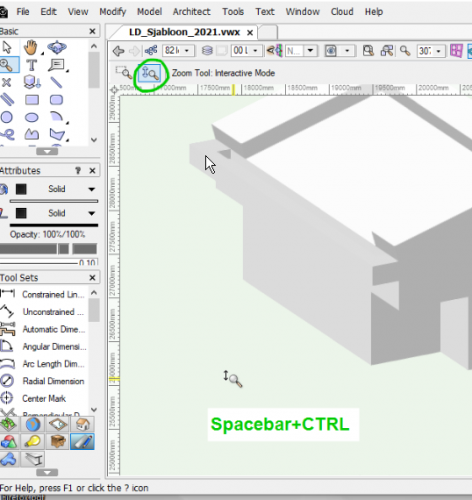
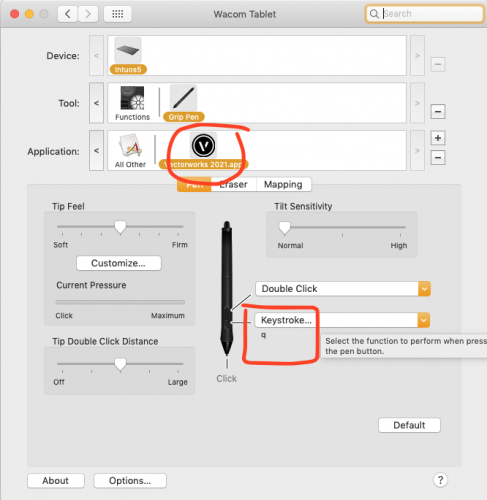
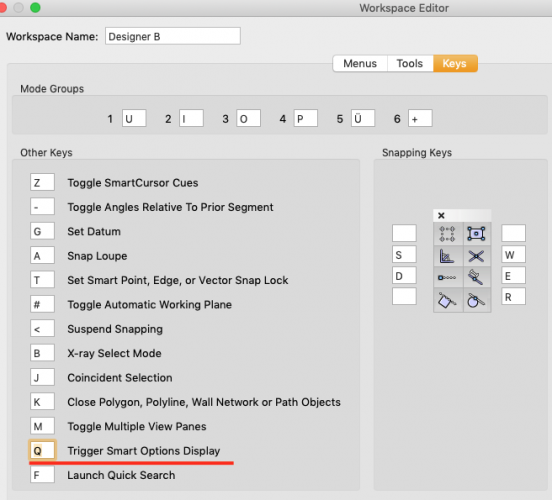
Please help me; Skylight object
in Architecture
Posted
That's no problem indeed. Although I agree, why only focus on rectangle skylights?