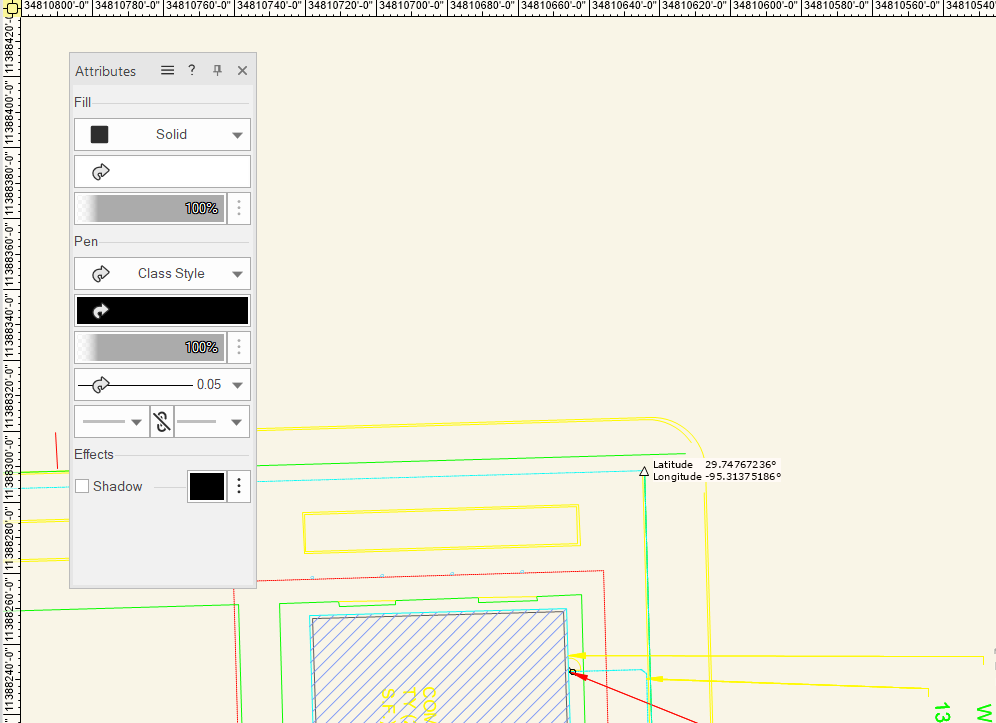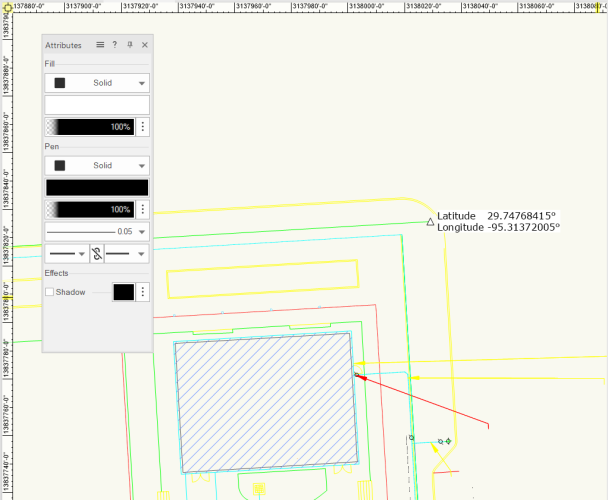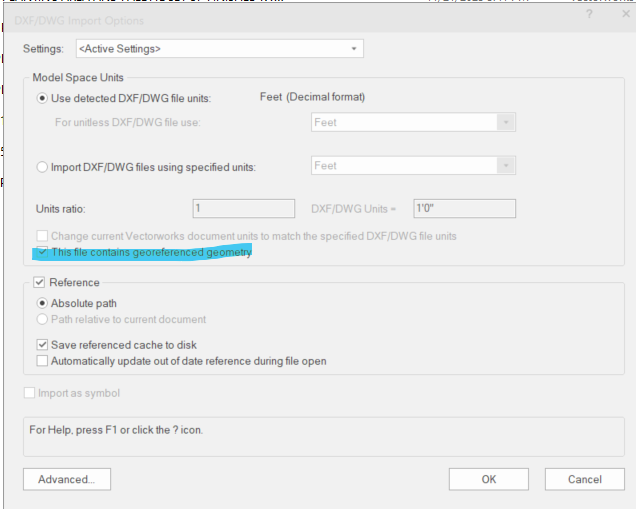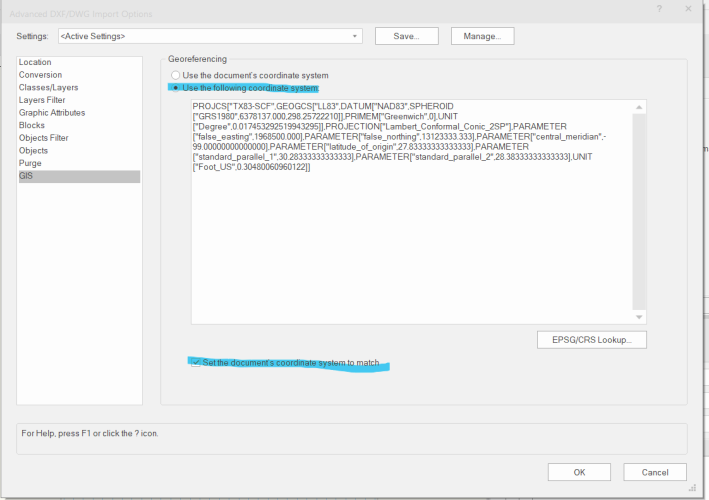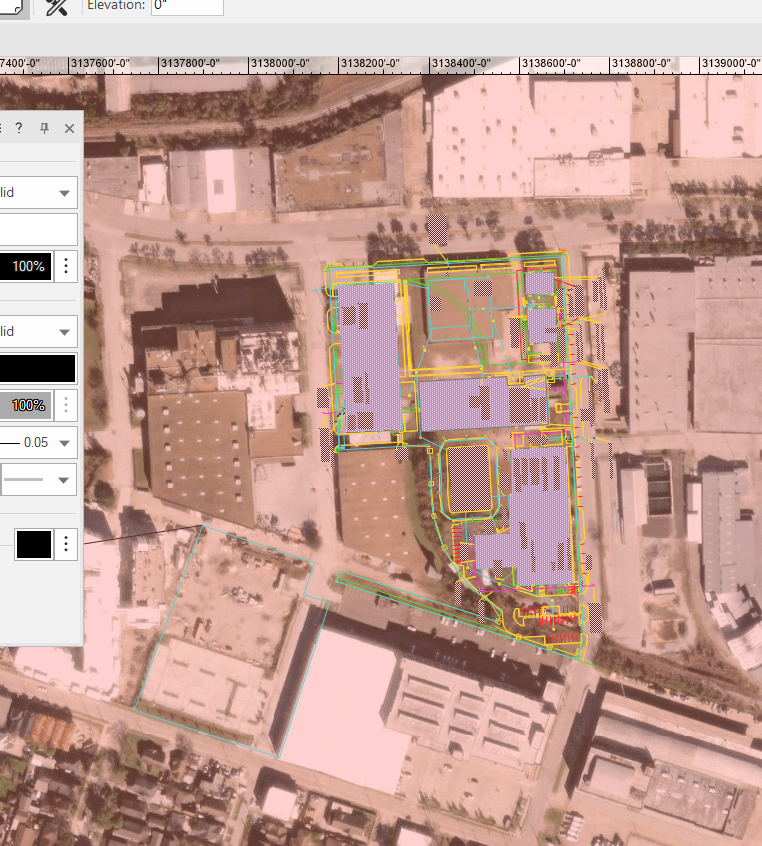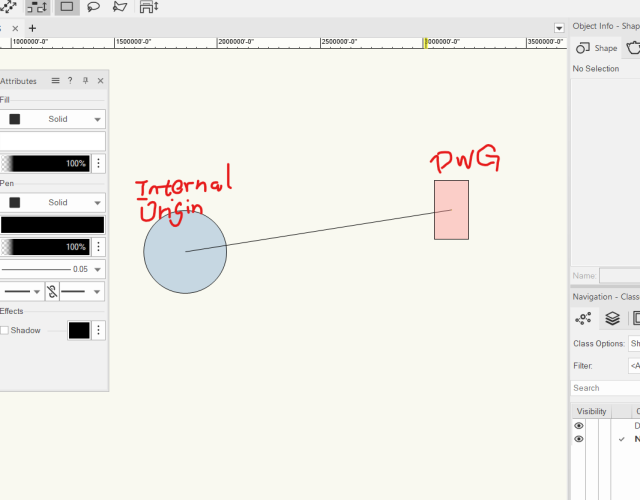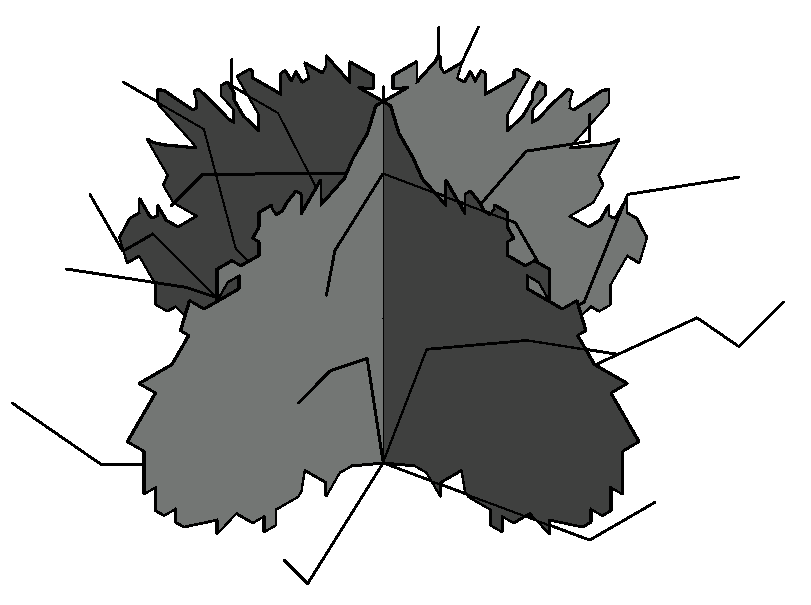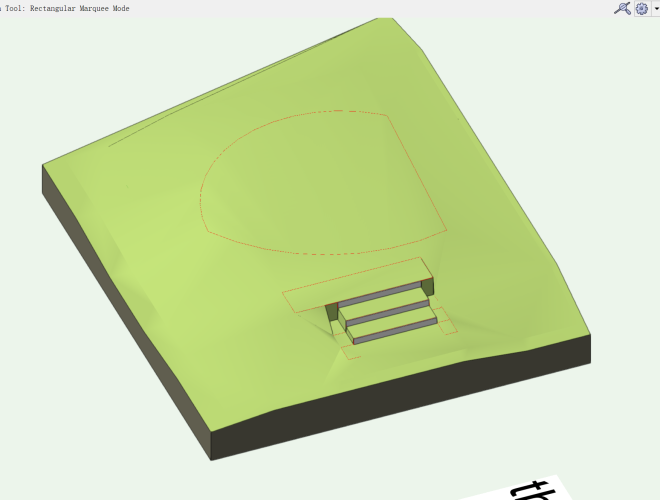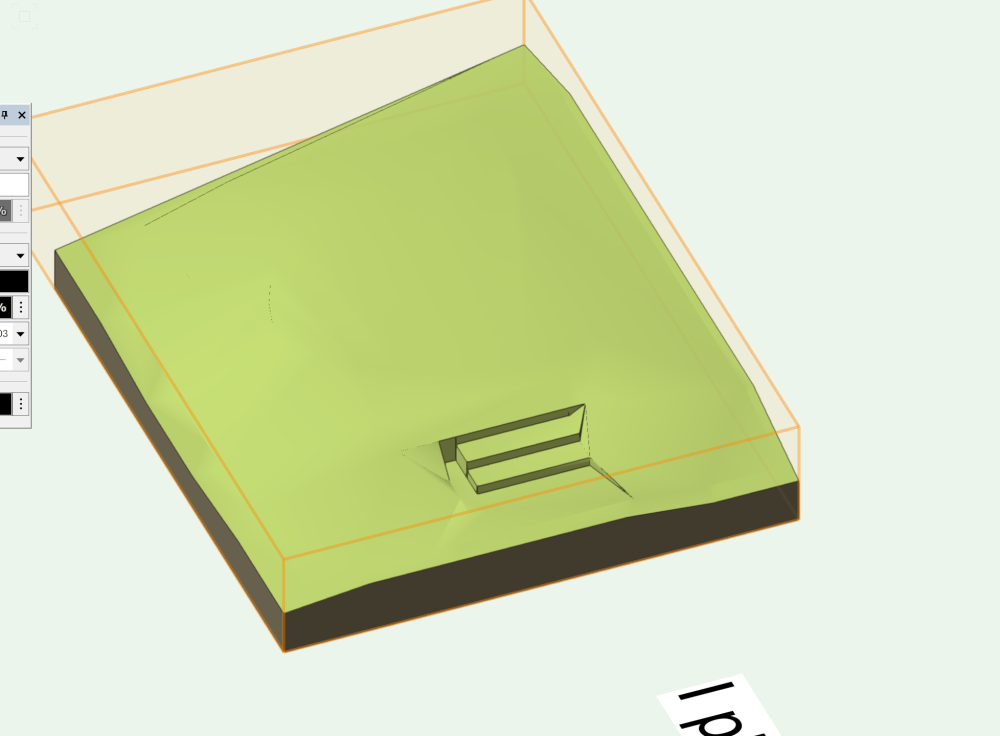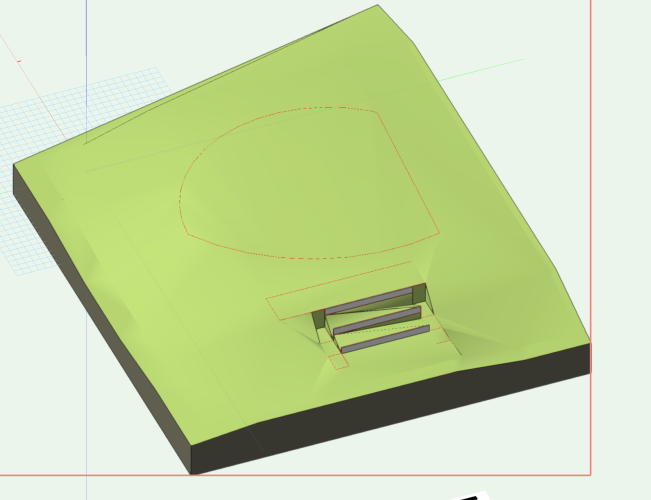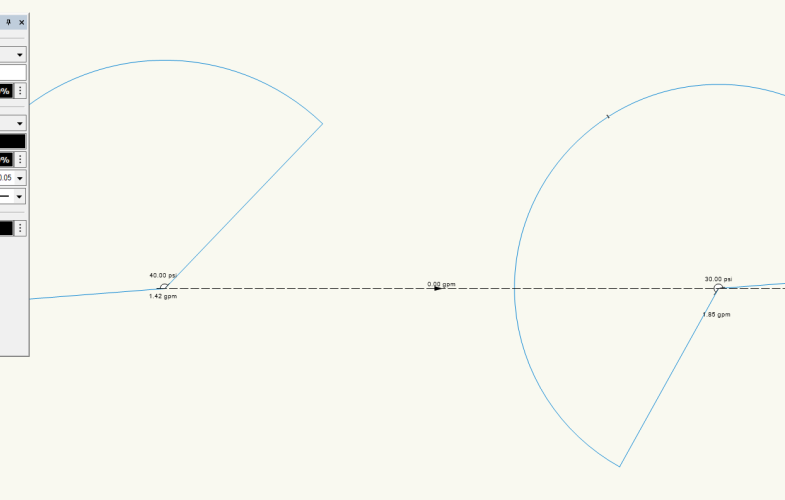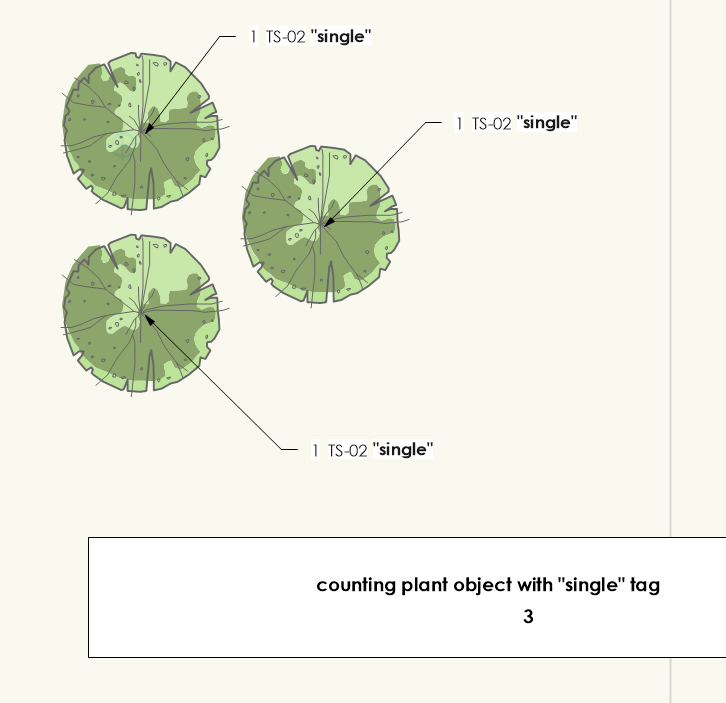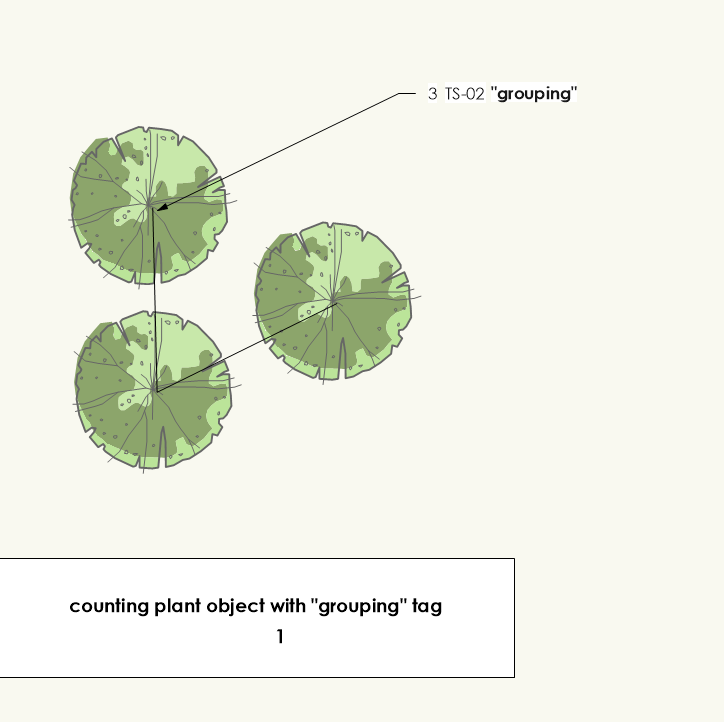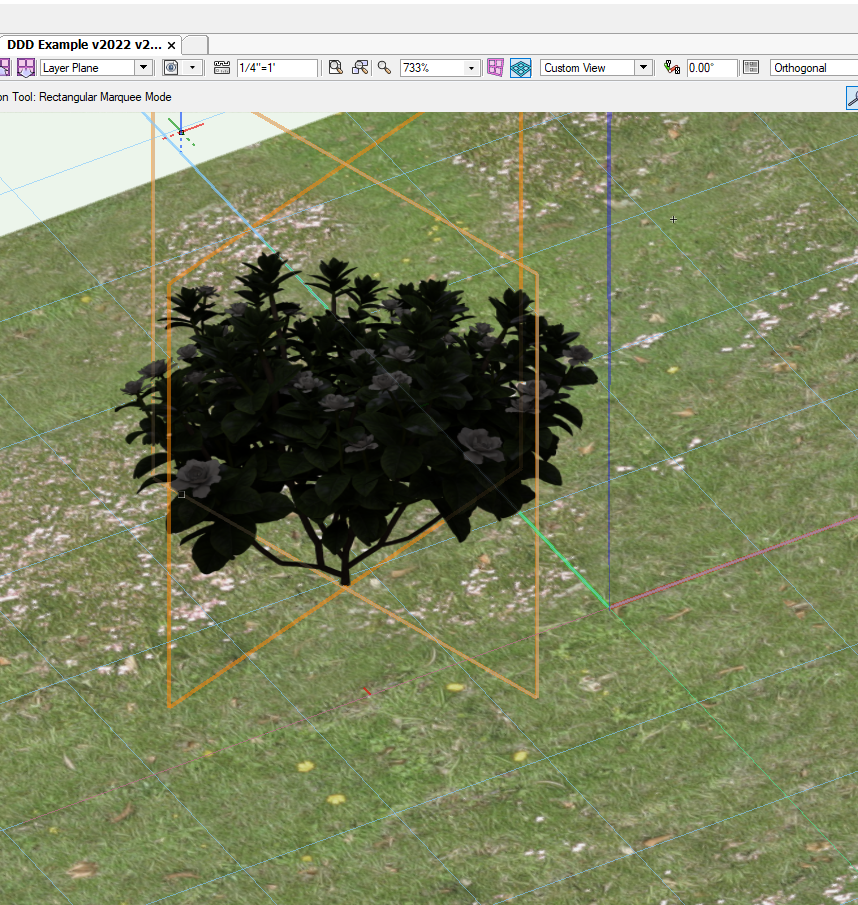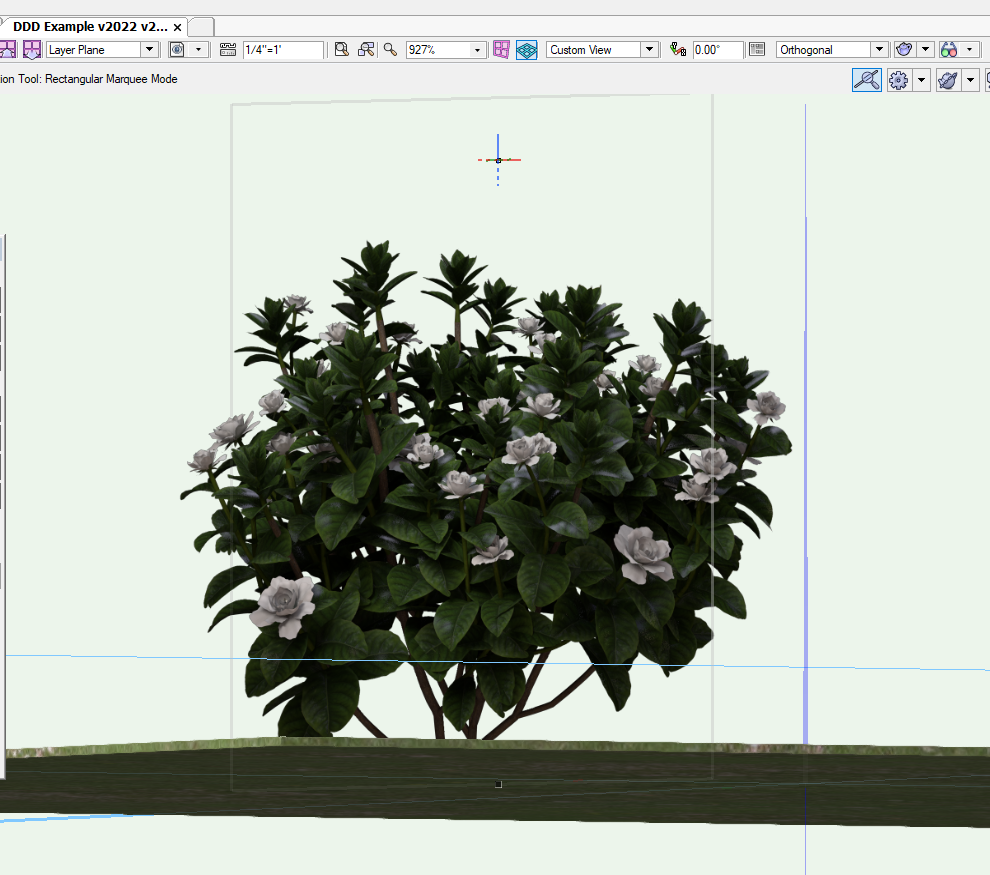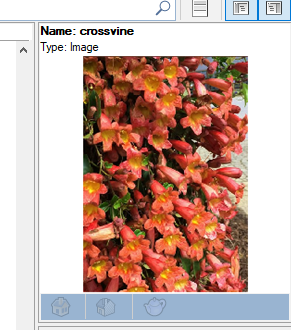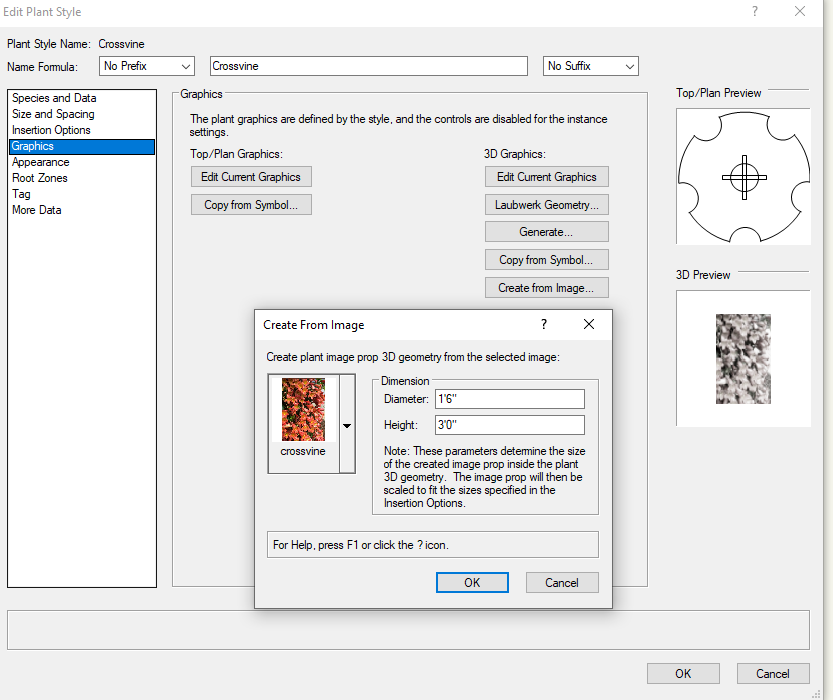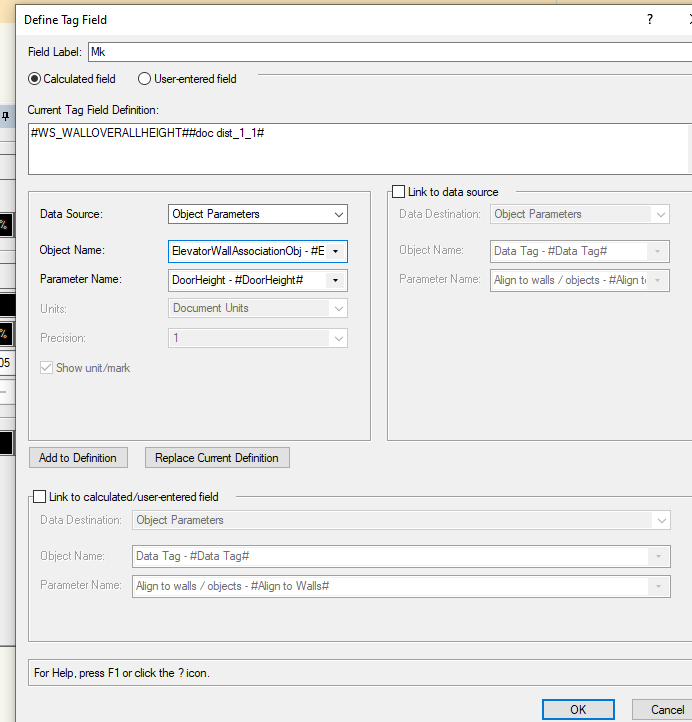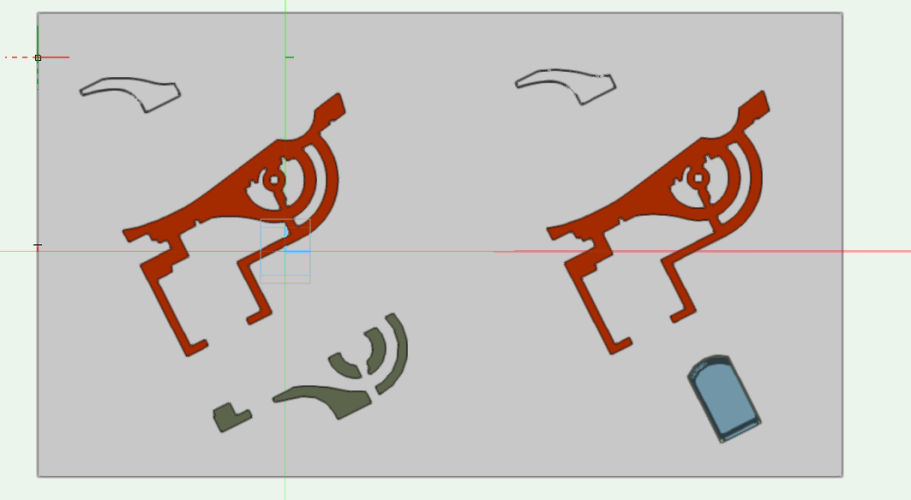DDD
Member-
Posts
111 -
Joined
-
Last visited
Content Type
Profiles
Forums
Events
Articles
Marionette
Store
Everything posted by DDD
-
Hi all, After I posted the geolocated dwg issue, I came across with another weird behavior, not sure if it's a bug. So if I follow the procedures I quoted above to IMPORT the geolocated cad file, it will be on the right geo-spot with right coordinates (note the coordinates on top and side ruler, not the geo stake) But if I REFERENCE the geolocated cad file (with exactly the same procedure), it will be on the right geo-spot with incorrect coordinates (note the coordinates on top and side ruler, not the geo stake) Any ideas? This is so buzzard...
-
HI all, I have a question regarding handling cad file with geolocation information. I do the following procedures: a. when I see the "georeferenced file" is auto checked, I go to the advanced setting: b. I make sure the highlighted items are checked, then start referencing the dwg. c. after importing/referencing, I turn on the geoimage and it looks good. The referenced drawing is on the corrected spot with correct user coordinates. d. However the drawing ends up being far away from the internal origin Should I proceed with this or do something to fix the problem? I tried "center drawing on internal origin", but this will mess up the geolocation. Thanks in advance for your help!
-
Could you please elaborate the 2D illustrator? Are you referring to drawing 2 different polygons to represent plan & elevation?
-
Hi forum, Is there a way to make polygon based - image prop for plant objects? I know there is a way to generate from image. I am looking for polygon based approach so I can have more control of line and fill color. Something like what Revit is having now. Thanks!
-
site model question (stairs/ramps next to retaining walls)
DDD replied to DDD's topic in Site Design
@jeff prince You are the legend, I never thought about this solution. Thank you so much! -
Hi, I am having questions about site modeling, please see attached file (2023 Landmark) -my goal is to model as below: -I modeled the retaining walls and pads on one side, it goes well. -But when I mirror the pads to the other side, the model is messed up, any thing I did wrong? Thanks in advance! retaining wall.vwx
-
Hi Jeff, Thank you for the reply. I figured it out. Looks if I just connect two outlets it won't return any pipe flow. I will need to extend the pipe out for it to calculate.
-
Hi all, I am super new to the irrigation design and I started off with tutorials in the VW University. https://university.vectorworks.net/mod/scorm/player.php?scoid=32&cm=98¤torg=articulate_rise In the "placing pipe" section the video is showing new pipe drawn and connected to irrigation heads will generate flow number automatically. however, this is not the case for me, new pipes I draw are showing 0 flow number and I don't know how to fix this. Anything I could be wrong doing here? Thank you in advance, irrigation pipe flow number v2022.vwx
-
How to let worksheet report plant count instead of "plant object" count?
DDD replied to DDD's topic in Site Design
Thank you, Pat! -
How to let worksheet report plant count instead of "plant object" count?
DDD replied to DDD's topic in Site Design
Thank you! -
How to let worksheet report plant count instead of "plant object" count?
DDD replied to DDD's topic in Site Design
Hi Pat, Sorry for the late response. Yes please see below #Plant Record#.#Quantity# -
How to let worksheet report plant count instead of "plant object" count?
DDD replied to DDD's topic in Site Design
Hi Katarina, Thank you for your response. My problem is that I need to not only report the total planting quantity, but also be able to report planting quantity under different tags in the worksheet. In my case the expected result would be "single tree -3" & "grouped tree - 3". Another similar practical scenario is that I am creating a shrub group and tagging it as "group A", in the worksheet I am only able to report number of "group A" shrub as 1 instead of the actual quantity. -
Hi all, I am working with worksheet report and I have a question for worksheet report. I have two sets of plant objects with different tags, one group is tagged "single", and each planting object stands alone. The other is tagged "grouping", and all plantings are grouped. My goal is to report plant quantity of different tags in the worksheet. The formula I am using is =COUNT((('Plant'.'TagSchemaCenter'='"single"'))) & =COUNT((('Plant'.'TagSchemaCenter'='"grouping"'))) However, the grouped plant objects can't return the actual quantity, it is reporting 1 as opposed of 3. Is there anyway to report the actual plant quantity instead of plant object quantity? My file is attached and thank you for the help. planting count v2022.vwx
-
Yes it was set to high all the time, maybe it's a 2023 thing? I notice you are working with 2022.
-
The darkening happens to all image props (yours & mine), I attached the images. I turned on the "glow "option in texture setting and it turns out great. Glad to know this trick! Currently I only present plants in shaded mode so I guess I'll turn the glow option on for better visibility. Thank you very much!
-
Hi Jeff, Yes, in Photoshop I exported images with the white 'background' layer on, and looks like that is causing this issue.
-
Hi Kevin, Thanks a bunch! I did some more tests and I kinda know how to get it right. Another question is the image prop looks dark when viewing from a higher point. The color recovers back when the camera drops down to level elevation. Is this just how thing is?
-
Hi Kevin, Sure, here is the image. I just downloaded it form the web and re-export it as PNG in Photoshop.
-
Hi all, I am creating new image props for plants, for some reason the outcome is desaturated. is there a way to fix it?
-
How can I create a datatag to label wall elevation info?
DDD replied to DDD's topic in General Discussion
Yes I am working on exterior retaining walls on a site model. I am labeling walls using their top offset elevation so this works just fine for me. -
How can I create a datatag to label wall elevation info?
DDD replied to DDD's topic in General Discussion
Hi Tom, thank you! This can work, though #WALLOVRLHGHT# is showing the wall height instead, I found another data tag #IPZL# can show the site model elevation. Sum those values will get me what I want. Thank you. -
Hi all, Is there a way to create a data tag that will recognize wall objects and show their elevation info in plan view? I try to work it off from prebuilt wall tags but I can't find proper data link in it.
-
Hi all, I am having issues with shadow catcher texture. I am trying to change all class textures override to "shadow catcher" in the viewport to render a shadow map. It is suppose to render only shadow in the picture, however, some objects are still showing. What's even more bizarre is that duplicates of same objects are behaving differently in the same viewport. Please see my file attached (2023 landmark). Objects on left column are displaying incorrectly. Both objects and shadows are rendered. Objects on right column are displaying correctly, only shadows are rendered. shadow catcher.vwx Is this a bug or something I did wrong? Thank you!
-
Shadow Display Glitch When Applying Shadow Catcher Texture
DDD replied to DDD's topic in General Discussion
Hi Jeff, thank you for the help!- 3 replies
-
- 1
-

-
- viewport
- shadow catcher
-
(and 1 more)
Tagged with:
-
Shadow Display Glitch When Applying Shadow Catcher Texture
DDD replied to DDD's topic in General Discussion
Hi everyone, this is another shot with white model render setting. Again the perspective view will display correctly, but the plan view shows something is wrong with the mass building model.- 3 replies
-
- viewport
- shadow catcher
-
(and 1 more)
Tagged with: