-
Posts
155 -
Joined
-
Last visited
Content Type
Profiles
Forums
Events
Articles
Marionette
Store
Posts posted by DSmith2300
-
-
On 9/13/2023 at 7:42 AM, trashcan said:
Woah weird I just copy and pasted directly from AI to VWX 2024 and it worked great.
I've just tried copying and pasting into VW from AI and it only gave me a bitmap.
I must be doing something wrong.
-
On 9/13/2023 at 7:42 AM, trashcan said:
Woah weird I just copy and pasted directly from AI to VWX 2024 and it worked great.
Wow that IS exciting.
I love Illustrator. (still only on CS6 - another story)
I wish I could draw as fast and intuitively in VW as I can in AI. The +/- vertices option within the primary tool is so easy and efficient.
-
 1
1
-
-
-
17 hours ago, Nikolay Zhelyazkov said:
Can you reproduce this freeze/crash consistently? If so, can you please share a test file and steps to reproduce it, so that we can work on a fix?
Thanks Nikolay,
I've actually rolled back to SP6 and do not have the time to re-install SP7 and play around to replicate it with a non-commercially sensitive file.
Don't know whether it was just the file I was working on (imported.dwg + office template), or actually SP7.
I'll be curious to see if anyone else has the issue.
Serves me right for jumping into the install as an early
victimadaptor. -
Quote
The Updater will allow you to roll-back, see my post above this one for instructions.
Awesome thanks!!!
I'll come back on here to let you know how that worked.
EDIT: YOU DA MAN!
The updater is doing its thing now; back to SP6.
MANY THANKS!!!
-
 1
1
-
-
Thanks.
Won't that delete all my interface preferences etc?
I found it and this was the stuff in it. Do I really want to delete all of that!?!?
I don't want to 'reset preferences' just roll back to a previous version.
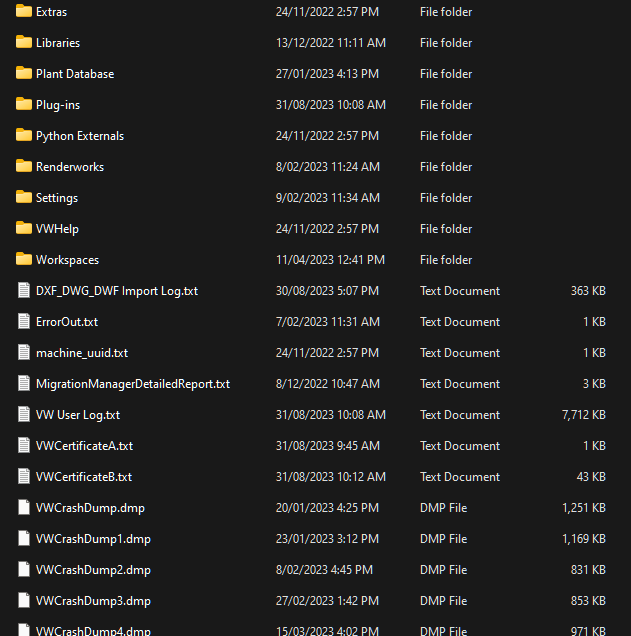
-
Is it possible to roll back to a previous service pack?
SP7 is hanging and crashing during data tag edits.
EDIT: I googled it and there are mentions of using the Updater.
No luck with that.
No options for going backwards.
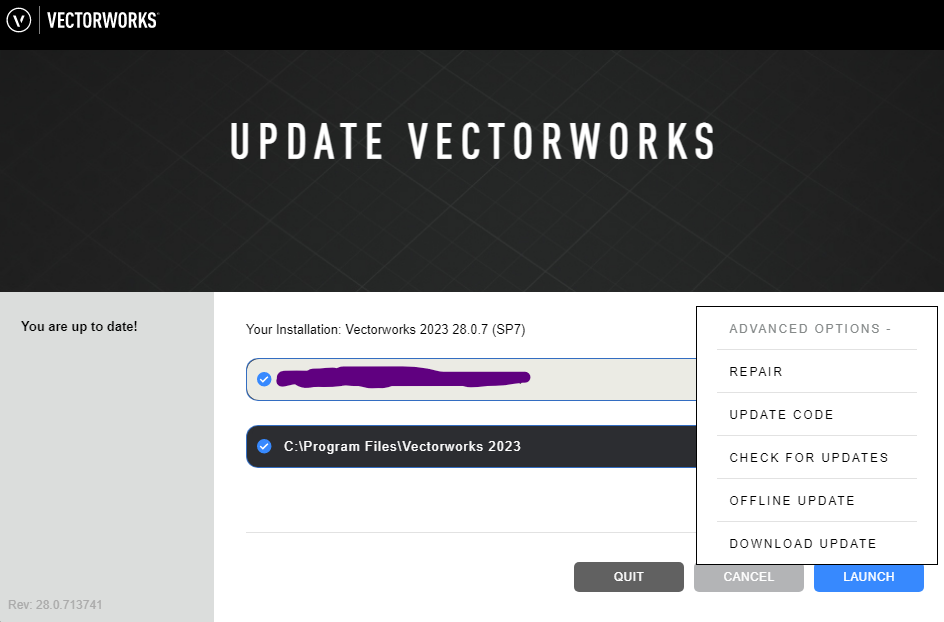
Thanks
-
VIRTUALENVIRONMENTS,
I appreciate the idea but really that's such a PITA and teeth-grindingly inefficient.
The solution is a simple, 2D text-along-path just like Adobe Illustrator or a dozen other programs have.
Still editable text. Easy peasey.
-
I think I see the setting now and have changed it to experiment, thank you.
I must flag up to you that as my message above, while playing with the data tags on the page, VW froze and crashed again.
I think I should roll back to SP6, if that's possible.
-
NO I HAVEN'T!
How exciting!!!
Many thanks!
I wish they had flagged this up a little more as an improvement.
EDIT: Ok I've tried it out and while I appreciate the effort, I think this might be aimed at the 3D crowd rather than simple 2D graphics.
For what I need it's really overcomplicating the process and the end result isn't even true to the font. It's gone outlined and weird.

Just a SIMPLE text along path, is all I need.
Keeping it editable as text without having to drill down into 'profiles' etc.
My request still stands.
-
-
Hi,
More Data Tag grumbles.
A: Am having to do many times the usual amount of handling on them to get them to work.
- Placing onto annotation layer within VP. They don't see plant symbol but I put one down anyway.
- Exiting tool to select end point with 'alarmed' symbol on it and move it off centre until it highlights and registers plant symbol. Release.
- Grab end point and move it back to the centre of the symbol.
- Grit teeth and start new data tag process.
B: Impossible to change style once placed, except individually. ONE - AT - A - TIME...
After placing tags I realise that the layouts are too widely spaced and the font is not big enough.
- Changed the master data tag layout for the style within the Resource Manager but nothing changes on any tag in drawing.
- Selecting multiple tags and try double-clicking on tag style in library: nothing. They stay the same.
- Right-click the style in library and look for something like "apply to blah blah": nothing.
- Use eyedropper set to 'all attributes' and attempt to sample an individual data tag that I've changed the layout in. No luck on placing that on any other tag.
- Make duplicate tag style with new name and new layout / font size. Attempt to replace style of tag within Object Info palette: nothing.
Can someone please explain why I'm a dunce?
And after that could they tell me why I can't change the data tags or place them easily?
Oh and after installing SP7 my project crashed twice during data tag kerfuffle.
Oh 2.0: Am now grabbing a Dtag and Ctrl + dragging a copy off then associating it with new plant symbol. But I shouldn't have to do that either.
20 mins later: aaaaannnd it's crashed again.
-
Quote
Even after knocking out imperial I could kill off more than half the metric ones as well that aren't suitable to our work or conventions.
Control and editability of workspaces is essential for workflow.
-
 1
1
-
-
Quote
I work 60% of the time in imperial, 10 % in Metric, and 30% in dual
Nightmare.
-
Is there a way to make the Eyedropper Tool start with one setting or another?
It seems that every time I open a document and use it, it defaults to 'font' which is a setting that I made.
I'd rather it defaulted to something else, like 'All Attributes' or something.
Can one weight the settings somewhere?
-
4 hours ago, E|FA said:
I agree (and voted), but you have it backwards. Why is there all that metric clutter all over the place? And don't get me started on the Detail Cut Wood tool...
Never used the Detail Cut Wood tool.
Metric use in the US would DECIMATE lots of problems.
(see wot I done there?)
I grew up with Imperial in the US but was so relieved to use metric once moving away.
I remember being taught it in school in like 3rd grade or something (70's) but then we never used it again in real life.
Pity.
-
 1
1
-
-
OK I've shoved it through Adobe Illustrator and via much trial and error eventually exported a .dwg.
Imported .dwg with colours and too many vertex points, but hey it worked.
Now to re-scale it as best as I can.
It would be nice to just 'explode' it in VW with original colours.
Any ideas?
-
Does anyone have a clever way / workflow to retain colour fill in PDFs?
The vector information is definitely in the PDF, but once ungrouped all the linework just goes to whatever the class says it is.
Something something Illustrator?
-
I'm asking again, just in the off-chance that someone might make it happen.
Can we please have the functionality to edit the list of scales in the dropdown for VPs.
I will never ever have the need to use Imperial measurements, and they clutter up the list, adding extra hassle to scroll past them.
Every time I see them in the list, they make my inner Marie Kondo scream with the lack of ability to get rid of them. They do NOT spark joy in my sad little desk-bound life.
Alternately, I'd be happy if there was some global workspace / document setting to ensure that only metric options are displayed in any given facet of the app.
-
 2
2
-
 1
1
-
-
It would be rather helpful to be able to adjust pen / fill opacity without drilling down into the symbols...
-
16 hours ago, Tom W. said:
It would be nice if it opened a bit more quickly...
It would be good if in the 'Learn' tab there were notifications for new videos posted to the University. 'What's New' + 'Sample Files' on the 'Home' tab are a bit of a waste of space.
Perhaps random tool tips would be nice.
I'm always keen to learn new snippets which might help my workflow, but don't often have time to delve casual learning for the sake of it.
-
Yup, Thanks. Found that setting and checked it.
I don't mind the home screen as such, it's just the lack of ability to open a file from my windows file explorer that bugs me.
-
 1
1
-
-
Mmmm.
OK well if anyone has an idea of a setting in either Windows 11 or VW, please let me know.
I might look to se if I can just permanently disable that damned interfering HOME screen.
-
I've noticed that if the HOME / welcome screen is open then I can't just double click a VW file in a folder to open.
Does anyone else find this?
Slightly irritating...
-
 2
2
-


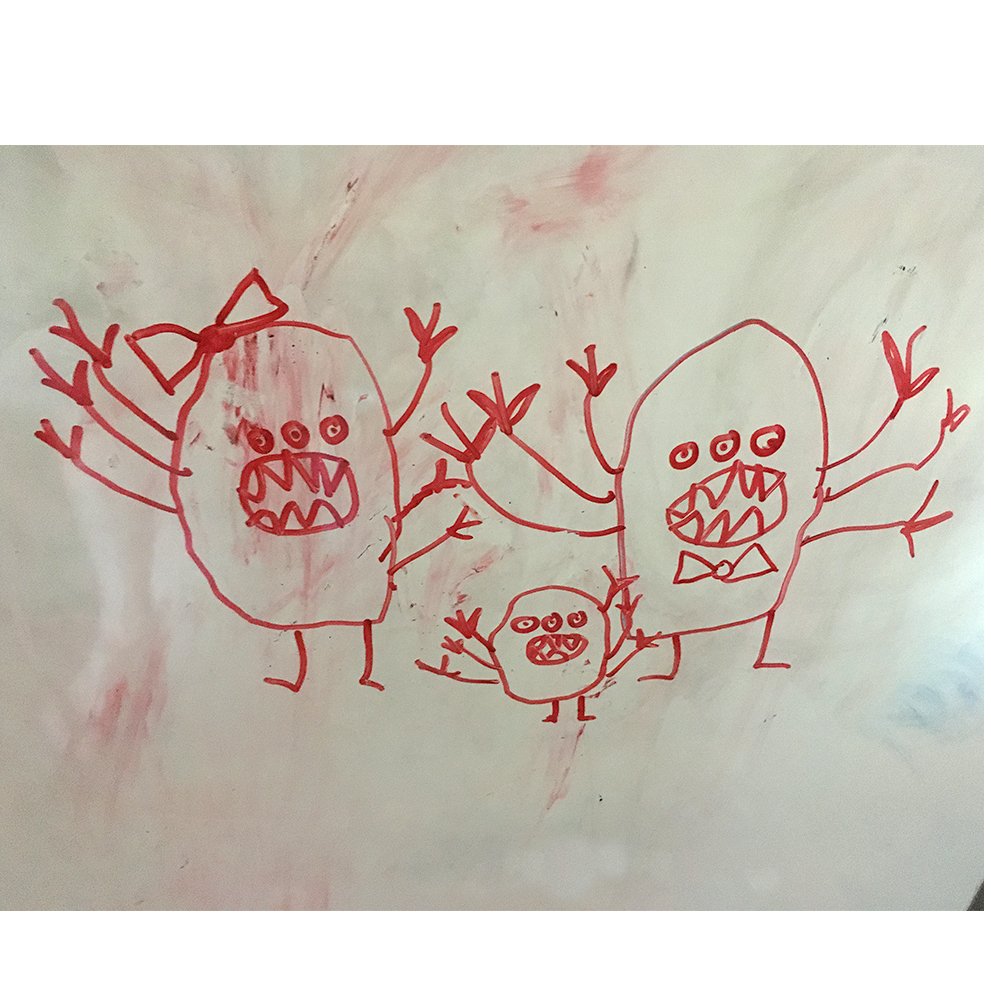

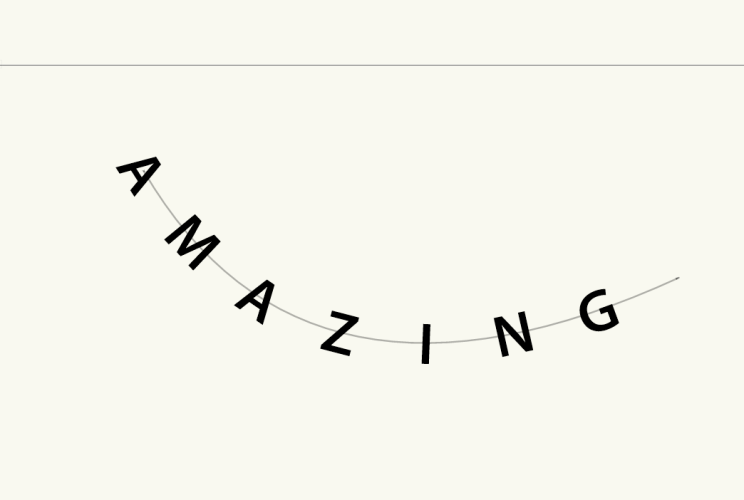
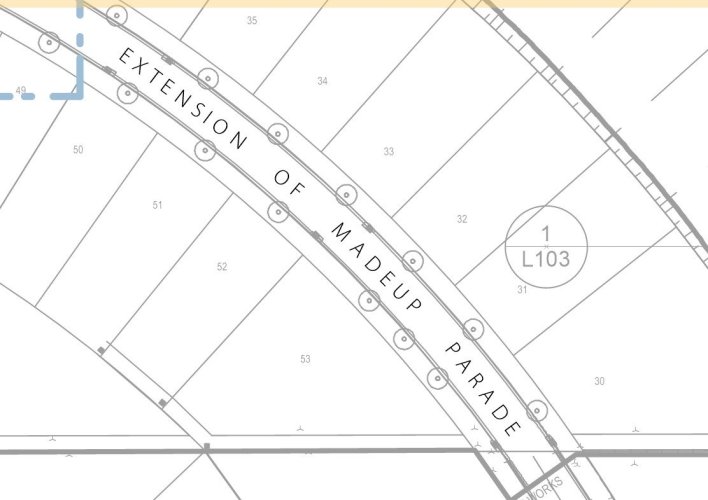
Endpoints / markers custom limitations
in General Discussion
Posted
Hi all,
I've just been trying to tweak the standard 'X' endpoint for a callout, yet cannot change the angle. I don't want an 'x', I want a '+' for the centre point of a radius.
Seems an odd and arbitrary limitation to the customise options.
Anyone got any ideas?
(Yes I suppose I could just make a little line group / symbol and copy/paste them in place.)
Again I'd like to also repeat what a few people have mentioned on previous posts: being able to PROPERLY create your own endpoints would be great.
Funny little personal symbols could be cool.