-
Posts
155 -
Joined
-
Last visited
Content Type
Profiles
Forums
Events
Articles
Marionette
Store
Posts posted by DSmith2300
-
-
Hi,
I'm still chasing an answer for a previous post.
Design layer vs VP rotation and plant tick marks.
Anyone ???
-
On 2/16/2024 at 12:50 AM, markdd said:
a control panel for all Dimensions and Leaders would be a good thing
YES YES YES!
A THOUSAND TIMES YES!!!
-
 1
1
-
-
Sigh...
I do feel like such a moaning pain sometimes.
I've had this trouble before and found some unhappy work-around that I cannot remember.
There seems to be 100 dimension types in the OIP and none of them are what I want, and 90% of them are exactly the same. I'm sure this is some kind of accumulation of template garbage.
When I attempt to change the arrow size in the document settings-dimension standards - custom ... NOTHING happens.
I've tried various other routes but nothing I do seems to change it apart from merely selecting another Dim Std., which isn't appropriate either.
I've made new standards, attempted to edit existing ones, closed and re-opened the document. Nothing. Nada, Zip.
The dims are in the Dimension class, and drawn in the annotation layer in a VP.
Bug? Feature? PEBCAK?
Surely there must be an easier UI than whatever VW has now.
Why can't the OIP just have a simple "Marker Size" control!?!?!?!?!
Can I just state for the record that the dimension controls in VW are GARBAGE.
Since nothing else works I may have to find a style with no practically visible marker and literally draw a triangle to be 'the arrow' for my arc radii, to be the correct size.
Perhaps I might also just go back to drawing everything on tracing paper with pens and razor blades to scrape off mistakes.
-
Update 2:
Just updated to 3.1.
Restarted PC.
Notes say that some sort of tick mark issue was fixed, but it wasn't this one.
Still broken.
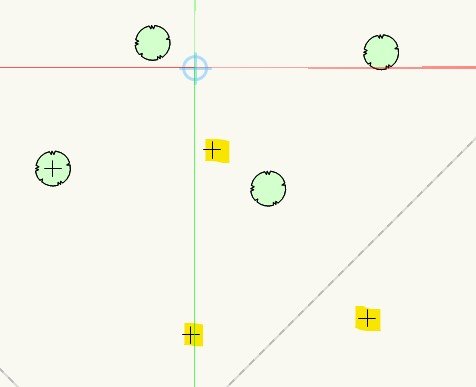
-
 1
1
-
-
Update.
A curious thing I've noticed is that only the plants with crosses as tick marks are affected.
Dots do not have the same issue.
Weird huh?
-
A new problem has come up since the last update for 2024 (3).
Plants not drawn at 0 degrees when on design layer have most of the tick marks shifting to weird locations.
I had similar problems when exporting .dwgs but a colleague figured out that unless the design layer is zeroed for view rotation, some part of the export will be rotated unhelpfully.
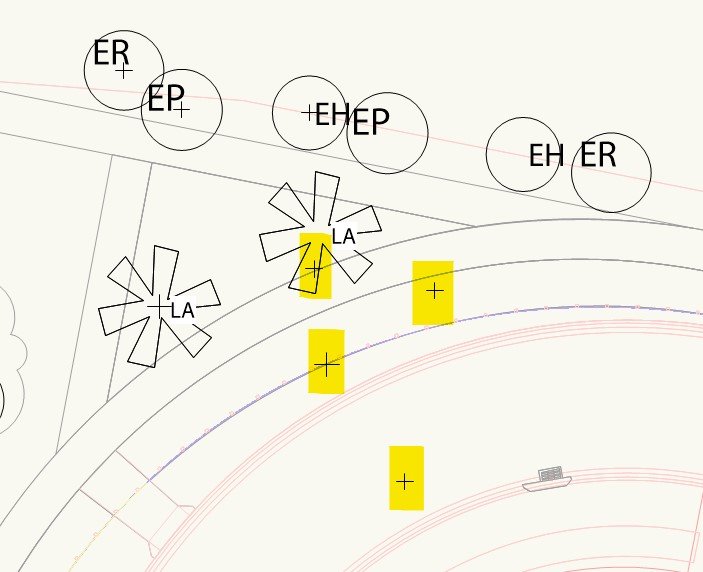
I've found out that if I zero the view rotation and play with the plants then the tick marks re-align themselves. If not then they stay as they are; randomly distributed.
Definitely both new bugs AFAIK.
-
4 hours ago, jblock said:
@DSmith2300 Are you saying that this issue only occurs when running Outlook and Vectorworks at the same time? I have Outlook and Vectorworks installed on all of my machines without any problem using shortcuts. This type of issue is typically caused by another application conflicting with the shortcut keys. If you restart your machine and launch Vectorworks before any other apps, do you still have an issue?
Hi,
I just tried that and it's better but still a bit jumpy and inconsistent.
The scroll wheel on the mouse always works to pan, but sometimes using the space bar just feels better in the flow of work.
-
On 1/22/2024 at 5:41 AM, MPereira said:
Hi Dsmith2300,
Can you please share that post you find? I am experiencing many errors on windows, at the point of not being able to bring plants with image props to surface of the site model...
Here you go:
-
As title says.
Panning only comes on intermittently if at all.
Any further updates for solutions since 2019?
There has to be a solution that doesn't involve not running Outlook etc.
-
It would be marvelous if gradients could be controlled directly with a click-and-drag method.
Selecting the start / end would be so much faster than spending 10 minutes or more doing trial and error using the numerical entry method.
Adobe Illustrator has that feature and it's so fast and easy.
As someone who really enjoys using gradients, it would make my indulgence of illustrative sections much quicker.
-
 1
1
-
-
Thanks Johnathan, Pat.
-
That's very interesting Pat.
It's never occurred to me that fonts might have their own built-in padding. I mean it makes perfect sense but it's never affected me before.
Seems like an improvement to request!
thanks.
Hope your holiday season goes well.
-
Thank you Amanda, I was aware of that, but I wanted text boxes to highlight the dims against the background.
-
Thanks Pat.
Myriad Pro has been chosen as the office font, so that's not up to me. I might try other font in the dims to see if I can get away with it and have less padding.
I guess dimensional fonts aren't really the same as full text panels.
-
Does anyone know of a setting for re-sizing text boxes in dimensions?
Currently they have too much padding for my liking.
Thanks for any help.

-
This seems somewhat alarming that non-German versions of the software have fewer features.
What else are they holding out on?
Is this racism?
-
I'm having trouble with plant species being incorrect in a weird 'hangover' / ghost data sort of way.
I was looking for rogue plants that were listed in the schedule and turned layers/ classes on / off, moved symbols etc. Nothing there.
Changed a species to a new one and it still listed the old one in both the schedule and in the object info when clicking on the 'new' one: listed old name in Botanical and Common name, not the new one. Plant tags and data tags both show incorrect information.
Changed it again to a totally random species and recalculated worksheet. New one showed up but old one still listed. Keep trying to change species to new one and the lag / overlap in data keeps happening.
Have closed VW and reopened a few times. It works to to 'advance' the overlap of the wrong species data to the next step but never catches up with the actual correct species.
I've deleted every instance of the wrong species from the document and it still shows up as data overlaying the correct species.
EDIT: I realised that 'set by style' had been turned off for those three items: Latin name, common name and ID.
Changing that made it catch up.
Weird behaviour nonetheless.
-
UPDATE: the crashing has stopped but it still freezes now and again.
An improvement for sure.
-
Thanks Domas.
I'll turn on error reporting and get the new update immediately.
-
Just a functional query;
When I have VW running with a single document open, Vectorworks appears as 8 sub listings in Task Manager. Each doing their own thing with RAM etc. Only the 'Landmark' listing using the big chunk of RAM.
If I close the file, there are 9 instances running.
Could someone explain why?
Thanks.
-
Update: I have updated my graphics driver to the latest 'studio version' and (fingers crossed) it seems to have helped so far. I will say something if VW starts crashing again.
On a side note; I wrongly assumed that my card/ driver was keeping up with update notifications, but was not. I had to manually go find the latest driver on the website.
This may affect other people.
-
I don't know what it going on, but 2024 freezes and crashes, it seems about once an hour.
I'm not doing anything unusual regarding file size etc.
This is getting too much.
At this point I'm tempted to just go and use ACAD from here on in.
-
All up to date thanks Bjoerka.
2024 seems unusually slow too.
Perhaps I need to dig into it and figure out how to turn off unnecessary options.
-
 1
1
-
-
I'm having real trouble with 2024 randomly freezing up and shutting. It seems to most often happen when I go form another window of something back to VW. But it also just happens even when staying in VW, after selecting something. No rhyme or reason.

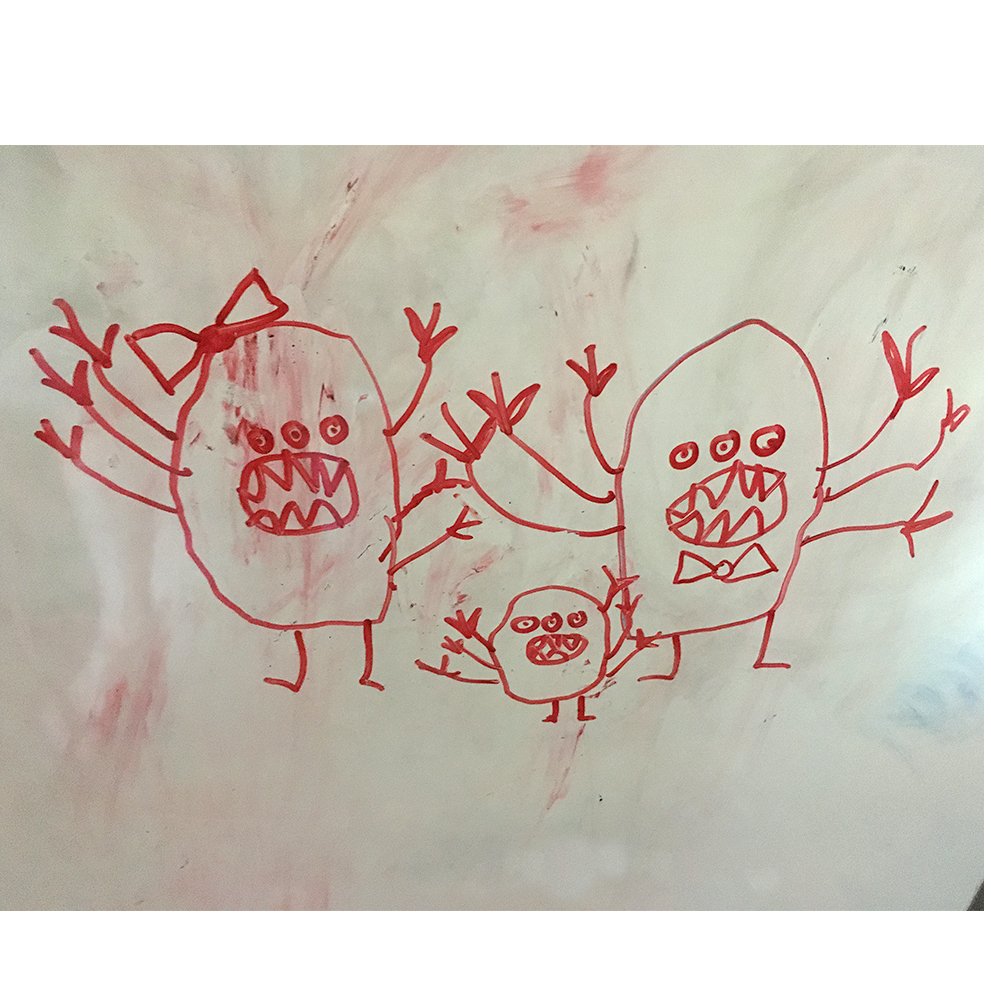

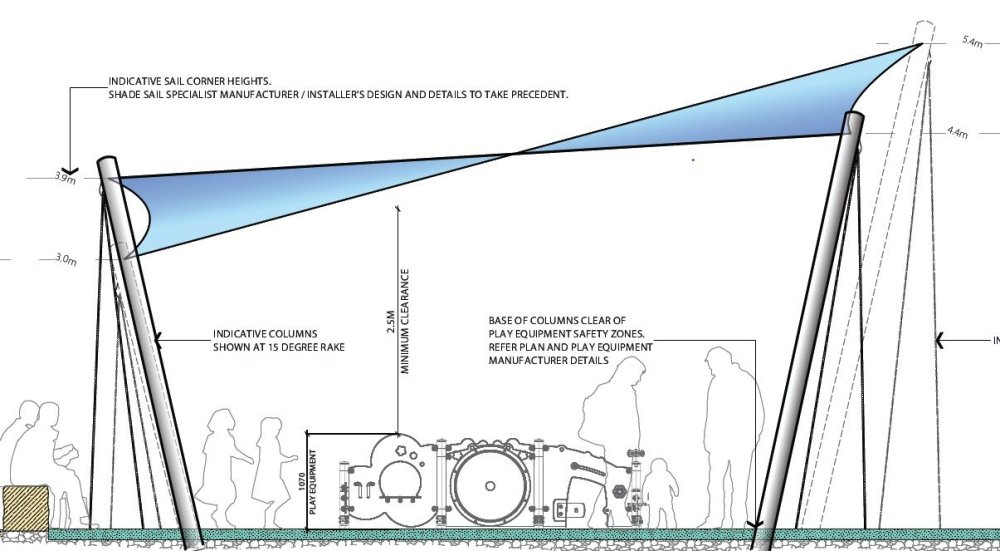
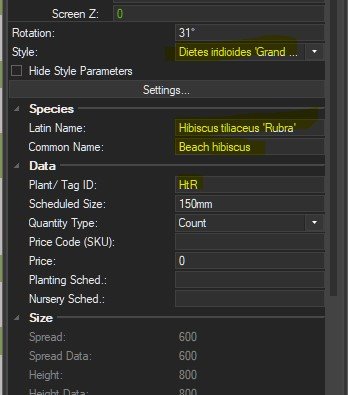
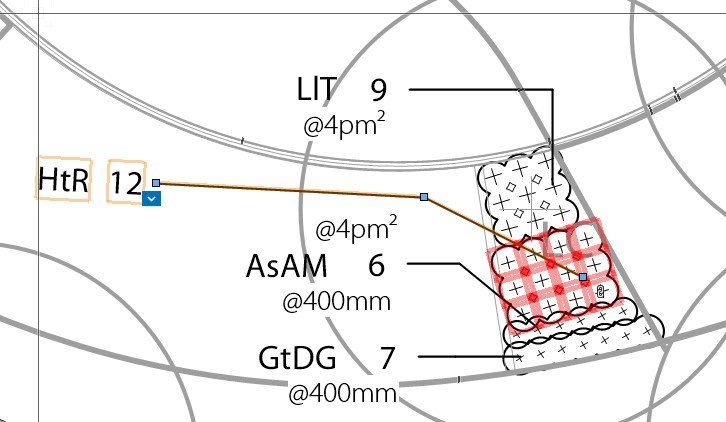
Plant Tick mark rotation still happening with SP 4a.
in Troubleshooting
Posted
I was hoping this bug would be ironed out with this update.
Still here.
Sigh...