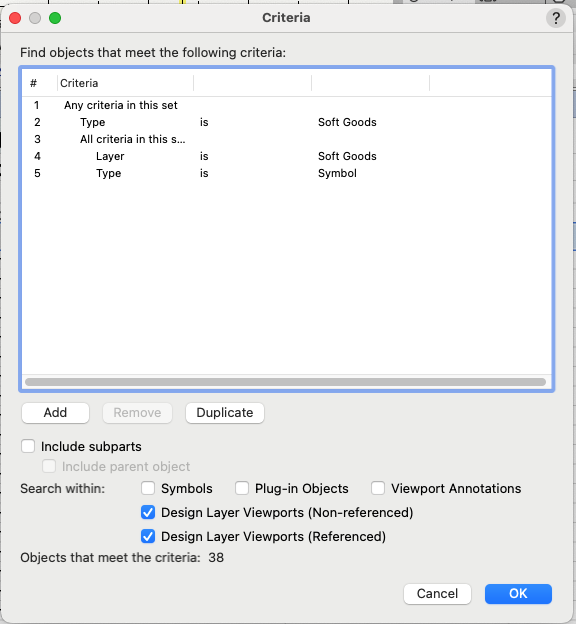-
Posts
12,615 -
Joined
-
Last visited
Content Type
Profiles
Forums
Events
Articles
Marionette
Store
Everything posted by Pat Stanford
-
-
Try this one line script: SetPref(5, NOT(GetPref(5))); Long ago there was a user preference to show extension lines on loci. The interface to that was removed over a decade ago, but the ability still exists with the proper script. It looks like somehow it got turned on in your file. The above script will toggle that preference on and off.
-
refresh data visualization with a script
Pat Stanford replied to matteoluigi's topic in Vectorscript
I have no idea is DataViz can be controlled from the SDK. I would assume it can be, but I am not certain. -
Open the folders in the left hand pane and click on the VWX files in the folders and you should see the symbols in that file. Or just type what you are looking for in the search Baar at the top and hit return. It will show you all the items that have that search term in their name. So start with something generic like Table.
-
select layers as criteria for worksheet
Pat Stanford replied to Peter Telleman's topic in General Discussion
Post a screen shot of your criteria and we might be able to help. -
At least in the US and UK, perpetual licenses are no longer available to new users, only subscriptions. If you purchase a used perpetual license you will be able to use it until your hardware or operating system no longer support it, but you can't get a Service Select subscription so no upgrades will be available. I am not certain of the restrictions in France.
-
How to convert old MiniCAD .mcd files
Pat Stanford replied to Steve Dobb's topic in General Discussion
Removed hid the post as the link didn't work for me tonight. -
Copy Data Tag information to a Record attached to the Data Tag
Pat Stanford replied to Marc Powell's topic in Data Tags
I dont' understand the question. Can you try a different tack to explain what you are trying to do? -
Take a look at this thread. It might help you do what you are trying to do. The only way I know of to make a worksheet of Resources instead of placed objects.
-
Selection Tool: does anyone actually use first two modes...?
Pat Stanford replied to Tom W.'s topic in General Discussion
I use all the modes on a fairly regular basis. I use the first mode when I know I am moving things and don't want to accidentally change their size. I normally us the second mode for regular drawing. I switch to the third mode when I occasionally realize that I need to resize multiple objects at once. And I have not gotten into the habit of using the new 4th mode yet. Maybe on the next project. -
VW 2024 worksheet plantlist adding remarks
Pat Stanford replied to Janine111's topic in General Discussion
To amplify on what Tom says, all data in a Worksheet Database Row has to live somewhere. That somewhere can be a Record.Field combination or as part of some calculation. You can't just type text into a Database cell that is not linked to something to store it. Databases are dynamic. When you add or subtract objects in the file the order of the objects in the database can change. So you must store the text in a Record.Field so it will be "connected" to the object and display on the proper row of the database as things change. You can either use the Plant User Fields, or you can create your own Custom Record and use a field in that for your notes. HTH -
If you create a database of Materials instead of Objects then you should be able to get the record data from the Materials. Worksheets are not really able to get information about Contained or Container objects (Parents or Children) directly. Only about the object specified directly by the criteria. The possible work around would be to use Worksheet Scripts to get the data.
-
@Ryan Russell I wrote this up a few months ago for another user. It might be applicable to your question and @klinzey's comment about Python.
-
Objects don't have same Z reference point?
Pat Stanford replied to Jake Wilson's question in Troubleshooting
The 12" Truss is using the VW standard of the bottom of the bottom chord being at the insertion point. The 16" truss is using the center of the truss as the insertion point. Edit the 16" Truss Symbol and move it up 8" and you will have a symbol that will work like the 12" -
Objs by Crit -> VSEL not working in Menu Command
Pat Stanford replied to KroVex's topic in Marionette
There appears to be a problem with the VSEL criteria. In a worksheet the VSEL returns as TRUE for a selected object. Inside the Marionette it does not seem to return any items. Could you expand your criteria to be SEL & Type is Symbol and get it to do what you want? @Marissa Farrell Can you comment on using VSEL criteria inside a Marionette Menu Command? -
My guess is that you have the Update Viewports option selected in the Publish command. So it doesn't matter if you have already made bitmaps, the update of the viewports will still take as long. If the above is not the case, then it sounds like something else is wrong. and as Jeff says, without a file to look at it is all guesses.
- 4 replies
-
- 1
-

-
- viewport renders
- publish
-
(and 1 more)
Tagged with:
-
Or if you want them all in a single database you can get fancy. But then you will also have to use fancy IF formulas also. And you will lose the 2-way ability to change the object from the worksheet, but I think the VALUE command already does that. Here is the revised formula for Columns A and B. Col A =IF(Style.'Name'<>'', Style.'Name', SYMBOLNAME) Col B =IF(OBJECTTYPE=15, 1, VALUE(OBJECTDATA('INVENTORY PART PARAM', 'Curtain', 1, 5))) Col A shows the SoftGoods name there is one, if not, it shows the Symbol Name. Col B checks if the object is a symbol and if so it sets the count to 1 otherwise it uses the original formula. And I recommend that you dump this test file, or at least the worksheet you have been using. There is something really funky about the cell formatting that is causing problems.
-
Objs by Crit -> VSEL not working in Menu Command
Pat Stanford replied to KroVex's topic in Marionette
I don't think you can use the SEL or VSEL criteria and also use a Marionette object in the drawing. In order to run the Marionette, you have to select it. This means that you will not have anything else selected on the active Layer. SEL and VSEL could be used if you wanted to make a Marionette Menu Command, but as a tool they won't work. -
I know that worksheet functions work in Data Tags when surrounded like: #WS_SomeWorksheetFunction(XXXXX)# It can be more complicated than a single function so you can get two values and multiply them and return the value as a string or something similar. Or use nested IF functions if necessary. But between the #WS_ and the ending # all of the "terminology" must be worksheet terminalogy only. You can't mix Data Tag functions into the middle of a worksheet function. So you would have to use 'Record'.'Field' and not #'Record'#.#'Field'# I believe that WS functions can be used in other dynamic text locations as well, but they may be much less useful. The 1:1 relationship between a Data Tag and an object in the drawing basically acts the same as the 1:1 relationship in a Worksheet Database Subrow. This means that you can access the data associated with that specific object. Other object types that use Dynamic Text probably don't have the 1:1 relationship with an object so many of the WS functions will not operate properly. But that last paragraph is almost entirely a guess on my part. Or at least I can't remember the results of any tests I have run to prove it right or wrong.
-
Another way to think about the Ternary (@ Colon) operators is: Display the stuff before the @ If the stuff in the middle evaluates to false then display the stuff after the colon.
-
Section Viewports Not Appearing in Published PDF
Pat Stanford replied to Stephen Smart's question in Troubleshooting
@Stephen Smart Please make sure you send the file to VW Tech Support as a bug so it can get logged and potentially fixed in the future.- 4 replies
-
- section viewport
- viewport
-
(and 3 more)
Tagged with:
-
What you want to do does not match up well with what I understand is the VW licensing policy. The simplest, but most expensive, option would be to purchase an additional license for each of the laptops. The better option would be to contact VW customer support or technical support directly and see what they suggest. The forum is for user to user support and since what you want does not work with what I know about the policy, it is unlikely that anyone here will be able to provide you with a solution.
-
select layers as criteria for worksheet
Pat Stanford replied to Peter Telleman's topic in General Discussion
I agree with @Tom W. Make sure your layer names are in an ANY block instead of an ALL block. -
The @Colon syntax is for data tags (and probably other objects using the # Dynamic text) only. I probably would have used the @WS_IF versions also for myself, but for this specific application not having to do WS calculations seemed like the better way.