-
Posts
12,615 -
Joined
-
Last visited
Content Type
Profiles
Forums
Events
Articles
Marionette
Store
Posts posted by Pat Stanford
-
-
I will support this idea, but I will not hold my breath for it. 😉
-
Are you using a styled wall? If so, are the wall components in different classes than the wall itself? And are those classes set to visible?
Walls (along with symbols, groups, plug-in objects, etc.) are "container" objects. That means they can contain other objects that might be in different classes. In order to be visible EVERY container class as well as the class of the contained object must be set to visible. If any of them are not visible, the object will not be seen.
-
Take a look at this thread for some trouble shooting ideas:
-
What happens if you double click the "H" key (standard workspace, Pan tool)? Does the mistaken highlighting go away?
What setting do you have for Graphics Compatability in the VW Preferences? Whatever you have try one of the other settings.
-
Are you importing layers or referencing layers?
I think if you are importing, it will remove and overwrite anything that is on the imported layer. Referenced (I think) will leave anything that has been added to the layer and only update the reference.
I don't think you are going to have any luck in trying to make changes to objects brought in from File A in File B and not have those changes effected when you next bring the file in again.
By using references you can probably add objects and have them stay, but unlikely to be able to edit or change classes.
-
I don't know about the SDK, but in Vectorscript it looks like it is Objects-Custom: Get2DComponentGroup. Specify which "view" you want and get a handle to the group containing the object. Returns Nil if no group (ie no component for that view).
-
I don't use plants very often, so hopefully someone who is a regular with Landmark will chime in.
I don't think you want to edit the plant instances. Rather you want to edit the plant (symbol) definition. Put objects in each of the different "modes" you want in different classes. Then when you want to show Summer, have the winter and 'generated' classes set to invisible.
I seem to vaguely remember that some of the plants did have seasonal differences, but I really don't know. @Eric Gilbey, PLA can you comment on this?
-
A1. No, Plants and other symbol like objects have only a Top/Plan (and now isometric views) and a 3D view. See a possible work around in A2.
A2. Yes, you can use different classes for the summer/winter (or other) versions you want and then set the class visibilities to get what you want. You could also put a "generated" version in a different class and use that when necessary.
-
 1
1
-
-
Are you Class Options set to Active Only? Class Options should "normally" be set to Show/Snap/Modify Others.
-
There is a bug. I believe it will be fixed in a future service pack. The following thread explains a possible work around.
-
The default resolution of Sheet Layers (and therefore Viewports) is 72 dpi.
Go to the Organization Dialog:Sheet Layer pane and you will see the dpi setting of each sheet. Edit that and increase to 200 or more DPI and you should get what you want.
Be careful to not go crazy. Your resolution on screen is probably less than 150 dpi, so for working you don't need 600 or 1200 and it will just slow you down. You can always change the resolution and re-render when you really need the hi-res output.
-
 1
1
-
-
The graphics in the (couple) of plants I checked are just a crossed plane Image Prop. If you make a new image prop you should be able to delete what is in the definition and paste in the new one.
The cross you are seeing is the Top/Plan view of the image prop.
You can also get to the same point by selecting the Plant Style in the Resource Manager, Right Clicking on it, and Edit 3D Graphics.
-
 2
2
-
-
And here is the background on the why. When you are not in unified view and you Render a layer, VW effectively generates a bitmap that takes up the entire screen. Anything that are on layers lower in the stacking order are hidden by the render map.
Unified view effectively generates a super layer that contains all of the objects so when you render everything is seen.
For most people keeping Unified View on is the best option. There are some specific cases where you want a rendered background and wireframe (or 2D) foreground objects where not having Unified View is the best/only option.
That being said, I can't remember the last time I turned off Unified View while I was working.
-
 2
2
-
-
If you are not looking for Skylights, but something more like solar panels use the Set Working Plane tool to make the working plane the same as the roof face then then draw/model what you need. If you use the Look At Working Plane button in the top bar you can work in basically a "2D" mode parallel to the roof face.
-
 2
2
-
-
-
-
Right click on the bitmap and choose Edit Crop.
The Crop Visible checkmark just determines if the cropping object is visible or not. If there is not crop object it can't be true.
-
SDK Only as far as I know.
I used to use the Message command for this, but a few versions ago it stopped displaying until the script run completed. I think it was going to be fixed, but I have not tried in VW 2020.
The AlertInform dialog box would be good for this as the Minor Alert boolean makes it show at the bottom edge of the drawing window where the rendering progress indicator sits, but only for the first run. After the first run it automatically is (or at least was in VW2017) it automatically defaulted to a full dialog box.
I hope one of these might work for you.
-
Just because it was installed at a company does not mean it was a purchased version of VW.
Your only option will be to wait until VW is open on Monday and contact technical support. If you can convince them it was a legal copy they should be able to help you.
-
Not seeing that in VW2020 SP2.1
Top/Plan
Create group on design layer with layer elevation of zero. Enter Group/Exit Group. No axis lines.
Move group to design layer with layer elevation of 1 foot. Enter Group/Exit Group. No axis lines.
-
There is something else going on also, but your hardscape is sitting below your ground plane is part of the reason you are not seeing textures.
-
 2
2
-
-
It is in the Visualization Tool Set, but it is not in the Visualization Palette. The Palette shows the lights (and Heliodons) in the drawing and allows you to turn on and off the lights and select them in the drawing (along with layer/class/etc.).
The Tool Set allows you to place Lights, Heliodons, Cameras and flyover/walkthrough models.
Similar names, very different functions.
-
 1
1
-
-
Yes, I think I agree. For most uses VSel (Visible Selected Objects) is better than Sel because it only handles objects you can currently see as selected.
Sel may effect objects on layers or classes that are invisible or objects inside of symbols or group.
I am relatively certain the VSEL was not an option in 2007 when this script was originally written or I probably would have used it. 😉
-
If this is more that the number of Undo steps you have then you will need to look at external backups.
If you have enough recent backups set in Vectorworks Preferences:Autosave, you might be able to use one of them.
If not, then it will depend on your external backup system. If you are on Mac and running Time Machine you might be able to get it there. Dropbox might be able to have an older copy.
Otherwise you are out of luck.
Good Luck.


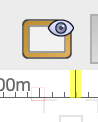
help. default name of new 'untitled' file system
in Troubleshooting
Posted
Restart VW and/or restart the computer and it should drop back to just Untitled.
Unless you are actually saving the files with the "Untitled" name.