-
Posts
12,614 -
Joined
-
Last visited
Content Type
Profiles
Forums
Events
Articles
Marionette
Store
Posts posted by Pat Stanford
-
-
The Purge command has an option to remove Coincident Duplicate Objects. That would be your best starting point..
-
 2
2
-
-
If you only want the output of a calculation to show in a cell then that is a much simpler ask than what the original thread was about.
='Record'.'Field1'+'Record'.'Field2'
Should work with any mathematical operator.
-
8 minutes ago, Bill O said:
I also didn't get an email on the topic replies even though I asked to be sent an email?
Check your spam folder and white list the forum address of: no-reply@vectorworks.net
-
10 hours ago, Jeff Prince said:
Same as it ever was...
Same as it ever was...
Same as it ever was...
Same as it ever was...
Same as it ever was...
Same as it ever was...
Same as it ever was...
Same as it ever was...Talking Heads, "Once in a Lifetime", Remain in Light, 1981
-
 1
1
-
-
I am a Vectorscript guy, not a Python guy, but your script looks ok to me.
Do you get database subrows when you se the row criteria to be DatabaseByScript [DATENBANKDURCHSCRIPT]?
Try putting the script in a script palette and remove the 120 from the start of the DATENBANKDURCHSCRIPT call. That way you can see if the problem is the script or the file location.
Here are a couple of posts I have made about DatabaseByScript:
-
It will automatically update if you have the Update option set when you Publish.
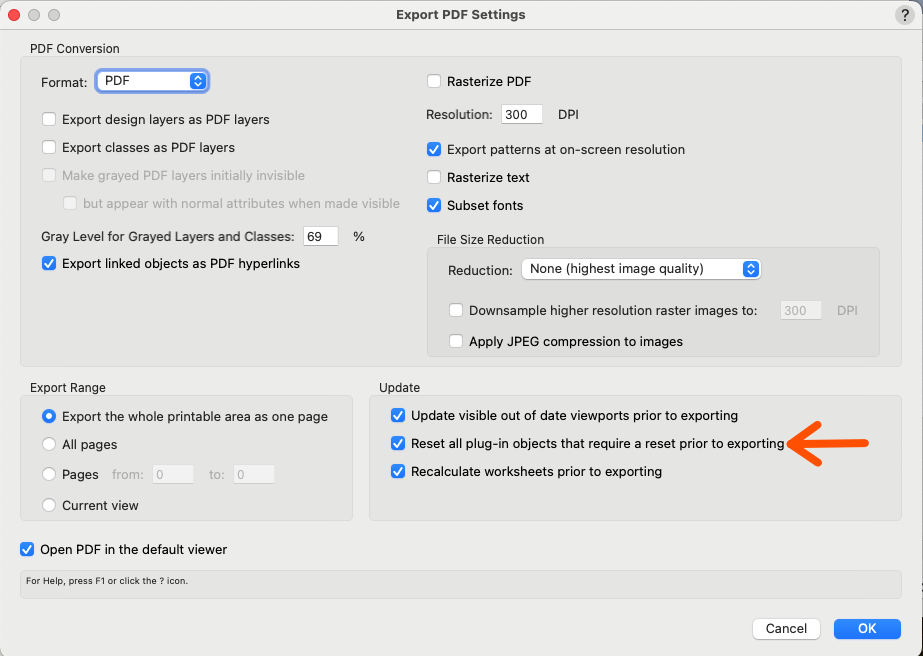
If you want to update it manually you can choose Reset Plug-ins from the tools menu.
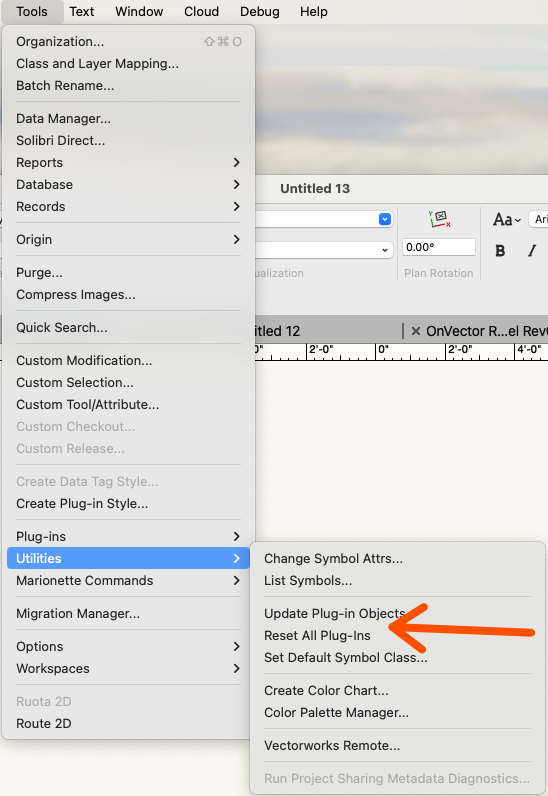
Or the following script will update only the selected Plugin Object.
ResetObject(FSActLayer);-
 2
2
-
-
If each of the arched sections is going to be flat, then you can probably use the window tool to make four single windows, angle then as appropriate and make a symbol from them.
If you want the glass to be curved you will need to model the window directly. The window tool does not offer a curved option for windows like this.
Your could model the "windows" as a symbol and then use that as a custom in a different Window object.
If you convert the window you have generated to a Group, you might be able to use the Deform tool to bend it to what you need.
-
 1
1
-
-
This is a perfect use case for making a Marionette object.
Marionette or Vectorscript/Python or SDK are the way you make parametric objects for yourself. There is no button to take an object you have drawn and just say "make this parametric"
-
 1
1
-
-
Another thing about the VW Title Block objects is that they allow you to link field to both Project and Sheet specific records. Change the Project information and it changes ever title block in the file. Change the Sheet information and it only effects that specific title block.
You should be able to convert your existing title block into a VW TBB (Title Block Border) object relatively easily. Take one of your ungrouped title blocks and copy all the information and layout, Including the project and sheet data. Paste that into the Title Block Layout window. Then select one piece of the text blocks that is where you want a piece of dynamic data to go and elect the Use Dynamic Text option at the bottom of the OIP. From there you can set what will be displayed instead of the placeholder text you selected.
HTH
-
 2
2
-
-
Do you know that holding down the Control (Ctrl) key (maybe ALT on Win) and clicking the wheel button on you mouse will activate the Flyover tool?
-
 1
1
-
-
Objects in VW can not have the same name. So you can't have an LA Style and an LA that both have the same name.
You are going to have to adjust your hates and figure out a system that you can live with that uses similar but not identical names.
Maybe use LAS for the style and just LA for the LA?
-
Update 4 schedule for release March 12.
-
 1
1
-
-
No there are separate commands for FSObject and LSObject that return the first and last object in the drawing.
FSActLayer and LSActLayer actually do return only selected object only on the active layer.
-
 1
1
-
-
No way to easily get selection order.
You could create your own selection tool that would make a list of the object you clicked on an then use that, but not using the built in selection tools.
-
 1
1
-
-
All I have time for tonight. I leave it to the reader to extrapolate to check that it is a plant object.
Tricky part of script is that the Associations use a zero based index.
The other tricky part is something in the script does not like the Forum editor. So I am posting the file instead of the script text.
-
 2
2
-
-
You know you can lock any object in VW? Won't keep you from selecting it, but will keep you from moving it.
You will have to unlock it to update the site model.
-
vs.PointAlongPolyN
-
 1
1
-
-
I don't think it matters what order you select the items. I believe it is actually using the Stacking Order for the objects. So the first object drawn will be at the bottom of the stacking order and will be returned by LSActLayer. The last object drawn will be at the top of the stacking order and will be returned by FSActLayer.
You can change the stacking order by using the Send to Back/Send Backward/Send to Front/Send Forward commands.
The VS/Python equivalent is MoveBack/MoveBackward/SendFront/SendForward
-
 3
3
-
-
Materials are basically a data standard that can be used to identify the properties of bulk site materials like Concrete, Stucco, Wood, Metal, etc. By defining an object in VW to use a Material it is a relatively easy way to have uniform bulk properties that can be used for things like energy calculations.
Materials can also have textures assigned to them so you have a uniform graphical appearance of items that use that material.
Texture are a purely graphical feature that allows you to put a "sophisticated" image onto an object that in addition to having a color can have an image, transparency, bump map, etc. to more accurately reflect what the object would look like in a real world setting.
If you extrude a rectangle and set it to have a Texture of concrete, you will get an object that looks like concrete. But if you assign a concrete material to the object you can also calculate the mass, thermal impact, sound isolation, etc.
As of VW2024, most of the VW PIOs (doors, windows, etc.) do not use Materials, but rather have their engineering properties defined for the complete object rather than trying to calculated them from all the various Jams, sashes, leaves, frames, etc. that make up a door or window. In commercially available doors/windows, that energy/mass/sound/insulation properties is pretty readily available from the manufacturer.
-
 1
1
-
-
2 hours ago, Jeff Prince said:
We are all in the communication business, let your software trap you into thinking otherwise 🙂
Jeff, Thank you for putting something that I have been thinking but unable to properly articulate into such a concise statement!
-
 3
3
-
-
I don't know what the name of the "language" is. It is not really a language, but more of a tag system. You can do a little bit of math and have access to an IF/Then (actually that is called a trinity operator).
You then have "full" access to Python and Vectorscript through the Worksheet #WS_RunScript command. But then, as I have been told,
Quote"What you are trying to do sounds fancy, and as such it sounds like it won't work.”
Vlado Stanev, VW SDK List Dec. 4, 2015
-
 1
1
-
-
Thank you Hughes. You are correct the the number of digits vs the number of decimals was what I was not understanding.
@ashot It looks like you are stuck with 11 decimal places if your integer part is 2 digits or 10 decimals if the integer part is 3 digits.
-
My standard answer: No and Yes.
No. I don't think there is a way in data tag notation to dynamically do the math to determine a cell value like you are trying to do. There does not seem to be a way to force a calculated string to be treated like a function.
If you only have a few Beams, it might be reasonable to do a series of nested IF statements, but more than 5 or 10 and your string would probably exceed the maximum formula length.
Yes, Maybe you could write a worksheet script that would be able to do what you want. But that script would have to live in every file or be stored in your user or workgroup folder and moved/upgraded every time you upgrade VW.
-
The Drawing Label does not allow you to access the Viewport Name. But you can get it in a Data Tag using the #N# definition.
If you name your viewports as you create them, the Viewport Name is stored in the Drawing Number field. This can be accessed using the #Drawing Label2#.#Drawing# definition.
If you rename the viewports later the name is not automatically transferred so you would have to edit it in both places or copy/paste between the two.


script to import DWG's in place in several folders
in Vectorscript
Posted
Glad to hear you are getting this to work. You have been on my follow list, but I have not had the time to think this through properly.
What you are doing is pretty much what I was thinking.
Good luck.