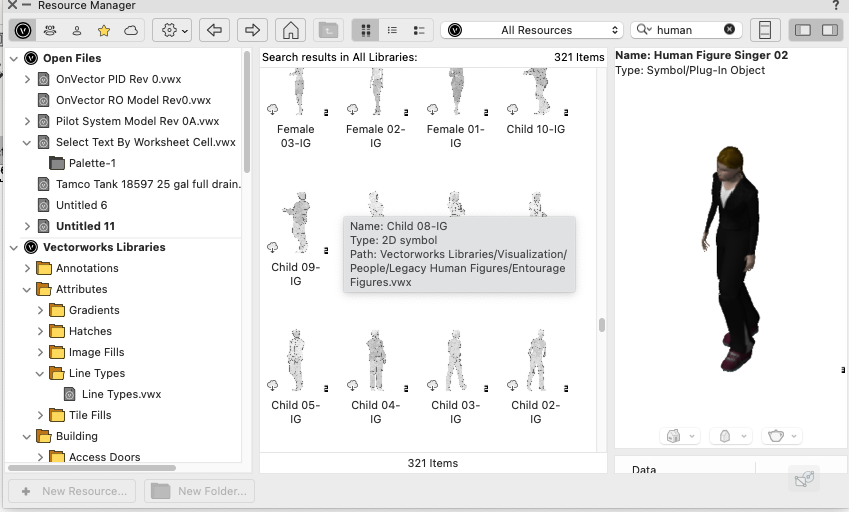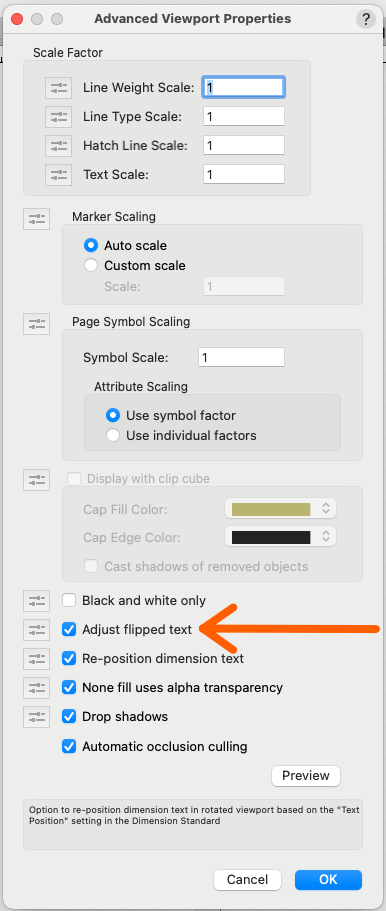-
Posts
12,593 -
Joined
-
Last visited
Content Type
Profiles
Forums
Events
Articles
Marionette
Store
Everything posted by Pat Stanford
-
And you might want to use some sort of a range rather than an exact comparison. Binary math is often not exact. So if you had walls at 35.000001 degree and 34.9999999 degree you would probably want them to match. But s straight equals would not do it. You would either need to round the angles to the number of decimal places you need or use a double comparison (like Joshua suggests for the flipped versions) of > 34.999 and < 35.001 Or something similar.
-
If you are using a distributor, then that probably means that you are outside of the areas (US, CAN, UK, AU, NZ, Etc.) that are handled directly by Vectorworks sales. In those areas, it is my understanding that a Service Select subscription is not transferable and that new Service Select plans are not being sold. So you probably want to define where you are located as sales outside of that distributors territory will likely have different conditions.
-
Version 2024 Human figures / Image props / Entourage / Scale People / 3D
Pat Stanford replied to Raja's topic in Architecture
It sounds like you either didn't get the full install with 2024, or for some reason VW2024 is still looking at the 2023 folders. -
It looks to me like both problems. The faceting of the outer wheel is likely due to one of the Resolution settings. The Jaggies along the inside of the outer wheel could be "Z-fighting" of coincident objects. But normally that would show more on the face than along an edge.
-
Is this a Title Block Border object? A manual collection of lines/rectangles/text? Something else? If it is a TBB object, have you defined a Style or is is Unstyled? I think we need more information about what you are doing to be able to help. Can you copy/paste into a new blank file and post it here so we can take a look?
-
I cannot get 'Space'.'Window Area Ratio'
Pat Stanford replied to mattao's topic in General Discussion
I think it is displaying the value correctly, which is zero. What I am not seeing is any way in the OIP to set a value for that field. If I set the value via a script, the Data Tag and the worksheet display the value I set. Do you want to be able to set the value, or are you expecting it to be automatically calculated? -
Version 2024 Human figures / Image props / Entourage / Scale People / 3D
Pat Stanford replied to Raja's topic in Architecture
Are you sure you have the VW libraries selected at the top left (the VW logo button)? When I do that and search Human I get 321 hits. Also make sure you have All Resources selected in the center pull down. -
If you give the color polygons Names at the bottom of the OIP, then you can use each of those polygons as a Location and use the LOC criteria in the database to limit the items returned in a database row of a worksheet to just the items in the specified location(s). Name your locations. From the webinar sample file I would assume names like Zone 1, Zone 2 Left, Zone 2 Right, etc. Place seat symbols in each location as appropriate. In a worksheet create a database header row with a criteria like: Symbol is 'Seat' AND LOC Is Zone 1. [Require ALL criteria in this section] This should give you a subrow for each seat. Add header row formulas of =Count, the price per seat, and (assuming the database is Row 3) a formula of =A3 * B3. This should give you the price for each seat and the total summed in the database header row. Turn on Summarization in the =Count column and you will get a single subrow showing the number of seats, the price per seat, and the total value. Repeat the above for each seating section. If you don't want each section separately, you can add an OR to combine multiple sections. Something like: Require ALL Symbol is Seat Require ANY LOC Is Zone 2 Left Loc is Zone 2 Right If you have different prices for different seats you can either make more locations or you can attach a record to the seat symbols and then enter the price for each seat separately. If you change the price column to pull the data from the record and summarize on that column as well instead of the Count column you will end up with a subrow for each prince and the count and total for seats at that price. HTH. Ask again if I was not clear enough.
-
What do you mean by perpetual license? Currently it is not possble in the US to purchase a new license of VW. The program is only available on as subscription basis. People are selling older licenses. These are the closest thing to a perpetual license. These licenses are not upgradable, but as long as you have hardware and operating system that is compatible, they will continue to run. Most of these licenses will be VW2022 or earlier before the subscription model became mandatory.
-
VW Basic / Fundamentals - merging VW files and keep layers etc
Pat Stanford replied to Magic_4_Forum's question in Troubleshooting
I agree. The default button in data tags, especially if the definition is empty should be Add to Definition, not OK. -
Can't renew 2020 version monthly license
Pat Stanford replied to carolinatorres's question in Troubleshooting
You will need to contact VW Tech Support or Customer Service directly. The forum is really a place for user to user technical support, not commercial support.- 1 reply
-
- 1
-

-
Replacing Circles with Scaled Symbol
Pat Stanford replied to fsmlandscape's question in Troubleshooting
There are several scripts floating around for replacing objects with other objects. I think the bigger question in your case is how to know what size to scale the symbols to based on the size of the circle. A sample file is probably appropriate showing what you want to happen and how the script should know what circles to replace with what symbols. -
Three places to check: 1. VW Preferences:Edit Pane:2D Conversion Resolution 2. VW Preferences:3D Pane:3D Conversion Resolution 3. View Menu:Rendering:Shaded Options:Quality Pane:Details And one more if you are using a Viewport 4. Viewport OIP:Background Render Settings:Quality Pane:Details And if you are getting just jaggies in a viewport make sure the Layer DPI is set to something higher (150-200 is usually good) than the default 72 DPI. HTH
-
VW Basic / Fundamentals - merging VW files and keep layers etc
Pat Stanford replied to Magic_4_Forum's question in Troubleshooting
Thank you Tom. I rarely use the Layer Import function and missed the check box to import objects. 🤦♂️ -
VW Basic / Fundamentals - merging VW files and keep layers etc
Pat Stanford replied to Magic_4_Forum's question in Troubleshooting
I am not certain if Referencing is available in Fundamentals or not, but in the Design Series products I would recommend Referencing the Layers and then breaking the link and using the option to keep the layers and data. Another option is that you can choose Layers from another file in the New Layer dialog box. This would give you the layers, but not the data. Copy/Paste in Place between the files to bring the data over. Good Luck. -
Title Block Tool & Working File Bug?
Pat Stanford replied to Mike Wood's question in Troubleshooting
Take a look at this thread also. Another case of someone using Class Text Styles and having text size changes. -
-
What might cause Data Tags font size and text position to change?
Pat Stanford replied to Bruce Kieffer's question in Troubleshooting
Are you using a Text Style, specifically a Class Text Style in those data tags? I believe that is another thread floating around about a problem with Data Tags using Class Text Style and forgetting that style. If you have a reproducible case, please make sure to file it as a bug. -
Installed Cityblueprint Font But Still Shows Up as Arial
Pat Stanford replied to Lance C's question in Troubleshooting
@bcdIs that with Export/Publish to PDF? What do you get if you use the Mac printer driver and Print to PDF? -
Untested, but put the entire function on a single line so there are no manual line breaks. The CHAR(10) in the function will add the line break. I have only included one line but you will need to use a similar code as below for each block #WS_IF(COMPONENTTHICKNESS(1)<>0; CONCAT(TXT(COMPONENTTHICKNESS(1); 'Millimeters'; 'Units'),CHAR(10)); '')#
-
I don't think VW will calculate the volume you are looking for. It appears that your cabinet is made up of 4 to 6 individual "slabs". Volume could give you the volume of each separate piece, but not the volume of the entire object. To get what you want, I think you will need to create a "dummy" object that occupies the internal space that you actually want the volume of. Or if it is easier to draw, an object that will contain the entire cabinet and then use the volume of the individual pieces to subtract from the overall volume. HTH
-
Fastener tool VW 24. Inserting at offset Location
Pat Stanford replied to BartHays's question in Troubleshooting
Could this be a Layer Plane thing? that the Fastner is placing on the Layer Plane instead of the working plane? -
Installed Cityblueprint Font But Still Shows Up as Arial
Pat Stanford replied to Lance C's question in Troubleshooting
Did you find a Font Mapping for CityBlueprint? Did you try and reset/remove all the font mappings? -
I actually think this is a bug. I believe that Developer Mode is supposed to recompile scripts as well as PIOs. And I have actually had problems in VW2024 and 2023 where it was caching the compiled version of a script even after editing it. The work around I came up with was to Select and Cut the script, close the editor, open the editor and Paste. Very annoying. But are you certain that SetPref(12) is Developer mode? According to the Appendix, that is Log Time in Program. 21 is Stop Vectorscripts on Warnings.