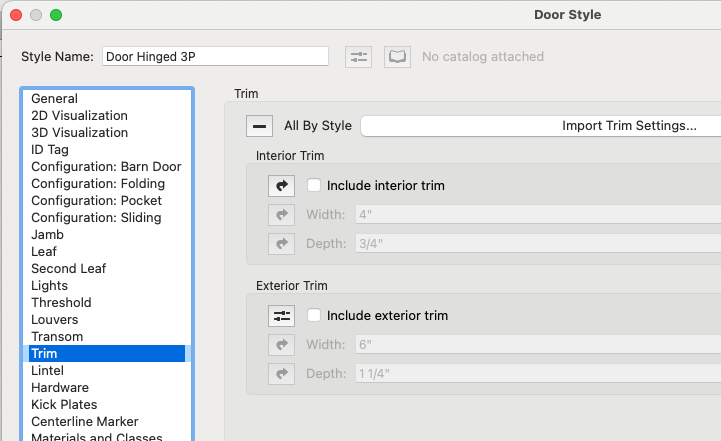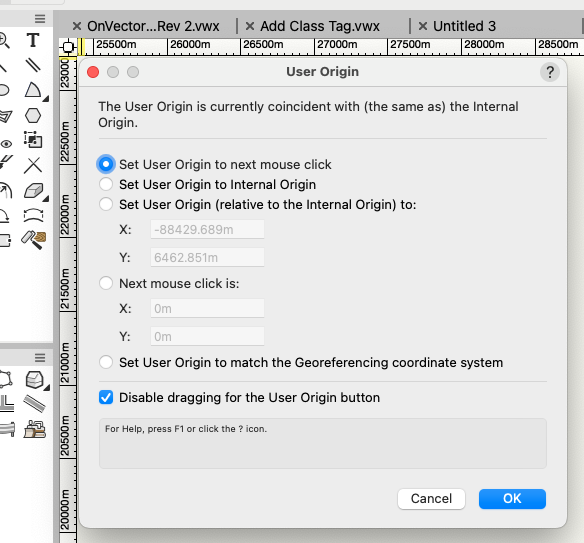-
Posts
12,616 -
Joined
-
Last visited
Content Type
Profiles
Forums
Events
Articles
Marionette
Store
Everything posted by Pat Stanford
-
There is a problem with Mac OS 14.4 and 14.4.1 that are causing problems for a lot of software including VW. If this is the version of OS you are running, are you using a MacBook in clamshell mode with external monitors? If so, try running only the built in monitor and see if it will launch. Hopefully Apple will post another update that will fix the problem soon.
-
The values are automatically summed in the database header row (2 in your your case, versus the database data rows (2.1, 2.2, etc.). Many people don't like the summed number of times that shows in the database header row for field that are text, so they hide the database header row as you show in your first screenshot. You can add the summed value from the header row by just accessing that cell. you don't need to add or sum the individual database rows, and in fact you can't access the data in a database row directly. The data in the database is dynamic and could change, so what is row 2.1 now could be in row 2.4 later and the worksheet would not know if the you wanted the new data in row 2.1 or if it should still be related to the item in row 2.4. But to answer your short question the formulas you need to display your sums are: =B2 =C2 =D2
-
When you have gotten all the points you want to collect, have your Callback return 0. Up to you to decide when the routine is done and make the change.
-
And you can attach the record to a Layer or Class rather than a visible object to provide additional obfuscation. That way you would have to access the Record via a script as even if it is visible there is no way to select the object to edit the record.
-
Likely that someone who actually does lighting design work has a better option, but you are basically using the Viewports kind of like a Symbol. If you made a Symbol of Tower 1, then once you were ready to Customize you could Convert to Group and either ungroup it or edit the group and you would have separate instances of everything for numbering and reporting. My $0.02
-
Voila! Check the Include buttons for Interior and Exterior in the Style and they should show up everywhere.
-
VW2024 Data Tag constraints not working
Pat Stanford replied to Tom W.'s question in Troubleshooting
It does seem to be different between VW2023 and VW2024. What seemed to work for me was to edit the Style and select the rounded rectgangle and choose the Constrain Left and Right options in the OIP. That should be a one stop fix for all your instances. I did check the 2023 file and it also did not have the constraints on the rectangle. So I don't know what is different. Hopefully Nikolay will let us know what we are not seeing. -
Without seeing the file it is hard to say, but it sounds like you might have a Door Style where those unaccessible parameters are controlled by the Style rather than by the Instance. If this is the case you should be able to edit the Style and either make the change there (which will cause it to be applied to all the Doors using that style) or you can set those parameters to be by instance so you can change them for each Door. You can edit the style either from the Resource Manager or from the Edit Style option under the Style button in the OIP. In the screen shot of the Door Style dialog box The Interior Trim is set to be By Style (curvy arrow) and the Exterior Trim is set to be By Instance (multiple sliders). Click on the icon to switch to the other setting.
-
holes in walls show wrong texture - cant change
Pat Stanford replied to nikihoops's question in Troubleshooting
I have no idea. "Correctly" will depend on the components you wall uses and what your desired end result is. I don't use VW for architecture, so I have never had a need for walls with components or closure wrapping. It just seemed to me me that if the wrong texture was showing at a door or window that it could be the closure wrapping the wrong components. Either read the help on Wall Closures or check VW University for videos on wall closures. Sorry. -
If it needs to be the very same file, then I think storing a UUID + a date/time string to both the source file and the exported file and them comparing them on the way back in would be enough. The only issue I could see then would be you do an export and it sets the date/time. Someone then does a second export and overwrites the date/time so the person editing the first file would be told the files don't match. mumble, mumble, mumble something about foolproof and better fools. 😉
-
I don't think there is a UUID for the file. And wouldn't you really like to be able to import the file back in even if someone had duplicated the file (which should change the UUID?) What about doing your own check. Use CreateUUID and store that value in a record. Maybe attach the record to the None class so it is unlikely to be deleted/changed by a user. Then you could use your created UUID to do your comparison. Also by doing your own, the UUID stored in a record will remain the same even when the file is duplicated so you would still be able to re-import into that file. ???
-
I don't think there is a UUID for the file. And wouldn't you really like to be able to import the file back in even if someone had duplicated the file (which should change the UUID?) What about doing your own check. Use CreateUUID and store that value in a record. Maybe attach the record to the None class so it is unlikely to be deleted/changed by a user. Then you could use your created UUID to do your comparison. Also by doing your own, the UUID stored in a record will remain the same even when the file is duplicated so you would still be able to re-import into that file. ???
-
Yes, it runs relatively slowly on my M3 with a lot of RAM. But if you move the User Origin to the Internal Origin it works a lot better. Currently the object are sitting over 100,000 meters from the origin. Double click the box at the top left intersection of the ruler bars and you will get a dialog box letting you move the origin. Choose the Set User Origin to Internal Origin option and see if your drawing speed does not improve. But this is a relatively heavy file with 177,000 objects. If you don't need all the details (specifically the text embossed on the objects) it should get much faster if you delete them. Another possibility to speed it up would be to group portions of the drawing so that VW does not have to draw 300,000 selection handles every time you move something. It should only take a couple of minutes at most to select each page and Group it. Then you should see much better redraw performance.
-
@Jeff PrinceThank you.
-
@Jeff Prince Can you help with this? I missed approving Emma's post for a couple of hours.
-
It sounds like you are not signed in to your Service Select account. Make sure you are signed in from the Cloud menu.
-
The architects here will be far better able than I to answer this, but it there a reason (other than you do it using walls in Revit) that you need two walls? Or is what you are really trying to accomplish is just a thicker part of the wall? If you just need part thicker take a look at Wall Features. Draw a wall, draw a 2D shape the intersects with the wall. Add Surface.
-
Zoom 3D screen image wrong after rotation
Pat Stanford replied to WhoCanDo's question in Troubleshooting
Since this is a replicable problem, please file a formal bug on this. https://www3.vectorworks.net/vectorworks-bug-report I know you have posted the file here, but the best way to get this in the queue to be fixed is via the formal bug submit process. -
@twk Thank you. I was hoping someone with more experience than I in Python might figure out that it was a different data type needed. I think koenr and I were trying to use lists. I will update the Developer function reference.
- 9 replies
-
- 1
-

-
- python
- vectorscript
-
(and 2 more)
Tagged with:
-
Debe constar de 4 secciones de seis dígitos separadas por guiones. XXXXXX-XXXXXX-XXXXXX-XXXXXX. El primer conjunto es la versión. El último conjunto es su número de cliente. Los dos del medio son la parte de seguridad. Debes ingresar todo de una vez. Gracias traductor de Google It should consist of 4 six digit sections separated by dashes. XXXXXX-XXXXXX-XXXXXX-XXXXXX. The first set is the version. The last set is your customer number. The middle two are the security part. You need to enter the whole thing at once. Thank you Google Translate
-
Workgroup files not detected after pc restart
Pat Stanford replied to Nora's question in Troubleshooting
My guess would be that the drive the workgroup folder is on is getting mounted differently when you restart the computer. This means that the path that VW is looking for to the WG folder is not present. What is the path shown in VW Preference:User Folders for the workgroup folder? And what is the path when you locate the folder in Windows Explorer? Alternately, if you have VW set to automatically start when you reboot the computer it is possible that VW is starting before the drive with the Workgroup Folder is mounting. Good Luck. -
I think you get that message when you have geometry on both sides of the locus. When you do that you get a condition referred to as "self-intersecting geometry". The 3D kernel does not handle this condition very well. The locus can be at the edge of what you want to sweep, but not the middle. One work around would be do separate sweeps for the geometry on both sides of the locus and then Add Solids to put them together afterwards.
-
Read the help file on the Fit Walls to Objects command. It should give you the basics of what you need to adjust the walls to fit the roof.
-
Publishing sheet layers - wrong size issue
Pat Stanford replied to Miriam W's question in Troubleshooting
62 x 38 is not A1 size. A1 is 23.39 x 33.11 inches. That is why your boarder and drawing are looking small. From the Page Setup dialog box, click the Printer Setup dialog box and show us what is there. -
The grey area is the difference between the sheet size and the printable area. Set the Margins in Page Setup and you should get what you need.