
Eric Mousse
-
Posts
16 -
Joined
-
Last visited
Content Type
Profiles
Forums
Events
Articles
Marionette
Store
Posts posted by Eric Mousse
-
-
@JuanP
It works well choosing the region USA in System preferences.
Thanks for the tip !
-
 1
1
-
-
-
@Helm,
I understand that you don't understand, because I gave the wrong plugin. Since I haven't been able to use them for a while, I confused the "Openings" plugin that I used to make niches in walls, and the "Wall Openings" plugin that is indeed no longer useful, both published at vectordepot.
I'm really sorry to have made MullinRJ work for nothing, and I thank him again for the help.
Moreover, I was able to fix the "Openings" plugin thanks to the information he gave me about obsolete Script Function.
It is part of a set of plugins written by Paolo Marcuccetti and published open source in Vectordepothttp://www.vectordepot.com/openings_help/readme.html
It is very easy to update them, no need to know how to code. Just replace all SetLS by SetLSN, GetLS by GetLSN, PenPat by PenPatN, etc.
If I could do it everyone can do it . . . If you think these plugins useful, of course. -
Hello MullinRJ,
Sorry for the late reply, I don't know why but I don't get notified when a reply is posted ...
Thanks a lot for your work, I'll try the plugin and will keep you informed of the results.
Thanks again!
Eric -
Thank you for your answers.
I don't know anything about vectorscript, maybe this is the opportunity to try to get started ... I will try to find the time to do it.
It's a pity, there are some useful old plugins made obsolete by the evolution of Vectorworks and that nobody has updated.
There is another "Openings" plugin that seems easier to update, I will try with the indications provided by MullinRJ. Thanks! -
Hi,
I used for a long time the "Wall opening" plugin that I found on the "Vector Depot" website.http://www.vectordepot.com/plug-ins/
But with Vectorworks 2020 I get a script error.
Does anyone know how to fix it?
It's a useful third party plugin for making niches in walls.
Thanks! -
It works perfectly now. Thanks for your help !
-
Hi,
VW 2020 SP1 - OSX 10.13.6
In VW 2020 my windows stay in medium detail mode in top/plan vue but they look ok (high detail) in top vue.
See attached screenshots of the same window in top/plan vue in VW2019 and VW2020.
It happens when I create a window but also when I import a file from 2019 to 2020 : the look of all the windows changes to medium detail
Is there a bug or am I missing something ?
Thank you for your help.
-
Same kind of problem for me with walls and undo, 2019 SP2.
-
 1
1
-
-
-
Well ... Bug report ?
-
Hi Jim,
It works in plan view, but it doesn't work for the section viewport.
Eric
-
-
Hi,
I'm looking for a Vectorworks Architect license for sale, with legal transfer from Nemetschek
my email ericmousseATgmail.com
Thanks !
-
Hi everybody
Happy to be here ...
![[smile]](images/icons/smile.gif)
A little question:
Does anyone know how to change the line weight of the different levels in one time ?
(Hatch / Edit): There is a command (bottom right of the Edit window) for the weight of the pen, but only working for the active level.
A bit boring to do it one by one when there are many levels ....
Any idea ? (or how to make active all the levels of the hatch at the same time ? )

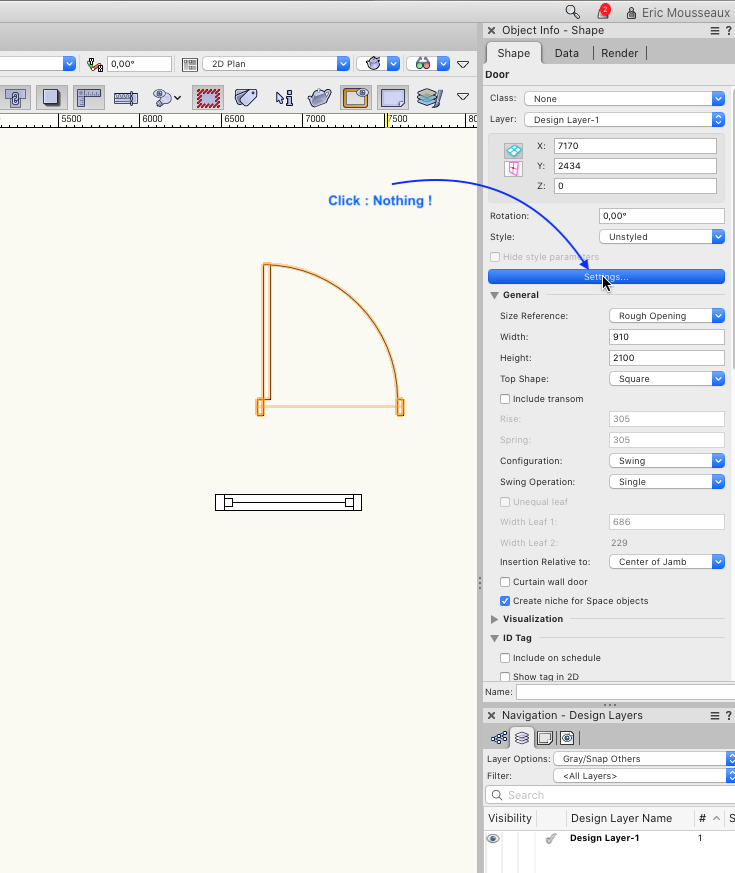
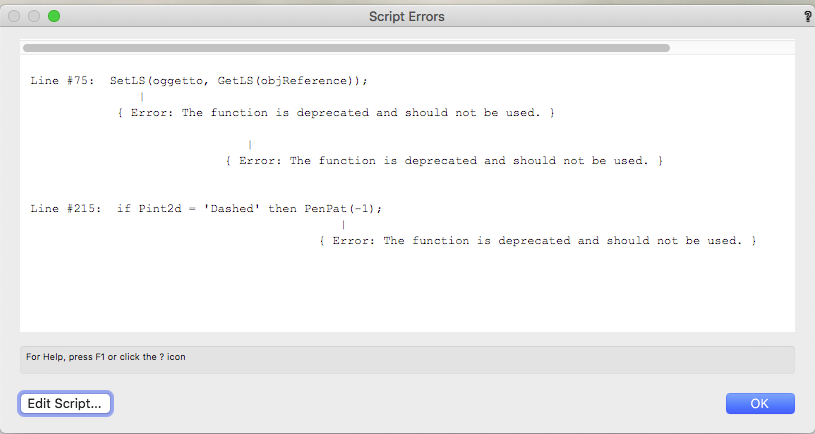
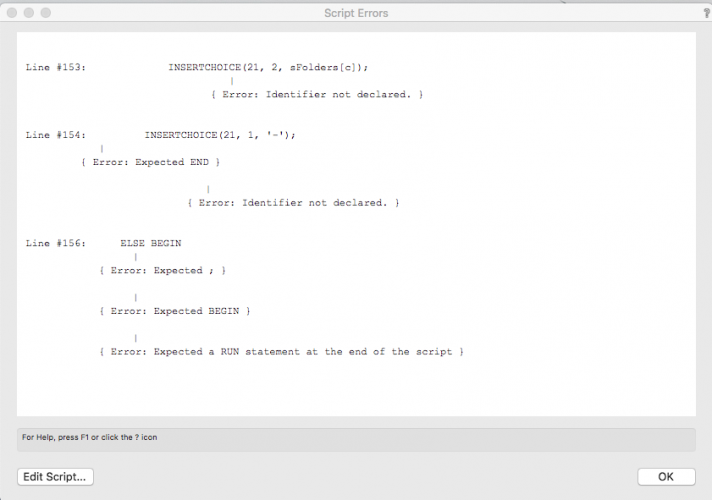
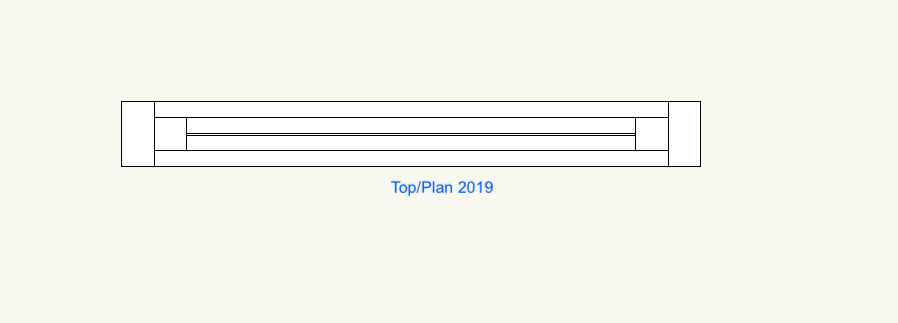
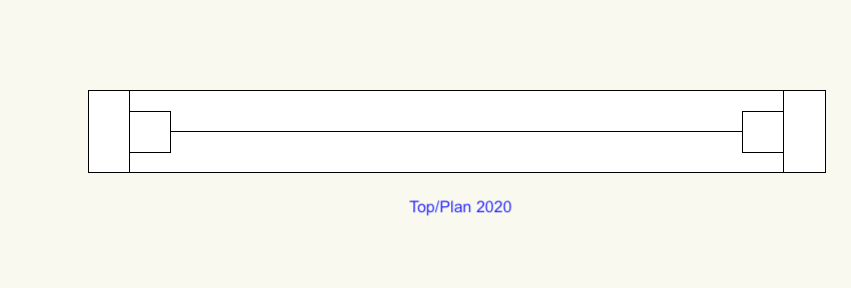
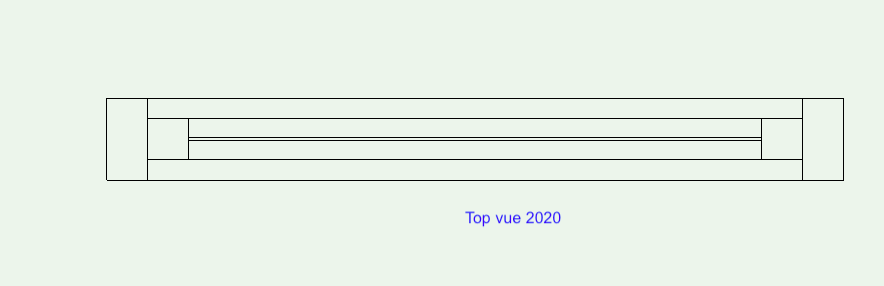
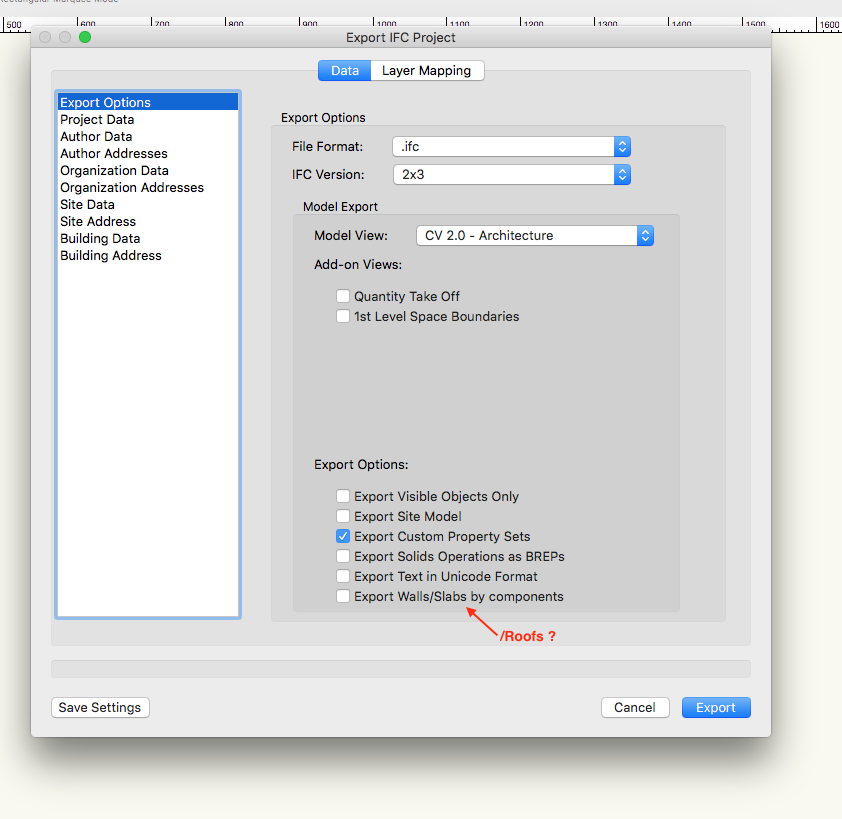
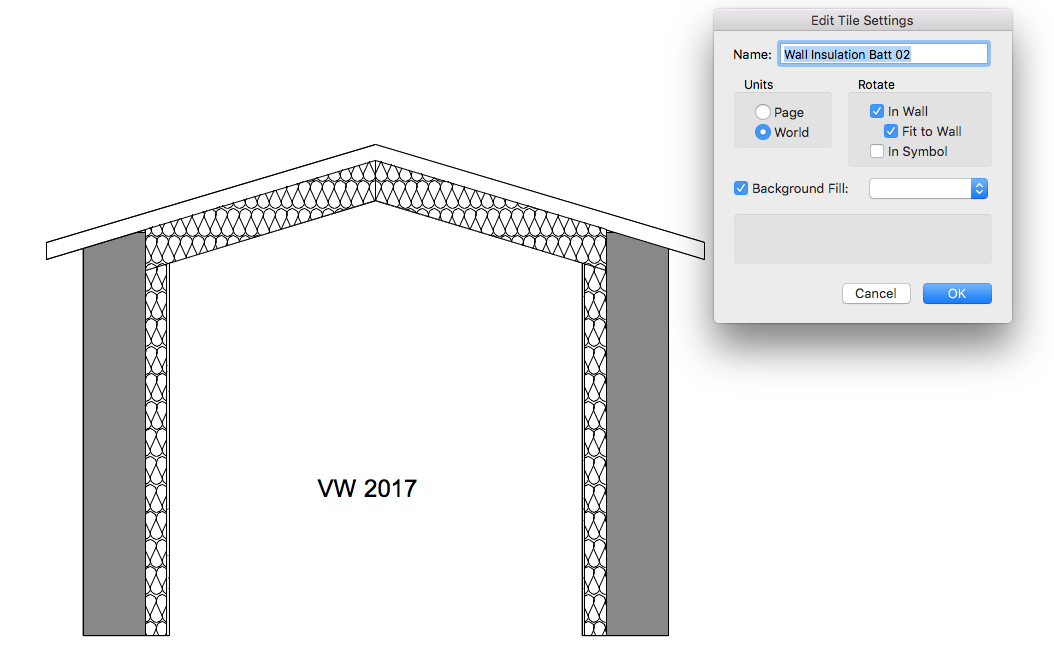
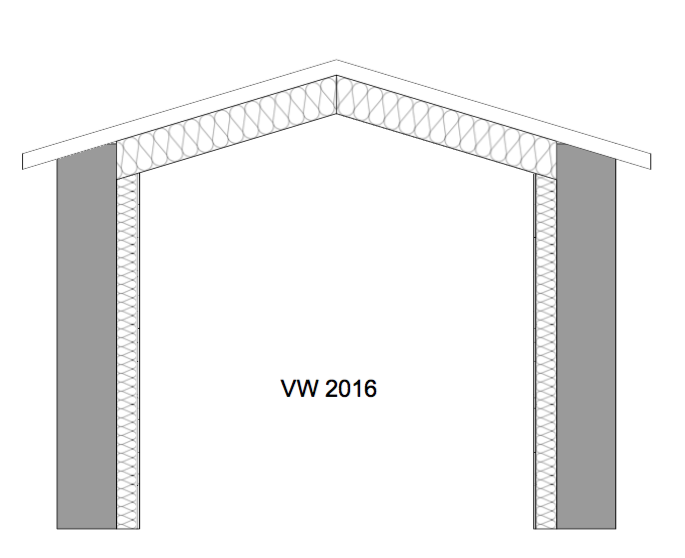
Version 2023 NOT running on a MacPro under OS BigSur 11.7.1
in Hardware
Posted · Edited by Eric Mousse
Hi, I have the same problem with my Mac Pro 5.1 and Big Sur, but renaming the Cineware folder doesn't change anything, VW 2023 doesn't launch. Any ideas? (VW 2023 SP4)