
Apollo Moonfire
-
Posts
22 -
Joined
-
Last visited
Content Type
Profiles
Forums
Events
Articles
Marionette
Store
Posts posted by Apollo Moonfire
-
-
Why can't I set the opacity of a PDF from the attributes palette in VW 2022. I always used to be able to do so. I had to create a new class with a PDF opacity of what I want.
-
 1
1
-
-
Thanks for the help! I'm so glad that you were able to reproduce it!
-
Hi Nikolay,
Seeing this in v2022. I did two tests. Both files attached, native VWX as well as PDF outputs.
Test 1: New file. Copied floorplan from converted file, added new callouts. No problems.
Test 2: Migrated file from v2020. That's where the problem occurs. — And this is a typical situation for me, migrating old files often.
I vaguely recall various problems in past yearly updates. It's actually why I don't update yearly: because, well, I've got work to do and don't have time to troubleshoot problems such as these. It's not just a VW problem: it's an endemic problem in the industry. We most likely don't need yearly updates. But that's a different conversation than this one.
Thanks for your help in troubleshooting this problem.
Thanks,
Apollo (formerly G Scott Souchock)
DWG D1.1 CAS Wayshowing v2022.vwx DWG VW Test Issue G Scott Works LLC.vwx DWG D1.1 CAS Wayshowing v2022.pdf DWG VW Test Issue G Scott Works LLC.pdf
-
See attached for visual. Publish my sheet to PDF. Callout bubble style (box in my case) not showing up in PDF. Color fill in box also not showing up. Same thing happening for Room Name Simple objects: border of box missing and fill not rendering. Fill is transparent.
Also the sheet is not honoring the 1/8" margins on printing, defaulting to 1/4".
This is ridiculous. Going back to 2020 until this version settles down.
-
Hi Jeremy,
Thanks for responding. Yeah, I'm an experiential graphic designer so I used PDFs and EPS files a lot. I'm up-to-date on service packs, and I believe I previously experienced the problems with PDFs you refer to.
For this particular project I needed to use symbols heavily. But rather than draw the graphics again in VW when the production artwork already done in Illustrator, I was placing PDFs in the symbols so that if I update the artwork the PDF would automatically update. Well, that seemed to work until a SP update and then it didn't.
In the interest of time and efficiency for this project I simply placed EPS files which are embedded into the file by VW in my symbol definitions and that has worked out well. Though just to play it safe I won't do any updates until I complete this project. I'm too far in to be able to recreate anything that might be lost at this point.
In my line of work there is no perfect solution. Now if VW linked EPS files the same way they do PDF files so that when they update I have the opportunity to update, it would make my life a whole lot easier.
Thanks.
-
Oh, and it gets better… I went back to my document to update symbols to EPS files and it deleted them ALL. They're all gone, as well as a couple hours work now. Weird.
-
Ok. this may or may not be a problem.
Here's my situation. I'm creating symbols in Illustrator because it's tied to my signage. I saved the symbols AI file as PDF. I linked the PDF pages to a VW symbols document to create the symbol library. In another document I imported the symbols to use them.
With the latest SP update (or the weekend opening a new session) the symbols in the symbols def VW file are ok. But the file where I'm using them were empty. Is this situation because of PDF file linking? I'm switching to EPS because I know VW embeds. But one of my great frustrations is that VW does embed and not link like my other graphic programs.
Thanks.
-
Just updated VW2020 to the latest service pack. Went to open a file that I was working on last week. My symbols have all disappeared. The symbols were defined in another document, imported into my current document with the missing symbols. Symbols were PDF pages. Might this be the problem?
-
Thanks, Mike. I just updated to SP3 on VW2018 and I still have the problem. WTF VW?!? No other software that I use has this problem. The desktop/internal drive solution is not a solution. I've gone back to and still working on VW2017. I will file a tech support request later today. Highly disappointing and frustrating.
-
Ok, here's what I've learned. Thank you, John, for the test idea. I have confirmed that this works with a PDF file on the desktop, or anywhere on the internal hard drive. Where it fails is when I am referencing a PDF file on my external drive, the main drive where all of my project files are located. So VW tech support…what say you? Feel free to contact me and we can work through this issue. For the record, I also updated to MacOS 10.13.2 (which I hope I don't regret, for other reasons).
-
Thanks for the responses. I will do my best to help track down the problem but this one is a serious problem for my workflow. As an environmental graphic designer I work with a lot of imported files.
-
Did anyone solve this problem? I am having the same problem. And it's got my work stopped dead in the water for using 2018. At first I opened at 2017 file with a linked PDF. It was missing on my design layer. So I deleted the file using the Organization tool and tried to re-place the file. No luck. This is a very big problem for me. I also tried different version of PDF 1.4 v 1.7 for the original file generated from Adobe InDesign.
-
Any update on getting this fixed?
-
Ok. This needs to be fixed ASAP. It's affecting my productivity.
-
In VW2016 callouts and general notes are auto-filling/auto-populating such that the last entry in one of these tools pops up as the entry for the next one that I choose.
VW prior to 2016 NEVER did this.
And I can't think of a good reason why these tools should work that way.
And if someone thinks of a good reason why these tools should work that way, then make it a user-selectable preference.
With this "change" I have to do three extra keystrokes: Command+A to select all and then the Delete key. This extra work significantly slows down my workflow for the projects and work that I do!
And another thing, if this is a feature it should be noted in the release notes and I can't find that it is.
This wish list item is really a bug report in my book.
Thanks!
Scott Souchock
VW user for over 20 years!
-
Thanks, Jim for the reply. Yes, it's a bug. And it's especially egregious because the change has not been noted in any release notes that I could find. And I can't find any reason why anyone might want this because it adds to workload.
If someone can find a convincing argument why this feature should be maintained make it an option for users.
Thanks!
Scott
-
Since starting to use VW2016, after the first callout or general note VW auto-fills my last entry.
How do I turn this off?
I've searched the help and forums but I'm coming up empty. Thanks.
-
Discovered today that AutoCAD apparently has these color books of palettes that can be loaded. Found out by ordering color samples on the Benjamin Moore website. It would be REALLY HELPFUL to many, many users if VW had color palettes more akin to Photoshop, Illustrator, FreeHand, Indesign, Quark, and so forth. And if we can import the values of paint systems like BM way, way cool and useful. We can, and do now, customize our palette by finding the RGB values, and entering them by hand, and hoping we pick the one from the palette in the right location. But isn't it time that VW gets some similar functionality to those other software mentioned. It's not a dealbreaker but especially for us in EGD it would be a GIGANTIC HELP.
Thanks,
Scott
-
My bad. You were right. Thanks for your help G-Pang!
-
The problem is I don't even get the options for Quartz Imaging. Options are missing! All I have is Application resolution, print current view only, and print patterns.
-
I need to print my VW12 file to PostScript and then run it through Distiller. In VW12 I am missing the option to select Postscript like I had in VW11.5. From the online manual (yuck) it appears that I should have this option but it is missing. Of course it's hard to tell because the manual doesn't include a picture of what the dialog box is supposed to look like (and it should!). What do I need to fix to get this essential (vital!) option back on my print dialog box under VectorWorks options? Mac OS 10.4.3. Did VW not install properly? Is there a know bug?

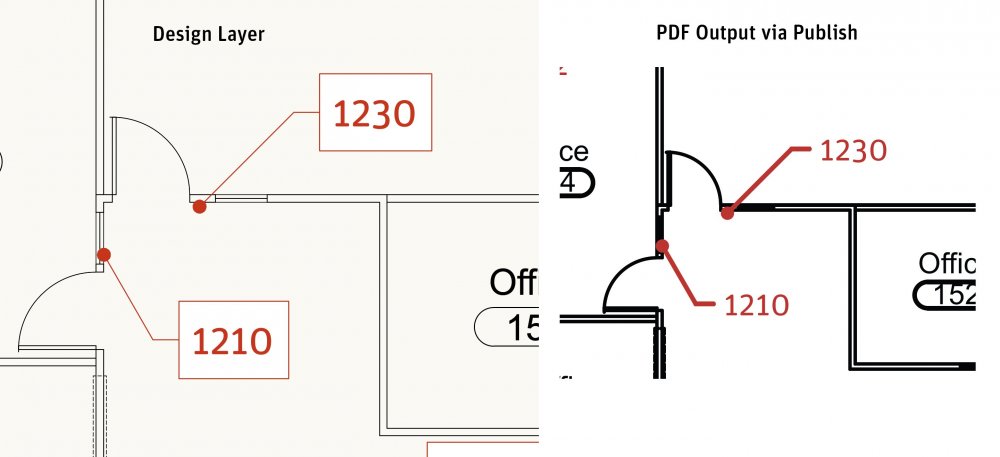
PDF graphics are showing up ghosted if no white fill background is specified
in Troubleshooting
Posted
PDF graphic generated in InDesign. Place in VW — as I have been doing for a very long time. Usually set to my default class of None with no fill, black pen; sometimes None None class with no pen, and no fill. But the PDF is showing up as if an opacity was applied, which is wasn't. Weird thing is that on the same sheet layer, cropped into the graphic, it printed as expected, but in the wider view, on the door elevation, it appears ghosted. I was able to get it to work normally if I applied a white fill to the PDF.