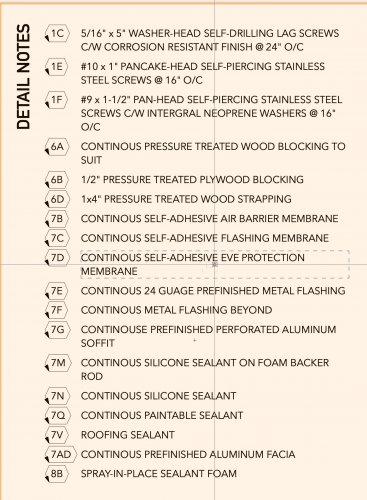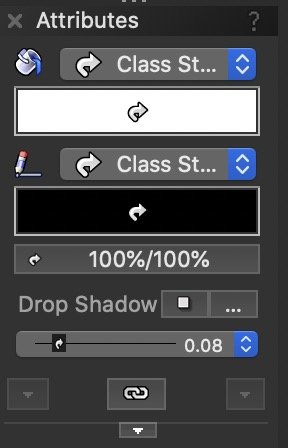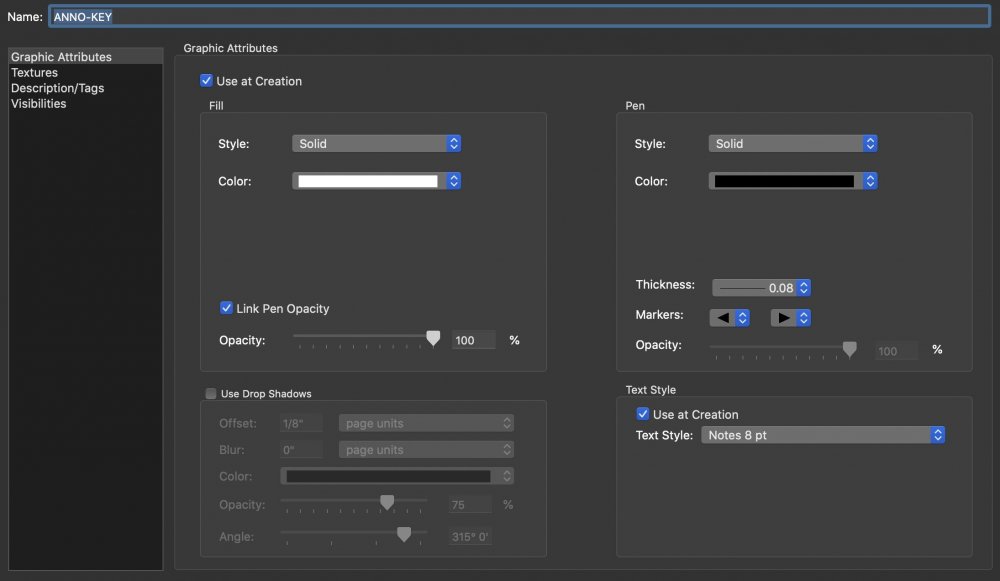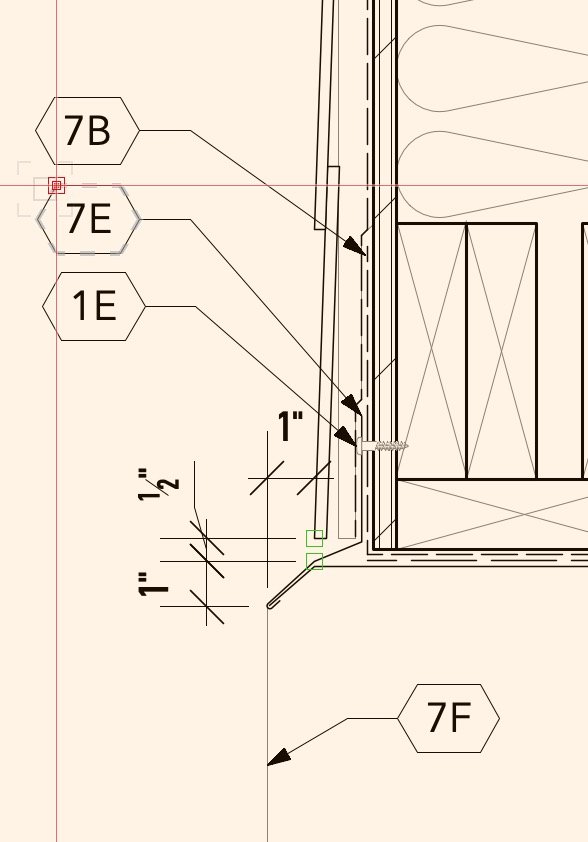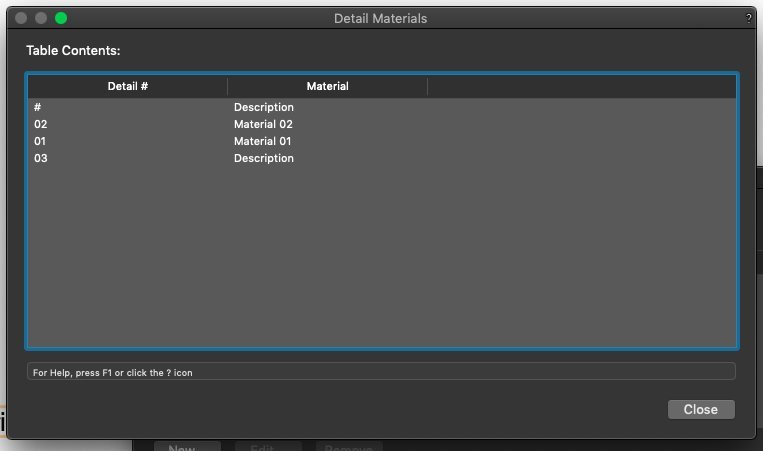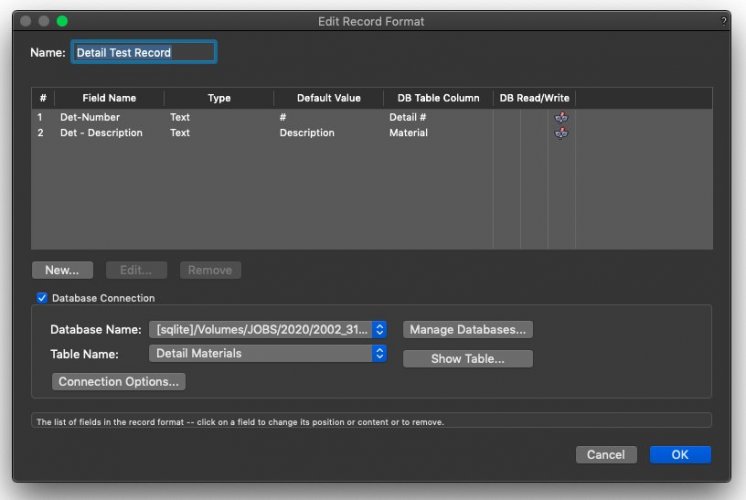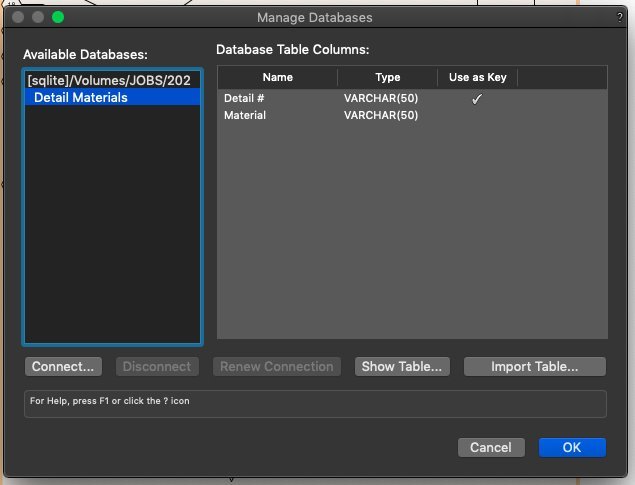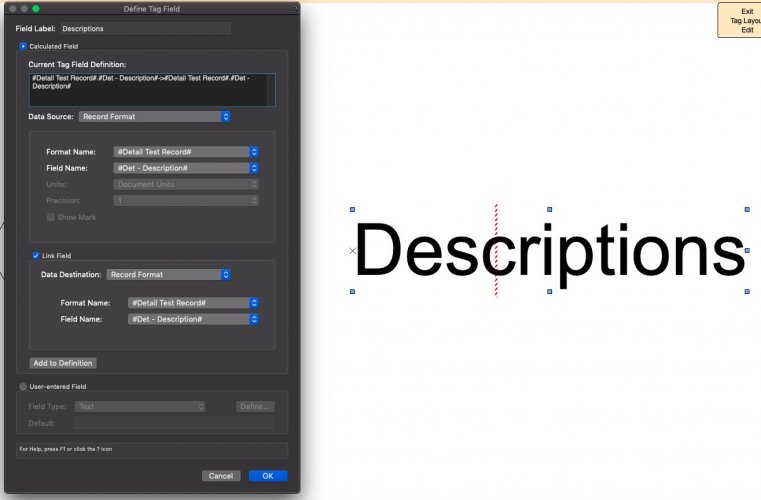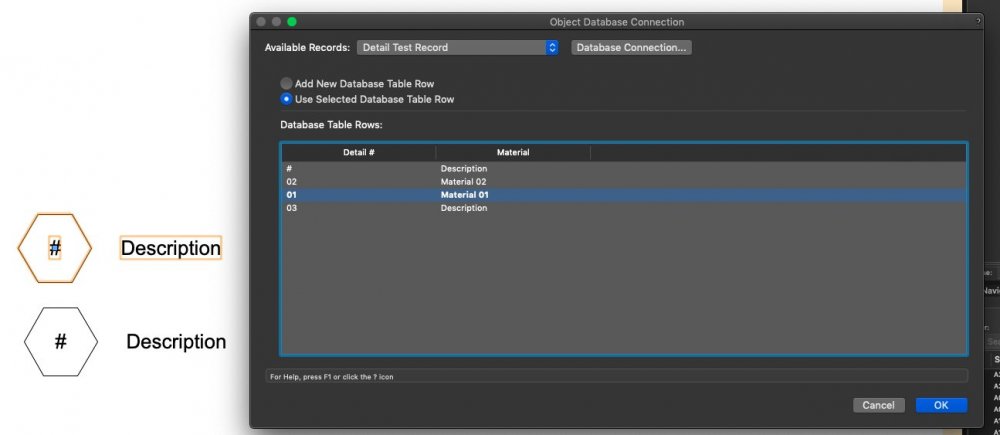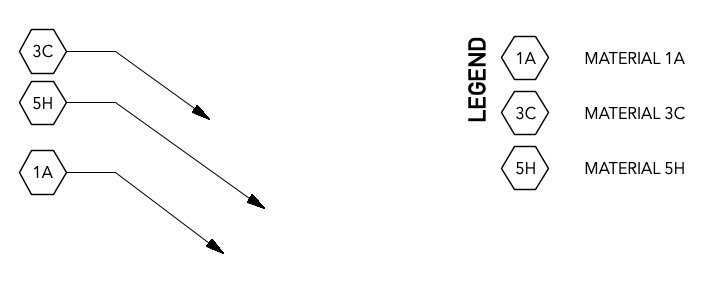-
Posts
39 -
Joined
-
Last visited
Content Type
Profiles
Forums
Events
Articles
Marionette
Store
Everything posted by Dylan
-
Good morning everyone, Not sure if this is possible but I thought someone might have discovered a way to do it... My workflow right now for setting up viewports (usually plans) is to control class appearances through a data visualization preset so it's consistent and easy to apply, and then turning on / off class visibilities in the "Classes" options under the Viewport OIP. On every plan viewport, I turn off all the wall component classes so that the walls default to their class appearance. (ie, all new walls are drawn under the WALL-NEW class which is a white fill with a .35 black line). I learned this trick from, I think, a @Wes Gardner video. This is great for simplifying the drawing and making it easier to read but it's a pain for dimensioning when we are dimensioning from structure and not finished faces. It would be wonderful if I could setup a data visualization that would alter both the appearance of the classes AND also the class visibility in the viewport. I like working on the annotations in full colour / detail and it would be grand if with one selection I could set all the visibilities / visual properties for viewport when I'm done or need to switch between the two. I know I can accomplish this with the eyedropper tool but it makes it hard to keep things consistent throughout multiple projects and I have to remember to keep one viewport always set to the "final look" to pull from. Does anyone know if this is possible? Thanks folks!
- 3 replies
-
- viewports
- data visulization
-
(and 2 more)
Tagged with:
-
Well, I kind of figured it out. By drawing a rectangle under the ANNO-KEY class, I could set the defaults under the attributes dropdown without the line markers and then select the Keynote menu and apply those defaults. It seems to have worked... For now... Until it changes back to showing the arrows.
- 1 reply
-
- keynote legend
- keynote
-
(and 1 more)
Tagged with:
-
Hi Folks, It's been a while since I've posted here but I've got a weird thing happening in my Keynote Legend. The line markers are showing up on the bubbles in the legend... Has anyone else seen this? Any idea how to remove the line markers? I've tried setting a default without the markers then applying it to the legend and that doesn't work. The Legend and keynotes are all in the same class ANNO-KEY. If I change the class the end markers just change to whatever is set in that class. There doesn't seem to be an option to turn them off.. Any help / suggestion is much appreciated! -Dylan
- 1 reply
-
- keynote legend
- keynote
-
(and 1 more)
Tagged with:
-
Ah, thanks! Certainly not a bug but something for the wish list.
-
Thanks for the insight @TDimov, If there was a way to move the drawing label from outside the VP that would be great as that's the only sticking point with the staff here at the office. I don't know what the acronym "VE" is, can you elaborate? Really it's just a preference in how we use VW. I think we're just going to have to get use to putting them in the VP like most folks. Thanks again for the response Tdimov! Sorry it took a while to get back to you, it's been a busy time here. -Dylan
-
Hi @Frederic_Vbc, That's an interesting workflow. So in your method when you're annotating details, would you assign a record format to each element? As an example, we draw in the air/vapour barrier with a dashed line, would you then assign a record format to that line and have the data tag call that out? The same being done with all other elements in the detail? The chart is a great help! I've got some ideas on how to implement this into our workflow. I'll have to experiment with it when there's some downtime in the office (a very rare thing these days!) Thanks again Frederic! -Dylan
-
Hi folks, We're working on a file that's setup with Project Sharing and our Master File has corrupted a number of times and we're looking into it but in the mean time, I've been using our backups to create new Master Files and keep working. I've kind of cobbled together a workflow that I think works but I'm wondering what other folks do? There's probably a better way of getting everyone back up and running again with as little re-doing of work as possible. Here's what I do. 1 - Figure out which file is the most recent between the Master File backups and the local Working Files. I do this so that we have as little work to re-do as possible. 2 - Save a Copy of the most up-to date file, usually one of the working files as they'll always have the most recent work in them. 3 - Re-name the most recent file and append with todays date (ie Master-20-09-13_userid.vwx to Master-20-10-14.vwx) 4 - Move all existing Working Files to an "Archive" folder stored locally. Move the corrupted Master File to an "Corrupted" folder on our server (where the Master File is stored) 4 - Re-make a Master File from the new vwx file on the server. 5 - Have everyone create local Working Files from the new Master File. 6 - Re-do the work that was lost. It's not overly complicated but it could use some improvement. Ideally we could re-connect our local Working Files with the new Master without loosing the work we have done individually. Or if one user with a complete local Working file could Save and Commit to replace the information in the Master File with their copy and we could all keep working that would be grand. At one point I tried creating a new Master File as described above but I didn't re-name it with the current date. My hope was that just replacing the file with an uncorrupted version would allow everyone to continue to working without disruption. Well, that didn't work. Knowing that it might not work, everything was manually backed up and I followed the steps above and it worked. Any other recovery systems out there? Not just with Project Sharing either, vwx files corrupt as well. Is there a VW prescribed workflow that I haven't found in my searches? Cheers for the input and have a great day everyone. -Dylan
-
- project sharing
- backup
-
(and 2 more)
Tagged with:
-
Hello Folks, I hope this is possible. I am trying to populate text within a data-tag with information drawn from a database. I have created a database and associated it with a record format. In the data tag, I have selected the text that I want to populate with the information from the database and it seems like it should work but it doesn't. It just displays the placeholder text. I've attached screen grabs of the settings. Any help would be appreciated! -Dylan I'm on VW 2020 SP1 (but updating to SP5 as I type) Please ignore the actual values, I was experimenting with how to enter information.
- 1 reply
-
- database
- record format
-
(and 1 more)
Tagged with:
-
Good afternoon everyone, We're using data tags to call out material in our detail drawings. As we are using them right now, the text portion of the tag is set to "User-entered Field" so that we can put the number/letter combination we need for the project. Right now it's kind of random and we just number 1 to whatever but we are in the process of setting up an office standard. Ideally I would like to have a database that has all the materials numbered and grouped (ie "1A" where "1" is for fasteners and "A" is the specific screw and "2A" where "2" is for existing conditions and "A" framing etc...) The database would be ideal so that if we changed a number on one material or vise-versa, all tags would update with the correct information. I know this is possible with callouts but we like the way the data tags look and the method of placing them over callouts (which always seem a little messy for detail callouts..) Attached is a photo of the data tag callouts and how we represent them in the material legend. They are two different data tag instances (one with a leader and the other without). It would be fantastic if the text beside the symbol in the legend could also populate based on the data base. Thanks for any help/ideas! -Dylan
-
I was afraid of that, thanks for the responses Nikolay. -Dylan
-
Hi @Nikolay Zhelyazkov, Thanks for the speedy response! With a little playing around I got it to work. Is there anyway to change the way the scale from being represented in metric (1:96) to imperial (1/8"=1'-0")? Another question, can the tag be associated with the VP from outside of the VP? It would be great if the drawing labels could be placed outside the VPs to make alignment easier when we have multiple drawings on one page (fewer double clicks...) We haven't moved to VW 2021 yet, it'll happen soonish I think. We're hesitant to shift over to the newer versions of VW when we're in the middle of large project as the files sometimes go sideways. This was a huge help, thanks Nickolay. -Dylan
-
Hello Folks, I've been experimenting with the data tag tools and setting my own style of tag to match our office standards for things like windows and doors. I would really like to figure out how to make one that links to a viewport on a sheet layer and would pull the viewport name, drawing number and scale. That information should be available somewhere I would assume. If the auto created drawing label that gets created inside the viewport can access it there should be a way to access the info from outside the viewport? The reason behind this is to be able to have the drawing label (which would be the data-tag) auto coordinate with the viewport and have it styled to our office standard. No more forgetting to update scale or drawing number when moving things around... Thanks! -Dylan
-
Sorry, that system info should read "VW 2020 SP5"
-
Hello everyone, Our office just started using Project Sharing for one of our jobs and for the most part it works great. We have been running into some issues and I'm wondering if anyone is running into the same ones. Firstly, approximately every two weeks our Master file corrupts and we have to replace it from its backup file. While this isn't too much trouble, I get the feeling that it shouldn't be happening. Secondly, from time to time, walls/door/other symbols will delete. Its just two of us working on the file and we're not doing the deleting. Has anyone else had elements of their buildings disappear? The last issue might not be project sharing related (but maybe it is?). We've started using data tags for doors and windows. The door tags work fine but most of the window tags will empty (become blank) on plan and elevation views. The windows are there and haven't been modified at all. There's no rhyme or reason as to which window tags go blank or when it happens. Here's the info about our system We are all working on Mac computers but our server is communicating with SMB (I've reached out to our IT folks to ask why it doesn't run AFP). The master file is located on our office server. VW 2020 SO% (Build 562257) (64 Bit) Mac OS 10.14.6 2.6 GHz i7 16 GB memory Radeon Pro 460 4 GB It looks like we will be working with Project Sharing more often and it would be great to have these issues sorted out. Cheers, Dylan