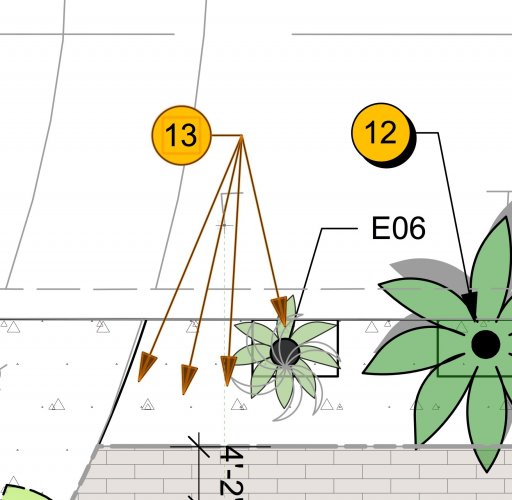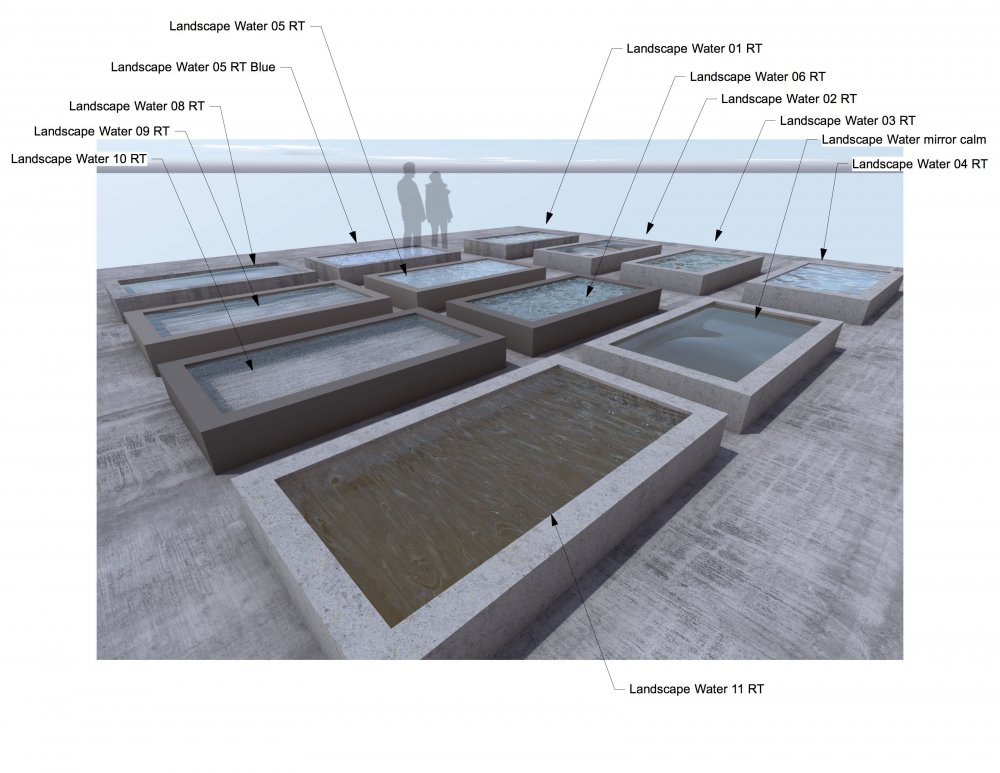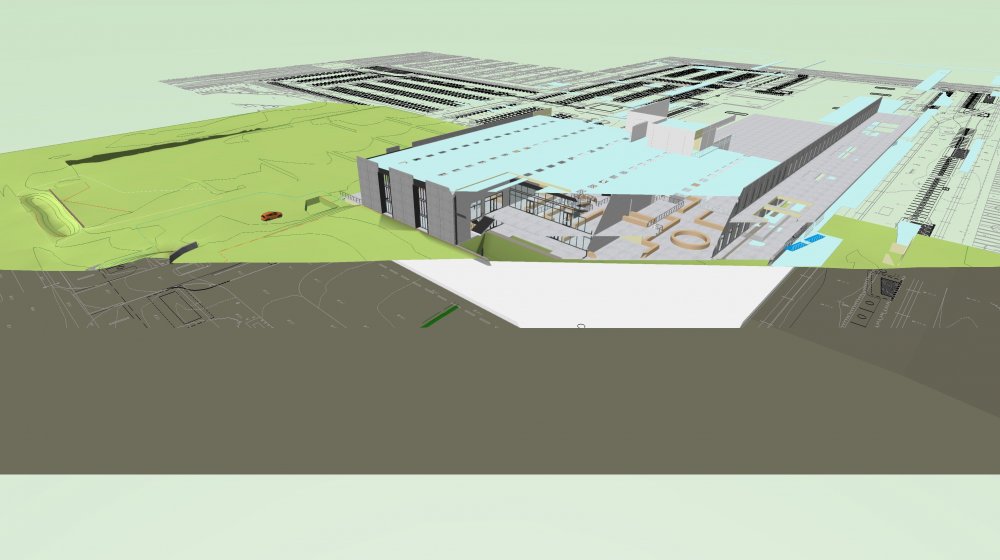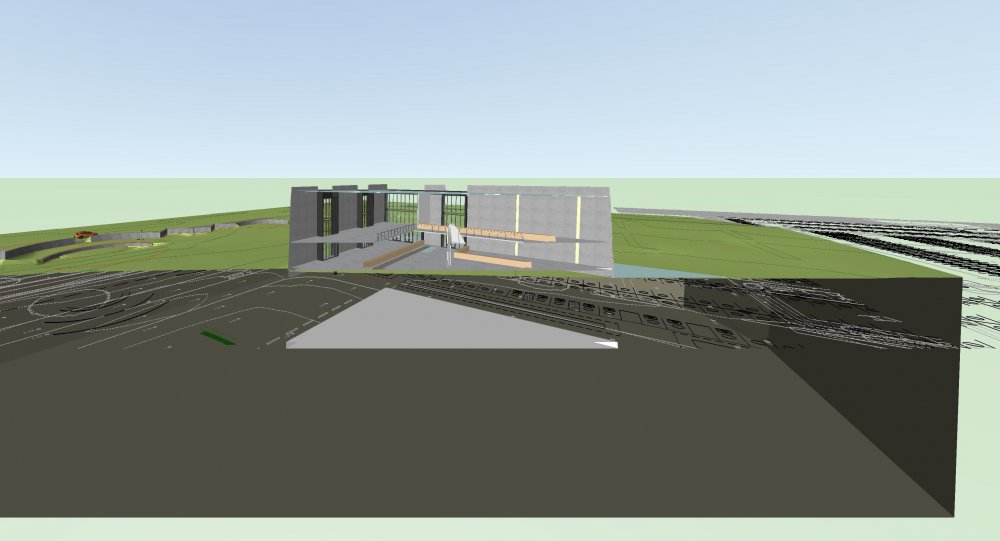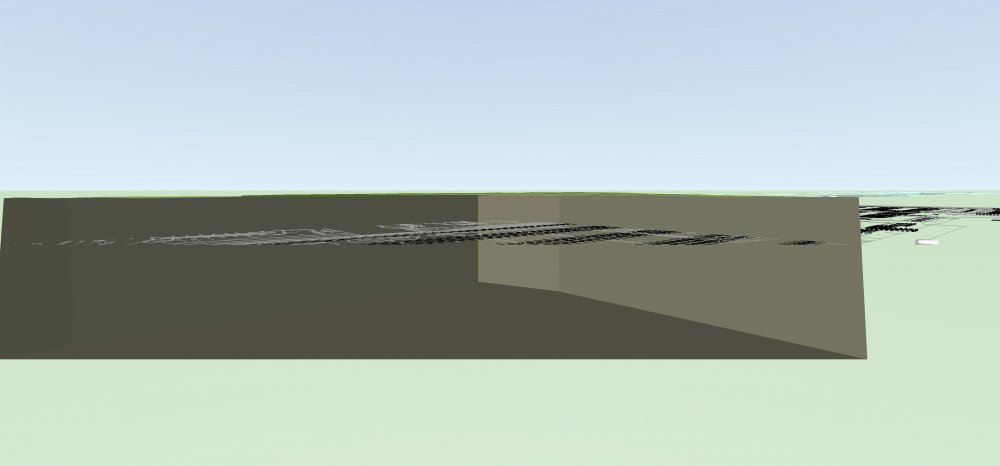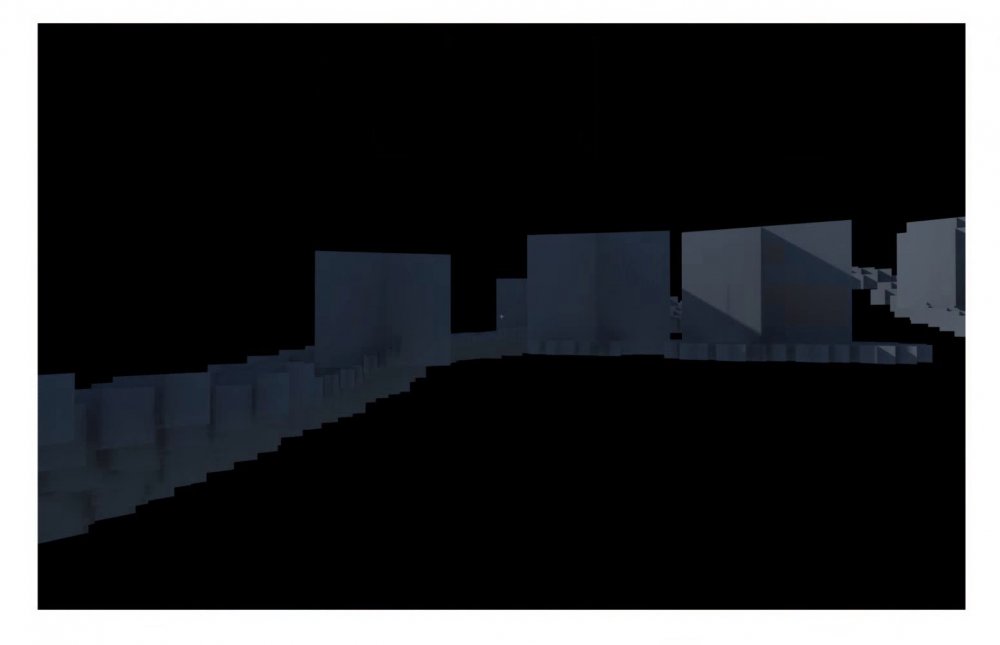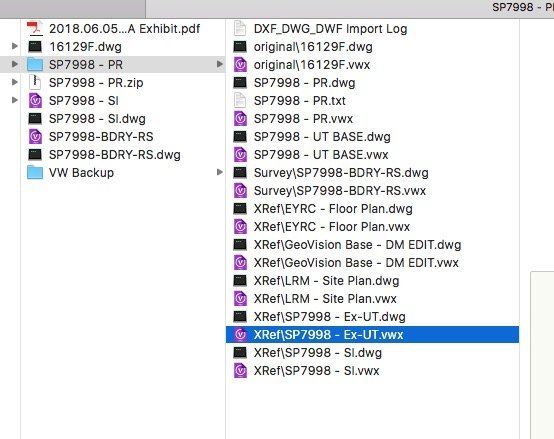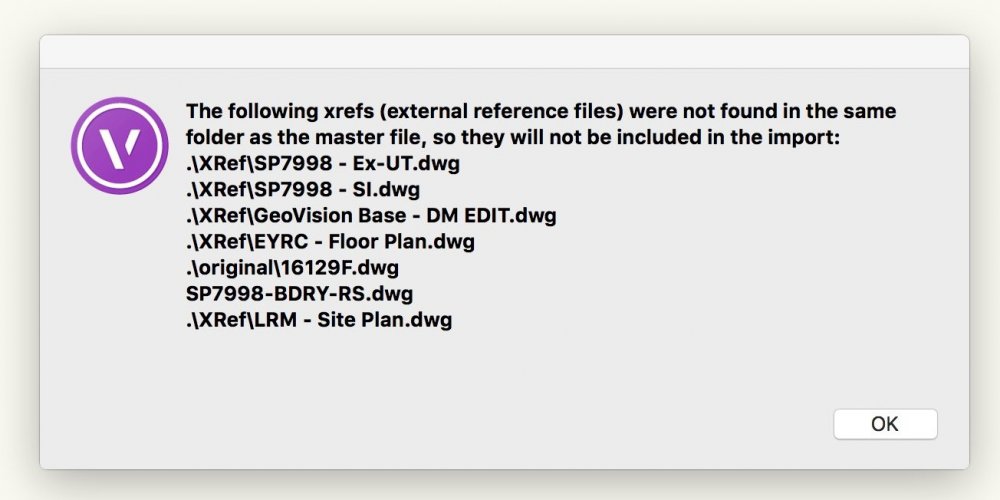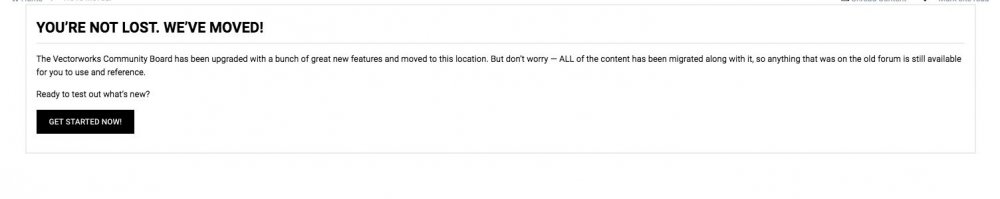lgoodkind
Member-
Posts
208 -
Joined
-
Last visited
Content Type
Profiles
Forums
Events
Articles
Marionette
Store
Everything posted by lgoodkind
-
I will add to this jokingly sad state of affairs - especially now that yet again they have released another version -2019. What a joke. I've been trying to actually do a CD/BIM/Model drawing set using the Hardscape tool and regretting it. It can take 30-60 seconds simply to open the edit dialog for an individual hardscape object. Even more if there is a slope to it. We are constantly actively looking for an alternative to this madness. So much of my life these days goes into waiting for VWorks to do things, restarting due to a crash or waiting for poor quality renderings that could have and should have been done in Sketchup with Lumion. Mac Pro 5,1 12-core 3.3gh NVIDIA Titan X - yes that's right - I should not be waiting for anything to complete with this hardware.
-
I second this - if the Hardscape tool is to be truly useful as a BIM modeling tool we will have to be able to modify the texture of the surface. For instance if you are using it for a rectangular paver with an orientation that is critical to the design we need to be able to change the orientation of the surface texture to produce a rendering. It is almost there - please make this an improvement for the next SP.
-
Vectorworks. Any thoughts on this? - it is persistent across all our machines and platforms. What a nuisance to have to close out of the program and reopen all the time to make this work.
-
I am on SP3. I've tried again and again, new drawings, old ones, small ones, big ones, .... nope. Why me. I select the callout, right click, select delete leader line, try to point to any of these extra leaders, they do not highlight, they do not delete, nothing happens. Even zooming in on it - nothing. I can add them - just can't delete em. The time consuming tedium of it all.
-
this positively does not work in annotations layer even after SP3 it still isn't fixed. Yes it works on a design layer view - not in an annotations view - which is the only place we use the tool
-
Here's another bug that needs fixing. The attached file contains hardscape objects that somehow have 2 classes applied to them even though all attributes and hardscape settings are by class. Each hardscape has a different color applied to each class and 2 classes are present. VWORKS F-UP-#12345.vwx
-
Resource Browser image size
lgoodkind replied to domer1322's question in Wishlist - Feature and Content Requests
+1 on this. We've had to create files like the attached just so we know what they look like. The RB is pretty useless because of this fault. -
Texture Creation - Preview Render
lgoodkind replied to Andy Broomell's question in Wishlist - Feature and Content Requests
Nice work - you are certainly pushing the envelope of Vectorworks! I'm curious where the people came from and how you got them into Vectorworks, how large the file is and render time (per your hardware). Is the stone a bump texture? Was the background post-render? -
I managed to move the content in all of the attached referenced files to the same point near the internal origin and this seemed to have solved the issue. So I guess it really is true - even referenced files with the user origin far away from the internal origin can cause this problem.
-
This is happening to me in a large model. I thought is was on account of the entire drawing being miles away from the internal origin so I spent 1/2 hour moving everything closer to the internal origin and now it is worse. I can't even work on the file in 3D anymore as the view is just clipped off. This is NOT a clip cube. It even happens in wireframe. If when walking throgh on the groundplane I turn in one direction the entire drawing disappears. Unbelievably frustrating - something always seems to happen with VW when critical deadlines are upon us. Should have stuck with Sketchup.
-
Can you give some insight as to the use of the 'curvy dome' or sky domes in general in Vectorworks?
-
yes image props
-
Ambient on, Heliodon
-
I was able to get the effect working but still unclear as to how all the elements interact. I especially don't understand how sky domes work as there is no reference to them in the help - there's a background 'curvy dome' included in the program but no reference as to what it does or how to use it. The rendered image is using a spot light. It appears the environment lighting cancels out the fog - this is turned all the way up to 90%.
-
After working in a file for a while this always happens to me - the render turns into a black background with grey rectangles. I have to restart vectorworks for it to go back to normal. Anyone else with this problem. It's been persistent from 2017 through 2018. Mac Pro 5,1, 12 core 32GB ram Nvidia Titan X with 12gb
-
So these are the specs for the Cloud rendering system Pretty sad for a could-based rendering server. One could put together a machine like this for less than $2k. I would expect a company like this to have the resources and value its customers more to allocate more resources to make it worth our while. I have a 12-core mac with Titan X with 12gigs I purchased for $3k that is 2x as fast. VWorks please step up.
-
I'm having trouble with complex Civil files where the x-referenced files are in the same folder however VWorks is looking for them in the wrong location. Does anyone have a solution to this problem or encountered it before? I've attached screen shots showing the file structure and the VWorks error. Thanks in advance for any help.
-
This is the same scene with the same settings with trees as image props. No lit fog effect visible even with it turned up to 90%. Perhaps its as you say that the HDRI background lighting conflicts with this?
-
If I put the spotlight much further away the lit fog effect and received shadows disappear completely. I guess this takes a lot of experimentation.
-
Kevin, It's not that i don't like the rendering - I've just been trying to experiment with lit fog but am not able to see any effect from it no matter what I do. I just tried with a Spotlight and it seems to be having an effect now. Even though a PointLight allows Lit Fog it doesn't seem to work. Thanks for your tip. You can start to see in the attached a bit of the effect above the trees in the sky.
-
Thank you. However I've watched those videos multiple times and feel I have a pretty good understanding of lit fog. Regardless the best I'm able to do is something like the attached. I've tried with Image prop trees, custom 3d trees and VB visual trees. I think at this point it would be best to do this in photoshop but just thought I'd ask and see if anyone else had insights. The attached was rendered at 72dpi, a point light with fog turned on and a RW background with fog density set to 70% and receive shadows on. there's really no effect in all cases.
-
Kevin, Thanks for you reply. I'm not sure I understand but will try it out. It seems rather strange now after exploring Lumion that the heliodon tool or other light object does not produce a visible sun or light source.
-
Can anyone tell me how to use the HDRI 'dome' backgrounds? I've searched everywhere and there's no information about them specifically. What are they for and how does one use them? I've trying to find a way to create effects of spectral sunlight through trees - to have the sun be visible. Is this possible? Can anyone provide examples of what say the HDRI cury dome is used for? Thanks
-
Why is it that all of the links prior to some date in 2015 or so are bad on this forum. This is really annoying. If user's have links to other posts or threads here most of them are bad. Am I the only one who thinks this?
-
Increase Preview Size for Line Types
lgoodkind replied to Tom Klaber's question in Wishlist - Feature and Content Requests
Hello Vectorworks? We would really love to be able to see our line types BEFORE we try and use them