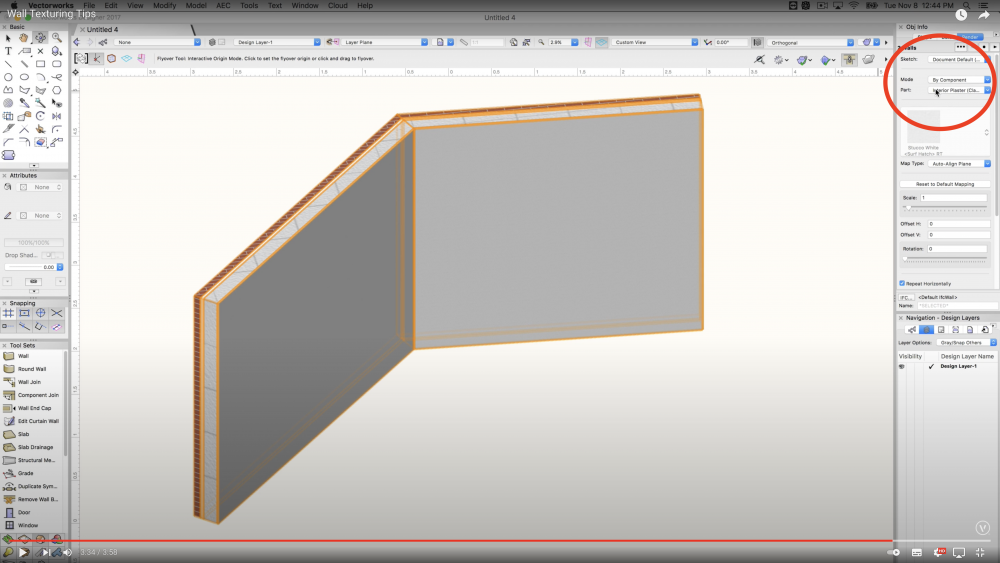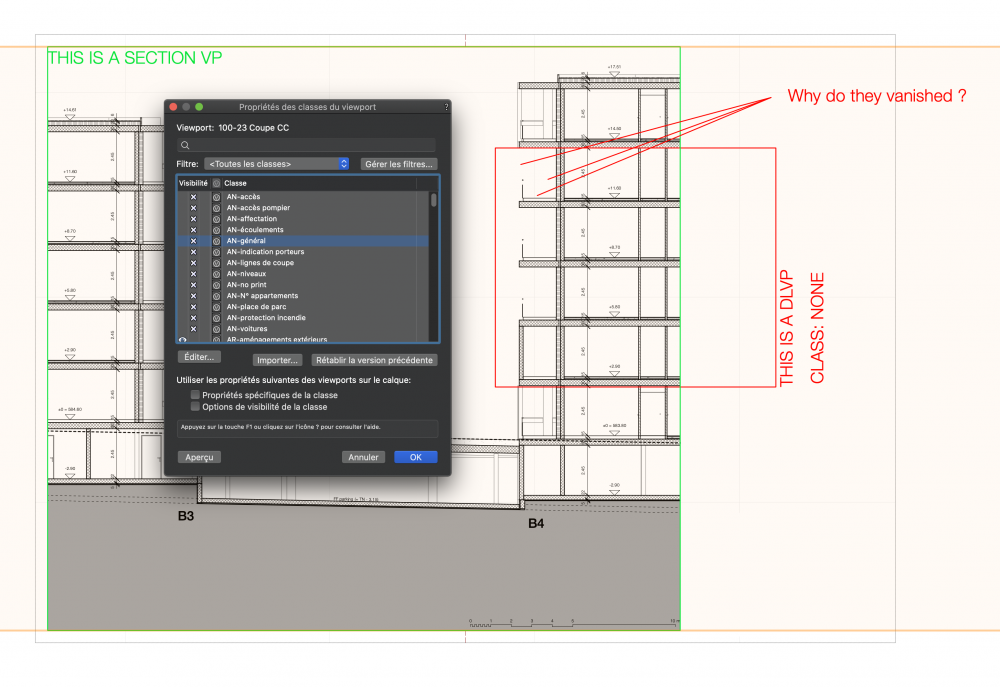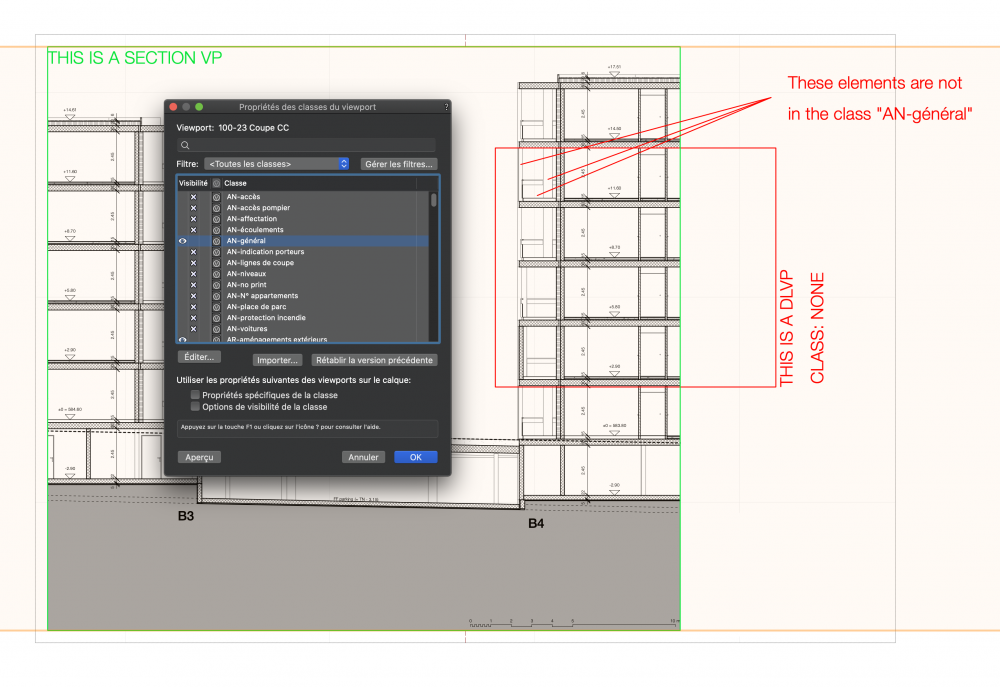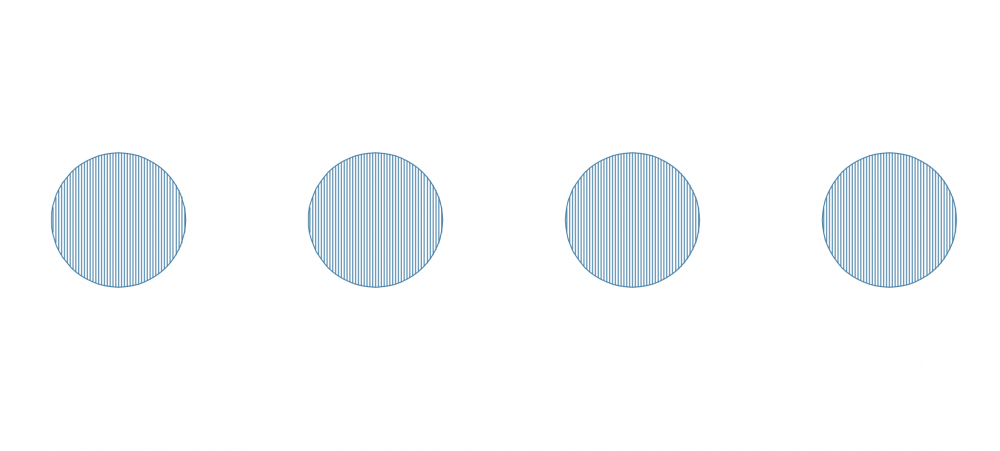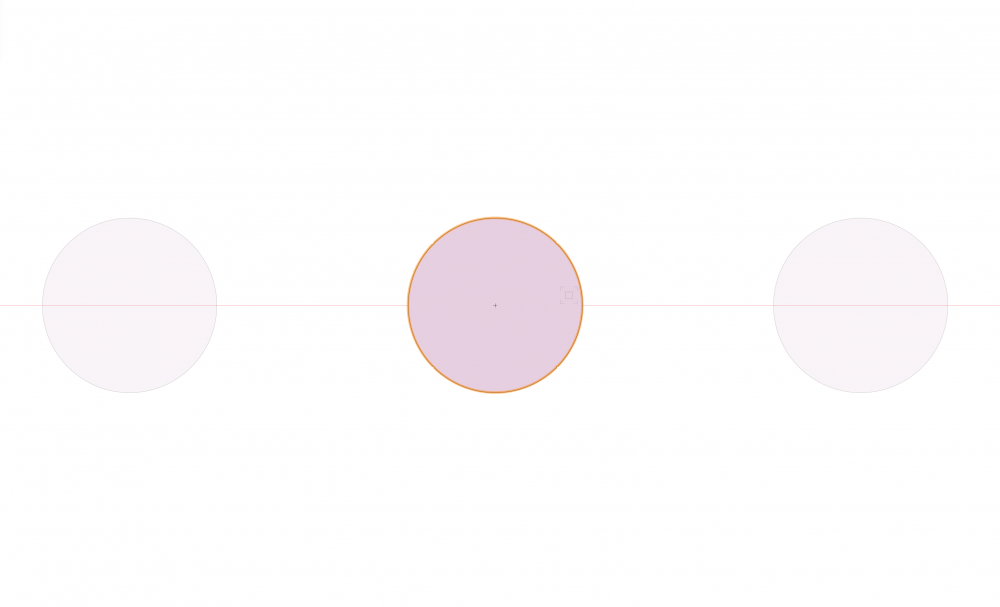-
Posts
145 -
Joined
-
Last visited
Content Type
Profiles
Forums
Events
Articles
Marionette
Store
Everything posted by Stéphane
-

Trouble modifying a texture of a styled wall.
Stéphane replied to Stéphane's question in Troubleshooting
Any ideas ?- 15 replies
-
- wall style
- texture
-
(and 1 more)
Tagged with:
-
I am like you, I wanted to avoid this. But haven't found a workaround so I will do what you did as well : duplicate site models. And since I haven't found a better definition of Site Model snapshots, I quote yours here again because I believe it will be very useful for other users : Thank you @Tom W..
-
Thank you for your inputs @Tom W.. Guess I will need to scratch my head harder...
-
Thank you; that was it ! That's exactly what I meant. So I was doing it wrong. I guess I should use a site model snapshot without my unwanted modifiers and place it in a new layer, that's it ? (I am still a bit confused with these snapshots... )
-
Hello, I have a similar issue but I cannot find the option to not use a specific layer. Instead I found in the Site Model Settings - General Pane: Use Site Modifiers on Visible Layers Only. So I moved my Site Modifier on another layer (which is unactivated in my section VP), but my section VP still renders the site model with the unwanted Site Modifier. What am I doing wrong ?
-
Hello, Is there a way to prevent VP's auto updates after having edited an object directly in the VP ? I want to manually update them in order to save me time. I would appreciate your help.
-
- viewports
- update viewport
-
(and 1 more)
Tagged with:
-

Section VP of a DLVP : Objects Beyond Cut Plane vanish.
Stéphane replied to Stéphane's question in Troubleshooting
Some news... I realized that if I uncheck the class "AN-general" in the design space, then the DLVP vanishes, even if placed in another class, for instance "none". And if I uncheck the class "none" it vanishes as well. It is as if my DLVP was placed in two class. Weird... It sounds like a container is involved but I cannot see how a DLVP can have a container...- 5 replies
-
- section vp
- dlvp
-
(and 1 more)
Tagged with:
-

Section VP of a DLVP : Objects Beyond Cut Plane vanish.
Stéphane replied to Stéphane's question in Troubleshooting
Yes. First thing I checked. The funny thing is that the styled walls (their components are not in the class "AN-general") vanish when they are in a DLVP but not when they are in the design space, as you can see in the pictures. The walls belong to the same style, but when inside a DLVP they disappear... Might it be related to Attributes in VP Advanced Settings ?- 5 replies
-
- section vp
- dlvp
-
(and 1 more)
Tagged with:
-
Hello, - My issue : I would like to customize the texture of one part of one styled wall's instance. In other words, is it possible to set the texture of a styled wall "by instance" instead of "by style" on one component only ? - What I found on the Internet : It seems to be possible as shown below. In my case, the "Part" button is greyed out which prevent me to modify the texture. Please, find a file with my styled wall attached. Styled wall test.vwx
- 15 replies
-
- wall style
- texture
-
(and 1 more)
Tagged with:
-

Section VP of a DLVP : Objects Beyond Cut Plane vanish.
Stéphane replied to Stéphane's question in Troubleshooting
I haven't solved this issue yet. Would still need help please 🙂- 5 replies
-
- section vp
- dlvp
-
(and 1 more)
Tagged with:
-

Section VP of a DLVP : Objects Beyond Cut Plane vanish.
Stéphane posted a question in Troubleshooting
Hello, I have an issue which I illustrated below. I would be pleased if you could give me a hand on this one.- 5 replies
-
- section vp
- dlvp
-
(and 1 more)
Tagged with:
-

Ability to join end-to-end wall segments into a single wall
Stéphane replied to JMR's question in Wishlist - Feature and Content Requests
Any news from this feature that would be interesting indeed ? -
Your issue might be related to this topic : If you export via Publish, mind the Options button, and set the right dpi settings ("Convert Pdf To Image" and "File Size Reduction").
-

Tiles - Appearing too feint when at smaller scales
Stéphane replied to mub's question in Troubleshooting
. -

Tiles - Appearing too feint when at smaller scales
Stéphane replied to mub's question in Troubleshooting
I had the same issue and figured out it was a scale/dpi ratio issue. See bellow : scale 1:200 / 300 dpi --> ok TILE 200 300dpi.pdf scale 1:200 / 1200 dpi --> ok TILE 200 1200dpi.pdf scale 1:500 / 300 dpi --> solid grey TILE 500 300dpi.pdf scale 1:500 / 1200 dpi --> ok TILE 500 1200dpi.pdf Mind these settings : - Layout raster setting - File>Print raster setting - File>Export To Pdf "Convert Pdf To Image" and "File Size Reduction" settings -
Thank you for your input, @zoomer. I have never tried the master-file-way to do it. I will give it a shot.
-
Any hints ?
-
2021, we still cannot make it and it would still be interesting 🙂
-

Edit the attributes of a complex linetype
Stéphane replied to Stéphane's question in Troubleshooting
You are right, it is good to have several ways of using a tool. So you would say that complex linetypes work as they should ? Would you confirm that for each new fill color, you need to duplicate the complex linetype ? By the way, it also means you cannot override its fill attributes in a viewport. -

Edit the attributes of a complex linetype
Stéphane replied to Stéphane's question in Troubleshooting
In my opinion, it shouldn't work like that. A complex linetype is a linetype and it should work as a basic linetype. The pen attribute controls the color of a basic linetype. The pen attributes should also control the color of a complex linetype (fill+pen). I cannot see a good reason why it shouldn't work like that. You never use more than one color anyway for a complex linetype. As a workaround I filled my complex linetype with lines... Not sure if it's a brillant idea tho 🙂 Step 1 : Add lines in your custom complex linetype. Step 2 : Make it thicker Step 3 : Profit... -
Hello, I have created my own complex linetype with some polygons. These polygons have a fill color and a pen color. Then, when I use my new complex linetype in the design space with Polyline for instance, I can only change the pen color and the line thickness but not the fill color of the polygons that I used to create my custom complex linetype. This means I need to duplicate my linetype for each new fill color I need ? Is that the normal behavior ? Is there a trick to be able to change the fill color as well ? Creating my complex linetype : Drawing a Polyline with my new complex linetype (as you can see I was able to edit pen color but not fill color as I would like to) :
-

Enable Cut Plan at Layer Elevation greyed out.
Stéphane replied to Stéphane's topic in General Discussion
Exactly. Several viewports yes, but look, I want to do architecture, not viewports management 🙂 Things should be simple and efficient. Actually I don't like to spend time on drawings. The less time I spend on drawing things the happier I am. Thats why I moved to BIM. And before that, to CAD. I have to say, I don't know how I would deal with old buildings renovation. No clue. I would probably keep it simple and do things in 2D. Not worth it to model everything in 3D. The 3D information exist already. -

Enable Cut Plan at Layer Elevation greyed out.
Stéphane replied to Stéphane's topic in General Discussion
Thank you for your inputs @line-weight. I cannot use horizontal sections since I have several buildings on a slope. Also, I think horizontal sections are more difficult to handle, in order to get proper – graphically speaking – plans. This being said, I might not have tried hard enough to make this work.