
Nina Agelvis
-
Posts
22 -
Joined
-
Last visited
Content Type
Profiles
Forums
Events
Articles
Marionette
Store
Posts posted by Nina Agelvis
-
-
-
Hello!
I been trying to import my VW2022 file into Augment3d and I been having errors trying to import the plug-in. I looked up online and it says you can import either with MRV or ESC but neither of those files show up when I try to import it with Augment3d open as a tab. I also own Vision but I'm having trouble linking my nomad file into Vision although I don't have the patch ready in the Nomad.
-
Hello,
This is the first time I have ran into the issue and I have already sent out an email to LightWright customer support about this issue as well. I followed the steps through Spotlight Preferences to export an xml file to connect to LW and I got the error "The Absolute Address field is not in the .xml file" I have tried countless times closing the file to do a "Complete Export on Exit" and yet it still can't read the .xml file when I tried to reconnect it. I don't know if anyone is having this similar issue.
Thank you!
-
Hello,
I recently realized I was using my Beta license for Vectorworks 2022 and had to change my license into a non-beta version. I am having trouble updating VW2022 to the latest software package, even though I restarted VW with my new license and I checked for updates. When checking for updates it tells me that my VW is up to date, and I have even tried re-installing VW and it still shows me that I'm on version SP0B6. The only thing I didn't do is uninstall VW before re-installing the software.
Thank you
-
On 3/4/2022 at 4:17 PM, JustinVH said:
This could also be done with a script to remove the BrxTrussItemRecord from all symbols in your document. This can be dangerous though because in order to restore the functionality the truss will have to be setup again as a truss object and not just a symbol. To second what halfcoupler asked; Why do you want to do this?
How would you create this script? This would save me a lot of time for sure since there are hundreds of symbols I'm trying to do this to.
-
On 3/4/2022 at 4:11 PM, halfcoupler said:
If you simply drag and drop the truss symbol from the resource manager ( not double click ) to a file, you will get the truss symbol. Or you can ungroup the truss object and you will get the symbol plus the insertion objects.
Just out of curiousity: Why do you want to do this ?
Thanks! Well the company that is requesting me to do this doesn't want to use Braceworks and would prefer these truss objects to be 2D/3D symbols. But since there are so many symbols that they have saved it would take me weeks to go through each symbol, editing and copying it's components and resaving the symbol.
-
Hello!
I am currently given the task to convert symbols that are VW trusses into 2D/3D symbols. The way we found working was going into the 2D components of the symbol and copying into the design layer, and doing the same for the 3D object them combining them together to save a new symbol. The issue being is that there a hundreds of these symbols and doing those steps will consume an immense amount of time. I tried deleting the VW record formats for truss but when you drop the symbol in your design layer the program still identifies it as truss and not a 2D/3D symbol spite not having the default record format. I feel like there could be a faster approach to this process, so any tips and suggestions would help immensely.
Thank you!
-Nina Agelvis
-
Hello!
I can't seem to find the visualization window to turn on and off my fixtures or look at my cameras. Is it different in Vectorworks 2022?
-
On 9/4/2021 at 1:49 AM, Peter Vandewalle said:
Workgroup folders are the way to go. Google Drive has a sync option, you can just create your workgroup folder in the drive.
You CAN also update your workgroup folder library directly from within Vectorworks.
if you add a workgroup folder in the Vectorworks preferences, the correct structure will be created at the chosen location. To add you library to it, just copy it via Explorer/Finder. Once the library has been added you can add new symbols by dragging them in the ressource browser from your active file to the wanted location in the workgroup folder.
Awesome! Thanks for the advice! The workgroup folders worked but now I'm wanting to use that same workgroup folder for VW 2021. Is it possible to share workgroup folders between VW versions? Currently that workgroup folder is being used for my VW 2022 Beta version. I tried doing the same exact steps for VW 2021 but I don't see the folder showing up when I restart the program. Would I need to make a separate library?
-
Hello,
I was wondering if there is a way to share an updated custom library between users in Vectorworks through Google Drive. I have built custom CAD devices and have been updating my template, but it's not as efficient since everyone would still need to download it and upload it to their User Folder. Is there a possibility if we all use the same User Folder on the Google Drive? How would I create my own custom library so that it shows up everytime I open Vectorworks?
Thank you!
-Nina Agelvis
-
On 8/24/2021 at 4:35 AM, Conrad Preen said:
This sounds like you should call Tech Support. They can go thru the setup with you online and make sure it's all ok.
Conrad
Hey Conrad,
The files are now there but I realized that Notepad on Windows is different than Mac. So even if I was typing in the new Connector and signal types that I want. Vectorworks doesn't register it even if I save and quit and reopen VW. Should I use a different txt app instead of Note Pad?
-
6 hours ago, Conrad Preen said:
You seem to be editing the application folder file. You can locate the current user folder by going to the Tools > Options > Vectorworks Preferences... menu. And you can navigate to the folder by selecting the button which I have highlighted (the name is slightly different on Win). I've attached a sample file as a starting point. It goes in <user folder>/Plug-ins/connectCAD_Data/ .
A bit 90's I know. We are working to make this much easier!Conrad
Hey Conrad,
I tried following the steps but every ConnectCAD folder is empty. But when I access the user folder though my local drive then I see all the information in there. Is my user folder set up incorrectly?
Thank you!
-Nina Agelvis
-
Hello,
I am having trouble editing any of the Signal or Cable Type txt in my User Folder. Currently my license is owned by the company I am working with, so I am unsure if I have administrative power even though the serial number/license is under my name. Any changes I make and saving over the original file would show a pop up (image attached). Is it because I am not allowed to make changes to any existing cables/signal types in the VW program? Or is there another reason as to why I am denied.
-
Hello!
I was wondering if it is possible to add a new field in the Object Info Pallet for devices. I created a new label legend with an added field to the dev_rec Record Format called IP Address. Linking the text to the record format was fine and I was able to change the label legend on the device, but I realized I couldn't fill in the IP Address field because it doesn't show up in the Object Info Pallet, or in the records tab. If I double click on the device I don't have access to change the information on the legend label. For now I'm just going to add a text box to each symbol, but I really hope there is a way to add a new field and be able to fill it in.
Thank you!
-
Hello!
I don't know if anyone is encountering this issue. But for some reason ConnectCAD won't undo properly. If I move a device accidentally sometimes the connector doesn't move with it but it doesn't show as disconnected either, and if I hit Undo it will undo the information but won't reposition the devices back to their original state. Yet if I try to manually move them back to where they were, the connectors would adjust and mess up my whole organization. It gets a little frustrating and sometimes it ends up crashing my entire laptop too. I don't really know if there is a solution to this. I have tried restarting the file, and restarting my computer, it no longer crashes but it still won't undo properly.
Thank you!
-
Hello!
I am new to ConnectCAD and was wondering if it is possible to assign different devices onto different schematic layers. I was hoping to create schematic layers for different rooms I'm drafting. Each room has repeated devices, so while I was assigning the devices they kept going into the same layer. for example I would assign Device C in Room B into Layer "Room B" since I have everything set to ACTIVE ONLY, the devices will then disappear. once I have assigned each device to their designated layer, and I select Layer "Room B" again, everything in the object info pallet states that these devices all live in Room B...When I want them to be in their own layers.
Am I not suppose to duplicate the Schematics Layer from the ConnectCAD template? If devices repeat in different rooms can they not be on different layers? or must everything be on the schematics layer and I must class each device in their own rooms instead of using layers?
Thank you!
-
2 hours ago, Nikolay Zhelyazkov said:
Hello @Nina Agelvis,
You can edit your device graphics, then save the device as a symbol and use that symbol to insert new devices with the Device Tool. That way, you will have to edit the device graphics only once. As for the texts, you will have to find the symbol used by the device in the resource manager and edit it. Editing this symbol will affect all devices using it. In the Edit Symbol context you will have to use the link text to record functionality to change what each text object is displaying. In the device label symbols we are using the dev_rec record to display the device information, so for name you would have to link the text object to the 'dev_rec'.'name' field.
Let me know if you need further information.
Best Regards,
Nikolay Zhelyazkov
Thank you Nikolay!
So is there not a way to set the settings for creating a new device? I know that you can change the symbol through the recourse manager or double clicking on it to edit it and save it as a new symbol or replace the existing one. But when creating a new device it automatically creates a rectangular box (which I am hoping for it to be with rounded edges) and then with the default blue text that display Device name and Description (Which I was hoping to add another line for manufacturer). Is there not a way to have these settings set prior to creating the new device? or must these options be edited after creating the new device?
-
Thank you Nikolay!
So is there not a way to set the settings for creating a new device? I know that you can change the symbol through the recourse manager or double clicking on it to edit it and save it as a new symbol or replace the existing one. But when creating a new device it automatically creates a rectangular box (which I am hoping for it to be with rounded edges) and then with the default blue text that display Device name and Description (Which I was hoping to add another line for manufacturer). Is there not a way to have these settings set prior to creating the new device? or must these options be edited after creating the new device?
-
Hello!
I'm new to ConnectCAD and am running into the issue of editing the devices. So the company I'm working for wants the device boxes to have rounded edges and instead of it using the Device Tag, and Description, they want it to be the Device Name, and Manufacture/Model. Similarly to updating and creating label legends for lighting devices. Is there a way to edit the default legend of ConnectCAD Devices? Or do I need to go through every single symbol and delete the box and remake it to a rounded edge? But when I double tap to edit the symbol it doesn't let me change the device tag and description text box. I tried looking up online but am unsuccessful, and I feel like this will be wasting unnecessary drafting time but if that's the only way then oh well. 😅
-
Hello!
I am wondering if there is a way to link your VW on your website for people to navigate without needing to download the VW file or own VW. I was told that its a possible thing, I just don't know how to go about it. I would love for people to be able to look at my 3D draftings and navigate through the file on my website.
Thank you!
-
Hello!
Just yesterday I was trying to reference one of my existing vectorworks file into a blank file. Usually it would display the reference window with the available layers and check boxes of auto updating your references, but this time it only showed the check boxes and when I confirmed everything, nothing showed up. Then suddenly it fixed itself, but then when I was walking someone else through their vectorworks on referencing the file, the same issue happened. BUT the strangest thing was that the layers ended up showing up with the classes but there was still blank, even in the resource manager. I'm currently working on windows and my friend is working on a mac.



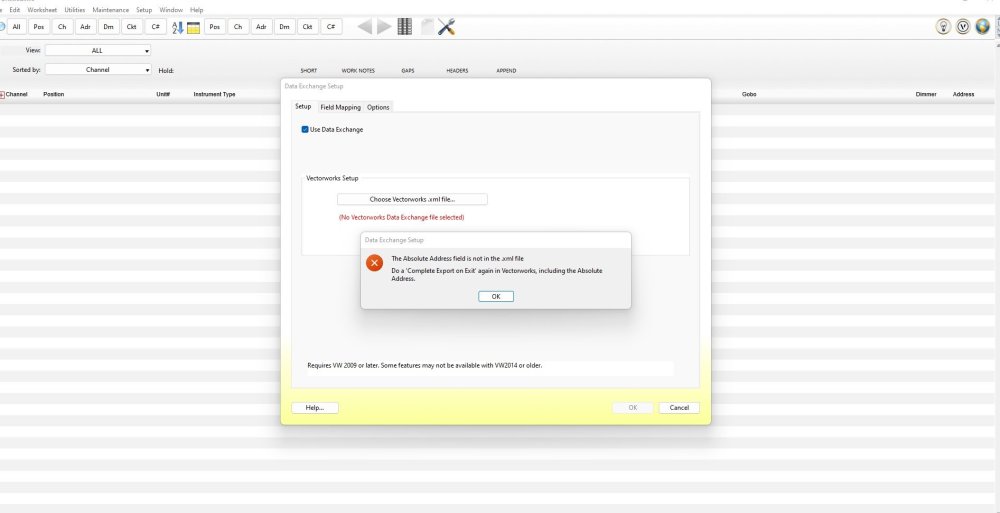
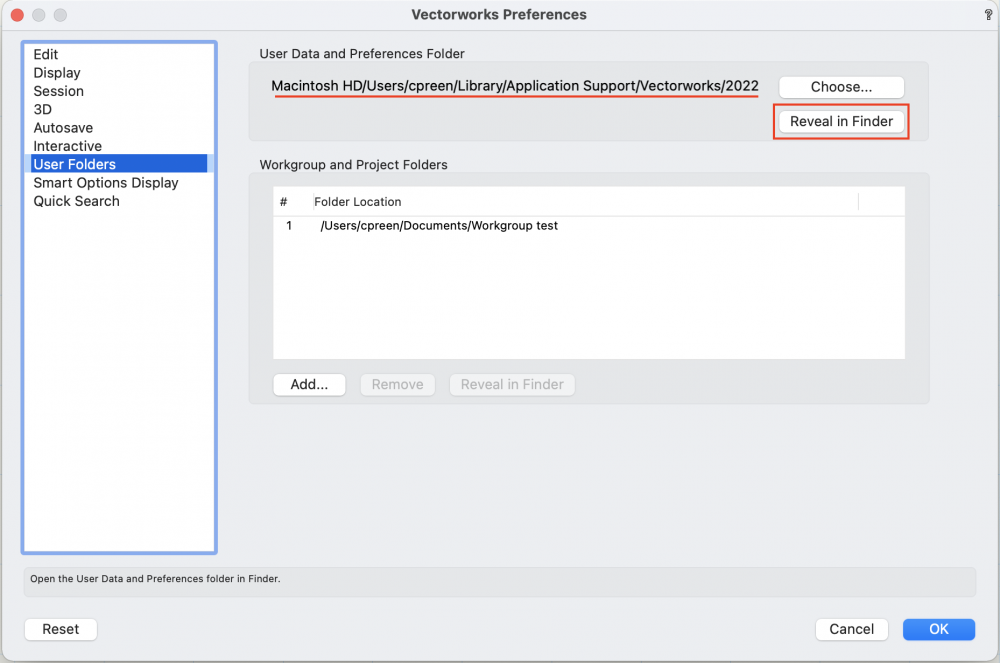
VW 2024 Doesn't Load After Cinaware
in Troubleshooting
Posted · Edited by Nina Agelvis
Hello!
Below are my computer specs. Recently I used 2024 on my ROG X-13 and had no issues running the software on Windows 11. Today I tried opening the software from the downloaded folder, from the application, and from the file I'm trying to open. And every attempt crashes while it is loading Cinaware. I have never had this issue and my laptop is powerful enough to run the software. I'm trying to update my driver in hopes of this helping, I would love to not need to reinstall 2024 if I can avoid it.
Device name Nina_A_ROG
Processor AMD Ryzen 7 6800HS with Radeon Graphics 3.20 GHz
Installed RAM 16.0 GB (15.2 GB usable)
Device ID 8720219A-72E7-4FCD-9F6F-D4C3B3D16AEE
Product ID 00342-20944-25669-AAOEM
System type 64-bit operating system, x64-based processor
Pen and touch Pen and touch support with 10 touch points